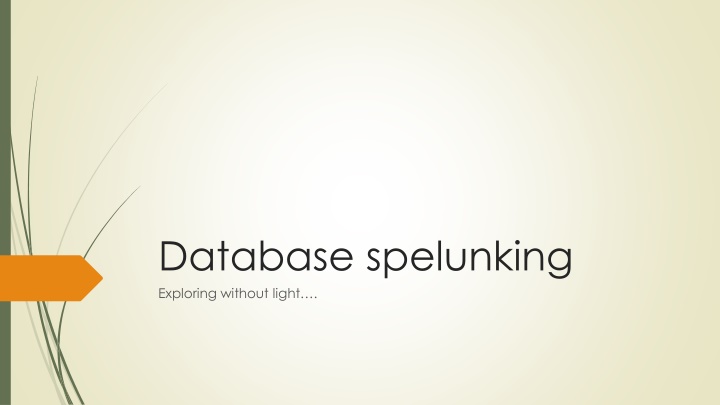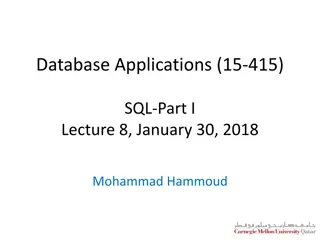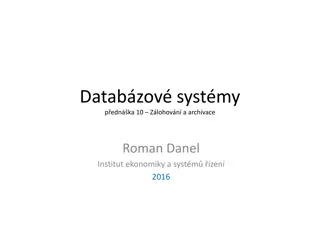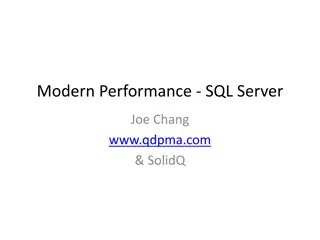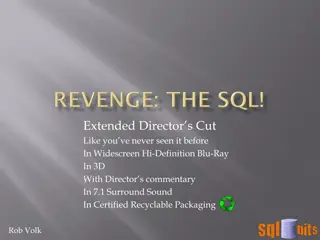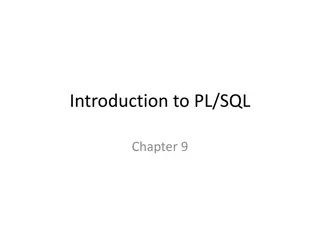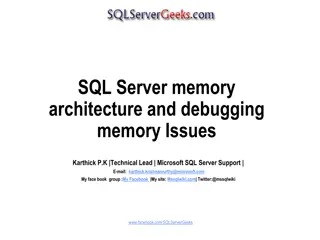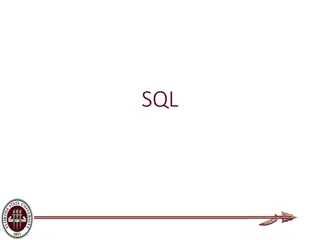Mastering SQL Server: Tips and Tricks for Efficient Database Exploration
Delve into the world of SQL Server with expert tips on finding instances, listing databases, and searching for tables or columns by name. Discover efficient ways to navigate relational databases using SQL queries, PowerShell, and Management Studio, making database exploration a breeze.
Download Presentation

Please find below an Image/Link to download the presentation.
The content on the website is provided AS IS for your information and personal use only. It may not be sold, licensed, or shared on other websites without obtaining consent from the author.If you encounter any issues during the download, it is possible that the publisher has removed the file from their server.
You are allowed to download the files provided on this website for personal or commercial use, subject to the condition that they are used lawfully. All files are the property of their respective owners.
The content on the website is provided AS IS for your information and personal use only. It may not be sold, licensed, or shared on other websites without obtaining consent from the author.
E N D
Presentation Transcript
Database spelunking Exploring without light .
The hardest thing about writing SQL is figuring out the database relationships.
Finding SQL Server instances Just ask SQL Server Browser Use PowerShell [System.Data.Sql.SqlDataSourceEnumerator]::Instance.GetDataSources() Command prompt Sqlcmd -L Only shows instances within a domain Only shows instances current login has permissions to see SQL Browser services must be running
Relational databases store database designs in a database ANSI INFORMATION_SCHEMA Microsoft SYS Schema
List databases with an instance Query SYS schema select * from sys.databases Query INFORMATION_SCHEMA INFORMATION_SCHEMA doesn t have a Database object
Find a table by name In a specific database Use Management Studio Query SYS schema select * from sys.tables where [name] like '%log% Query INFORMATION_SCHEMA select * from INFORMATION_SCHEMA.tables where TABLE_NAME like '%log%' In a specific instance SYS and INFORMATION_SCHEMA have database scope (mostly) You can only search one database at a time Use TSQL Build a cursor of databases, loop to query sys.tables Sample file: findTableInInstance.sql Across multiple instances Use PowerShell Loop through instances using System.Data.SqlClient to create separate connection for each instance. Sample file: findTableInInstanceList.ps1
Find a column by name In a specific database Use Management Studio Query SYS schema use AdventureWorksDW2012 select t.name, c.name from sys.columns c inner join sys.tables t on t.object_id = c.object_id where c.[name] like '%Reseller%' In a specific instance SYS and INFORMATION_SCHEMA have database scope (mostly) Use TSQL Build a cursor of databases, loop to query sys.tables Sample file: findColumnWithinInstance.sql Across multiple instances Use PowerShell Loop through instances using System.Data.SqlClient to create separate connection for each instance.
Find a string in any stored procedure in a database select distinct OBJECT_NAME(id) from syscomments where OBJECTPROPERTY(id, IsProcedure ) = 1 and [text] like %categoryID% order by OBJECT_NAME(id)
Find a string in any view in a database use AdventureWorks2012 select distinct OBJECT_NAME(id) from syscomments where OBJECTPROPERTY(id, 'isView') = 1 and [text] like '%emp%' order by OBJECT_NAME(id)
Find actual Foreign Key relationships USE AdventureWorks2012; GO SELECT f.name AS foreign_key_name ,OBJECT_NAME(f.parent_object_id) AS table_name ,COL_NAME(fc.parent_object_id, fc.parent_column_id) AS constraint_column_name ,OBJECT_NAME (f.referenced_object_id) AS referenced_object ,COL_NAME(fc.referenced_object_id, fc.referenced_column_id) AS referenced_column_name ,is_disabled ,delete_referential_action_desc ,update_referential_action_desc FROM sys.foreign_keys AS f INNER JOIN sys.foreign_key_columns AS fc ON f.object_id = fc.constraint_object_id WHERE f.parent_object_id = OBJECT_ID( Production.BillOfMaterials');
Find potential Foreign Key relationships Build a cursor of tables & columns For each table Build a cursor of columns For each column Concatenate a list of tables with that column name Sample file: findColumnWithinInstance.sql
Profile a table Build a cursor of columns for specified table For each column Count number of records, unique values, null values Concatenate a list of field values for column Sample file: ProfileTable.sql