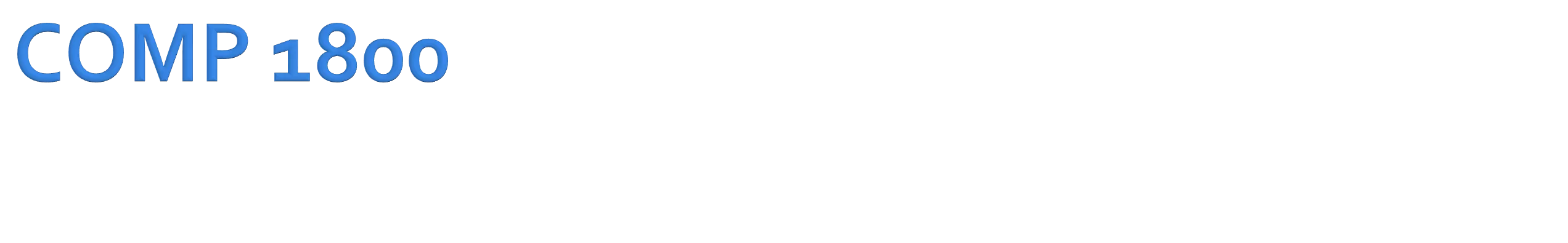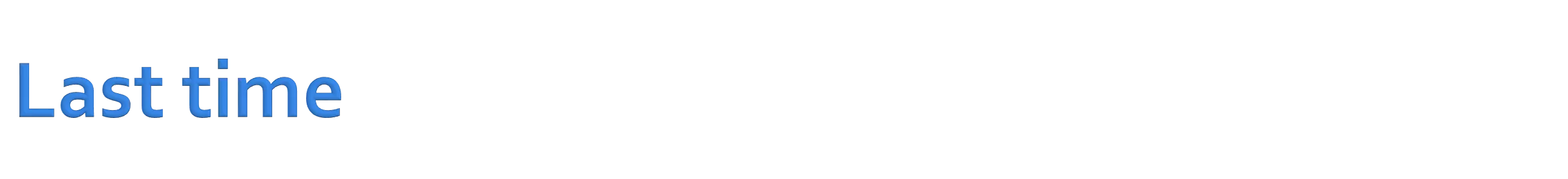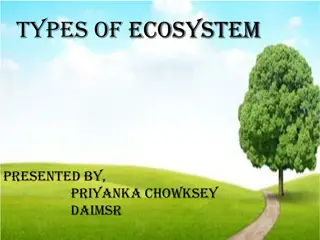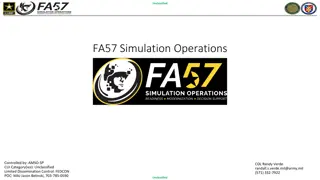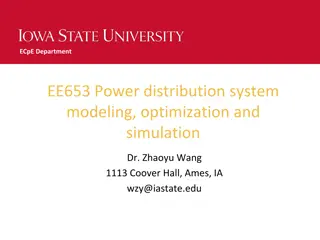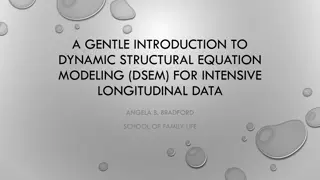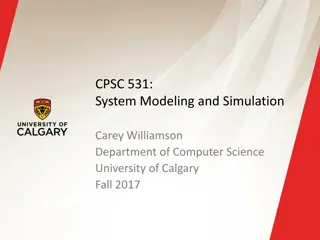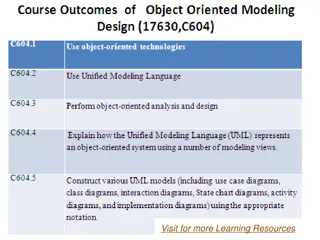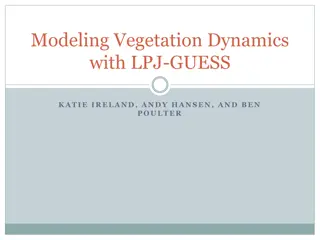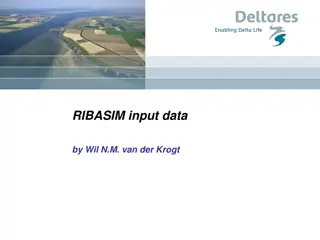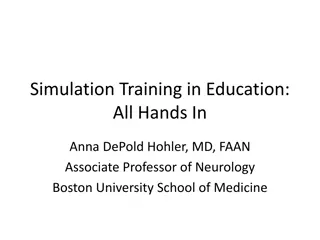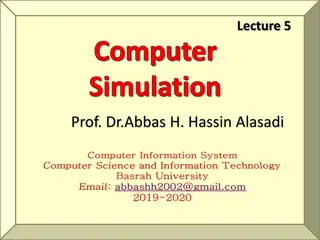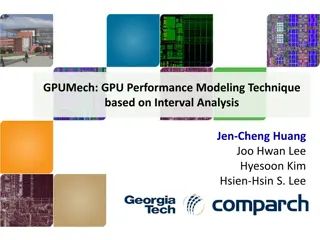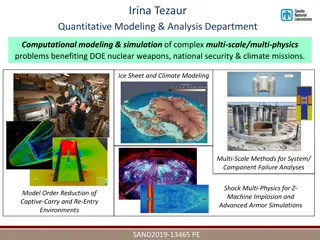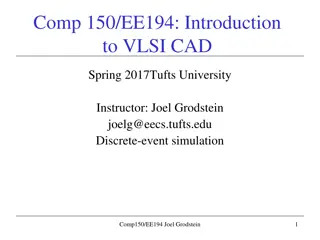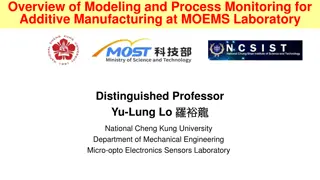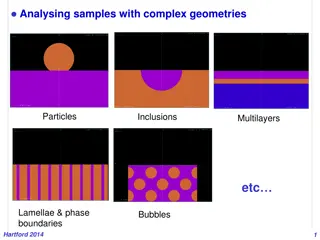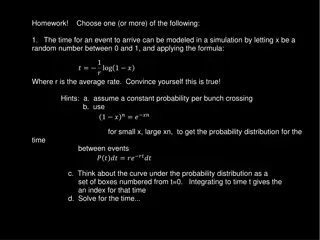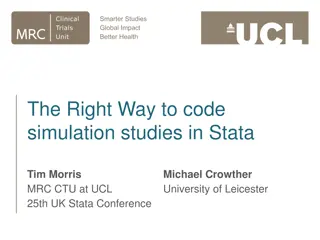Understanding Simulation Types for Ecosystem Modeling
Exploring different simulation types such as continuous and discrete event simulations for modeling complex systems like ecosystems. Detailed discussion on creating an ecosystem simulation with fish and bears on a grid, showcasing actions like breeding, moving, eating, and dying. Overview of a World object's functionality in managing lifeforms within the simulation.
Download Presentation

Please find below an Image/Link to download the presentation.
The content on the website is provided AS IS for your information and personal use only. It may not be sold, licensed, or shared on other websites without obtaining consent from the author. Download presentation by click this link. If you encounter any issues during the download, it is possible that the publisher has removed the file from their server.
E N D
Presentation Transcript
What did we talk about last time? Work time for Assignment 8 Before that: More class examples Solar system
The example we did of the solar system was a simulation Using (totally unrealistic) physics Those kinds of simulations can be useful for scientists trying to model behavior Real simulations are much more complex Important example: weather forecasting These kinds of simulations are continuous simulations because they show the system evolving continuously as time goes on
Discrete event simulations are another kind of simulation In these, events happen at particular times Then, the system progresses onward after each time step, based on what happened The elements of the system that can act are sometimes called agents Discrete event simulations are good for modeling situations like agents shopping, standing in line, visiting the BMV, etc. Another possibility is modeling an ecosystem
Our ecosystem simulation will contain fish and bears They will exist on a grid Only one creature can exist at any location on the grid Each turn, one creature is randomly selected to come alive and do actions Fish can breed, move, and die Bears can breed, move, eat, and die To model this simulation, we will create objects for the world, for fish, and for bears
A World object knows: Its maximum x and y dimensions All the lifeforms present inside it A grid with the locations of each lifeform A World object should be able to: Return its dimensions Add a lifeform to a specific location Delete a lifeform Move a lifeform to a new location See if a location is empty Return a lifeform at a specific location Allow a lifeform to live for one time unit Draw itself
A Bear object knows: The Worldit's inside of Its location in the world (xand y) How long since it has eaten How long since it has bred A Bear object should be able to: Return its location (xand y) Set the Worldit belongs to Show up if it's been born Hide if it's died Change locations Live for a time unit
A Fishobject knows: The World it's inside of Its location in the world (xand y) How long since it has bred A Fishobject should be able to: Return its location (xand y) Set the World it belongs to Show up if it's been born Hide if it's died Change locations Live for a time unit
The Unified Modeling Language (UML) is an international standard for making diagrams of software systems One of the most commonly used diagrams is called a class diagram One standard for class diagrams has three sections: Name Instance variables Methods To the right is an example of what that looks like Class Name Instance variables Methods
World Here is a UML class diagram for the World class maxX maxY thingList grid turtle screen draw getMaxX getMaxY addThing deleteThing moveThing live emptyLocation lookAtLocation
Bear x y world breedTick starveTick turtle getX getY setX setY setWorld appear hide move live tryToBreed tryToMove tryToEat Here is a UML class diagram for the Bear class
Fish Here is a UML class diagram for the Fish class x y world breedTick turtle getX getY setX setY setWorld appear hide move live tryToMove
Create a constructor for World with the following header: def __init__(self, maxX, maxY): It should: Initialize the maxX and maxY instance variables Make thingList an empty list Make grid a 2D list (a list of lists) containing maxY rows and maxX columns, all of which should contain None Create a turtle Create a screen Set the screen's world coordinates to match the maxX and maxY Hide the turtle
Write the following accessors for World def getMaxX(self): def getMaxY(self): def emptyLocation(self, x, y): # True if grid at y, x is empty def lookAtLocation(self, x, y): # Returns contents of grid at y, x
Write a method with the following header: def addThing(self, thing, x, y): It should: Set the x and y of thing to the appropriate values Put thing into the grid at the appropriate location Set the world of thing to the appropriate value Add the thing to the thingList Tell thing to appear
Write a method with the following header: def deleteThing(self, thing): It should: Hide the thing Set the location of thing in the grid to None Remove thing from thingList
Write a method with the following header: def moveThing(self, oldX, oldY, newX, newY): It should: Set the new location in grid to whatever is in the old location Set the old location in grid to None
Write a method with the following header: def life(self): It should: Check to see if there's anything in thingList If there is, pick a random one Tell that thing to live
To save time, here's code to draw the grid: def draw(self): self.screen.tracer(0) # draw bounding box self.turtle.forward(self.maxX - 1) self.turtle.left(90) self.turtle.forward(self.maxY - 1) self.turtle.left(90) self.turtle.forward(self.maxX - 1) self.turtle.left(90) self.turtle.forward(self.maxY - 1) self.turtle.left(90) # draw horizontal lines for y in range(self.maxY - 1): self.turtle.forward(self.maxX - 1) self.turtle.backward(self.maxX - 1) self.turtle.left(90) self.turtle.forward(1) self.turtle.right(90) self.turtle.forward(1) self.turtle.right(90) # draw vertical lines for x in range(self.maxX - 2): self.turtle.forward(self.maxY - 1) self.turtle.backward(self.maxY - 1) self.turtle.left(90) self.turtle.forward(1) self.turtle.right(90) self.screen.tracer(1)
Create a constructor for Fish with the following header: def __init__(self): It should: Create a turtle Put the turtle's tail up Hide the turtle Set the turtle's shape to a triangle (since we don't have cool bear and fish pictures like the book does) Set the x and y to 0 Set the world to None Set the breedTick to 0
Write the following accessors for Fish def getX(self): def getY(self):
Write the following mutators for Fish def setX(self, x): def setY(self, y): def setWorld(self, world): def appear(self): # move turtle to x and y and show def hide(self): # hide turtle
Write a method with the following header: def move(self, newX, newY): It should: Tell world to move a thing from the current x and y to the new ones Set the x and y values to the new ones Move the turtle the new location as well
Bear class Adding behaviors to Fish and Bear objects The isinstance() function
Work on Assignment 9 Due Friday Keep reading Chapter 11

 undefined
undefined