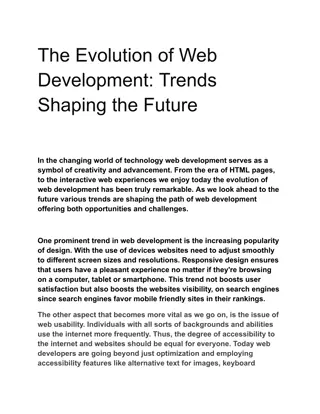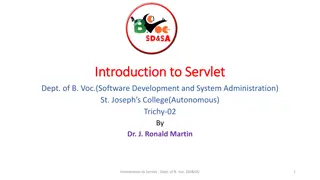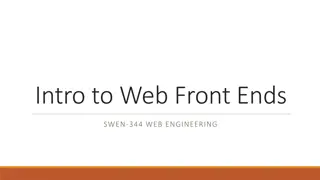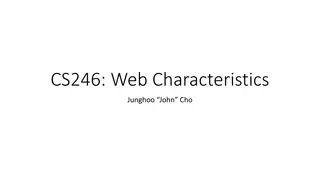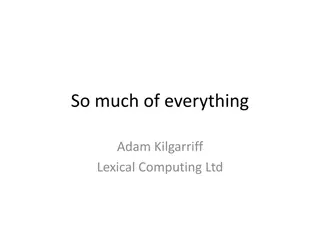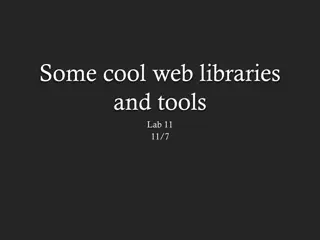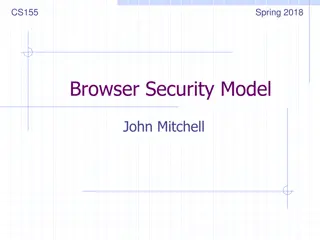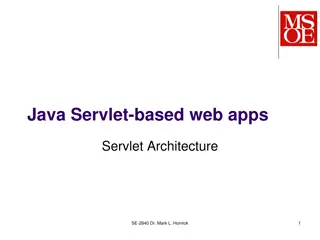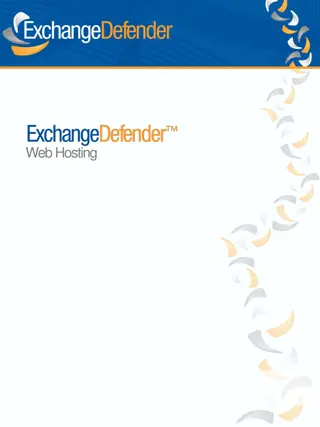Understanding Servlets in Web Development
Servlets are small programs that execute on the server side of web connections, dynamically extending the functionality of a web server. They provide a way to interact with clients, handle requests, and generate responses. Servlets have evolved from the early days of CGI scripts, offering better performance, platform independence, and more efficient resource management in web applications.
Download Presentation

Please find below an Image/Link to download the presentation.
The content on the website is provided AS IS for your information and personal use only. It may not be sold, licensed, or shared on other websites without obtaining consent from the author. Download presentation by click this link. If you encounter any issues during the download, it is possible that the publisher has removed the file from their server.
E N D
Presentation Transcript
Servlets are small programs that execute on the server side of a web connection. Just as applets dynamically extend the functionality of a web browser, servlets dynamically extend the functionality of a web server
Background A user enters a Uniform Resource Locator (URL) into a browser. The browser generates an HTTP request to the appropriate web server. The web server maps this request to a specific file. That file is returned in an HTTP response to the browser. The HTTP header in the response indicates the type of the content. MIME are used for this purpose. For example, ordinary ASCII text has a MIME type of text/plain. The HTML source code of a web page has a MIME type of text/html.
In the early days of the Web, a server could dynamically construct a page by creating a separate process to handle each client request. It communicated with the web server via an interface known as the Common Gateway Interface (CGI). CGI allowed the separate process to read data from the HTTP request and write data to the HTTP response. A variety of different languages were used to build CGI programs. These included C, C++, and Perl.
Diff between CGI & Servlet CGI Servlet 1. It was expensive in terms of processor and memory resources to create a separate process for each client request. Performance is significantly better. Servlets execute within the address space of a web server. It is not necessary to create a separate process to handle each client request. 2. CGI programs were not platform- independent. Servlets are platform-independent because they are written in Java. 3. It was also expensive to open and close database connections for each client request. The Java security manager on the server enforces a set of restrictions to protect the resources on a server machine. The full functionality of the Java class libraries is available to a servlet. It can communicate with applets, databases, or other software via the sockets and RMI mechanisms that you have seen already.
The Life Cycle of a Servlet Three methods are central to the life cycle of a servlet. These are init( ), service( ), and destroy( ). 1.assume that a user enters a URL to a web browser. The browser then generates an HTTP request for this URL. This request is then sent to the appropriate server. 2. this HTTP request is received by the web server. The server maps this request to a particular servlet. The servlet is dynamically retrieved and loaded into the address space of the server. 3. The server invokes the init( ) method of the servlet. This method is invoked only when the servlet is first loaded into memory. It is possible to pass initialization parameters to the servlet so it may configure itself. 4. The server invokes the service( ) method of the servlet. This method is called to process the HTTP request. 5. The server calls the destroy( ) method to relinquish any resources such as file handles that are allocated for the servlet. Important data may be saved to a persistent store. The memory allocated for the servlet and its objects can then be garbage collected.
Using Tomcat for Servlet Development To create servlets, you will need access to a servlet development environment(Ex: Tomcat). Tomcat is an open-source product maintained by the Jakarta Project of the Apache Software Foundation. It contains the class libraries, documentation, and runtime support that you will need to create and test servlets. You can download Tomcat from jakarta.apache.org. The default location for Tomcat 5.5.17 is C:\Program Files\Apache Software Foundation\Tomcat 5.5\
To start Tomcat, select Configure Tomcat in the Start | Programs menu, and then press Start in the Tomcat Properties dialog. We can stop Tomcat by pressing Stop in the Tomcat Properties dialog. The directory C:\Program Files\Apache Software Foundation\Tomcat 5.5\common\lib\ contains servlet-api.jar. This JAR file contains the classes and interfaces that are needed to build servlets. To make this file accessible, update your CLASSPATH environment variable so that it includes C:\Program Files\Apache Software Foundation\Tomcat 5.5\common\lib\servlet-api.jar
Once you have compiled a servlet, you must enable Tomcat to find it. This means putting it into a directory under Tomcat s webapps directory and entering its name into a web.xml file. First, copy the servlet s class file into the following directory: C:\Program Files\Apache Software Foundation\Tomcat 5.5\webapps\servlets-examples\WEB-INF\classes Next, add the servlet s name and mapping to the web.xml file in the following directory: C:\Program Files\Apache Software Foundation\Tomcat 5.5\webapps\servlets-examples\WEB-INF
Example:To add the following lines in the section that defines the servlets: <servlet> <servlet-name>HelloServlet</servlet-name> <servlet-class>HelloServlet</servlet-class> </servlet> To add the following lines to the section that defines the servlet mappings. <servlet-mapping> <servlet-name>HelloServlet</servlet-name> <url-pattern>/servlet/HelloServlet</url-pattern> </servlet-mapping>
A Simple Servlet The basic steps to develop a servlet are as follows: 1. Create and compile the servlet source code. Then, copy the servlet s class file to the proper directory, and add the servlet s name and mappings to the proper web.xml file. 2. Start Tomcat. 3. Start a web browser and request the servlet.
Create and Compile the Servlet Source Code To begin, create a file named HelloServlet.java that contains the following program: import java.io.*; import javax.servlet.*; public class HelloServlet extends GenericServlet { public void service(ServletRequest request, ServletResponse response) throws ServletException, IOException { response.setContentType("text/html"); PrintWriter pw = response.getWriter(); pw.println("<B>Hello!"); pw.close(); } }
Start Tomcat Start Tomcat as explained earlier. Tomcat must be running before you try to execute a servlet. Start a Web Browser and Request the Servlet Start a web browser and enter the URL shown here: http://localhost:8080/servlets- examples/servlet/HelloServlet Alternatively, you may enter the URL shown here: http://127.0.0.1:8080/servlets- examples/servlet/HelloServlet
The Servlet API Two packages javax.servlet and javax.servlet.http. constitute the Servlet API. These packages are not part of the Java core packages. The javax.servlet Package Class GenericServlet Implements the Servlet and Description ServletConfig interfaces. Provides an input stream for reading requests from a client. Provides an output stream for writing responses to a client. Indicates a servlet error occurred. ServletInputStream ServletOutputStream ServletException UnavailableException Indicates a servlet is unavailable.
Interface Servlet Description Declares life cycle methods for a servlet. Allows servlets to get initialization parameters. Enables servlets to log events and access information about their environment. Used to read data from a client request. Used to write data to a client response. ServletConfig ServletContext ServletRequest ServletResponse
The Servlet Interface void destroy( ) : Called when the servlet is unloaded. ServletConfig getServletConfig( ) : Returns ServletConfig object that contains any initialization parameters. String getServletInfo( ) : Returns a string describing the servlet. void init(ServletConfig sc) throws ServletException : Called when the servlet is initialized. Initialization parameters for servlet can be obtained from sc. void service(ServletRequest req,ServletResponse res) throws ServletException,IOException Called to process a request from a client. The request from the client can be read from req. The response to the client can be written to res. An exception is generated if a servlet or IO problem occurs.
The ServletConfig Interface Methods: ServletContext getServletContext( ) Returns the context for this servlet. String getInitParameter(String param) Returns the value of the initialization parameter named param. Enumeration getInitParameterNames( ) Returns an enumeration of all initialization parameter names. String getServletName( ) Returns the name of the invoking servlet.
The ServletContext Interface Object getAttribute(String attr) Returns the value of the server attribute named attr. String getMimeType(String file) Returns the MIME type of file. String getRealPath(String vpath) Returns the real path that corresponds to the virtual path vpath. String getServerInfo( ) Returns information about the server. void log(String s) Writes s to the servlet log. void log(String s, Throwable e) Writes s and the stack trace for e to the servlet log. void setAttribute(String attr, Object val) Sets the attribute specified by attr to the value passed in val.
The ServletRequest Interface Object getAttribute(String attr) the attribute named attr. String getCharacterEncoding( ) -Returns the character encoding of the request. int getContentLength( ) -Returns the size of the request. The value 1 is returned if the size is unavailable. String getContentType( ) - Returns the type of the request. A null value is returned if the type cannot be determined. ServletInputStream getInputStream( ) throws IOException Returns a ServletInputStream that can be used to read binary data from the request. An IllegalStateException is thrown if getReader( ) has already been invoked for this request. String getParameter(String pname) - Returns the value of the parameter named pname. - Returns the value of
Enumeration getParameterNames( ) Returns an enumeration of the parameter names for this request. String[ ] getParameterValues(String name) Returns an array containing values associated with the parameter specified by name. String getProtocol( ) - Returns a description of the protocol. BufferedReader getReader( ) throws IOException Returns a buffered reader that can be used to read text from the request. An IllegalStateException is thrown if getInputStream( ) has already been invoked for this request. String getRemoteAddr( ) Returns the string equivalent of the client IP address. String getRemoteHost( ) Returns the string equivalent of the client host name. String getScheme( ) Returns the transmission scheme of the URL used for the request (for example, http , ftp ). String getServerName( ) - Returns the name of the server. int getServerPort( ) - Returns the port number.
The ServletResponse Interface String getCharacterEncoding( ) Returns the character encoding for the response. ServletOutputStream getOutputStream( ) throws IOException Returns a ServletOutputStream that can be used to write binary data to the response. An IllegalStateException is thrown if getWriter( ) has already been invoked for this request. PrintWriter getWriter( ) throws IOException Returns a PrintWriter that can be used to write character data to the response. An IllegalStateException is thrown if getOutputStream( ) has already been invoked for this request. void setContentLength(int size) Sets the content length for the response to size. void setContentType(String type) Sets the content type for the response to type.
The GenericServlet Class The GenericServlet class provides implementations of the basic life cycle methods for a servlet. GenericServlet implements the Servlet and ServletConfig interfaces. Also, a method to append a string to the server log file is available. The signatures of this method are shown here: void log(String s) void log(String s, Throwable e) Here, s is the string to be appended to the log, and e is an exception that occurred.
The ServletInputStream Class The ServletInputStream class extends InputStream. It is implemented by the servlet container and provides an input stream that a servlet developer can use to read the data from a client request. It defines the default constructor. In addition, a method is provided to read bytes from the stream. int readLine(byte[ ] buffer, int offset, int size) throws IOException Here, buffer is the array into which size bytes are placed starting at offset. The method returns the actual number of bytes read or 1 if an end-of-stream condition is encountered
The ServletOutputStream Class The ServletOutputStream class extends OutputStream. It is implemented by the servlet container and provides an output stream that a servlet developer can use to write data to a client response. A default constructor is defined. It also defines the print( ) and println( ) methods, which output data to the stream.
The Servlet Exception Classes javax.servlet defines two exceptions. The first is ServletException, which indicates that a servlet problem has occurred. The second is UnavailableException, which extends ServletException. It indicates that a servlet is unavailable.
Reading Servlet Parameters The ServletRequest interface includes methods that allow you to read the names and values of parameters that are included in a client request. HTML code PostParameterServlet.html.txt Servlet code PostParametersServlet.java
The javax.servlet.http Package It helps us to build servlets that work with HTTP requests and responses. HttpServletRequest - Enables servlets to read data from an HTTP request. HttpServletResponse -Enables servlets to write data to an HTTP response. HttpSession - Allows session data to be read and write state information of session. HttpSessionBindingListener- that it is bound to or unbound from a session. Informs an object
Classes of javax.servlet.http Package Cookie - Allows state information to be stored on a client machine. Cookies are valuable for tracking user activities. HttpServlet -It extends GenericServlet. It is commonly used when developing servlets that receive and process HTTP requests. HttpSessionEvent - HttpSessionEvent encapsulates session events. It extends EventObject and is generated when a change occurs to the session. HttpSessionBindingEvent -Indicates when a listener is bound to or unbound from a session value, or that a session attribute changed.
Handling HTTP Requests and Responses The HttpServlet class provides specialized methods that handle the various types of HTTP requests. A servlet developer typically overrides one of these methods. These methods are doDelete( ), doGet( ), doHead( ), doOptions( ), doPost( ), doPut( ), and doTrace( ).
Handling HTTP GET Requests The HTML file defines a form that contains a select element and a submit button. Notice that the action parameter of the form tag specifies a URL. The URL identifies a servlet to process the HTTP GET request. ColorGet.html The source code for ColorGetServlet.java. The doGet( ) method is overridden to process any HTTP GET requests that are sent to this servlet. It uses the getParameter( ) method of HttpServletRequest to obtain the selection that was made by the user. A response is then formulated. ColorGetServlet.java
Parameters for an HTTP GET request are included as part of the URL that is sent to the web server. Assume that the user selects the red option and submits the form. The URL sent from the browser to the server is http://localhost:8080/servlets- examples/servlet/ColorGetServlet?color=Red The characters to the right of the question mark are known as the query string.
Handling HTTP POST Requests ColorPost.html The doPost( ) method is overridden to process any HTTP POST requests that are sent to this servlet. It uses the getParameter( ) method of HttpServletRequest to obtain the selection that was made by the user. ColorPostServlet.java Parameters for an HTTP POST request are not included as part of the URL that is sent to the web server.
Using Cookies Cookies are small files which are stored on a user's computer. They are designed to hold a modest amount of data specific to a particular client and website, and can be accessed either by the web server or the client computer. Example:We need three files to illustrate cookies. 1.AddCookie.html : Allows a user to specify a value for the cookie named MyCookie. 2. AddCookieServlet.java :Processes the submission of AddCookie.htm. 3.GetCookiesServlet.java : Displays cookie values.
Session Tracking Sessions provide a mechanism to save state information so that information can be collected from several interactions between a browser and a server. Methods used for Session tracking Object getAttribute(String attr) - Returns the value associated with the name passed in attr. Returns null if attr is not found. Enumeration getAttributeNames( ) - Returns an enumeration of the attribute names associated with the session. long getCreationTime( ) Returns the time (in milliseconds ) when this session was created. String getId( ) -- Returns the session ID. long getLastAccessedTime( ) - Returns the time (in milliseconds ) when the client last made a request for this session.
void invalidate( ) - Invalidates this session and removes it from the context. boolean isNew( ) - Returns true if the server created the session and it has not yet been accessed by the client. void removeAttribute(String attr) - Removes the attribute specified by attr from the session. void setAttribute(String attr, Object val) - Associates the value passed in val with the attribute name passed in attr. DateServlet.java