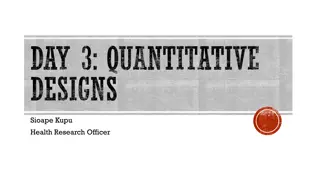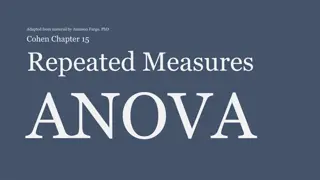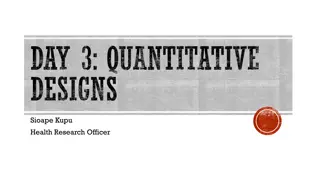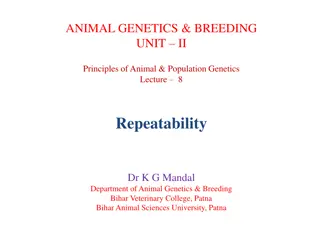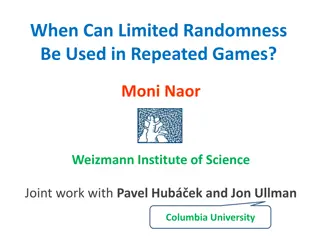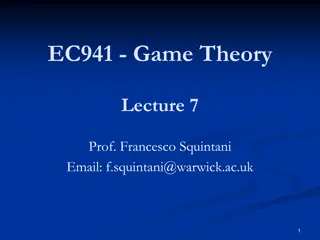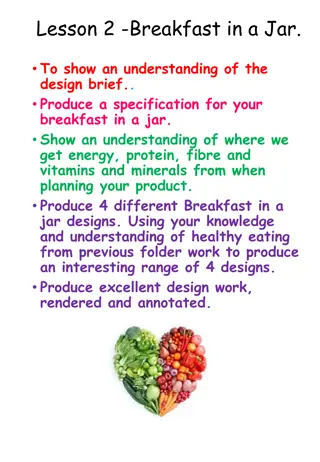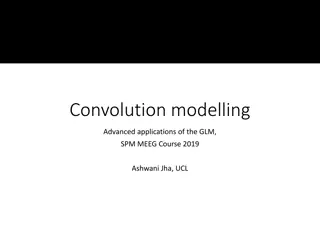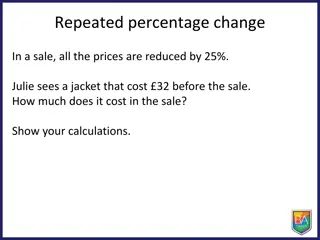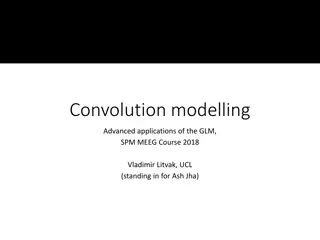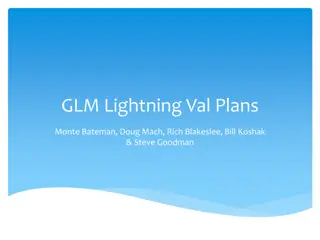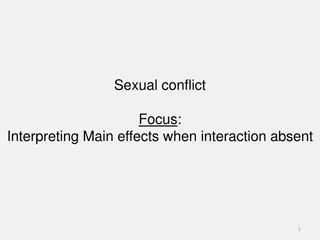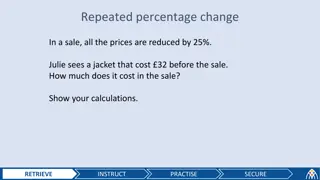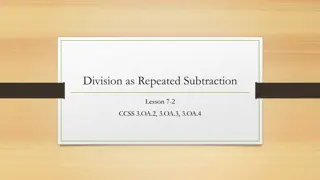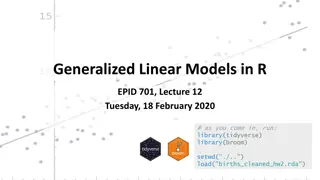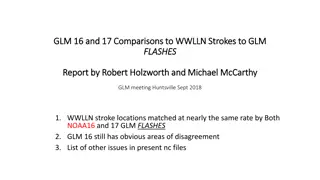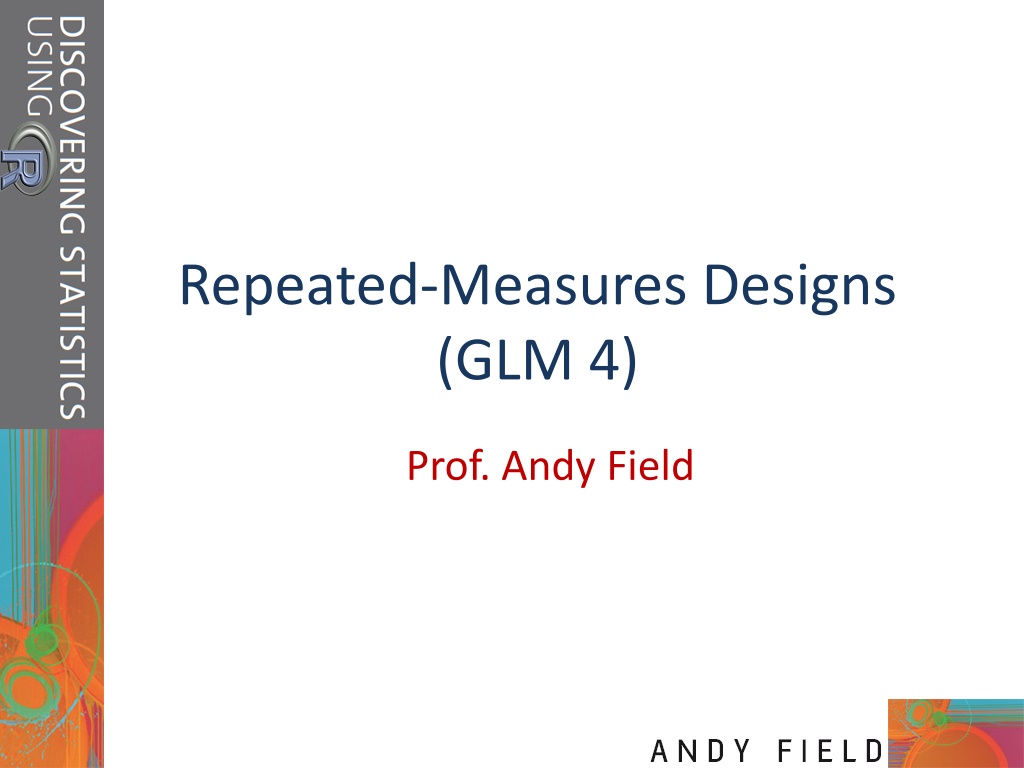
Understanding Repeated Measures Designs in ANOVA
This presentation delves into the benefits, challenges, and solutions related to repeated measures designs in Analysis of Variance (ANOVA). Key topics include the rationale for using repeated measures, advantages such as increased sensitivity and reduced variance, and common statistical problems like violating assumptions of independence and sphericity. Practical examples and insights are provided to enhance comprehension of this important statistical method.
Download Presentation

Please find below an Image/Link to download the presentation.
The content on the website is provided AS IS for your information and personal use only. It may not be sold, licensed, or shared on other websites without obtaining consent from the author. If you encounter any issues during the download, it is possible that the publisher has removed the file from their server.
You are allowed to download the files provided on this website for personal or commercial use, subject to the condition that they are used lawfully. All files are the property of their respective owners.
The content on the website is provided AS IS for your information and personal use only. It may not be sold, licensed, or shared on other websites without obtaining consent from the author.
E N D
Presentation Transcript
Repeated-Measures Designs (GLM 4) Prof. Andy Field
Aims Rationale of repeated measures ANOVA One- and two-way Benefits Partitioning variance Statistical problems with repeated- measures designs Sphericity Overcoming these problems Interpretation Slide 2
Benefits of Repeated Measures Designs Sensitivity Unsystematic variance is reduced. More sensitive to experimental effects. Economy Fewer participants are needed. But be careful of fatigue. Slide 3
An Example Are certain bushtucker foods more revolting than others? Four foods tasted by eight celebrities: Stick insect Kangaroo testicle Fish eyeball Witchetty grub Outcome: Time to retch (seconds) Slide 4
Problems with Analysing Repeated-Measures Designs Same participants in all conditions Scores across conditions correlate. Violates assumption of independence (lecture 2). Assumption of sphericity Crudely put: the correlation across conditions should be the same. Adjust degrees of freedom. Slide 7
Exploring the Data Slide 8
Exploring the Data by(longBush$Retch, longBush$Animal, stat.desc)
The Assumption of Sphericity Basically means that the correlation between treatment levels is the same. Actually, it assumes that variances in the differences between conditions is equal. Measured using Mauchly s test. p < .05, sphericity is violated. p > .05, sphericity is met. Slide 10
What is Sphericity? Testicle Stick Eye Stick Witchetty Stick Eye Testicle Witchetty Testicle Witchetty Eye 1 -1 -7 -2 -6 -1 5 2 -4 -7 -4 -3 0 3 3 -4 -3 2 1 6 5 4 -2 -4 4 -2 6 8 5 -4 -3 0 1 4 3 6 -2 -1 0 1 2 1 7 -8 -3 -8 5 0 -5 8 -6 -4 -11 2 -5 -7 Variance 5.27 4.29 25.70 11.55 14.29 26.55 Slide 11
Estimates of Sphericity Three measures: Greenhouse Geisser estimate Huynh Feldt estimate Lower-bound estimate Multiply df by these estimates to correct for the effect of sphericity. G-G is conservative, and H-F liberal. ~ Slide 12
Correcting for Sphericity df = 3, 21 0.533 = 11.19 0.666 = 13.98 0.533 = 1.59 0.666 = 1.99 21 3 x x Slide 13
Choosing Contrasts PartvsWhole<-c(1, -1, -1, 1) TesticlevsEye<-c(0, -1, 1, 0) StickvsGrub<-c(-1, 0, 0, 1) contrasts(longBush$Animal)<-cbind(PartvsWhole, TesticlevsEye, StickvsGrub) Slide 14
The Easier (But Slightly Limited) Way: Repeated-Measures ANOVA bushModel<-ezANOVA(data = longBush, dv = .(Retch), wid = .(Participant), within = .(Animal), detailed = TRUE, type = 3) To see the output execute the model name: bushModel
Post Hoc Tests pairwise.t.test(longBush$Retch, longBush$Animal, paired = TRUE, p.adjust.method = "bonferroni")
The Slightly More Complicated Way: the Multilevel Approach We can use lme(): bushModel<-lme(Retch ~ Animal, random = ~1|Participant/Animal, data = longBush, method = "ML") We have defined the model in exactly the same was as for aov(), we have simply added in a term that lets the model know that the variable Animal is made up of the same participants repeated multiple times across the variable Animal: (random = ~1|Participant/Animal).
The Slightly More Complicated Way: the Multilevel Approach To test whether Animal had an overall effect, compare the model that we have just created to one in which the predictor is absent: baseline<-lme(Retch ~ 1, random = ~1|Participant/Animal, data = longBush, method = "ML") anova(baseline, bushModel)
Parameter Estimates summary(bushModel)
Post Hoc Tests To get post hoc tests for the current data, execute: postHocs<-glht(bushModel, linfct = mcp(Animal = "Tukey")) summary(postHocs) confint(postHocs)
Robust One-Way Repeated- Measures ANOVA Needs data to be in wide format. Get rid of participant variable: bushData2<-bushData[, -c(1)]
Robust One-Way Repeated- Measures ANOVA rmanova(bushData2) or: rmanovab(bushData2, nboot = 2000)
What is Two-Way Repeated- Measures ANOVA? Two independent variables Two-way = 2 IVs Three-way = 3 IVs The same participants in all conditions Repeated measures = same participants A.k.a. within-subjects Slide 26
An Example Field (2009): Effects of advertising on evaluations of different drink types. IV 1 (Drink): beer, wine, water IV 2 (Imagery): positive, negative, neutral Dependent variable (DV): Evaluation of product, from 100, dislike very much, to +100, like very much Slide 27
SST Variance between all participants SSR SSM Between- Participant Variance Within-Participant Variance Variance explained by the experimental manipulations SSA B Effect of Interaction SSB Effect of Imagery SSA Effect of Drink SSRA Error for Drink SSRB Error for Imagery SSRA B Error for Interaction Slide 28
Getting Data into the Correct Format Data needs to be in long format. Can use melt() function to change data into long format: longAttitude <-melt(attitudeData, id = "participant", measured = c( "beerpos", "beerneg", "beerneut", "winepos", "wineneg", "wineneut", "waterpos", "waterneg", "waterneu")) Rename columns so that we actually know what they represent by executing: names(longAttitude)<-c("participant", "groups", "attitude") Slide 29
Getting Data into the Correct Format for the Analysis The variable groups is a mixture of our two predictor variables (imagery and type of drink). We need to create two variables that dissociate the type of imagery from the type of drink: longAttitude$drink<-gl(3, 60, labels = c("Beer", "Wine", "Water")) We also need a variable that tells us the type of imagery that was used: longAttitude$imagery<-gl(3, 20, 180, labels = c("Positive", "Negative", "Neutral"))
Getting Data into the Correct Format for the Analysis
Exploring Data Slide 32
Factorial Repeated-Measures ANOVA attitudeModel<-ezANOVA(data = longAttitude, dv = .(attitude), wid = .(participant), within = .(imagery, drink), type = 3, detailed = TRUE) attitudeModel Slide 34
Main Effect of Drink F(2, 38) = 5.11, p < .05 Slide 36
Main Effect of Imagery F(2, 38) = 122.56, p < .001 Slide 37
The Interaction Effect (drink imagery) F(4, 76) = 17.15,p < .001 Slide 38
Post Hoc Tests for the Interaction Term pairwise.t.test(longAttitude$attitude, longAttitude$groups, paired = TRUE, p.adjust.method = "bonferroni")
Factorial Repeated-Measures Designs as a GLM baseline<-lme(attitude ~ 1, random = ~1|participant/drink/imagery, data = longAttitude, method = "ML") If we want to see the overall effect of each predictor then we need to add them one at a time: drinkModel<-update(baseline, .~. + drink) imageryModel<-update(drinkModel, .~. + imagery) attitudeModel<-update(imageryModel, .~. + drink:imagery)
Factorial Repeated-Measures Designs as a GLM To compare these models we can list them in the order in which we want them compared in the anova() function: anova(baseline, drinkModel, imageryModel, attitudeModel)
Parameter Estimates We can further explore the model by executing: summary(attitudeModel) Most important, these include the parameters for the contrasts that we set for each variable.