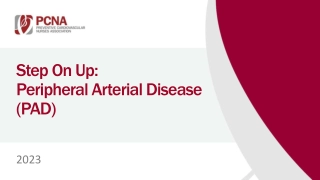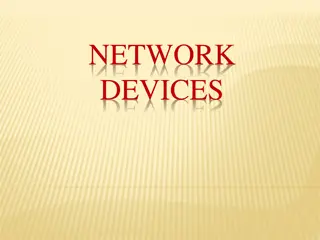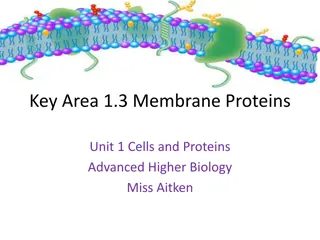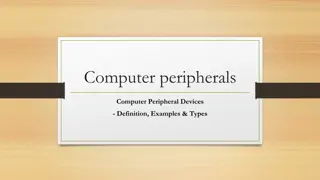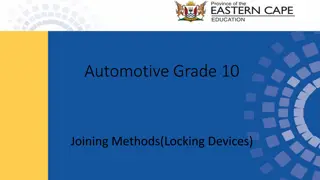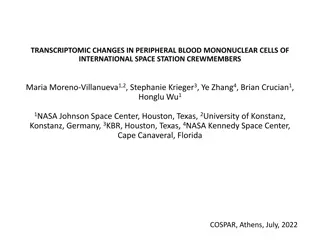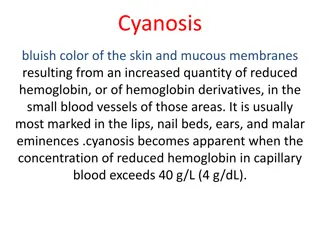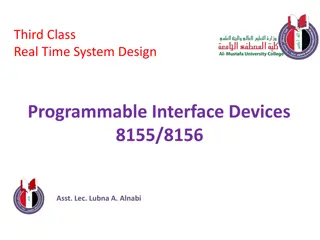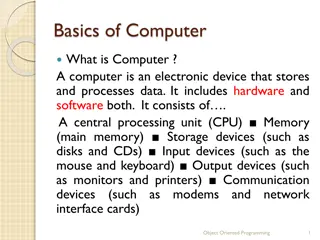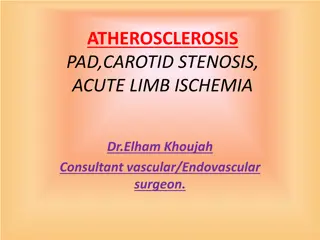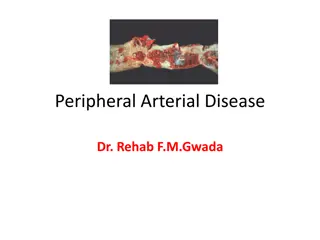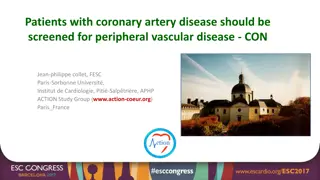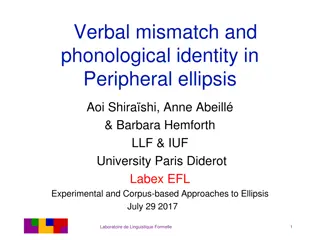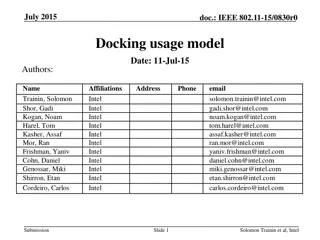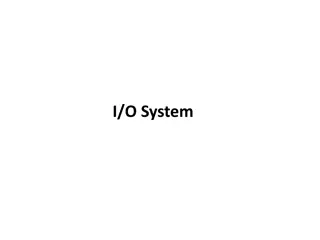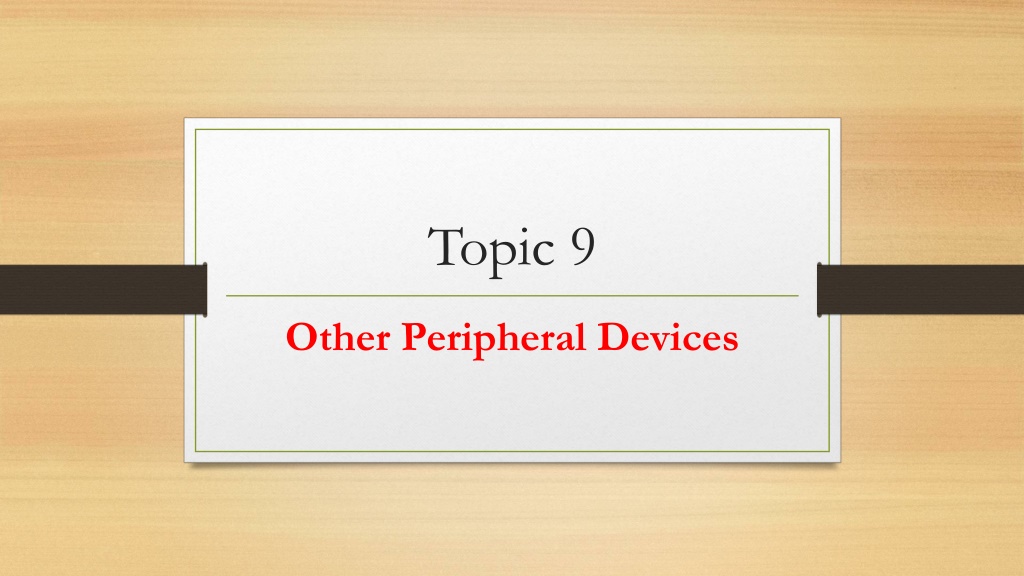
Understanding Peripheral Devices in Computing
Explore the world of peripheral devices with a focus on terminals and speech recognition devices. Learn how terminals facilitate communication with CPUs and remote locations, while speech recognition devices use stored voice patterns for input. Discover the functions and types of terminals, as well as the process of speech recognition technology.
Download Presentation

Please find below an Image/Link to download the presentation.
The content on the website is provided AS IS for your information and personal use only. It may not be sold, licensed, or shared on other websites without obtaining consent from the author. Download presentation by click this link. If you encounter any issues during the download, it is possible that the publisher has removed the file from their server.
E N D
Presentation Transcript
Topic 9 Other Peripheral Devices
Terminal A terminal is a popular input/output device. Terminals are used for two-way communications with a CPU or with other terminals a few feet or thousands of miles away. With the aid of a terminal, a user can access computers around the world. Terminals, also called workstations, allow a user to interact with a computer. It uses a keyboard to enter data and a cathode ray tube (CRT) screen, or monitor, for displaying data.
Terminal Because data must be keyed into these devices one character at a time, the possibility of error is high and the data transmission rate is very low, thus limiting the use of terminals to small-volume input and inquiries only. Some of the functions that can be performed using terminals are described below. Messaging: the communication of information from one terminal to one or more remote terminals.
Terminal Data collection: Data are received by terminals and recorded on secondary storage media for subsequent processing. This eliminates needs to record the information on a source document and then to key the information from the source document into computer. Inquiry or transaction processing: data stored in central data files can be accessed from remote terminals for updating or to determine answers to inquiries about information stored in these files. The system employed by most airlines to maintain and update flight information is an example of such a function.
Terminal Remote job processing: Programs can be received from remote terminals directly to a CPU for processing. After execution, the results can be transmitted back to the terminal or to other terminals for output. Graphic display and design: data can be displayed in graphic form, and can also be manipulated and modified. Interactive graphic displays, from simple video games displayed on a television set to sophisticated computerized systems, provide complex designs and three-dimensional displays. Terminals are available with features to suite the multitude of applications to which they are applied. In general there are three types of terminals: Dumb, Smart and Intelligent.
Speech Recognition and Voice Response Devices Speech recognition devices contain a database of stored voice patterns. The database of voice patterns is generally stored in a recognition unit or in secondary storage. A microphone, attached to the keyboard or recognition unit, records the spoken word patterns. A built-in microprocessor then compares, words with the stored patterns and transmits the result of the comparison to a computer for processing. A sentence must be spoken as a series of disjoined words and numbers spoken as a series of digits and not s a single number.
Speech Recognition and Voice Response Devices Speech recognition devices are generally used in situations where access to a switch is not possible or where a user s hands are otherwise occupied. As voice patterns vary greatly from person to person, most speech recognition services are speaker-dependent and must be fine-tuned to each operation. This is generally accomplished by having operator speaks each of the words or digits to be stored in the recognition unit dictionary several times. An average of the spoken voice pattern is taken and stored as the standard for future voice communications.
Vision Systems A vision system utilizes a camera, digitizer, computer and a technique known as image processing. Image processing is concerned with digitizing and storing of computer-processed images and with pattern recognition. Example: computer generated digitized portraits at amusement parks, computer- produced special effects in movies, digitized images of Jupiter and Saturn beamed from image processors of spacecraft to earth etc. Only after the database has been established, the visual system can be applied to pattern recognition.
Vision Systems Pattern recognition, the process of interpreting image, begins when the system digitizes the image of the object to be interpreted. The digitized image is then compared to those in the database to determine a probable match. As it is unlikely that a perfect match will be achieved, there is always a small possibility of error.
Modem A modem is the bridge between digital and analog signals. It converts digital data into analog signals by varying or modeling an electrical wave, a process known as modulation. Modulation is carried out for sending digital data through analog telephone system. On the receiving end of a phone connection, a modem does just the opposite. It demodulates the analog signals back into digital code. The two terms modulate and demodulates give the modem its name. Modem communications involve three elements of personal computing: serial ports, modem commands, communications software.