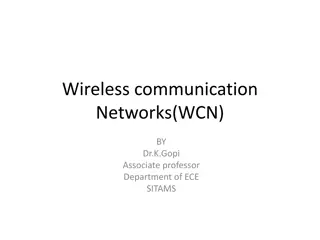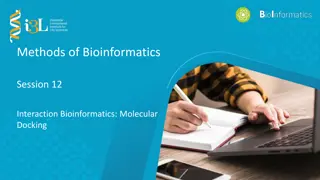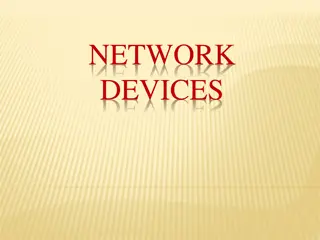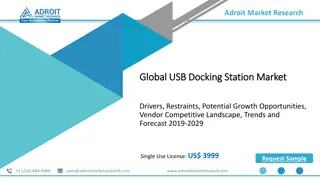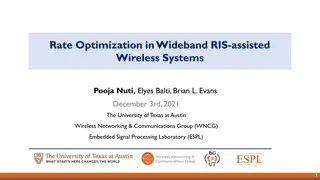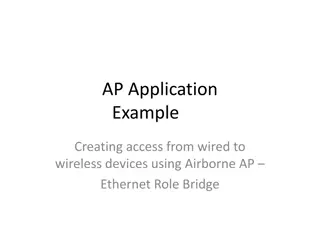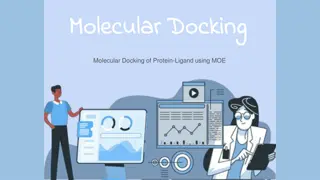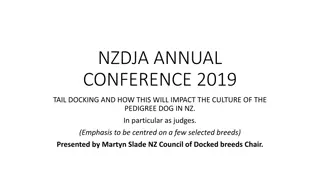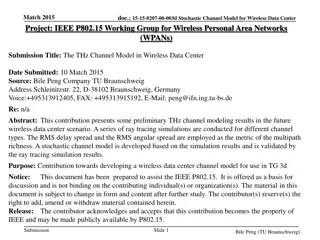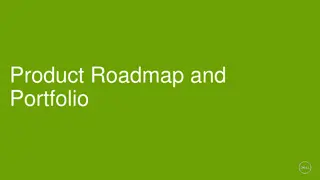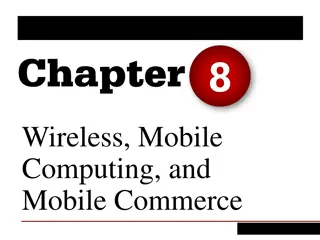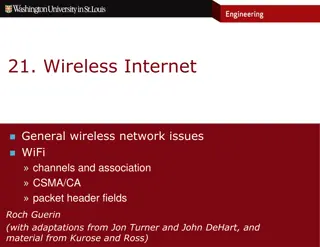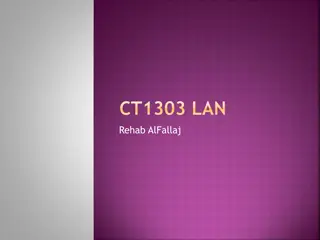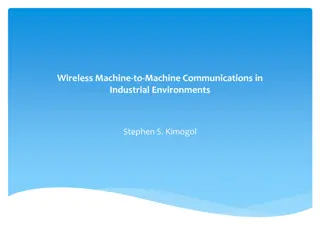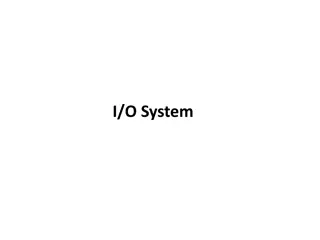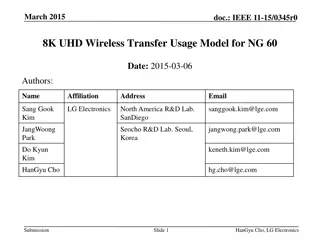Wireless Office Docking Model for Multiple Devices
This document outlines a usage model for office docking involving wireless connections between mobile devices and various peripheral devices such as monitors, hard drives, printers, and more. It describes scenarios for single and multiple devices in both home and office settings, emphasizing the need for supporting multiple wireless links and simultaneous high-performance connections. The use cases include connecting to docking stations, peripherals, other mobile devices, and wireless LAN, with a focus on productivity applications, multi-device connectivity, and device mobility within office environments.
Download Presentation

Please find below an Image/Link to download the presentation.
The content on the website is provided AS IS for your information and personal use only. It may not be sold, licensed, or shared on other websites without obtaining consent from the author.If you encounter any issues during the download, it is possible that the publisher has removed the file from their server.
You are allowed to download the files provided on this website for personal or commercial use, subject to the condition that they are used lawfully. All files are the property of their respective owners.
The content on the website is provided AS IS for your information and personal use only. It may not be sold, licensed, or shared on other websites without obtaining consent from the author.
E N D
Presentation Transcript
July 2015 doc.: IEEE 802.11-15/0830r0 Docking usage model Date: 11-Jul-15 Authors: Name Trainin, Solomon Shor, Gadi Kogan, Noam Harel, Tom Kasher, Assaf Mor, Ran Frishman, Yaniv Cohn, Daniel Genossar, Miki Shirron, Etan Cordeiro, Carlos Affiliations Intel Intel Intel Intel Intel Intel Intel Intel Intel Intel Intel Address Phone email solomon.trainin@intel.com gadi.shor@intel.com noam.kogan@intel.com tom.harel@intel.com assaf.kasher@intel.com ran.mor@intel.com yaniv.frishman@intel.com daniel.cohn@intel.com miki.genossar@intel.com etan.shirron@intel.com carlos.cordeiro@intel.com Submission Slide 1 Solomon Trainin et al, Intel
July 2015 doc.: IEEE 802.11-15/0830r0 Abstract Usage model for office docking Submission Slide 2 Solomon Trainin et al, Intel
July 2015 doc.: IEEE 802.11-15/0830r0 Usage Model XYZ: Office docking Pre-Conditions: Office docking enables a wireless docking experience for office and home. Mobile device (Notebook, tablet, smartphone, small form factor) may communicate wirelessly with multiple peripheral devices - monitors, camcorders, web cameras, hard drives, printers, Internet AP/Router, etc. and/or another mobile device, Scenarios include a single device in a home scenario as well as in a dense office environment with multiple mobile devices where each mobile device has its own or shared dock/peripherals, or multiple mobile devices sharing a dock. A single wireless link that connects a mobile device with its dock, where the dock is wire- connected to multiple other devices, as well as multiple wireless links to connect the mobile with many devices should be supported. Traffic Conditions: Typically one to one and one to many links, many to one links (multiple source devices to one dock with shared peripheral devices) Multiple simultaneous high performance links, some with low latency requirements, others with best-effort rates. Some flows are unidirectional and others are bidirectional. - Multiple uncoordinated ad hoc networks Use Case: 1.Mobile device is wirelessly connected to a docking station, and/or wirelessly connected to multiple wireless peripherals directly 2.Mobile device may be wirelessly connected to other mobile devices separately or simultaneously with (1) 3.Mobile device may be simultaneously connected to wireless LAN 4.Devices may be simultaneously connected to Bluetooth and other radio 5. Dense office environment with multiple mobile devices where each one may be docked simultaneously with different docks 6.Some data flows have significant latency, throughput and QoS requirements (monitors under productivity applications, Dynamic composition, HID) 7.Multiple mobile devices (for example a PC and a smartphone) wirelessly connected to a docking station and sharing the peripherals that are connected to dock. Application: - Productivity applications - Support of two monitors of 8K resolution - Wireless support of USB devices with different traffic characteristics: isochronous, human interface and others - Gigabit Ethernet - Mass storage devices - 3D webcams - Dynamic composition - Connecting mobile to 2-5 peripheral devices - Mobile device should be able to sustain full working day w/o recharging battery - Connecting multiple mobile source devices to dock Environment: Typical office scenarios - open space, cubicles, meeting room, and standalone home office usage. Range between mobile and dock and peripherals will typically be < 3m. Dense environment with multiple docking may or may not be wall isolated. Most of the devices are semi-static that may be moved intentionally or unintentionally. Submission Slide 3 Solomon Trainin et al, Intel
July 2015 doc.: IEEE 802.11-15/0830r0 Usage Model XYZ: Office docking Per device wireless link Average throughput (Gbps) Peak throughput (Gbps) MAC/PHY Latency for productivity applications (ms) Monitor 4K lightly compressed 0.3 1.5 10 Monitor 5K lightly compressed 0.5 2.7 10 Monitor 8K lightly compressed 1.6 8.0 10 USB HID 0.1 0.1 10 USB total 8.0 8.0 NA Ethernet 2.0 2.0 NA Mobile to mobile 8.0 8.0 NA Combined wireless link Max Throughput (Gbps) Two Monitors 8K+USB+Ethernet 13.2 Submission Slide 4 Solomon Trainin et al, Intel
July 2015 doc.: IEEE 802.11-15/0830r0 Usage Model XYZ: Office docking Open space example 2 Open space example 1 Office docking with single wireless link http://c.dryicons.com/images/icon_sets/travel_and_tourism_part_2/png/512x512/wifi.png http://c.dryicons.com/images/icon_sets/travel_and_tourism_part_2/png/512x512/wifi.png http://c.dryicons.com/images/icon_sets/travel_and_tourism_part_2/png/512x512/wifi.png Dock http://c.dryicons.com/images/icon_sets/travel_and_tourism_part_2/png/512x512/wifi.png Office docking with multiple wireless links Submission Slide 5 Solomon Trainin et al, Intel
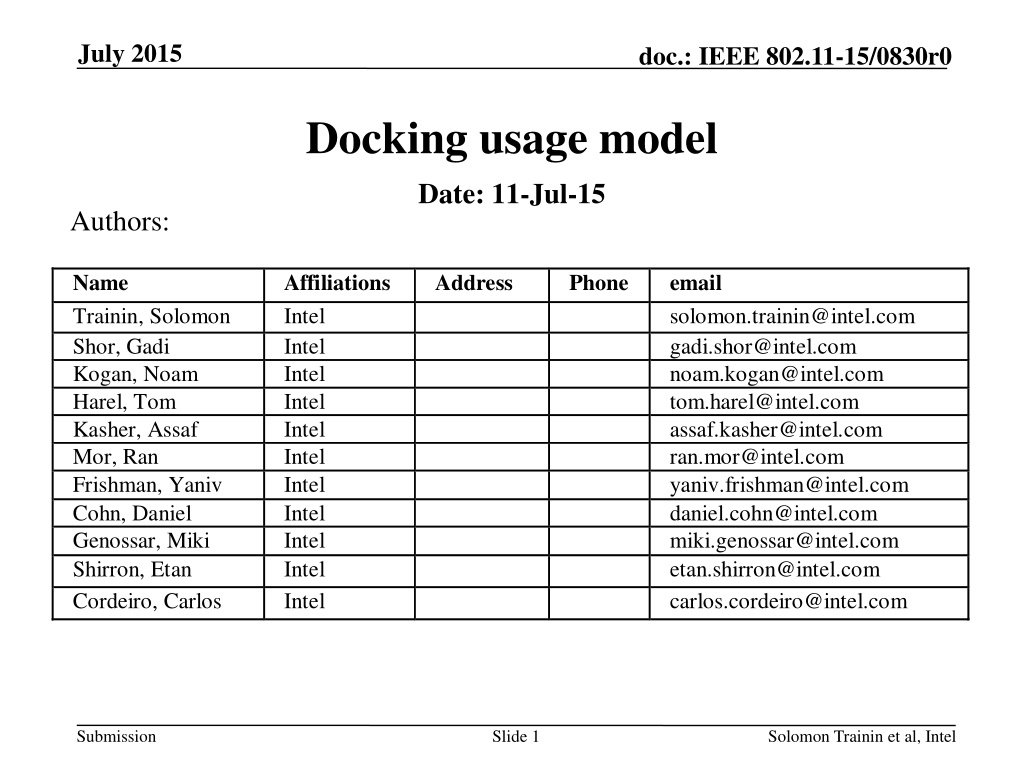


![Read⚡ebook✔[PDF] Linking the Space Shuttle and Space Stations: Early Docking Te](/thumb/21519/read-ebook-pdf-linking-the-space-shuttle-and-space-stations-early-docking-te.jpg)