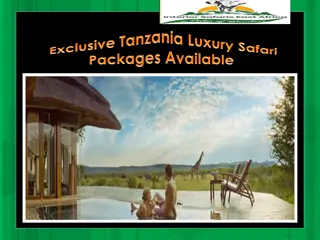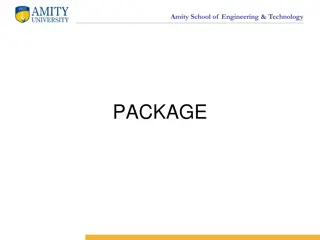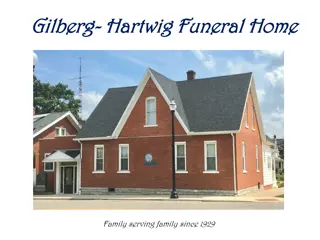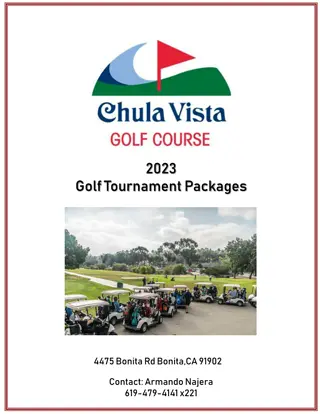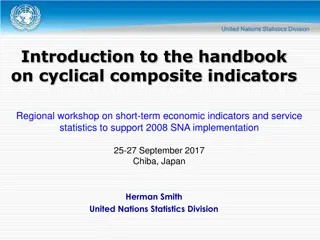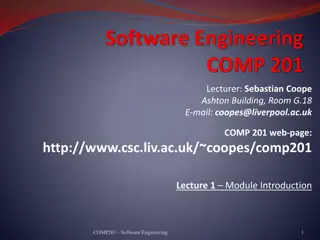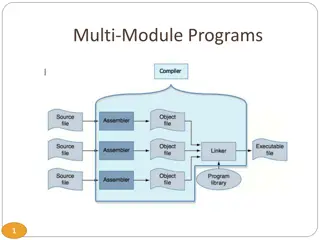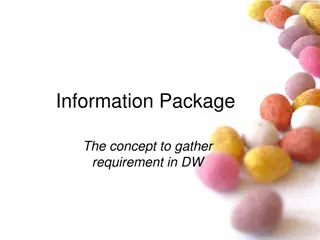Introduction to Compiling Software and Packages
Learn how to compile software, modules, Conda, and R packages at the Center for Research Computing. Understand the process of installing packages using yum or apt-get, exploring package contents with rpm, distinguishing between regular and -devel packages, common commands for compilation, setting up directories for source files, and utilizing the $SCRATCH directory for efficient organization.
Download Presentation

Please find below an Image/Link to download the presentation.
The content on the website is provided AS IS for your information and personal use only. It may not be sold, licensed, or shared on other websites without obtaining consent from the author.If you encounter any issues during the download, it is possible that the publisher has removed the file from their server.
You are allowed to download the files provided on this website for personal or commercial use, subject to the condition that they are used lawfully. All files are the property of their respective owners.
The content on the website is provided AS IS for your information and personal use only. It may not be sold, licensed, or shared on other websites without obtaining consent from the author.
E N D
Presentation Transcript
Welcome Compiling Software, Modules, Conda, and R packages Center for Research Computing 1
Software What happens when you apt-get install or yum install ? Debian - .deb / Red Hat - .rpm .deb and .rpm files are just a collection of pre- compiled files and copied to specific locations View contents of .rpm with rpm qlpv Center for Research Computing 2
Software rpm -qlp jags4-4.1.0-65.2.x86_64.rpm warning: jags4-4.1.0-65.2.x86_64.rpm: Header V3 DSA/SHA1 Signature, key ID bf27c617: NOKEY /usr/bin/jags /usr/lib64/JAGS /usr/lib64/JAGS/modules-4 /usr/lib64/JAGS/modules-4/basemod.la /usr/lib64/JAGS/modules-4/basemod.so /usr/lib64/JAGS/modules-4/bugs.la /usr/lib64/JAGS/modules-4/bugs.so /usr/lib64/JAGS/modules-4/dic.la /usr/lib64/JAGS/modules-4/dic.so /usr/lib64/JAGS/modules-4/glm.la /usr/lib64/JAGS/modules-4/glm.so /usr/lib64/JAGS/modules-4/lecuyer.la /usr/lib64/JAGS/modules-4/lecuyer.so /usr/lib64/JAGS/modules-4/mix.la /usr/lib64/JAGS/modules-4/mix.so /usr/lib64/JAGS/modules-4/msm.la /usr/lib64/JAGS/modules-4/msm.so /usr/lib64/libjags.la /usr/lib64/libjags.so.4 /usr/lib64/libjags.so.4.0.1 /usr/lib64/libjrmath.la /usr/lib64/libjrmath.so.0 /usr/lib64/libjrmath.so.0.0.0 /usr/libexec/jags-terminal /usr/share/man/man1/jags.1.gz Center for Research Computing 3
Software Usually a regular package and -devel package -devel has header files to compile other packages against jags4-4.1.0-65.2.x86_64.rpm jags4-devel-4.1.0-65.2.x86_64.rpm Center for Research Computing 4
Software Most commonly used commands ./configure --prefix=/path/to/where/you/want make make install Usually there is a INSTALL or README file located in the source files Center for Research Computing 5
Software Set up directories for source, sw, and modules. Not necessary, but helps with organization ./src/<package.tgz> ./sw/<package>/<version> ./sw/jags/4.1.0 ./sw/jags/4.2.0 ./sw/modules/<package>/<version>.lua ./sw/modules/jags/4.1.0.lua ./sw/modules/jags/4.2.0.lua Center for Research Computing 6
Software You should use $WORK or $HOME, but I ll be using $SCRATCH $SCRATCH=/panfs/pfs.local/scratch/crc/r557e636 mkdir -p $SCRATCH/../sw/jags/4.1.0 mkdir -p $SCRATCH/../src mkdir -p $SCRATCH/../sw/modules/jags Center for Research Computing 7
Software cd $SCRATCH/../src Get Source Files and copy to your src directory tar zxvf JAGS-4.1.0.tar.gz cd JAGS-4.1.0 mkdir build && cd build ../configure --prefix=$SCRATCH/../sw/jags/4.1.0 Center for Research Computing 8
Software configure: error: "You need to install the LAPACK library You may need to install a dependency before installing this software Most -devel packages are installed on submit and compute nodes openssl, zlib, libcurl, tk, and etc Center for Research Computing 9
Software Remove files in build directory to start fresh rm config.log module load lapack/3.7.1 ../configure --prefix=$SCRATCH/../sw/jags/4.1.0 make j8 make j8 install -j8 instructs the compiler to use 8 threads to compile. Faster, but could cause hardship for debugging compile errors. Remove if it does not compile. Center for Research Computing 10
Software See configure options to include a certain feature ./configure --help If compile fails on make, clean up using: make clean not all Makefiles have this ls l ./sw/jags/4.1.0 total 320 drwxrwsr-x 2 r557e636 crc_it 4096 Jul 11 21:56 bin drwxrwsr-x 3 r557e636 crc_it 4096 Jul 11 21:56 include drwxrwsr-x 4 r557e636 crc_it 4096 Jul 11 21:56 lib drwxrwsr-x 2 r557e636 crc_it 4096 Jul 11 21:56 libexec drwxrwsr-x 3 r557e636 crc_it 4096 Jul 11 21:56 share Center for Research Computing 11
Modules module load <package> Changes your environment based on the module module show <package> Shows what environment variables the module is changing module use /path/to/location Adds path so that module command can see the modules in that path to load Center for Research Computing 12
Modules Template module file to copy and use /panfs/pfs.local/software/install/modulefiles/template.lua local help_message = [[ JAGS 4.1.0 JAGS library for Bayesian modelling using MCMC. ]] help(help_message,"\n") whatis("Name: JAGS") whatis("Version: 4.1.0") prepend_path("LD_LIBRARY_PATH", "/panfs/pfs.local/scratch/crc/sw/jags/4.1.0/lib") prepend_path("MANPATH", "/panfs/pfs.local/scratch/crc/sw/jags/4.1.0/share/man") prepend_path("PATH", "/panfs/pfs.local/scratch/crc/sw/jags/4.1.0/bin") prepend_path("INCLUDE", "/panfs/pfs.local/scratch/crc/sw/jags/4.1.0/include") prepend_path("PKG_CONFIG_PATH", "/panfs/pfs.local/scratch/crc/sw/jags/4.1.0/lib/pkgconfig") setenv("JAGS_PREFIX", "/panfs/pfs.local/scratch/crc/sw/jags/4.1.0") setenv("JAGS_LIBDIR", "/panfs/pfs.local/scratch/crc/sw/jags/4.1.0/lib") Center for Research Computing 13
Modules How to use that module file we created $SCRATCH/../sw/modules/jags/4.1.0.lua module use $SCRATCH/../sw/modules module load jags/4.1.0 env | grep jags Check to make sure appropriate variables have the correct path Center for Research Computing 14
R Packages By default, R wants to create personal library at ~/R/x86_64-pc-linux-gnu-library/<version> Set alternate personal library with: export R_LIBS_USER=/path/to/location Set shared library with: export R_LIBS_SITE=/path/to/location R searches for packages from personal, R_LIBS_USER, to R_LIBS_SITE View paths R is looking for packages with: > .libPaths() https://mran.microsoft.com/open/ https://mran.microsoft.com/faq/ Center for Research Computing 15
R Packages Launch R with the command: R Install packages in R > install.packages( bitops ) Install tarball from command line R CMD INSTALL package.tar.gz Center for Research Computing 16
Conda anaconda/4.3 Great way to set up an isolated python environment. Some python projects, only suggest using conda to install their package. Default envs installed at ~/.conda/envs Can choose python version to use in envs https://conda.io/docs/_downloads/conda-pip-virtualenv-translator.html https://conda.io/docs/using/envs.html Center for Research Computing 17
Conda Create shared location of conda environment owner group can use conda create --prefix $SCRATCH/../conda/envs/thisismyname python=2.7 numpy # # To activate this environment, use: # > source activate /panfs/pfs.local/scratch/crc/conda/envs/thisismyname # # To deactivate this environment, use: # > source deactivate /panfs/pfs.local/scratch/crc/conda/envs/thisismyname # Center for Research Computing 18
Questions? Email us at crchelp@ku.edu https://crc.ku.edu Will send link to these slides Center for Research Computing 19