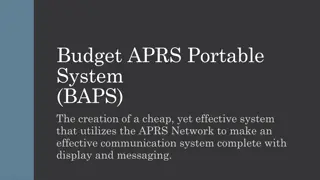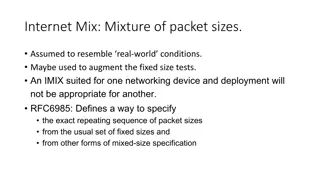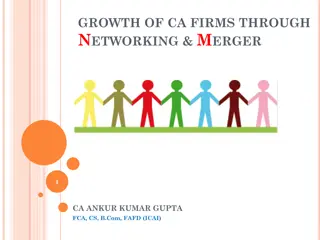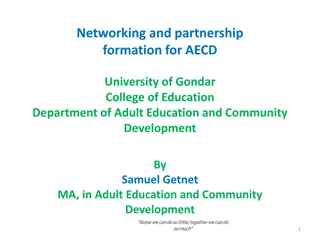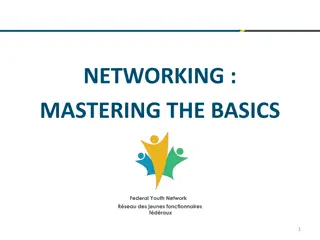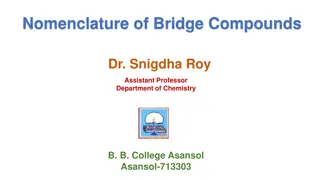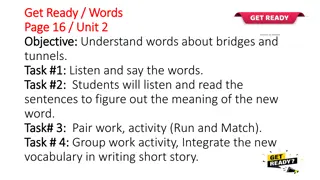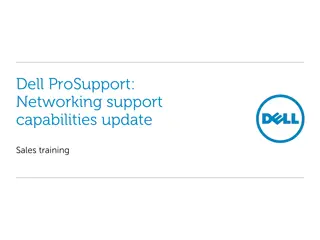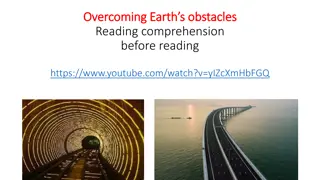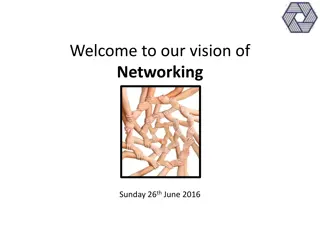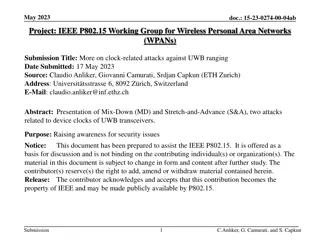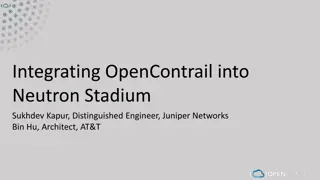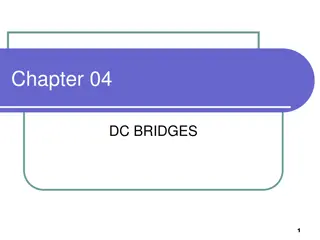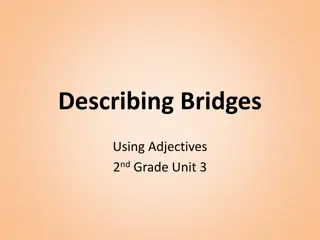Understanding Networking Bridges and Transceivers
Bridges in networking play a crucial role in dividing logical bus networks into subnets, improving performance by managing traffic flow. Although network switches have largely replaced bridges today, the advantages of bridges in reducing unnecessary traffic and isolating busy networks remain significant. Different types of bridges exist, including transparent, translational, and source-route bridges. On the other hand, transceivers act as integrated technologies in networking devices, serving as both transmitters and receivers of signals.
Download Presentation

Please find below an Image/Link to download the presentation.
The content on the website is provided AS IS for your information and personal use only. It may not be sold, licensed, or shared on other websites without obtaining consent from the author. Download presentation by click this link. If you encounter any issues during the download, it is possible that the publisher has removed the file from their server.
E N D
Presentation Transcript
BRIDGES A network device that divides a logical bus network into subnets. Bridges examines the MAC address of each packet. If the packet is destined for a node connected to a different port, the bridge forwards the packet. If the packet is addressed to a node on its own segment, the bridge does not forward the packet. The arrangement reduces traffic between segments and improves overall network performance. Sometimes it is necessary to divide networks into subnets to reduce the amount of traffic on each larger subnet or for security reasons. Once divided, the bridge connects the two subnets and manages the traffic flow between them.
Today, network switches have largely replaced bridges. A bridge functions by blocking or forwarding data, based on the destination MAC address written into each frame of data. If the bridge believes the destination address is on a network other than that from which the data was received, it can forward the data to the other networks to which it is connected. If the address is not on the other side of the bridge, the data is blocked from passing. Bridges learn the MAC addresses of devices on connected networks by listening to network traffic and recording the network from which the traffic originates. In general, a bridge should be placed such that not more than 20 percent of network traffic needs to cross the bridge.
The advantages of bridges are simple and significant. By preventing unnecessary traffic from crossing onto other network segments, a bridge can dramatically reduce the amount of network traffic on a segment. Bridges also make it possible to isolate a busy network from a not-so-busy one, thereby preventing pollution from busy nodes.
Types of Bridges Three types of bridges are used in networks: Transparent bridge: a transparent bridge is invisible to the other devices on the network. It performs the function of blocking or forwarding data on the MAC address; the devices on the network are oblivious to these bridges existence. Transparent bridges are by far the most popular types of bridges. Translational bridge: a translational bridge can convert from one networking system to another. It translates the data it receives. They are useful for connecting two different networks, such as Ethernet and Token Ring networks. Depending on the direction of travel, a translational bridge can add or remove information and fields from the frame as needed. Source-Route bridge: they were designed by IBM for use on Token Ring networks. It derives its name from the fact that the entire route of the frame is embedded within the frame. This allows the bridge to make specific decision about how the frame should be forwarded through the network.
TRANSCEIVERS The term transceiver does not necessarily describe a separate network device but rather an integrated technology embedded in devices such as network cards. In a network environment, a transceiver gets its name from being both transmitter and a receiver of signals, such as analog or digital. On a LAN the transceiver is responsible to place signals onto the network media and also detecting incoming signals traveling through the same cable. Its technology is found with network cards.
TRANSCEIVERS A device that both sends and receives data. In networking, transceivers are used to connect a computer s NIC to the network media. Most modern transceivers are built into the network card. Older transceivers were external boxes, some of which had to climb on and pierce the jacket of the media to make contact with its conductors.
Although transceivers are found in network cards, they can also be external devices as well. In networking, transceiver can ship as a module or chip type. Chip transceivers are small and are inserted into the system board or wired directly on a circuit board. Module transceivers are external to the network and are installed and function similarly to other computer peripherals, or they may function as standalone devices.
TRANSCEIVERS are many types transceivers, fiber-optic transceivers, Ethernet transceivers, wireless (WAP) transceivers and more. Though each of these media types is different, the function of the transceiver remains the same. There of transceiver: RF Each type of the transceiver used has different characteristics such as the number of ports available to connect to the network and whether full-duplex communication is supported.
REPEATERS A device that regenerates a signal to improve transmission distance. By using repeaters, the normal limitations on segment lengths imposed by the various networking technologies can be exceeded. Repeaters are used frequently with coax media such as cable TV and were also deployed in networks that used coax cabling. Most networks today use twisted pair cabling and repeaters are no longer a commonly used network device.
There is limit to how many repeaters that can be installed before timing problems prevent the proper reception of network signals. Up to five segments can be connected using four repeaters; however, only three of those segments can contain nodes. The numeric relation is called the 5-4-3 rule Note: traditionally, any discussion of networking components would include repeaters, but today repeaters are a little outdated. Repeaters were once used to increase the usable length of the cable and they were most commonly associated with coaxial network configurations. Because coaxial networks have now fallen out of favor and because the functionality of repeaters has been built in to other devices such as hubs and switches, repeaters are rarely used.
WIRELESS ACCESS POINTS Wireless Access points referred to as either WAPs or wireless Aps, are a transmitter and receiver (transceiver) device used for wireless LAN (WLAN) radio signals. A WAP is typically a separate network device with built-in antenna, transmitter and adapter. WAPs use the wireless infrastructure network mode to provide a connection point between WLANs and a wired Ethernet LAN. WAPs also typically have several ports allowing a way to expand the network to support additional clients. A WAP can operate as a bridge connecting a standard wired network to wireless devices or as a router passing data transmissions from one access point to another.
WIRELESS ACCESS POINTS A device that provides connection between wireless devices and can connect to wired networks. They have a network interface to connect to the wired network and an antenna or infrared receiver necessary to receive the wireless signals. Many include security features that enable you to specify which devices can make connections to the wired network.
WIRELESS ACCESS POINTS Depending on the size of the network, one or more WAPs may be required. Additional WAPs are used to allow access to more wireless clients and to expand the range of the wireless network. Each WAP is limited by a transmissions range, the distance a client can be from a WAP and still get a useable signal. The actual distance depends on the wireless standard being used and the obstructions and environmental conditions between the client and the WAP.
WAP receives transmissions from wireless devices within a specific range and transmits those signals to the network beyond. This network may be a private Ethernet network or Internet. The transmission range a WAP can support and number of wireless device that can connect to it depends on the wireless standard being used and the signal interference between the two devices. In infrastructure wireless networking, there may be multiple access points to cover a large area or only a single access point for a small area such as a single home or small building.
GATEWAYS A gateway is a device, software or system that converts data between incompatible systems. Gateways scan translate data between different OS, between different e- mail formats or between totally different networks. Any device system or software application that can perform the function of translating data from one format to another. The key feature of a gateway is that it converts the format of the data, not the data itself. It is important not to confuse a gateway with the default gateway in TCP/IP which only forwards IP data packets. A router that can route data from an IPX network to an IP network is, technically a gateway.
Software gateways can be found everywhere. Many companies use an email system such as Microsoft Exchange or Novell GroupWise. These systems transmit mail internally in a certain format. When email needs to be sent across the internet to users using a different email system, the email must be converted to another format, usually to Simple Mail Transfer Protocol (SMTP). This conversion process is performed by a software gateway Another good example of a gateway involves the System Network Architecture (SNA) gateway, which converts the data format used on a PC to that used on an IBM mainframe or minicomputer. A system that acts as an SNA gateway sits between the client PC and the mainframe and translates requests and replies from both directions. Gateways slow the flow of data and can therefore potentially become bottlenecks. The conversion from one data format to another takes time, and so the flow of data through a gateway is always slower than the flow of data without one.
FIREWALLS Firewalls are essential part of a network today. A firewall is a networking device, either hardware or software based, that controls access to your organization s network. This control access is designed to protect data and resources from outside threat. To do this, firewalls are typically placed between an internal network and the Internet. Once it is in place, it can control access in and out of that point.
FIREWALLS Although firewalls typically protect internal networks from public networks, they are also used to control access between specific network segments within a network. For example, you might place a firewall between the Accounts Department and the Sales Department. Firewalls can be implemented through software or through dedicated hardware device. Organizations implement software firewalls through network operating systems (NOS) such as Linux/Unix, Windows servers and Mac OS servers. The firewall is certain on the server to allow or permit types of network traffic. In small offices and for regular home use, a firewall is commonly installed on the local system and configured to control traffic. Many third-party firewalls are available.
Hardware firewalls are used in networks of all sizes today. They are often dedicated network devices and can be implemented with very little configuration and protect all system behind it from outside sources. They are readily available toady and often combined with other devices. For example, many broadband routers and wireless access points have firewall functionality built in. In such a case, the router or WAP may have a number of ports available to plug system into.
CSUs/DSUs A (CSU/DSU) acts as a translator between the LAN data format and the WAN data format. Such a conversion is necessary because the technologies used on WAN links are different from those used on LANs. Channel Service Unit/Data Service Unit Some consider a CSU/DSU as a type of digital modem; but unlike a normal modem, which changes the signal from digital to analog, a CSU/DSU changes the signal from one digital format to another
MODEM Modem is a contraction of the terms modulator and demodulator. They translate digital signals from a computer into analog signals that can travel across conventional phone lines. The modem modulates the signal at the sending end and the demodulates at the receiving end.
Network Devices Summary Device Function/Purpose Hub Connects devices on a Ethernet A hub does not perform any tasks besides twisted-pair network. signal regeneration. Switch Connects devices on a twisted- A switch forwards data to its destination by pair network. using the MAC address embedded in each packet. Bridge Connects LANs to reduce overall A bridge allows or prevents data from passing network traffic. through it by reading the MAC address. Router Connects networks together. A router uses the software-configured network address to make forwarding decisions. Gateway Translates from one data format Gateways can be hardware or software based. Any to another. device that translates data formats is called a gateway.
CSU/DSU Translates digital signals used on CSU/DSU functionality is sometimes incorporated a LAN to those used on a WAN. into other devices, such as a router with a WAN connection. Network card Enables systems to connect to Network interfaces can be add-in expansion cards, the network. PCMCIA cards, or built-in interfaces. ISDN terminal adapters Connects devices to ISDN lines. ISDN is a digital WAN technology often used in adapter place of slower modem links. ISDN terminal adapters are required to reformat the data format for transmission on ISDN links. WAP Provides network capabilities to A WAP is often used to connect to a wired network, wireless network devices. thereby acting as a link between wired and wireless portions of the network.
Modem Provides serial communication Modems modulate the digital signal into analog at capabilities across phone lines. the sending end and perform the reverse function at the receiving end. Transceiver A device that can be both a A transceiver is a device that functions as a transmitter and a receiver of transmitter and a receiver of signals such as signals. analog or digital. Firewall Provides controlled data access Firewalls can be hardware or software based and between networks. are an essential part of a network s security strategy.
Wiring Closet: a small room in which patch panels are installed. Drop cables radiate out from the wiring closet to the components on the network. Drop Cable: The wire that runs to a PC, printer or other device connected to the network. Premise Wiring: are the cables, connectors and connection points that make a network functional.
Patch Panel: a connection point for drop and patch cables. Typically a patch panel has one or more rows of RJ-45 or other connectors. Drop cables are connected to the connectors. Patch Cable: a cable that is plugged into the patch panel to connect two drops. It might or might not be a crossover cable, one in which the transmit conductors connected to the receive conductor at the other. at one end is