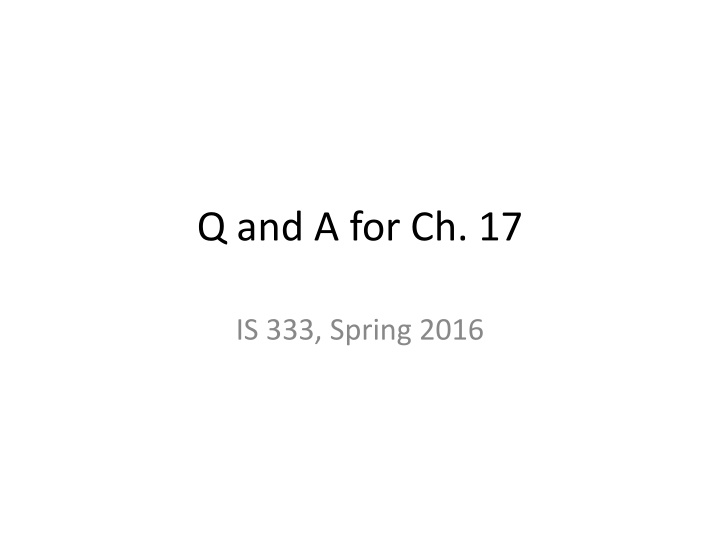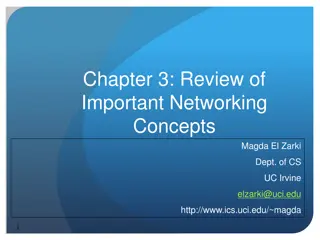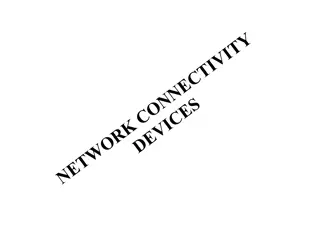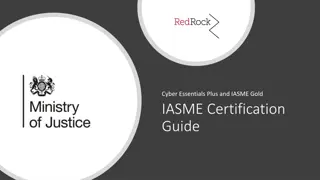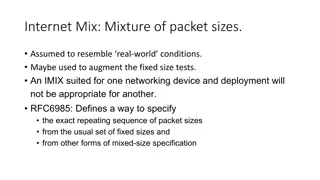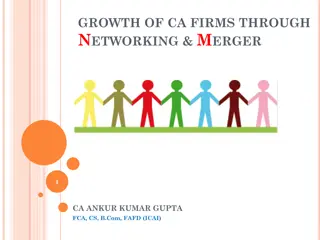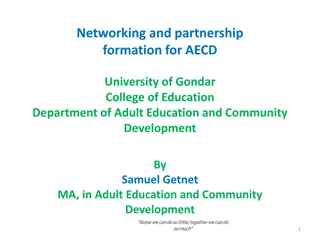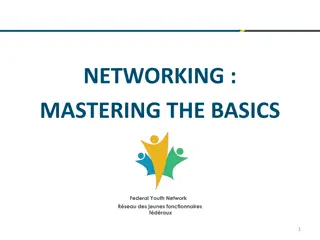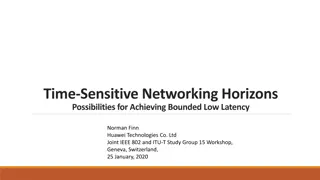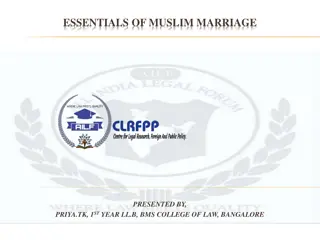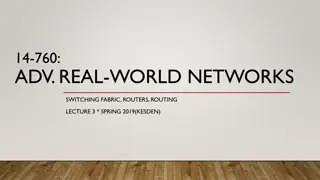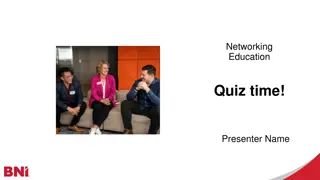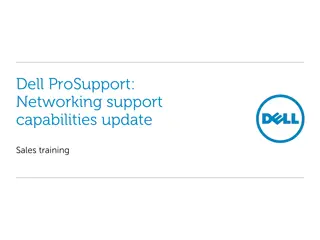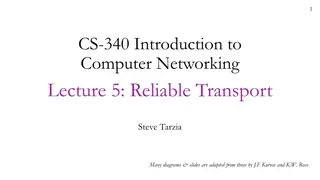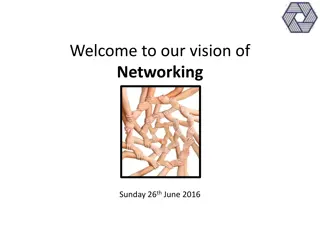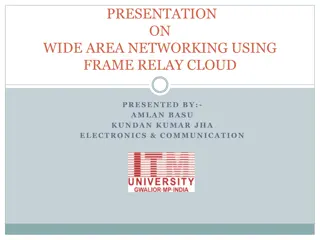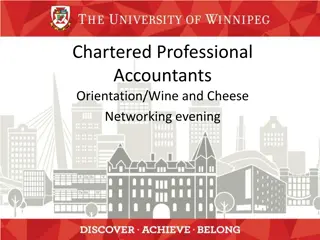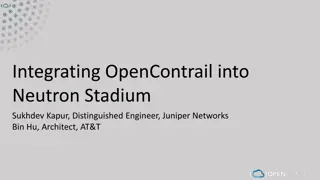Networking Essentials Q&A and Concepts Presentation
Explore key networking concepts through a question and answer format, covering topics such as LAN, analog vs. digital devices, network devices at different layers, bridges, and distributed spanning tree protocol. Engaging explanations are provided in a simple and technical manner to deepen understanding.
Download Presentation

Please find below an Image/Link to download the presentation.
The content on the website is provided AS IS for your information and personal use only. It may not be sold, licensed, or shared on other websites without obtaining consent from the author.If you encounter any issues during the download, it is possible that the publisher has removed the file from their server.
You are allowed to download the files provided on this website for personal or commercial use, subject to the condition that they are used lawfully. All files are the property of their respective owners.
The content on the website is provided AS IS for your information and personal use only. It may not be sold, licensed, or shared on other websites without obtaining consent from the author.
E N D
Presentation Transcript
Q and A for Ch. 17 IS 333, Spring 2016
Intro: What is a LAN? Q: What is a LAN? A: A local area network is a layer-2 network, where any machine can send data directly to any other machine on the LAN. I.e., each packet can be addressed with the destination s address and sent to it without any changes to the packet s addressing.
Analog vs. Digital Q: What is the difference between an analog device and a digital device? A: All communications over copper or fiber or wifi are analog: voltages or frequencies. But, how those waves are created and read is the difference between analog and digital. Analog has infinite values. Digital communication creates discrete values (steps). For networking, digital has 2 values: 0 and 1.
Different layered devices Identify which layer the following devices operate at: switch repeater modem hub bridge VLAN switch
What is a bridge? Q: How many network ports are there? A: 2 Q: How many machines does it assume are reachable on each port? A: Multiple. Q: Does it connect 2 LANs? A: It connects 2 LAN segments. Q: What is the difference between a bridge and a switch? A: A bridge has only 2 ports. A switch has more.
Figure 17.4 (p. 297) Error: Frame Sent should be Frame Seen . Q: How does the bridge find out about computer C? A: Error: it doesn t! Q: Do the computers (A, B, C, X, Y, Z) know the bridge is there? A: No!
Distributed Spanning Tree Q: Can you explain this as if I were your grandmother? A: Yes. Gramma, let s pretend you are sitting around with other old bitties sharing the latest gossip. Suppose you tell the person to your left some juicy gossip about who sat in a different pew in church on Sunday. (Oh my!) Then, that person tells the person on her left, who tells the person on her left, etc., until it comes back to you. If you just tell the person on your left again, the message just keeps going round and round forever! Instead, you need to break the cycle somehow. But, how? DST sets it up so that only some of your friends share gossip with other friends, and there are no loops, so messages don t get passed around forever.
Distributed Spanning Tree Q: Can you explain it more technically? A: Sure! Bridges/switches run this protocol automatically. Each has a unique identifier from the factory. They all send to a prescribed multicast MAC address. They somehow elect a leader. They agree to turn off some ports so that there are not loops. The spanning tree is computed using Prim s or Kruskal s algorithm. You don t have to know any of this
Switch vs. Managed Switch A regular switch just does its work no way to manually intervene or configure anything, or get stats from it, etc. A managed switch runs a TCP/IP stack, so that you can log in to it and configure it (assign VLANs, e.g.), get stats, etc.
Broadcast Domain vs. Collision Domain Q: What is a broadcast domain? (p 301) A: A set of computers such that a layer-2 broadcast message from any machine in that set reaches all the others. (This is perhaps another definition of a LAN.) Q: What is a collision domain? A: A set of computers where if any two computers try to use the network at the same time, there is a collision.
(Repeat) Logical vs. Physical Topology Q: Can you explain Physical vs. Logical Topology more? A: Sure! As I ve said, Ethernet assumes all machines are on a bus (coax cable was used first). But, most Ethernet is on twisted pair or fiber now which does not support the bus paradigm. So, we need devices to make these point-to-point subnetworks act like a single bus network. Hubs and switches do that.
VLANs and Physical vs. Logical A Virtual LAN really separates the physical topology from the logical topology. Can put machines on one physical LAN (wire) into multiple VLANs. Can put machines on multiple physical LANs into one VLAN. These physical LANs could even be very far apart geographically.
Configuring a VLAN Assigning a machine s interface to a VLAN depends on physical topology. Bus: have to configure the machine itself. Switched (star): Port-based VLANs: assign ports to VLANs and forward only to those in the same VLAN. Or, MAC-based VLANs: assign MACs to VLANs. (Compare adv/disadv. of MAC-based vs. Port-based.) And/or can alter the Ethernet frame, inserting the 802.1q header with the assigned VLAN before forwarding it. (trunking).
N/2 transfers max? Q: Why can only up to N/2 transfers occur at the same time with a switch that has N ports connected to N computers? A: I would have preferred that the textbook said up to N/2 conversations can occur at the same time. , because for every packet it, it must go out, so 2 ports are used.
LAN Segment Q: The book says that a bridge is a mechanism that connects two LAN segments. What is meant by "LAN segments"? Are they together part of one LAN or are they both different LANS? A: LAN segment is collision domain. That is, it is all machines that when they send a packet, no other packet can send at the same time, or there will be a collision. E.g., a bus or hub with many computers connected.
What is a hub? Q: Can you draw a picture of the connectivity within and outside of a hub? A: Yes! A hub is a bus in a box . It converts what appears to be a star topology into a bus topology. (section 15.10)
Hub modifications? Q: Can the network hub be modified to improve the bandwidth that is received by computers in the network, in the case where there are multiple computers connected to that hub? A: Not sure about this. I d like to hear more.
Extensions and repeaters Q: Are technologies such as fiber modem extensions and repeaters being built in to computers? A: Not desktop/laptop computers. These are less sophisticated devices the repeat signals. Q: Is there any advantage to using fiber modem extensions as opposed to a repeater or vice-versa? A: Converting to fiber extends the reach of a LAN. I m not sure how smart a fiber modem is, though
Going over the top Q: What exactly would happen if you tried to connect more than four repeaters (above the limit)? Would it be possible to implement other tools to offset or work around the delay? A: Did the text say there was a limit on repeaters? Anyway, there must be a limit, theoretical or practical. If you go over the limit, my guess would be that you d get very bad/flaky connectivity lost packets, corrupted packets, timeouts, etc.
Repeaters at Calvin? Q: Does Calvin have repeaters on campus? A: I don t know I doubt it.
Bridges at Calvin Q: Does Calvin use bridges for its separate networks? A: No. No one uses bridges anymore. People don t even use hubs anymore. Everyone uses switches.
Learning Bridges Q: When the text talks about simultaneous activity on attached segments, is it saying that the computers attached to hub 1 (figure 17.3) can all talk without being interrupted by computers attached to hub 2? A: Yes! That is correct. Note: typo in figure 17.4.
Bridge vs. switch Q: Why use a bridge over a switch? A: No good reason, really. Cost, maybe? I don t think bridges are made anymore.
Info kept after disconnection Q: One of the questions that came up in lab yesterday was whether or not there are devices, such as bridges, which continue to store computer locations even after network cables have been disconnected. A: I don t know *for sure*, but I think when a cable is disconnected, the device will clear any info it has learned about machines on that port.
Switch Fabric Q: What is a switching fabric? A: http://etherealmind.com/what-is-the- definition-of-switch-fabric/ This helps, but does not explain everything to me. It is (mostly, I think) a hardware thing, which is not my forte
Switch: what layer? Q: What does it mean for a switch to operate at layer 2? A: It means it knows about Ethernet packets not just voltages. It reads source MAC addresses, stores packets in queues, etc. It is much smarter than a hub. NOTE: It *still* maintains the broadcast domain that Ethernet requires. NOTE: computers connected by a switch/hub/bridge do NOT know that the devices are there.
Switch is stupid or smart? Q: During the predictive activity, I remember you saying ""assume the switch is stupid;"" however, from the book, the switch is actually smart. A: Everything is relative. The switch is stupid compared to a router, but smart compared to a hub. The switch does *not* generate any packets on its own. It is passive .
VLAN switches Q: Can you please shed some more light on how the VLAN switch works? A: A VLAN can be made by assigning multiple ports in a switch to a LAN i.e., to participate in one broadcast domain. So, when a bcast packet comes from one port, or when a packet to an unknown dest MAC comes in on that port, the packet is duplicated and sent on only the other ports in the VLAN. This is port-based VLANs. Another way to think about it: the switch acts like multiple switches, one per LAN.
Types of VLANs Port-based VLANs. MAC-based VLANs. Have to specify exactly which MAC addresses belong to which VLANs. Very good for moving a workstation to a new part of the company/institution. Protocol-based VLAN: switch looks at layer 3 type (in the layer 2 header) to see what protocol is used and switches based on that IP-subnet-based VLAN: switch looks at layer 3 source IP address subnet (!) and switches based on that.
VLANs as firewalls Q: Can firewalls be installed only when there is a VLAN? (pg. 301) A: I think a VLAN is a simple kind of firewall isolating some traffic from other traffic. There are *very* sophisticated and better firewalls, too.
ISPs Q: What connected ISPs? A: ISPs connected to each other via fiber/copper between routers, not switches. This is because each ISP has its own LAN, and you cannot connect LANs together with layer 2 devices.
Fiber modems Q: Do fiber modems convert/translate Ethernet packets to optical fiber packets via encapsulation? A: I don t think so. I think they just forward them over the fiber using the fiber s physical layer 1 specs. (But, a fiber modem might be a layer 2 device I m not sure!)
Common LAN extension Q: What is the most common form of LAN extension. Is there a most common form or is it based on circumstances? A: I think the most common form is a switch with twisted pair ports and one fiber port. So you have twisted pair in a building and fiber between buildings.
Repeaters Q: So do the repeater make it so that the signal can stay stronger for a longer distance? Does it give the signal as extra push? A: Yes, that is correct. It boosts the signal. Q: How many repeaters can you have before errors can occur? A: I don t know the answer to that Hardware stuff
Analog? Q: What exactly is analog (what kinds of devices use it) and how does it amplify in repeater devices for long distances? And why do repeaters now use infrared receivers? A: Analog is voltages on a wire not interpreted into bits or frames. It means it is layer 1. Repeaters simply operate at layer 1. (I don t think Ethernet repeaters use infrared. The book just uses that as an example.)
Bridge with > 2 ports? Q: Could there exist a bridge that forwards between more than just two hubs? A: Yes! It is called a switch . It can have connected to it as many LAN segments as it has ports.
Do we have bridges/switches? Q: In our lab, where are these "bridging" devices seen? A: Over in the corner. All the yellow cables go to one switch and all the green/blue cables go to another. Each forms a separate LAN. (We also have a drawer full of hubs/switches, for this Friday s lab.)
Offline computers? Q: A bridge sounds kind of like what we did for the activity we did in class with the switch. How then does a bridge know if a computer is offline? Or is it exactly what we talked about in class since a bridge is associated with a switch? A: A bridge/switch does not know if a computer is offline. But, if it does not hear from a computer for a while, it removes its entry from its forwarding table.
Figure 17.4 Q: Can you explain the process in Figure 17.4 (pg.297)? (Why is the bridge involved when packets/frames are being sent within each segment?) A: There is a mistake in the table. The heading Frame Sent should be Frame Seen .
Advantages of a hub? Q: The chapter also seems to paint switches in a very good light. Are there any advantages to using a hub instead of a switch? A: The only advantage I know of is that a hub repeats everything everywhere, so you can use it to snoop packets between other computers.
Building connectivity Q: And how are buildings connected by bridges (Is there a third building that hosts the bridging device?)? A: First, no one uses bridges anymore (bridges have only 2 ports). Buildings are connected by having a switch in each building and a switch/router in one main building (CIT) to forward packets between all. Or they may have multiple connections, and then use DST.
Broadcasting with switches Q: Can you explain how broadcasting with bridges works a little bit more? A: When a bridge/switch receives a broadcast packet, it sends to all (other) ports. (A switch also sends to all other ports when it receives a packet for a host it does not know about.) This behavior allows the switch to emulate the same broadcast domain as a bus/hub.
Simultaneous transmission Q: Could you please elaborate on this "A bridge permits simultaneous transmission on each segment" ? A: On a bus/hub topology, only one computer can talk at a time, or you have a collision. With a switch, you only have collision domains on each segment connected to the switch s ports.
Queue overflow Q: Can the queue within a switch grow to be too long and therefore drop packets? A: Yes! This is how you get congestion, increased latency (delay), and dropped packets.
Switch vs. VLAN switch Q: When would you want to use a switch rather than a VLAN switch? A: A regular old plain-Jane switch is going to be cheaper than a VLAN switch. A VLAN switch has to be a managed switch something you can log in to and configure. Many cheapo switches aren t manageable.
Repeater speeds Q: It says in the book that a repeater can actually speed up a network by allowing bidirectional communication. However, since the repeater is a another node that a given message needs to pass through, doesn't it slow down each direction it transmits? A: Theoretically, I suppose it does. But, a repeater, at layer 1, is very fast I might be able to keep up ( operate at line speed ).
DST/STP Q: Could you explain the Distributed Spanning Tree? A: Spanning Tree Protocol (STP) is 802.1d. A spanning tree is the set of links that connect all devices, without any loops. Each switch is configured (at the factory) to belong to a special multicast MAC group. The switches send many messages to each other to determine who is connected to whom, and which ports should be put in backup state so that a loop is broken.