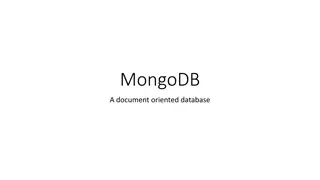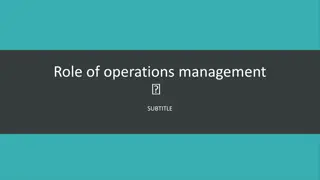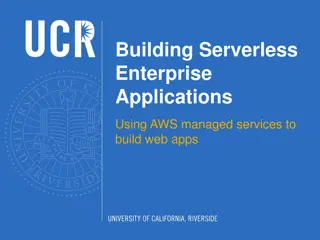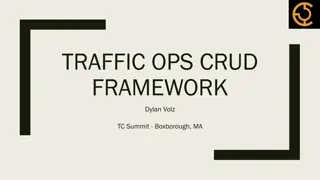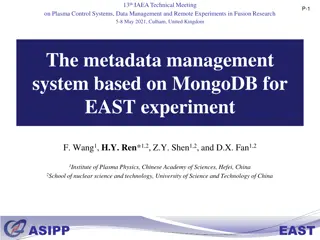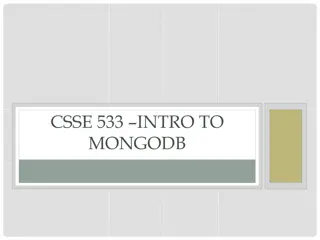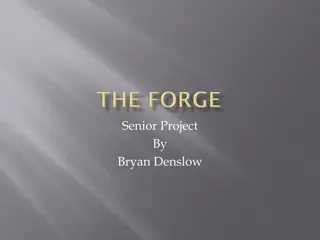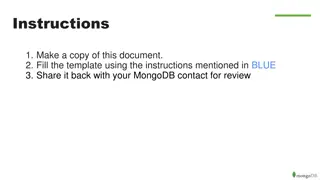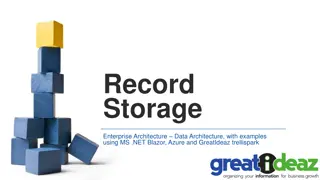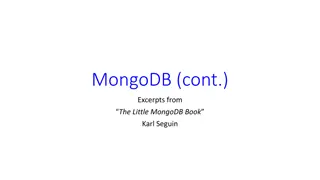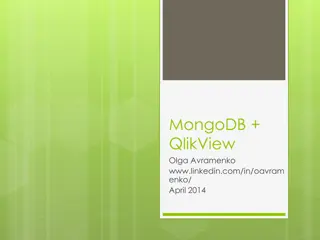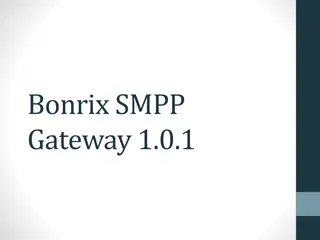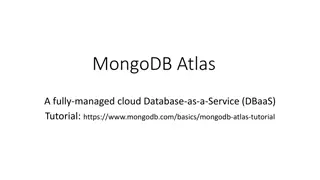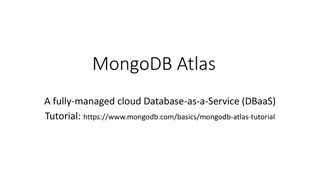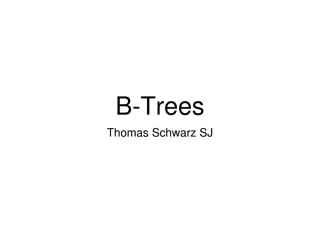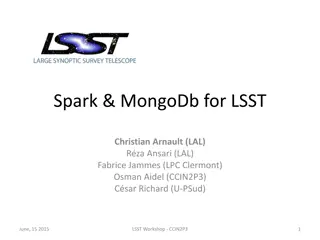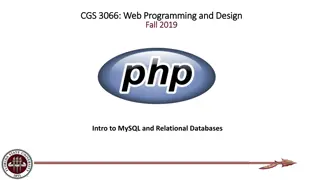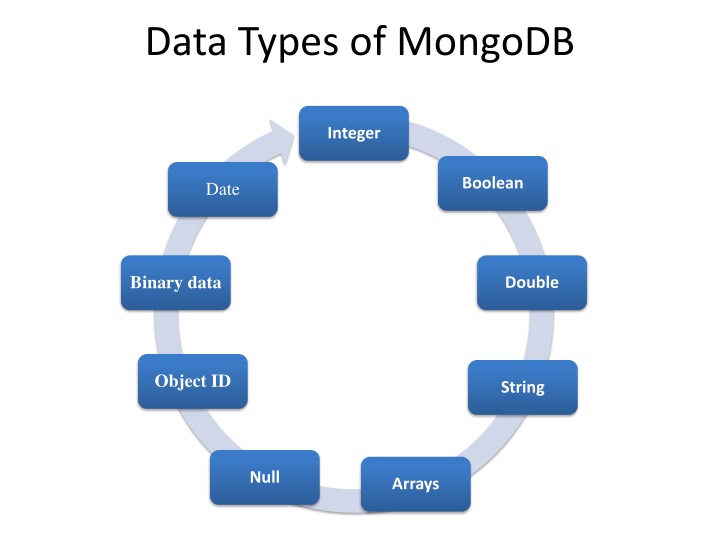
Understanding MongoDB Data Types and Basic Operations
"Learn about the various data types in MongoDB including String, Integer, Boolean, Date, and more. Explore basic database operations such as database and collection management, CRUD operations, and practical examples."
Download Presentation

Please find below an Image/Link to download the presentation.
The content on the website is provided AS IS for your information and personal use only. It may not be sold, licensed, or shared on other websites without obtaining consent from the author. If you encounter any issues during the download, it is possible that the publisher has removed the file from their server.
You are allowed to download the files provided on this website for personal or commercial use, subject to the condition that they are used lawfully. All files are the property of their respective owners.
The content on the website is provided AS IS for your information and personal use only. It may not be sold, licensed, or shared on other websites without obtaining consent from the author.
E N D
Presentation Transcript
Data Types of MongoDB Integer Boolean Date Binary data Double Object ID String Null Arrays
Data Types String : This is most commonly used data type to store the data. String in mongodb must be UTF-8 valid. Integer : This type is used to store a numerical value. Integer can be 32 bit or 64 bit depending upon your server. Boolean : This type is used to store a boolean (true/ false) value. Double : This type is used to store floating point values. Min/ Max keys : This type is used to compare a value against the lowest and highest BSON elements. Arrays : This type is used to store arrays or list or multiple values into one key. Timestamp : ctimestamp. This can be handy for recording when a document has been modified or added. Object : This datatype is used for embedded documents.
Data Types Null : This type is used to store a Null value. Symbol : This datatype is used identically to a string however, it's generally reserved for languages that use a specific symbol type. Date : This datatype is used to store the current date or time in UNIX time format. You can specify your own date time by creating object of Date and passing day, month, year into it. Object ID : This datatype is used to store the document s ID. Binary data : This datatype is used to store binay data. Code : This datatype is used to store javascript code into document. Regular expression : This datatype is used to store regular expression
Basic Database Operations Database collection
Basic Database Operations- Database use <database name> switched to database provided with command To check currently selected database use the command db db show dbs Displays the list of databases db.dropDatabase () To Drop the database
Basic Database Operations- Collection db.createCollection (name) To create collection Ex:- db.createCollection(Stud) List out all names of collection in current database >show collections In mongodb you don't need to create collection. MongoDB creates collection automatically, when you insert some document. db.databasename.insert ({Key : Value}) Ex:- db.Stud.insert({{Name: Jiya }) db.collection.drop() Example:- db.Stud.drop() MongoDB's db.collection.drop() is used to drop a collection from the database.
CRUD Operations Insert Find Update Delete
CRUD Operations - Insert The insert() Method:- To insert data into MongoDB collection, you need to use MongoDB's insert() or save()method. Syntax >db.COLLECTION_NAME.insert(document) Example >db.stud.insert({name: Jiya , age:15})
CRUD Operations - Insert _id Field If the document does not specify an _id field, then MongoDB will add the _id field and assign a unique ObjectId for the document before inserting. The _id value must be unique within the collection to avoid duplicate key error.
_Id field _id is 12 Byte field 4 Bytes Current time stamp 3 Bytes- Machine Id 2 Bytes- Process id of MongoDB Server 3 Bytes- Incremental Value.
CRUD Operations - Insert Insert a Document without Specifying an _id Field db.stud.insert( { Name : Reena", Rno: 15 } ) db.stud.find() { "_id" : "5063114bd386d8fadbd6b004 , Name : Reena", Rno : 15 } Insert a Document Specifying an _id Field db.stud.insert({ _id: 10, Name : Reena", Rno: 15 } ) db.stud.find() { "_id" : 10, Name : Reena", Rno : 15 }
CRUD Operations - Insert Insert Single Documents db.stud.insert ( {Name: Ankit , Rno:1, Address: Pune } )
CRUD Operations - Insert Insert Multiple Documents db.stud.insert ( [ { Name: Ankit , Rno:1, Address: Pune } , { Name: Sagar , Rno:2}, { Name: Neha , Rno:3} ] )
CRUD Operations - Insert Insert Multicolumn attribute db.stud.insert( { Name: Ritu", Address: { City: Pune", State: MH }, Rno: 6 } )
CRUD Operations - Insert Insert Multivalued attribute db.stud.insert( { Name : Sneha", Hobbies: [ Singing , Dancing , Cricket ] , Rno:8 } )
CRUD Operations - Insert Insert Multivalued with Multicolumn attribute db.stud.insert( { Name : Sneha", Awards: [ { Award : Dancing , Rank: 1st , Year: 2008 }, {Award : Drawing , Rank: 3rd , Year: 2010 } , {Award : Singing , Rank: 1st , Year: 2015 } ], Rno: 9 } )
CRUD Operations - Insert db.source.copyTo(target) Copies all documents from old collection into new Collection . If newCollection does not exist, MongoDB creates it.
CRUD Operations Insert Find Update Delete
CRUD Operations - Find The find() Method- To display data from MongoDB collection. Displays all the documents in a non structured way. Syntax >db.COLLECTION_NAME.find() The pretty() Method- To display the results in a formatted way, you can use pretty() method. Syntax >db. COLLECTION_NAME.find().pretty()
CRUD Operations - Find Select All Documents in a Collection in unstructured form db.stud.find() Select All Documents in a Collection in structured form db.stud.find().pretty()
CRUD Operations - Find Specify Equality Condition use the query document { <field>: <value> } Examples: db.stud.find( name: Jiya" } ) db.stud.find( { _id: 5 } )
CRUD Operations Find Comparison Operators Operator Description Matches values that are equal to a specified value. $eq Matches values that are greater than a specified value. $gt values that are greater than or equal to a specified value. $gte Matches values that are less than a specified value. $lt Matches values that are less than or equal to a specified value. $lte Matches all values that are not equal to a specified value. $ne Matches any of the values specified in an array. $in Matches none of the values specified in an array. $nin
CRUD Operations Find Examples with comparison operators db.stud.find( { rno: { $gt:5} } ) Shows all documents whose rno>5 db.stud.find( { rno: { $gt: 0, $lt: 5} } ) Shows all documents whose rno greater than 0 and less than 5
CRUD Operations Find Examples to show only particular columns db.stud.find({name: Jiya },{Rno:1}) To show the rollno of student whose name is equal to Jiya (by default _id is also shown) db.stud.find({name: jiya },{_id:0,Rno:1}) show the rollno of student whose name is equal to Jiya (_id is not shown)
CRUD Operations Find Examples for Sort function db.stud.find().sort( { Rno: 1 } ) Sort on age field in Ascending order (1) db.stud.find().sort( { Rno: -1 } ) Sort on age field in Ascending order(-1)
CRUD Operations Find Examples of Count functions db.stud.find().count() Returns no of documents in the collection db.stud.find({Rno:2}).count() Returns no of documents in the collection which satisfies the given condition Rno=2
CRUD Operations Find Examples of limit and skip db.stud.find().limit(2) Returns only first 2 documents db.stud.find().skip(5) Returns all documents except first 5 documents
CRUD Operations Find Examples of limit and skip db.stud.find({ rno: { $gt:5} } ).limit(2) Returns only first 2 documents whose rno is greater than 5 db.stud.find({ rno: { $gt:5} } ).skip(5) Returns all documents except first 5 documents whose rno is greater than 5
CRUD Operations Find Examples db.stud.findOne() - Find first document only db.stud.find({ Address.city : Pune })- Finding in Multicolumned attribute db.stud.find({name: Riya ,age:20}) Find documents whose name is Riya and Rno is 20
CRUD Operations Find Examples with in and not in operator db.stud.find({name:{$in:[ riya , jiya ]}}) Find information whose name is riya or jiya db.stud.find({Rno:{$nin:[20,25]}}) Find information whose rollno is not 20 or 25
CRUD Operations Find Examples for Distinct clause db.stud.distinct( Address ) Find from which different cities students are coming
CRUD Operations Find Examples similar to like operator db.stud.find({name:/^n/}) Find students whose name starts with n db.stud.find({name:/n/}) Find students whose name contains n letter db.stud.find({name:/n$/}) Find students whose name ends with n
CRUD Operations Find Examples db.collection.stats() db.collection.explain().find() db.collection.explain().find().help()
CRUD Operations Insert Find Update Delete
CRUD Operations Update Syntax db.CollectionName.update( <query/Condition>, <update with $set or $unset>, { upsert: <boolean>, multi: <boolean>, } )
CRUD Operations Update If set to True, creates new document if no matches found. upsert If set to True, updates multiple documents that matches the query criteria multi
CRUD Operations Update Examples db.stud.update( Set age = 25 where id is 100 First Whole document is replaced where condition is matched and only one field is remained as age:25 { _id: 100 }, { age: 25}) db.stud.update( Set age = 25 where id is 100 Only the age field of one document is updated where condition is matched { _id: 100 }, { $set:{age: 25}}) db.stud.update( To remove a age column from single document where id=100 { _id: 100 }, { $unset:{age: 1}})
CRUD Operations Update Examples db.stud.update( Set marks for dbms subject as 50 where id = 100 (only one row is updated) { _id: 100 }, { $set: { marks.dmsa": 50} }) db.stud.update( Set marks for dbms subject as 50 where class is TE (all rows which matches the condition were updated) { class: TE }, { $set: { marks.dmsa": 50} } , { multi: true } ) db.stud.update( Set marks for dbms subject as 50 where class is TE (all rows which matches the condition were updated) If now row found which matches the condition it will insert new row. { class: TE }, { $set: { marks.dmsa": 50} } , { upsert: true } )
CRUD Operations Update Examples db.stud.update ({ },{ $inc:{age: 5}}) db.stud.update ({ },{ $set:{cadd: Pune }}, {multi:true}) db.stud.update ({ },{ $rename:{ age : Age }},{multi:true})
CRUD Operations Insert Find Update Delete
CRUD Operations Remove db.inventory.remove({}) Remove All Documents db.inventory.remove ( { type : "food" } ) Remove All Documents that Match a Condition Remove a Single Document that Matches a Condition db.inventory.remove ( { type : "food" }, 1 )
Indexing in Mongodb Introduction to Indexing A database index is similar to a book s index. Instead of looking through the whole book, the database takes a shortcut and just looks at an ordered list that points to the content, which allows it to query orders of magnitude faster. A query that does not use an index is called a table scan (a term inherited from relational databases), which means that the server has to look through the whole book to find a query s results. This process is basically what you d do if you were looking for infor mation in a book without an index: you start at page 1 and read through the whole thing. In general, you want to avoid making the server do table scans because it is very slow for large collections.
db.emp.ensureIndex({uid:1}); 1 : for ascending ordering of index -1: for Descending ordering of index Or db.emp.createIndex({uid:1}); db.emp.dropIndex({uid:1});
for(i=0;i<10000;i++) { db.emp.insert({uid:i}); } If we do find to 7000 elements name then db.emp.find({uid:7000}).explain();
Types of Indexes Unique :Unique indexes guarantee that each value will appear at most once in the index Compound: Combining more than one unique index. Sparse : the index only references documents with the specified field. These indexes use less space but behave differently in some situations.