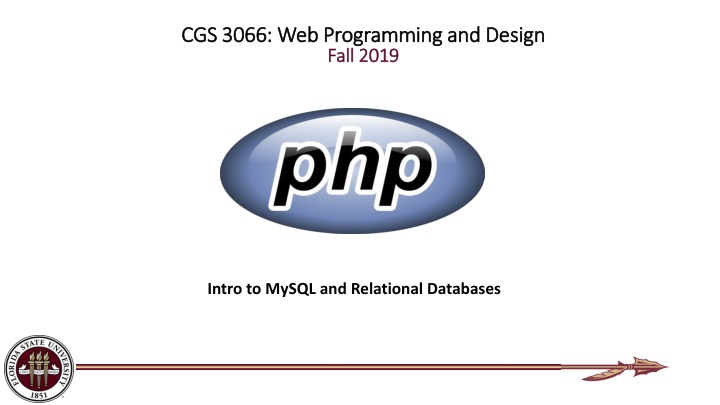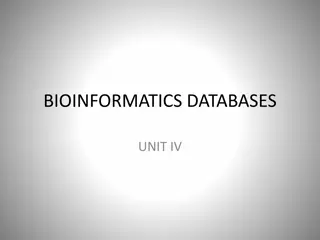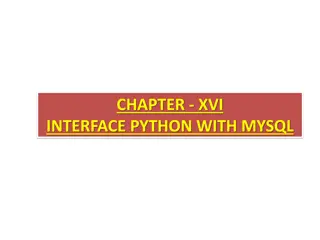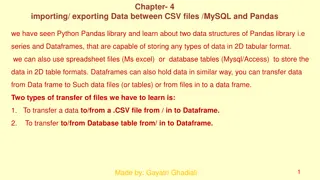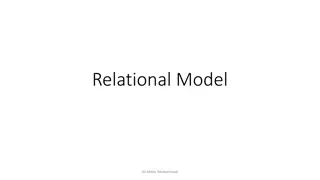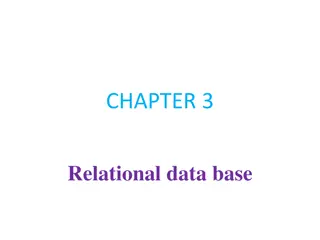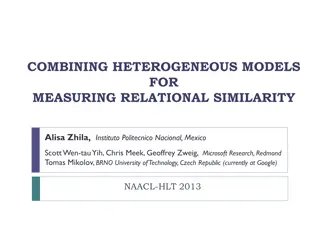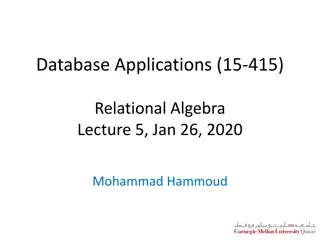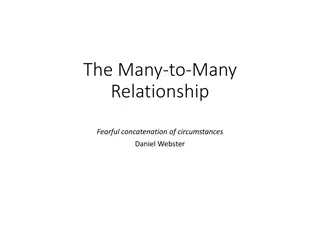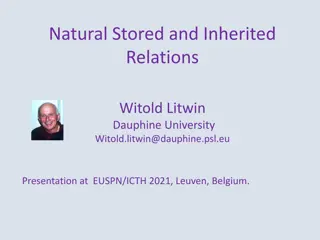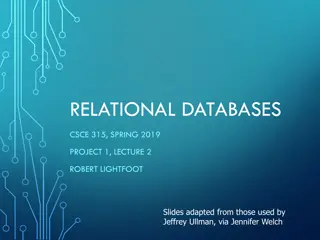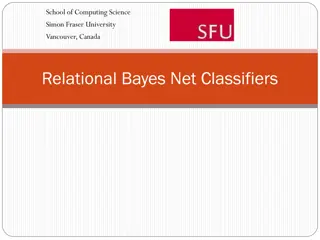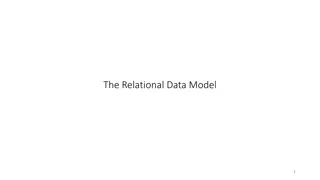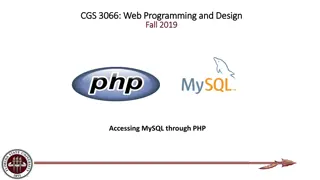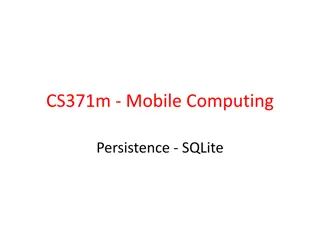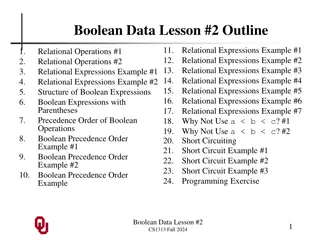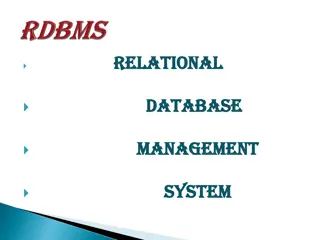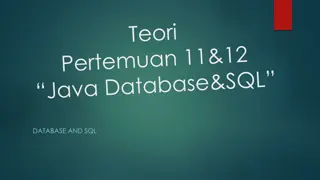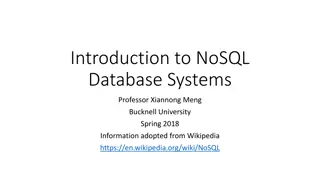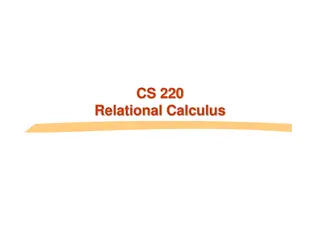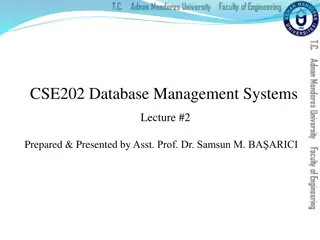Intro to MySQL and Relational Databases
Relational databases store data in tables, making data retrieval efficient. Structured Query Language (SQL) is used for CRUD operations. Learn about database terminology and common DBMS like Oracle, MySQL, and MS SQL Server. Get practical experience with SQL tools like phpMyAdmin.
Download Presentation

Please find below an Image/Link to download the presentation.
The content on the website is provided AS IS for your information and personal use only. It may not be sold, licensed, or shared on other websites without obtaining consent from the author.If you encounter any issues during the download, it is possible that the publisher has removed the file from their server.
You are allowed to download the files provided on this website for personal or commercial use, subject to the condition that they are used lawfully. All files are the property of their respective owners.
The content on the website is provided AS IS for your information and personal use only. It may not be sold, licensed, or shared on other websites without obtaining consent from the author.
E N D
Presentation Transcript
CGS 3066: Web Programming and Design CGS 3066: Web Programming and Design Fall 2019 Fall 2019 Intro to MySQL and Relational Databases
Relational Database Relational databases model data by storing rows and columns in tables. The power of the relational database lies in its ability to efficiently retrieve data from those tables - in particular, where the query involves multiple tables and the relationships between those tables.
Structured Query Language Structured Query Language is the language we use to issue commands to the database - Create/Insert data - Read/Select some data - Update data - Delete data SQL allows us for CRUD operations to our data in a database.
Terminology Database - contains one or more tables Relation (or table) - contains tuples and attributes Tuple/Row/Record - a set of fields which generally represent an object like a person or a music track Attribute/Column/Field - one of possibly many elements of data corresponding to the object represented by the row
Terminology A relation is defined as a set of tuples that have the same attributes. A tuple usually represents an object and information about that object. Objects are typically physical objects or concepts. A relation is usually described as a table, which is organized into rows and columns. All the data referenced by an attribute are in the same domain and conform to the same constraints. (wikipedia)
Common Database Systems Three major Database Management Systems in wide use - Oracle - Large, commercial, enterprise-scale, very tweakable - MySQL - Simpler but very fast and scalable - commercial open source - MS SQL Server - Very nice - from Microsoft (also Access) Many other smaller projects, free and open source - HSQL, SQLite, PostgreSQL ...
Play with mysql Command Open Command Prompt window ( Terminal in Linux/Mac) Open mysql command line using mysql command: $mysql u USER p
Common SQL Commands/Operations SELECT Retrieves data from one or more tables INSERT Inserts data into a table UPDATE Updates data in a table DELETE Deletes data from a table CREATE Creates a database, table or index ALTER Modifies the structure of a table DROP Wipes out a database or table
Create a Database Create a database: >CREATE DATABASE cgs3066; >USE cgs3066; Drop a database: >DROP DATABASE cgs3066; View list of tables: >SHOW TABLES;
Create a Table Create a database: >CREATE TABLE fruits ( id INT UNSIGNED AUTO_INCREMENT, name VARCHAR(30), color VARCHAR(30), PRIMARY KEY (id) ); View table details: >DESCRIBE fruits;
Add Data to Table Insert data: INSERT INTO table VALUES (value1 , value2 , ...) This inserts values into each of the fields of the table, in the order that the fields were created. To insert against selective fields (other fields will get NULL or Default value): INSERT INTO table (field1 , field2 , ...) VALUES (value1, value2 , ...);
Add Data to Table INSERT INTO fruits (name, color) VALUES ( banana , yellow ); INSERT INTO fruits (name, color) VALUES ( tangerine , orange ); INSERT INTO fruits (name, color) VALUES ( plum , purple ); INSERT INTO fruits (name, color) VALUES ( lime , green ); INSERT INTO fruits (name, color) VALUES ( apple , red ); INSERT INTO fruits (name, color) VALUES ( mango , green );
Reading Data From a Table Select chosen fields only: SELECT field1, field2, .. FROM table WHERE condition; Select all fields: SELECT * FROM table;
Reading Data From a Table SELECT name, color FROM fruits;
Filtering Data SELECT name, color FROM fruits WHERE name = 'plum';
Filtering Data SELECT name, color FROM fruits WHERE id >= 2;
Filtering Data SELECT name, color FROM fruits WHERE id >= 2 AND color = green ;
Filtering Data with LIKE SELECT name, color FROM fruits WHERE color LIKE 're'; SELECT name, color FROM fruits WHERE color LIKE '%re%';
Counting the Records SELECT COUNT(*) FROM fruits WHERE color LIKE '%re%';
Sorting the Data SELECT name, color FROM fruits ORDER BY name; SELECT name, color FROM fruits ORDER BY color DESC;
LIMIT and OFFSET SELECT * FROM fruits LIMIT 3; SELECT * FROM fruits LIMIT 3 OFFSET 2; SELECT * FROM fruits LIMIT 3, 2;
Updating Data You change existing data in a table with the UPDATE statement. As with the SELECT statement, you can (and usually will) add a WHERE clause to specify exactly which rows you want to update. If you leave out the WHERE clause, the entire table gets updated. UPDATE table SET field1 = value1, field2 = value2, ... WHERE condition;
Updating Data UPDATE fruits SET name = 'grapefruit', color = 'yellow' WHERE id = 2;
Deleting Data From a Table Delete selected records (matched with condition): DELETE FROM table WHERE condition; Delete all records from table: DELETE FROM table;
Deleting data from a table DELETE FROM fruits WHERE id = 2;
Drop a table/database Delete a table and all records in it: DROP TABLE table; Delete a database and all tables/procedures/triggers in it: DROP DATABASE database; !!DROP operations are not reversible!!
SQL Summary INSERT INTO fruits (name, color) VALUES ('banana', 'yellow ); SELECT name, color FROM fruits; SELECT name, color FROM fruits WHERE name = 'plum ; SELECT name, color FROM fruits WHERE id >= 2 AND color = 'green ; SELECT name, color FROM fruits WHERE color LIKE '%re% ; SELECT * FROM fruits ORDER BY name; SELECT * FROM fruits LIMIT 3; SELECT * FROM fruits LIMIT 3 OFFSET 2; SELECT * FROM fruits LIMIT 3, 2; UPDATE fruits SET name = 'grapefruit', color = 'yellow' WHERE id = 2; DELETE FROM fruits WHERE id = 2;
Data Types Text fields (small and large) Binary fields (small and large) Numeric fields AUTO_INCREMENT fields
String Fields Understand character sets and are indexable for searching CHAR allocates the entire space (faster for small strings where length is known) VARCHAR allocates a variable amount of space depending on the data length (less space)
Text Fields Have a character set - paragraphs or HTML pages - TINYTEXT up to 255 characters - TEXT up to 65K - MEDIUMTEXT up to 16M - LONGTEXT up to 4G Generally not used with indexing or sorting - and only then limited to a prefix
Binary Types (rarely used) Character = 8 - 32 bits of information depending on character set Byte = 8 bits of information - BYTE(n) up to 255 bytes - VARBINARY(n) up to 65K bytes Small Images - data Not indexed or sorted
Binary Large Object (BLOB) Large raw data, files, images, word documents, PDFs, movies, etc. No translation, indexing, or character set - TINYBLOB(n) - up to 255 - BLOB(n) - up to 65K - MEDIUMBLOB(n) - up to 16M - LONGBLOB(n) - up to 4G
Integer Numbers Integer numbers are very efficient, take little storage, and are easy to process because CPUs can often compare them with a single instruction. - TINYINT (-128, 128) - SMALLINT (-32768, +32768) - INT or INTEGER (2 Billion) - BIGINT - (10**18 ish) https://dev.mysql.com/doc/refman/5.7/en/numeric-type-overview.html
Floating Point Numbers Floating point numbers can represent a wide range of values, but accuracy is limited. - FLOAT (32-bit) 10**38 with seven digits of accuracy - DOUBLE (64-bit) 10**308 with 14 digits of accuracy https://dev.mysql.com/doc/refman/5.7/en/numeric-type-overview.html
Date Types TIMESTAMP - 'YYYY-MM-DD HH:MM:SS' (1970, 2037) DATETIME - 'YYYY-MM-DD HH:MM:SS' DATE - 'YYYY-MM-DD' TIME - 'HH:MM:SS' Built-in MySQL function NOW()
AUTO_INCREMENT Often as we make multiple tables and need to JOIN them together, we need an integer primary key for each row so we can efficiently add a reference to a row in some other table as a foreign key.