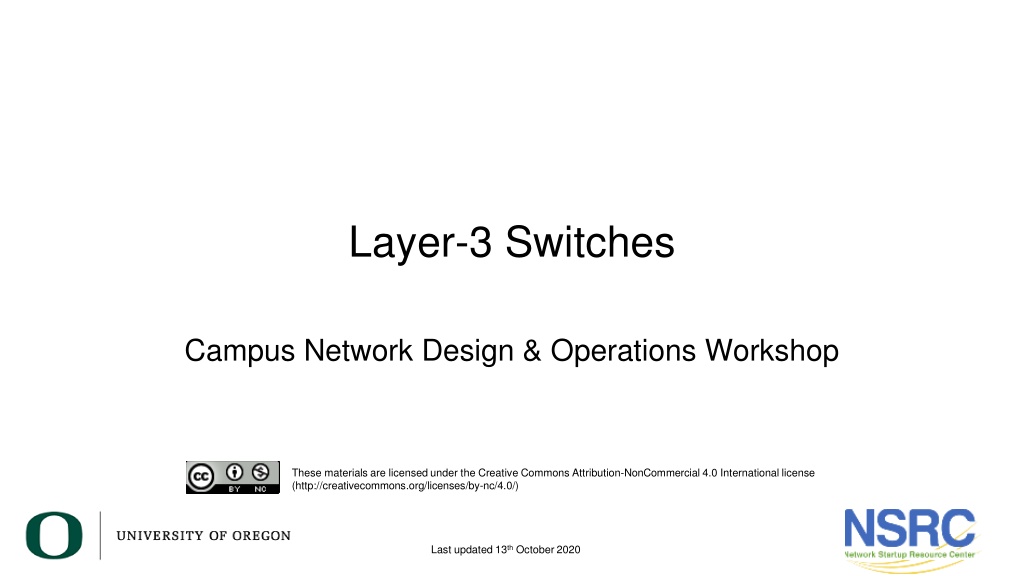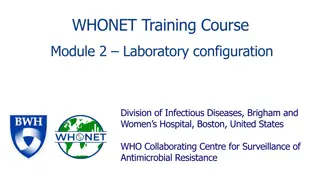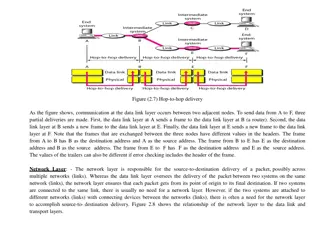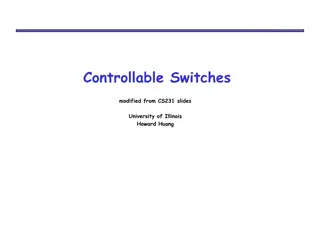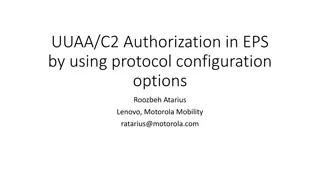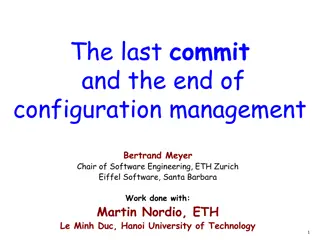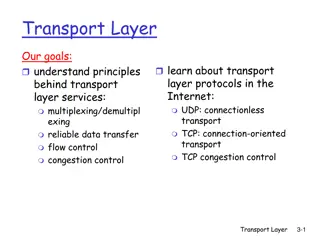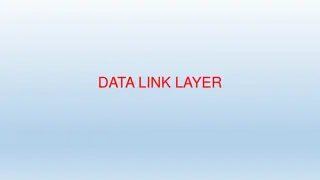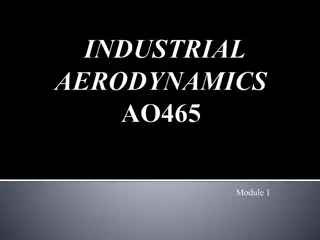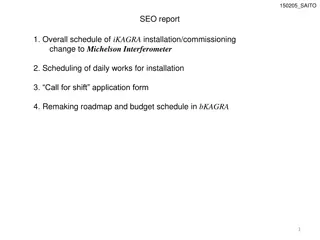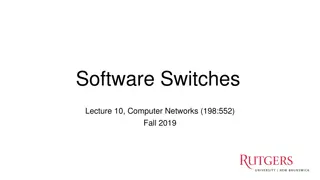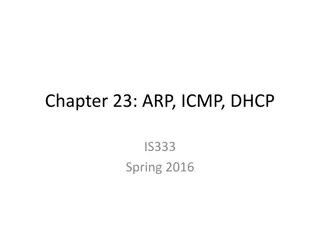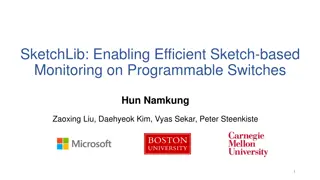Understanding Layer 3 Switches: Functionality and Configuration
Layer 3 switches combine the features of Ethernet switches and routers, allowing them to process both MAC and IP headers. By configuring VLANs, trunking, and management interfaces, these switches can handle data forwarding across different subnets efficiently. This guide explains the basic principles behind Layer 3 switches and how to optimize their performance in a network setup.
Uploaded on Oct 10, 2024 | 0 Views
Download Presentation

Please find below an Image/Link to download the presentation.
The content on the website is provided AS IS for your information and personal use only. It may not be sold, licensed, or shared on other websites without obtaining consent from the author. Download presentation by click this link. If you encounter any issues during the download, it is possible that the publisher has removed the file from their server.
E N D
Presentation Transcript
Layer-3 Switches Campus Network Design & Operations Workshop These materials are licensed under the Creative Commons Attribution-NonCommercial 4.0 International license (http://creativecommons.org/licenses/by-nc/4.0/) Last updated 13th October 2020
Whats a Layer 3 switch? It's an Ethernet switch! Can look at Ethernet headers Builds MAC address table And it's a router! Can look at IP headers Has IP forwarding table and ARP table Which function it performs depend on how you configure it Out-of-the-box it will default to a simple L2 Ethernet switch
Factory Default vlan 1 ! interface range Gi 1 - 8 no shutdown switchport switchport mode access switchport access vlan 1 !
VLANs vlan 10,20 interface range Gi 1 - 4 switchport mode access switchport access vlan 10 interface range Gi 5 - 8 switchport mode access switchport access vlan 20 Question: how does the device behave differently after this config change?
VLAN trunking interface Gi1 switchport mode trunk switchport trunk allowed vlan 10,20 Question: what is different about the frames on this wire?
Management IP address 192.168.1.1 vlan 1 interface range Gi 1 - 8 switchport access vlan 1 interface Vlan1 ip address 192.168.1.1 255.255.255.0 ip default-gateway 192.168.1.254 ! or: ip route 0.0.0.0 0.0.0.0 192.168.1.254
The Management Interface The switch has its own IP interface on vlan 1, with its own IP address Imagine the switch's CPU is plugged into vlan 1 (but without using up a physical port) You use this to manage the switch (ssh, snmp) Like any other IP device, it needs a default gateway to be able to send packets to a destination address on a different subnet
IP routing Extend this by giving the switch an IP address on multiple VLANs Each address is of course within the IP subnet for that particular VLAN Enable the internal router within the switch It can receive datagrams on one VLAN, and resend them on another You have a layer 3 switch!
IP routing Routing Process 192.168.1.1 192.168.2.1 vlan 10,20 ip routing interface Vlan10 ip address 192.168.1.1 255.255.255.0 interface Vlan20 ip address 192.168.2.1 255.255.255.0 ip route 0.0.0.0 0.0.0.0 192.168.1.254
Routed VLAN interfaces It's really that simple! We have an IP address on each VLAN Other devices can point their default gateway at us We will forward datagrams on their behalf based on our IP forwarding table connected routes, static routes etc.
Acting as a gateway Routing Process 192.168.1.1 192.168.2.1 IP addr: 192.168.1.50 Gateway: 192.168.1.1 IP addr: 192.168.2.99 Gateway: 192.168.2.1
IPv6 is the same Routing Process 2001:db8:0:10::1 2001:db8:0:20::1 ipv6 unicast-routing ! interface Vlan10 ipv6 address 2001:db8:0:10::1/64 interface Vlan20 ipv6 address 2001:db8:0:20::1/64 ! ipv6 route ::/0 2001:db8:0:10::ff
Simple campus: 1 subnet/building Routing Process etc interface Gi1 switchport mode access switchport access vlan 10 interface Gi2 switchport mode access switchport access vlan 20 interface Vlan10 ip address 192.168.1.1 255.255.255.0 interface Vlan20 ip address 192.168.2.1 255.255.255.0
Multiple subnets per building Routing Process interface Gi1 switchport mode trunk switchport trunk allowed vlan 10-12 interface Gi2 switchport mode trunk switchport trunk allowed vlan 20-22 interface Vlan10 ip address 10.1.0.1 255.255.255.0 interface Vlan11 ip address 10.1.1.1 255.255.255.0 interface Vlan12 ip address 10.1.2.1 255.255.255.0 interface Vlan20 ip address 10.2.0.1 255.255.255.0 interface Vlan21 ip address 10.2.1.1 255.255.255.0 interface Vlan22 ip address 10.2.2.1 255.255.255.0 Question: what has to be different at the building aggregation switch?
Hints and tips Remember, one subnet = one VLAN Don't use vlan 1 It's the "default vlan" and often has special default behaviour It may appear by default on all ports It's often hard to use with tagging Better to ignore it or remove it completely VLANs 2 to 4094 are usable
Hints and tips Don't enable the same VLAN on links to different buildings! A layer 3 switch lets you do this but that doesn't mean it's a good idea. VLAN spaghetti" Implies: a wired VLAN per building, a wifi VLAN per building etc Choose a consistent scheme e.g. vlan 2-9 for NOC, vlan 10-19 for building 1, vlan 20-29 for building 2 etc.
Routed interfaces / subinterfaces Some layer 3 switches let you configure routed ports This makes it work exactly like a router instead of a switch They may also have routed sub-interfaces with VLAN tags Cisco s Nexus switches can work like this This means you can route multiple subnets to each building, without having to create any actual VLANs Avoids running out of VLANs You can re-use the same VLAN tags for different subnets in different buildings! Makes the distribution/edge switch configs almost identical everywhere
Fully routed interfaces Routing Process interface Gi1 no switchport interface Gi2 no switchport interface Gi1.10 encapsulation dot1q 10 ip address 10.1.0.1 255.255.255.0 interface Gi2.10 encapsulation dot1q 10 ip address 10.2.0.1 255.255.255.0 interface Gi1.11 encapsulation dot1q 11 ip address 10.1.1.1 255.255.255.0 interface Gi2.11 encapsulation dot1q 11 ip address 10.2.1.1 255.255.255.0 Both buildings use vlan tags 10-11 but these are different, isolated subnets