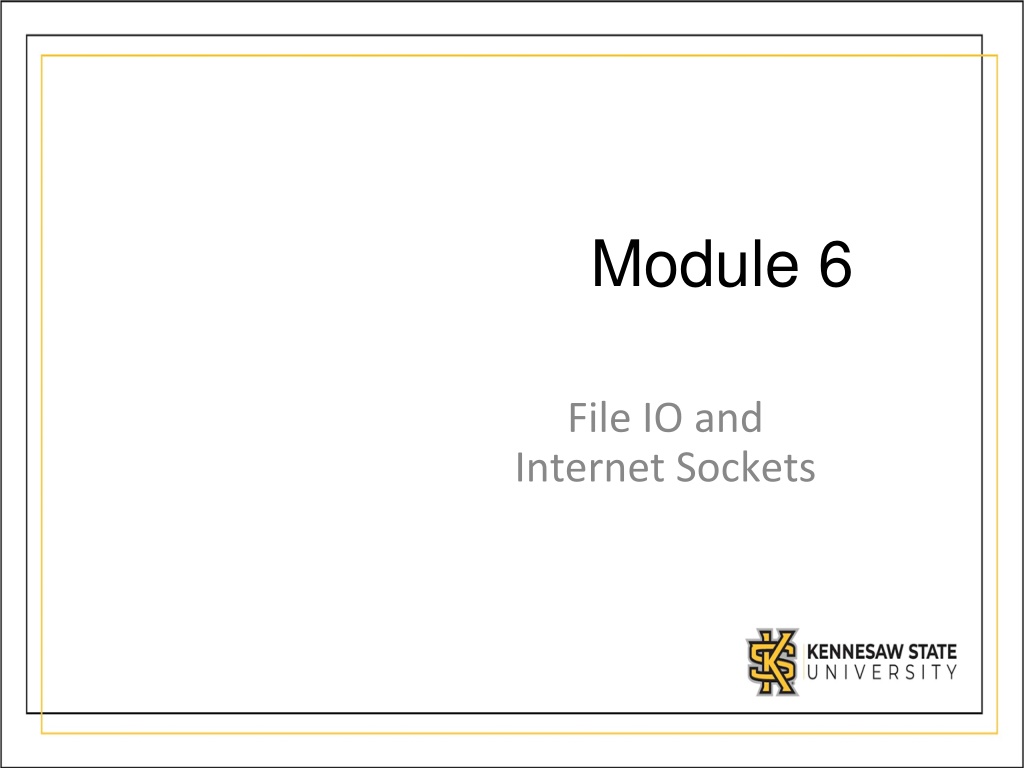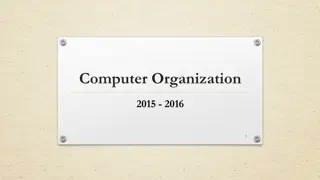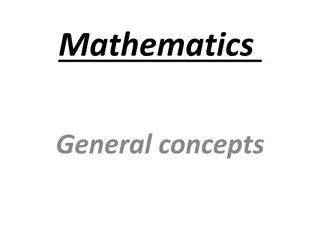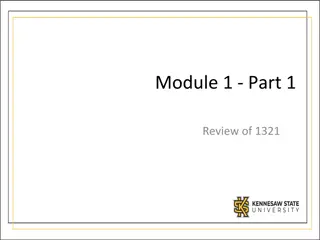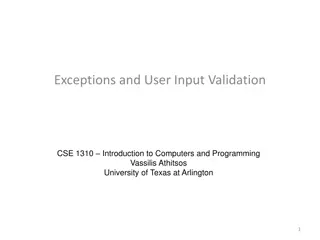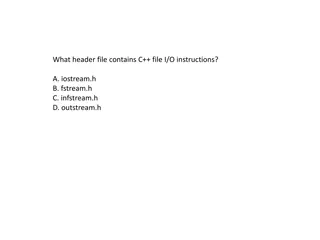Understanding File Input/Output in Java
Learn about file input/output operations in Java. Explore how to read and write data to files, handle exceptions using try/catch, work with streams, understand the process of file handling, and examine file structure examples like storing airline data. Enhance your Java programming skills by mastering file I/O concepts.
Download Presentation

Please find below an Image/Link to download the presentation.
The content on the website is provided AS IS for your information and personal use only. It may not be sold, licensed, or shared on other websites without obtaining consent from the author. Download presentation by click this link. If you encounter any issues during the download, it is possible that the publisher has removed the file from their server.
E N D
Presentation Transcript
Module 6 File IO and Internet Sockets
File Input / Output Saving to file is a way to make data persistent Instead of user input, we can read from files Working with files is conceptually the same as reading/writing to the console Must be comfortable with try/catch (Exceptions)
Streams Streams push and pull data to/from a source: We can read data from (as an input stream): Keyboard (System.in, Console) Files Network (called Sockets) We can write data (as an output stream): The display (System.out and Console) Files Network (called Sockets)
General File Process: 1. Open the file stream in a "mode" read, write, append, create 2. Do what you need to do (read/write) 3. Close the file stream free it for use by other programs You can imagine that there is an "active cursor" that is moved around the file as you read/write
File Reading Must know the structure of the file: one element per line? multiple elements per line? a combination of the two? how are the fields divided? Is there a delimiter such as a space or comma? Are the fields defined by a certain number of bytes? Perhaps the file is binary!
File Structure Example An airline company could store the following data: flight number origin airport destination airport number of passengers average ticket price Such a file could contain the following data: AA123,BWI,SFO,235,239.5 AA200,BOS,JFK,150,89.3 In this case, the delimiter is a comma.
Airline Example - Java import java.io.*; import java.util.*; public class Main { public static void main (String args[]) { try { String dataline = ""; File myFile = new File("source.csv"); Scanner scan = new Scanner(myFile); // Note the layering while (scan.hasNextLine()) { dataline = scan.nextLine(); // Split the string by commas String[] tokens = dataline.split(","); System.out.println (dataline); } } catch (IOException ioex) { System.out.println ("Error: " + ioex.getMessage()); } // Don t forget to close the file at some point } }
Airline Example C# using System; using System.IO; class Example { public static void Main(String[] args) { try { StreamReader sr = new StreamReader("source.csv"); string dataline = ""; while (!sr.EndOfStream) { dataline = sr.ReadLine(); string[] tokens = dataline.Split(","); Console.WriteLine(dataline); } }catch (IOException ioex) { Console.WriteLine("Error: "+ioex); } // Don't forget to close the file at some point } }
Writing Text to Files Similar to printing to the screen In Java, you ll use a PrintWriter (similar to System.out) In C#, you ll use StreamWriter
Writing Text to File C# using System; using System.IO; class Example { public static void Main(String[] args) { StreamWriter sw = null; try { sw = new StreamWriter("output.txt"); sw.WriteLine("Bob was here"); sw.WriteLine("and he's angry"); }catch (IOException ioex) { Console.WriteLine("Error: "+ioex); } finally { if (sw != null) sw.Close(); } } }
Appending vs Overwriting Be aware that StreamWriter will overwrite a file by default. Thus any data in that file will be lost when you: StreamWriter sr = new StreamWriter( a.txt ); If you wish to preserve the existing data, you have 2 choices: Make a new file with a new filename. Append to the existing file: StreamWriter sw = new StreamWriter( a.txt ,true); The true makes StreamWriter append instead of overwrite.
Writing Text to File - Java import java.io.*; import java.util.*; public class Main { public static void main (String args[]) { File myFile; PrintWriter pw = null; try { myFile = new File ("output.txt"); pw = new PrintWriter(myFile); // layering pw.println("Bob was here"); pw.println("and he's angry"); }catch (IOException ioex) { System.out.println ("Error: " + ioex.getMessage()); }finally { if (pw != null) pw.close(); } } }
Appending to a Text File - Java If you wish to append to a text file in java, it s a little more complex. Create a File object just like you would for Scanner. Then create a FileOutputStream object that takes the File Object as a parameter The second parameter will be true to indicate you want append mode. Finally make a PrintWriter object taking the FileOutputStream as a parameter.
Appending to a Text to File - Java import java.io.*; class Main { public static void main(String[] args) { try { File f=new File("a.txt"); FileOutputStream fos=new FileOutputStream(f,true); PrintWriter pw = new PrintWriter(fos); pw.println("Test Line"); pw.close(); } catch(Exception e) { } } }
How file systems are laid out On Windows, the file system typically starts in C:\ In there you ll find a users folder, in there you ll find a folder with the name that you log in as. In there you ll find Documents, Desktop and other folders. On Unix based systems (Mac, Linux) the file system starts in \ In there, you ll find usr, in there you ll find a folder with the name you log in as. In there you ll find Documents and Desktop also When you access a file you have to say which folder you want to access the file in. This is not magical, it doesn t go find the file. This is the most common problem students have with FileIO, where they get File Not Found exceptions even though they have the file on their Desktop.
Where are my Files? Replit reads/writes files in the project. Any files your code creates will appear as files on the left side. To read in a file, you ll first need to upload it to replit. Click on the 3 dots next to Files , and choose upload files. Intellij By default It will read and write all files in the IdeaProjects folder for your project. For example, if your project is called Lab99 you d look in C:/users/yourName/IdeaProjects/Lab99 or /usr/yourName/IdeaProjects/Lab99 VisualStudio By default it will read and write all files in your C:\users\yourName\source\repos\appname\appname\bin\ Debug\net6.0\
Using fully qualified paths Instead of relying on the default directories, you can specify where to read/write files when you open them in your code: C#: StreamWriter sr = new StreamWriter( C:\users\bob\Desktop\myFile.txt ); Java: File myFile = new File( C:\users\bob\Desktop\myFile.txt ); PrintWriter pw = new PrintWriter(myFile); The same can be done with StreamReader or Scanner when reading a file.
Binary Files Not all files are text: Audio files Images PDFs Working with binary files is usually very low level Most often write an array of bytes Write primitive data types (chars, ints, bytes) In C#, use a BinaryReader or BinaryWriter
Binary Files: Images One of the most common binary files you ll encounter are image files Almost every image is really a stream of binary data There is a written specification for each image format Programs follow this format when they read in images, so they know how to display the actual picture Some specifications are very complex, like PNGs and JPEGs Others are simpler, like Windows BMP files
Binary Files: Windows BMP The program first reads in a header , a series of bytes that define width, height, color mode, and more You read each value based on how many bytes long it is ints take up 4 bytes, shorts take up 2 bytes, etc. After that, the rest is image data Again, just a sequence of bytes Link to the Window BMP Header specification
Binary Files: Windows BMP You can use a program called a hex editor to examine the binary data inside an image Once you know the file format specification, you can even manually change aspects of the image like width and height Changing byte 22 25 alters the height
Binary Files: Windows BMP You can use a program called a hex editor to examine the binary data inside an image Once you know the file format specification, you can even manually change aspects of the image like width and height You can verify if your program read and wrote the image file correctly
Layers While reading text, Scanner is abstracting away some of the details. When working with binary data, you ll use more low level methods: You typically layer streams: Create a stream (stream1) Create another stream (stream2) using stream1 as a data source Create another stream (stream3) using stream2 as a data source The purpose of layers? Stream1 works at a low level like bytes Stream2 constructs higher level data using stream1 as a source Stream3 constructs even higher level using stream2 as a source
Example of Layering in Java import java.io.*; import java.util.*; public class Main { public static void main (String args[]) { try { // Can only read bytes from fis super low level FileInputStream fis = new FileInputStream("source.csv"); // Can read characters from isr InputStreamReader isr = new InputStreamReader (fis); // Can read entire strings from br BufferedReader br = new BufferedReader (isr); } catch (IOException ioex) { System.out.println ("Error: " + ioex.getMessage()); } } }
Writing Binary data in Java //This writes a file with the letter A in it, because A in ascii is #65. import java.io.FileOutputStream; public class FileOutputStreamExample { public static void main(String args[]){ try{ FileOutputStream fout=new FileOutputStream("myfile.txt"); fout.write(65); fout.close(); } catch(Exception e) { System.out.println(e);} } }
Writing Binary in C# using System; using System.IO; class Example { public static void Main(String[] args) { try { FileStream myFile = new FileStream("output2.bin", FileMode.Create); BinaryWriter bw = new BinaryWriter(myFile); // layering // Create an array of 1000 bytes byte[] arr = new byte[1000]; for (int i = 0; i < 1000; i++) { arr[i] = (byte)i; } // Write 1000 bytes, starting at 0 bw.Write(arr, 0, 1000); } catch (IOException ioex) { Console.WriteLine("Error: "+ioex); } } }
Software Engineering Tip Calling the close method is optional. When the program finishes executing, all the resources of any unclosed files are released (back to the operating system) It is good practice to call the close method, however, especially if you will be opening a number of files (or opening the same file multiple times.) Do not close the standard input, output, or error devices, however. They are intended to remain open.
Writing and The Buffer It s *much* more efficient to write giant blocks of data instead of individual bytes/characters When you write (or print), it goes into a buffer: A buffer is just a chunk of memory used to hold data You never see the buffer When that buffer is full, the buffer gets pushed out When a stream is closed, the buffer gets pushed out There s a flush method for almost all output streams Forces everything in the buffer to be forced out of the stream SO, don t forget to flush!
An awesome new skill If all you have to do is change the source, how hard is it to read from the Internet?
Reading from Google - Java import java.io.*; import java.util.*; import java.net.*; // This code reads the homepage of Google and prints it line by line public class Main { public static void main (String args[]) { try { String dataline = ""; Socket mySock = new Socket("www.google.com", 80); OutputStream os = mySock.getOutputStream(); // Note the layering PrintWriter pw = new PrintWriter(os); pw.println("GET /index.html \n\n"); pw.flush(); Scanner scan = new Scanner(mySock.getInputStream()); while (scan.hasNextLine()) { dataline = scan.nextLine(); System.out.println (dataline); } scan.close(); } catch (IOException ioex) { System.out.println ("Error: " + ioex.getMessage()); } } }
Reading from Google C# using System; using System.IO; using System.Net.Sockets; class Example { public static void Main(String[] args) { try { TcpClient client = new TcpClient("www.google.com", 80); NetworkStream ns = client.GetStream(); // Note the layering... StreamReader sr = new StreamReader(ns); StreamWriter sw = new StreamWriter(ns); sw.WriteLine("GET /index.html\n\n"); sw.Flush(); string dataline = ""; while (!sr.EndOfStream) { dataline = sr.ReadLine(); Console.WriteLine(dataline); } ns.Close(); } catch (IOException ioex) { Console.WriteLine("Error: "+ioex); } } }
Doing something useful A lot of time coding will be spent with your computer needing to get information from or send information to another computer. Most apps that you use on your phone communicate with a central service. Email/Social Media/Chat clients have to get their info from a central server Weather apps pull info from a central server Most games need to save state and score to a central server. Things like photo storage apps need to upload images to be stored on the cloud.
APIs A very common way people communicate with other computers is via API calls. Typically a service provider provides a bunch of API document which explains what calls you can make Think of these as method calls, except they are not happening on your computer, they are happening on a remote computer Like method calls, they can: Take in parameters Return values Beyond the scope of this class, but most of the world has agreed on the format of this data to be either JSON or XML. These are just ways of formatting data as text
Lets see a real world example I ve decided to write an app that let s people look up music information. The user will be able to type in an artist, and see all that artists albums, songs and general info. The user can also enter a song, and see what album it was released on, who the artist is (there may be one) etc. Choice 1: I write a MASSIVE multidimensional array with all the info in it. Then I publish my app. 10 minutes after publishing my app, the data is out of date. Choice 2: Find an internet service I can use which keeps this data up to date for me, and just query it!
Presenting MusicBrainz This is an opensource (ie, free) website that contains the information we just discussed. Go to musicbrainz.org in a browser to check it out. Type an artist into the top right corner, click search and see results. But wait, there s more! They allow you to query this information via an API. So let s write some code to access this information. Warning the information comes back in XML format. If you ve ever used HTML, it s a generic form of HTML. <variable>value</variable> <array><cell>value</cell><cell>value2</cell></array>
Making an API call Musicbrainz API is simple, and you can use it in a browser: musicbrainz.org/ws/2/artist?query=Drake
Youll need some imports and main: import java.util.Scanner; import java.net.Socket; import java.io.IOException; import java.io.OutputStream; import java.io.PrintWriter; public static void main(String[] args) { artist_info("Drake"); }
artist_info method public static void artist_info(String artistName) { try { String HostName="musicbrainz.org"; String QueryString="GET /ws/2/artist?query="+artistName+" HTTP/1.0"; Socket mySocket = new Socket(HostName,80); OutputStream myoutputstream=mySocket.getOutputStream(); PrintWriter pw=new PrintWriter(myoutputstream); pw.println(QueryString); pw.println("Host: "+HostName); pw.println("User-Agent: Mozilla/5.0 (Windows NT 6.1; Win64; x64; rv:47.0) Gecko/20100101 Firefox/47.0"); pw.println(); pw.flush(); Scanner returnPage = new Scanner(mySocket.getInputStream()); while (returnPage.hasNextLine()) { String result = returnPage.nextLine(); System.out.println (result); } } catch(IOException ioe) { System.out.println("Unable to get info about artist "+artistName+" Error:"+ioe); } }
Using and main method using System; using System.IO; using System.Net.Sockets; public static void Main (string[] args) { artist_info("Zedd"); }
artist_info method public static void artist_info(string artistName) { try { string HostName="musicbrainz.org"; string QueryString="GET /ws/2/artist?query="+artistName+" HTTP/1.0"; TcpClient mySocket = new TcpClient(HostName, 80); NetworkStream myStream = mySocket.GetStream(); StreamReader readStream = new StreamReader(myStream); StreamWriter writeStream = new StreamWriter(myStream); writeStream.WriteLine(QueryString); writeStream.WriteLine("Host: "+HostName); writeStream.WriteLine("User-Agent: Mozilla/5.0 (Windows NT 6.1; Win64; x64; rv:47.0) Gecko/20100101 Firefox/47.0"); writeStream.WriteLine(); writeStream.Flush(); while (!readStream.EndOfStream) { string result = readStream.ReadLine(); Console.WriteLine(result); } mySocket.Close(); } catch(IOException ioe) { Console.WriteLine("Unable to get info about artist "+artistName+" Error:"+ioe); } }
Summary We write files to keep persistent data Working with files (or the network) is similar to working with keyboard and console You need to know the format of the data you re working with Just like ogres, code for reading and writing files has layers