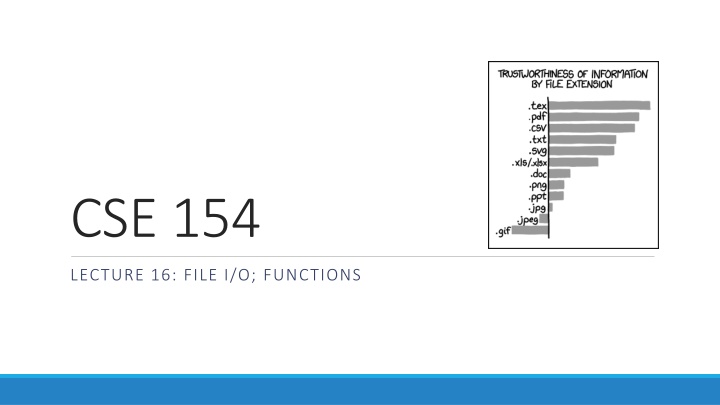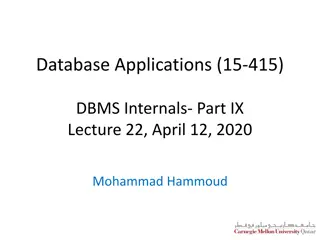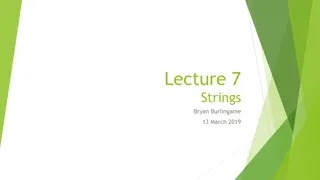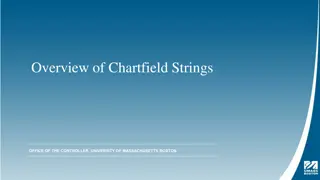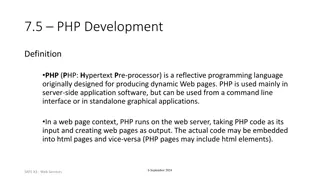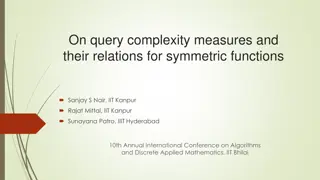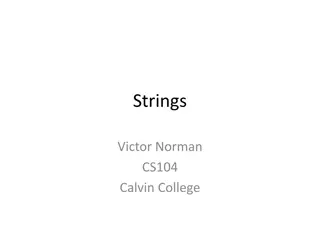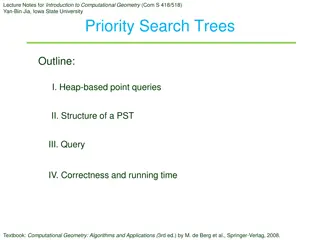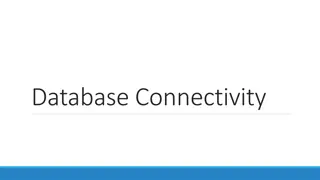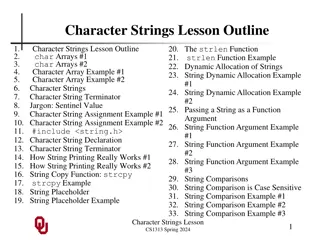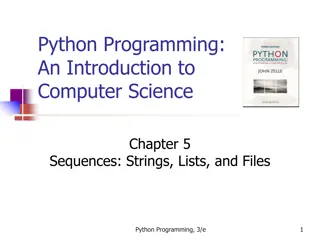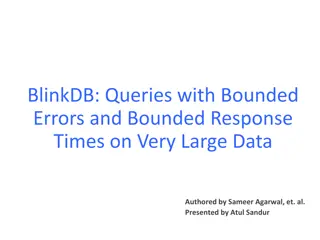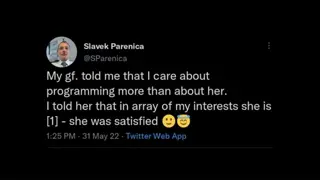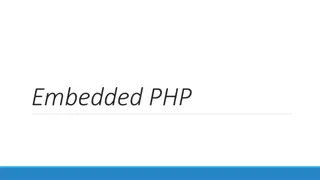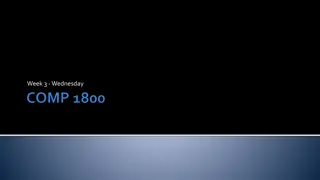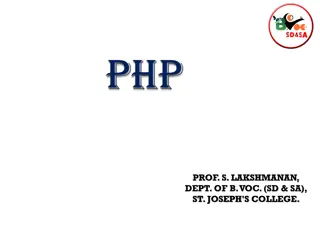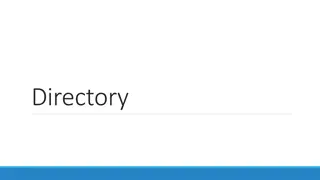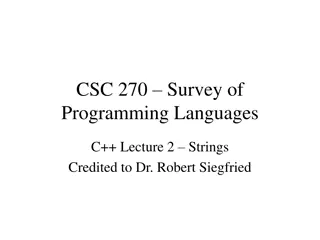PHP File I/O Functions and Query Strings Explained
This content covers PHP file input/output functions such as file reading, writing, and manipulation, along with an explanation of query strings and parameters in URLs. It delves into how PHP can interact with user-provided parameters to customize output, as well as practical examples and common idioms in PHP programming.
Download Presentation

Please find below an Image/Link to download the presentation.
The content on the website is provided AS IS for your information and personal use only. It may not be sold, licensed, or shared on other websites without obtaining consent from the author.If you encounter any issues during the download, it is possible that the publisher has removed the file from their server.
You are allowed to download the files provided on this website for personal or commercial use, subject to the condition that they are used lawfully. All files are the property of their respective owners.
The content on the website is provided AS IS for your information and personal use only. It may not be sold, licensed, or shared on other websites without obtaining consent from the author.
E N D
Presentation Transcript
CSE 154 LECTURE 16: FILE I/O; FUNCTIONS
Query strings and parameters URL?name=value&name=value... http://www.google.com/search?q=Romney http://example.com/student_login.php?username=obourn&id=1234567 query string: a set of parameters passed from a browser to a web server often passed by placing name/value pairs at the end of a URL above, parameter username has value obourn, and sid has value 1234567 PHP code on the server can examine and utilize the value of parameters a way for PHP code to produce different output based on values passed by the user
Query parameters: $_GET, $_POST $user_name = $_GET["username"]; $id_number = (int) $_GET["id"]; $eats_meat = FALSE; if (isset($_GET["meat"])) { $eats_meat = TRUE; } PHP $_GET["parameter name"] or $_POST["parameter name"] returns a GET/POST parameter's value as a string parameters specified as http://....?name=value&name=value are GET parameters test whether a given parameter was passed with isset
PHP file I/O functions function name(s) file, file_get_contents, file_put_contents basename, file_exists, filesize, fileperms, filemtime, is_dir, is_readable, is_writable, disk_free_space copy, rename, unlink, chmod, chgrp, chown, mkdir, rmdir glob, scandir category reading/writing entire files asking for information manipulating files and directories reading directories
Reading/writing files contents of foo.txt Hello how r u? file("foo.txt") array( "Hello\n", # 0 "how r u?\n", "\n", "I'm fine\n" ) file_get_contents("foo.txt") "Hello\n how r u?\n # a single \n # string I'm fine\n" # 1 # 2 # 3 I'm fine file function returns lines of a file as an array (\n at end of each) file_get_contents returns entire contents of a file as a single string file_put_contents writes a string into a file
The file function # display lines of file as a bulleted list $lines = file("todolist.txt"); foreach ($lines as $line) { # for ($i = 0; $i < count($lines); $i++) print $line; } PHP file returns the lines of a file as an array of strings each ends with \n ; to strip it, use an optional second parameter: $lines = file("todolist.txt", FILE_IGNORE_NEW_LINES); PHP common idiom: foreach or for loop over lines of file
Splitting/joining strings $array = explode(delimiter, string); $string = implode(delimiter, array); PHP $s = "CSE 190 M"; $a = explode(" ", $s); # ("CSE", "190", "M") $s2 = implode("...", $a); # "CSE...190...M PHP explode and implode convert between strings and arrays for more complex string splitting, you can use regular expressions (later)
Example with explode Martin D Stepp Jessica K Miller Victoria R Kirst contents of input file names.txt foreach (file("names.txt") as $name) { $tokens = explode(" ", $name); ?> <p> author: <?= $tokens[2] ?>, <?= $tokens[0] ?> </p> <?php } author: Stepp, Marty author: Miller, Jessica author: Kirst, Victoria output
Unpacking an array: list list($var1, ..., $varN) = array; PHP Allison Obourn (206) 685 2181 570-86-7326 contents of input file personal.txt list($name, $phone, $ssn) = file("personal.txt"); ... list($area_code, $prefix, $suffix) = explode(" ", $phone); PHP the odd list function "unpacks" an array into a set of variables you declare when you know a file or line's exact length/format, use file and list to unpack it
Reading directories function description glob returns an array of all file names that match a given pattern (returns a file path and name, such as "foo/bar/myfile.txt") scandir returns an array of all file names in a given directory (returns just the file names, such as "myfile.txt") glob can accept a general path with the * wildcard character (more powerful)
glob example # reverse all poems in the poetry directory $poems = glob("poetry/poem*.dat"); foreach ($poems as $poemfile) { $text = file_get_contents($poemfile); file_put_contents($poemfile, strrev($text)); print "I just reversed " . basename($poemfile) . "\n"; } PHP glob can match a "wildcard" path with the * character glob("foo/bar/*.doc") returns all .doc files in the foo/bar subdirectory glob("food*") returns all files whose names begin with "food" the basename function strips any leading directory from a file path basename("foo/bar/baz.txt") returns "baz.txt"
scandir example <ul> <?php foreach (scandir("taxes/old") as $filename) { ?> <li>I found a file: <?= $filename ?></li> <?php } ?> </ul> PHP . .. 2007_w2.pdf 2006_1099.doc output scandir includes current directory (".") and parent ("..") in the array don't need basename with scandir; returns file names only without directory
Reading/writing an entire file # reverse a file $text = file_get_contents("poem.txt"); $text = strrev($text); file_put_contents("poem.txt", $text); PHP file_get_contents returns entire contents of a file as a string if the file doesn't exist, you will get a warning and an empty return string file_put_contents writes a string into a file, replacing its old contents if the file doesn't exist, it will be created
Appending to a file # add a line to a file $new_text = "P.S. ILY, GTG TTYL!~"; file_put_contents("poem.txt", $new_text, FILE_APPEND); PHP old contents Roses are red, Violets are blue. All my base, Are belong to you. new contents Roses are red, Violets are blue. All my base, Are belong to you. P.S. ILY, GTG TTYL!~ file_put_contents can be called with an optional third parameter to append (add to the end) rather than overwrite