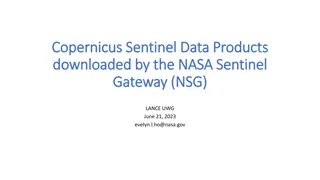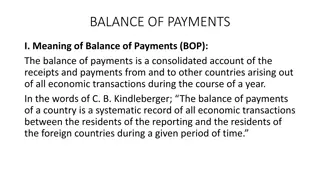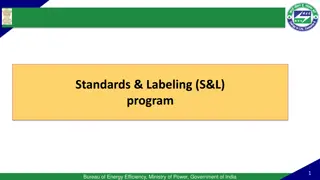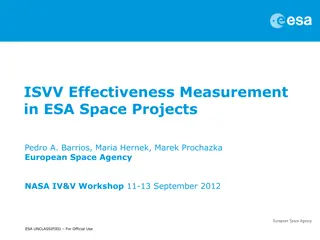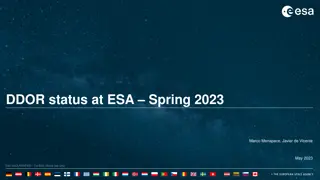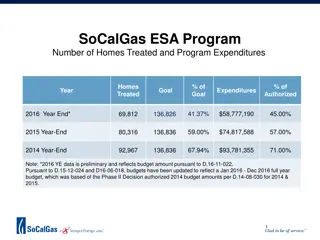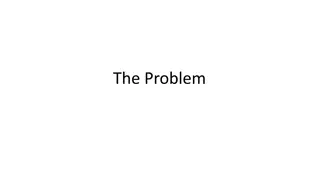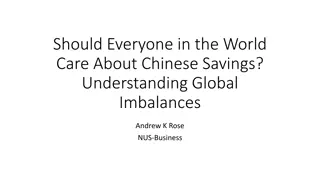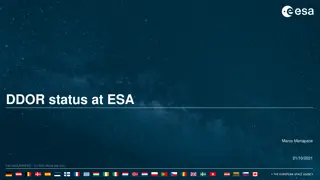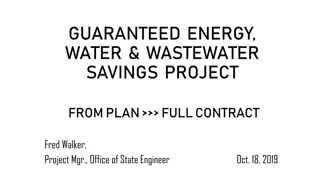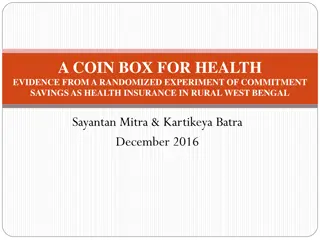Understanding Education Savings Account (ESA) Program and ClassWallet
Dive into the Education Savings Account (ESA) Program, which provides funds for families to pay tuition and qualified expenses. Learn about ClassWallet, a platform facilitating electronic payments for ESA families to approved providers and schools. Explore qualified expenses, provider registration, invoice requirements, and how to make payments through ClassWallet.
Download Presentation

Please find below an Image/Link to download the presentation.
The content on the website is provided AS IS for your information and personal use only. It may not be sold, licensed, or shared on other websites without obtaining consent from the author. Download presentation by click this link. If you encounter any issues during the download, it is possible that the publisher has removed the file from their server.
E N D
Presentation Transcript
Education Savings Account (ESA) Class Wallet Approval Process
What is ClassWallet? ClassWallet is: a separate company who partners with the NCSEAA. an online platform that hosts the electronic debit account and payment processing on behalf of the ESA Program. where ESA families can make a payment to a participating school or an approved service provider. how families will purchase products that are ESA Qualified Expenses. Education Savings Account Program
Qualified Expenses for ESA Funds The ESA Program provides funds in an electronic debit account for families to use to pay tuition and required fees at a participating school. Families may also use the funds to pay for qualified expenses related to educating a child with disabilities. Textbooks Educational Technology Educational technology information here Curricula Grade appropriate and supports an academic subject Fees for Nationally Standardized Tests Available for homeschool families; contact ESA in advance Not available for students enrolled in participating nonpublic schools Tutoring and Teaching Services In academic subjects only Educational Therapies Ex. ABA, Speech, OT, and PT Student Transportation To and from educational services or activities Required by the participating nonpublic school NOTE about providers of these services: 1. Must be registered with AND approved by NCSEAA 2. Cannot be member of student s family Education Savings Account Program
Provider Registration The ESA Program requires that all service providers are registered with and approved by NCSEAA. Click here for Provider Registration details. There are three items providers submit to become an approved provider for the ESA Program: 1. 2. 3. Registration Agreement Credentials *Tip: Submitting all three items at one time will speed up the registration process! Education Savings Account Program
What Should an Invoice Show? Tutoring/Teaching Services and Educational Therapy invoice Name of provider or company Student s name and the name of the parent/guardian being charged Type of service/therapy Amount charged for service/therapy expense Line item for 2.5% Transaction Fee, if included Tuition/fee invoice Name of the school Student s name and the name of the parent/guardian being charged Line item showing the specific ESA quarter and amount being transferred to pay tuition/fee charges Line item for 2.5% Transaction Fee, if Included Curricula or Educational Technology invoice Items must be selected and approved for purchase on the ClassWallet platform Education Savings Account Program
Paying a School or a Provider on ClassWallet 1. Get an invoice from your school or provider at the time of service. 2. Login to ClassWallet. 3. Click Pay Vendor . 4. Search list for participating school or approved provider and select vendor you would like to pay. 5. Upload invoice issued by school or provider. 6. Enter amount, purse funds, and expense category. 7. Submit for ESA staff to review. Need detailed steps or a ClassWallet video tutorial? Click here. Education Savings Account Program
Paying a School or a Provider on ClassWallet What happens after I submit my payment? NCSEAA staff reviews the transaction for approval. *staff reviews transactions in the order in which they were received* If approved by NCSEAA, the payment is processed. *ClassWallet processes the payment* Providers and schools will receive the payment electronically to their bank account. *allow at least 3-5 business days* Education Savings Account Program
Purchasing Products on ClassWallet 1. Login to ClassWallet. 2. Click on "Start Shopping" on the main screen. 3. Go to View All Stores and select a ClassWallet Marketplace vendor (ex. Amazon, Scholastic, Staples). 4. Select items (see Qualified Expenses) to purchase and check out. 5. Submit order for ESA staff to review. 6. Order processed once ESA staff approves it. Need detailed steps? Click here Education Savings Account Program
Getting Assistance If I have a question about If I have a question about logging in to ClassWallet ESA qualified expenses uploading an invoice a rejected order or invoice returning an item my participating school and the vendor list a shipment (ex. missing item, address) my approved provider and the vendor list any technical issues related to ClassWallet s website how to purchase curricula and educational technology finding a product on the Marketplace my ESA funds and disbursement Then I should contact Then I should contact Help@classwallet.com ESA@ncseaa.edu 1-855-330-3955 1-877-969-5536 Education Savings Account Program
Education Savings Account (ESA) ***Reminders***
Parents must spend at least $1,000 on their students education in an academic year in order to renew for the next year. At the beginning of each school year and before each quarter, parents must certify the use of funds. ESA funds roll over as long as the student remains eligible and participating in the ESA program. Access to any remaining funds is lost once the student loses program eligibility. Parents should spend older funds first. Education Savings Account Program