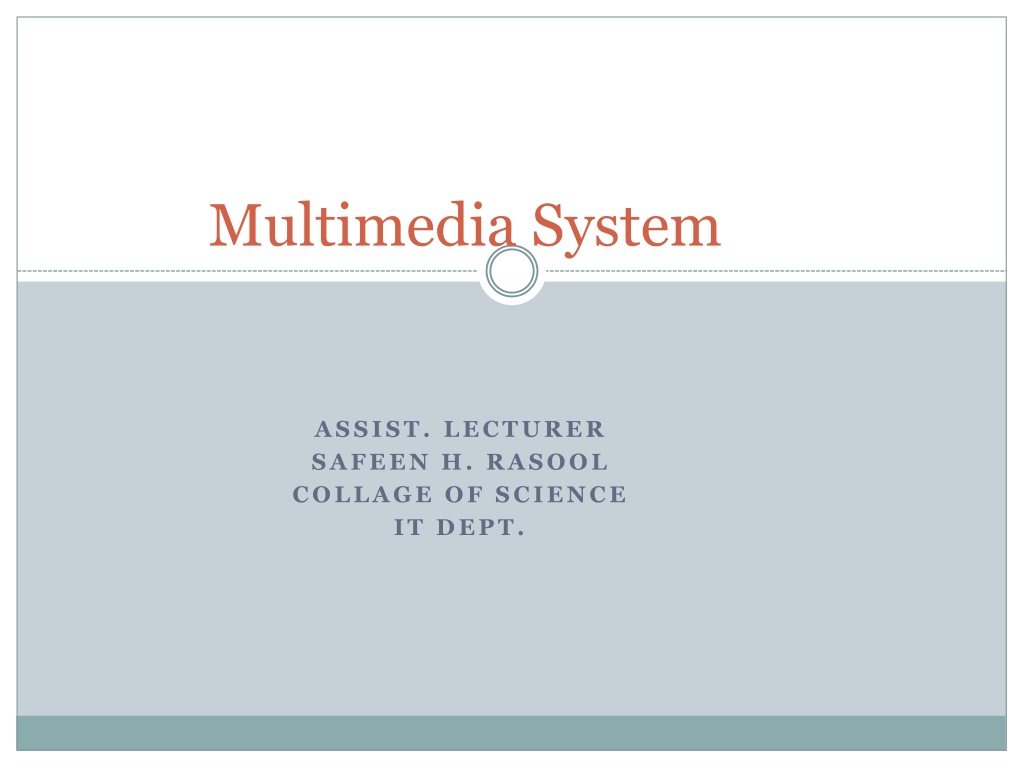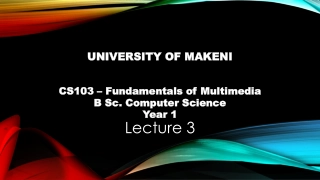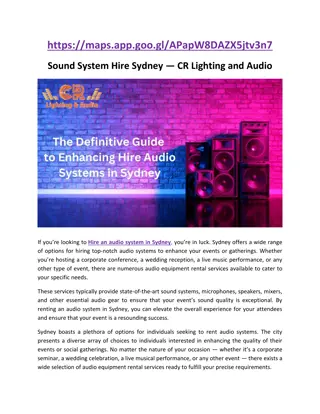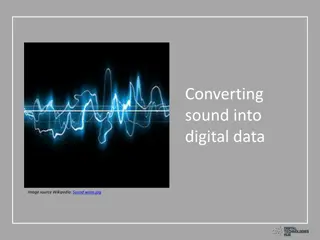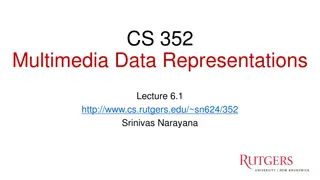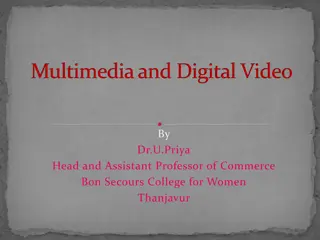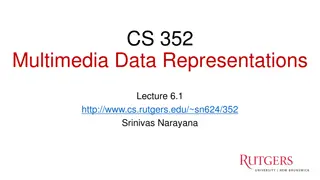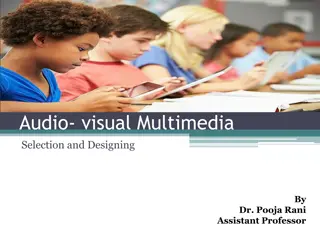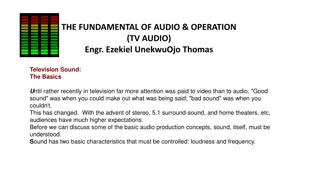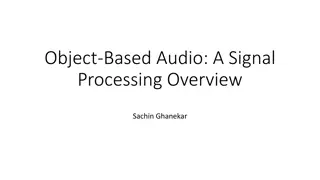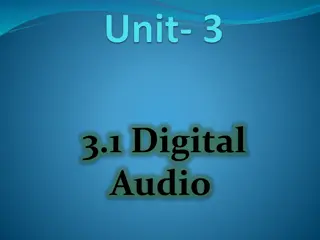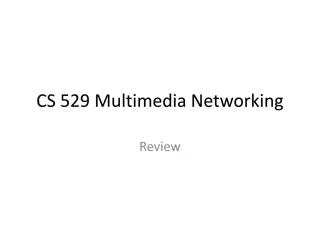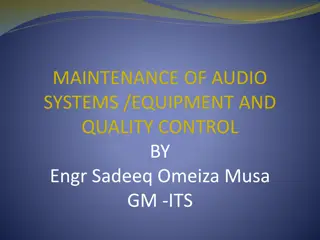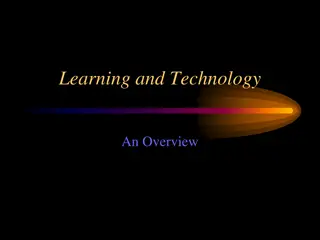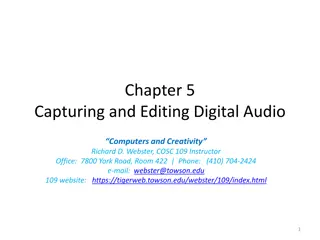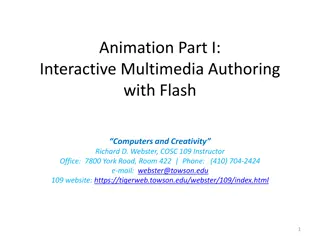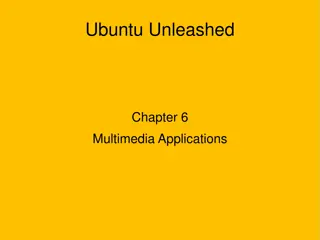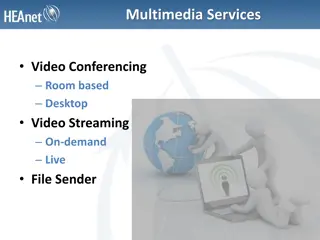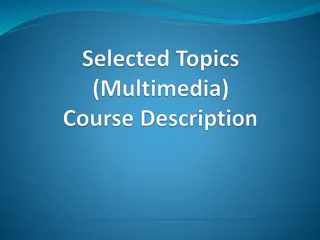Understanding Digital Audio and Sound in Multimedia Systems
Sound is a crucial element in multimedia systems, ranging from speech to music. This article explores the complexities of sound perception, the digitization of audio, and the importance of sampling rate in creating digital audio files. Discover how sound quality, sampling frequency, and resolution impact the creation and playback of digital audio.
Download Presentation

Please find below an Image/Link to download the presentation.
The content on the website is provided AS IS for your information and personal use only. It may not be sold, licensed, or shared on other websites without obtaining consent from the author. Download presentation by click this link. If you encounter any issues during the download, it is possible that the publisher has removed the file from their server.
E N D
Presentation Transcript
Multimedia System ASSIST. LECTURER SAFEEN H. RASOOL COLLAGE OF SCIENCE IT DEPT.
Sound Sound is perhaps the most important element of multimedia. It is meaningful speech in any language, from a whisper to a scream. It can provide the listening pleasure of music, Sound is the terminology used in the analog form, and the digitized form of sound is called as audio.
Sound the perception of sound by human beings is a very complex process. It involves three systems: - the source which emits sound. - the medium through which the sound Propagates. - the detector which receives and interprets the sound. When something vibrates in the air is moving back and forth it creates wave of pressure. the change of pressure or vibration is experienced as sound. Sound pressure levels are measured in decibels (db)
Digital Audio Digital audio is created when a sound wave is converted into numbers a process referred to as digitizing. You can digitize sounds from a natural source or prerecorded. Digitized sound is sampled sound. Ever nthfraction of a second, a sample of sound is taken and stored as digital information in bits and bytes. The quality of this digital recording depends upon how often the samples are taken.
Preparing Digital Audio Files Creating a sound file need a good balancing between sound quality and your available RAM and Hard disk resources. Audio resolution determines the accuracy with which a sound can be digitized.
Sampling rate The sampling rate, or sampling frequency defines the number of samples per unit of time (usually seconds) taken from a continuous signal to make a discrete signal. For time-domain signals, the unit for sampling rate is hertz (inverse seconds, 1/s, s 1), sometimes noted as Sa/s or S/s (samples per second).
Sampling rate Sampling rate determines the sound frequency range (corresponding to pitch) which can be represented in the digital waveform. Pitch
The range of frequencies represented in a waveform is often called its bandwidth. Waveforms sampled at a high sampling rate can represent a broad range of frequencies and hence have broad bandwidth.
Loudness and Amplitude Two of important perceptual quality is loudness or volume. Amplitude is the measure of sound levels. For a digital sound, amplitude is the sample value. The reason that sounds have different loudness is that they carry different amount of power. The unit of power is watt. The intensity of sound is the amount of power transmitted through an area of 1m2 oriented perpendicular to the propagation direction of the sound.
If the intensity of a sound is 1watt/m2 , The ear may be damaged. The threshold of feeling If the intensity is 10-12watt/m2, we may just be able to hear it. The relative intensity of two different sounds is measured using the unit Bel or more commonly deciBel (dB). It is defined by relative intensity in dB = 10 log(I2/I1)
160 dB Jet engine 130 dB Large orchestra at fortissimo 100 dB Car on highway 70 dB Voice conversation 50 dB Quiet residential areas 30 dB Very soft whisper 20 dB Sound studio
Dynamic and Bandwidth Dynamic range means the change in sound levels. For example, a large orchestra can reach 130dB at its climax and drop to as low as 30dB at its softest, giving a range of 100dB.
Computer Representation of Sound In order to store a sound wave in a computer, samples of the wave are taken. Each sample is represented by a number, (a code ). This process is known as digitisation. This method of digitising sound is know as pulse code modulation (PCM).
According to Nyquist sampling theorem, in order to capture all audible frequency components of a sound, i.e., up to 20kHz, one of the most popular sampling rate for high quality sound is 4410Hz.
Quality versus File Size The size of a digital recording depends on the sampling rate, resolution and number of channels. S = R x (b/8) x C x D Higher sampling rate, higher resolution gives higher quality but bigger file size. S file size bytes R sampling rate samples per second b resolution bits C channels 1 - mono, 2 - stereo D recording duration seconds
For example, if we record 10 seconds of stereo music at 44.1kHz, 16 bits, the size will be: S = 44100 x (16/8) x 2 x 10 = 1,764,000bytes = 1722.7Kbytes = 1.68Mbytes High quality sound files are very big, however, the file size can be reduced by compression.
Editing Digital Recordings Once a recording has been made, it will almost certainly need to be edited. The basic sound editing operations that most multimedia procedures needed are: 1- Multiple Tasks: Able to edit and combine multiple tracks and then merge the tracks and export them in a final mix to a single audio file. 2. Trimming: Removing dead air or blank space from the front of a recording. 3. Splicing and Assembly: Using the same tools mentioned for trimming, you will probably want to remove the noises.
Editing Digital Recordings 4. Volume Adjustments: If you are trying to assemble ten different recordings into a single track there is a little chance that all the segments have the same volume. 5. Format Conversion: In some cases your digital audio editing software might read a format different from that read by your presentation. 6. Resampling or downsampling: If you have recorded and edited your sounds at 16 bit sampling rates but are using lower rates you must resample or downsample the file.
7- Equalization: Some programs offer digital equalization capabilities that allow you to modify a recording frequency content so that it sounds brighter or darker. 8-Reversing Sounds: Another simple manipulation is to reverse all or a portion of a digital audio recording.
Audio File Formats A file format determines the application that is to be used for opening a file. Following is the list of different file formats and the software that can be used for opening a specific file. 1. *.AIF, *.SDII in Macintosh Systems 2. *.SND for Macintosh Systems 3. *.WAV for Windows Systems 4. MIDI files used by Macintosh and Windows 5. *.WMA windows media player 6. *.MP3 MP3 audio 7. *.RA Real Player 8. *.VOC VOC Sound 9. AIFF sound format for Macintosh sound files 10. *.OGG Ogg Vorbis