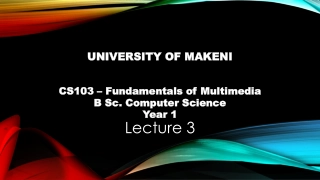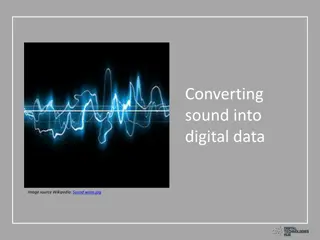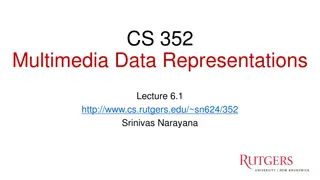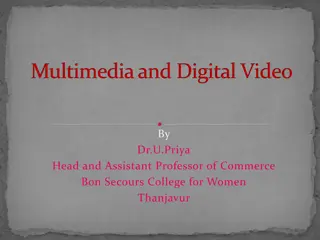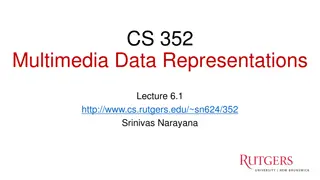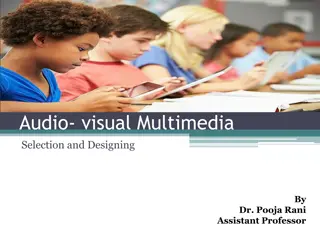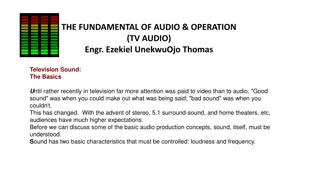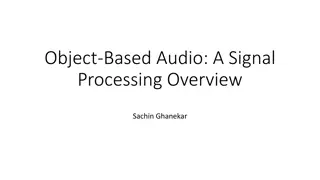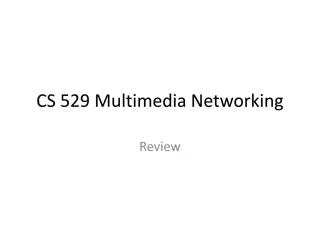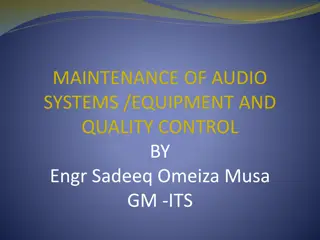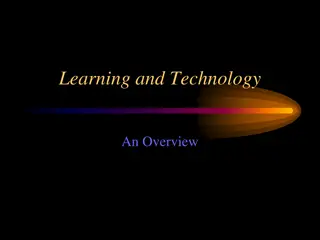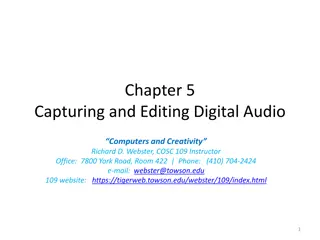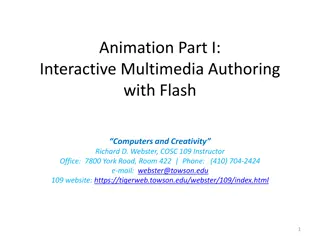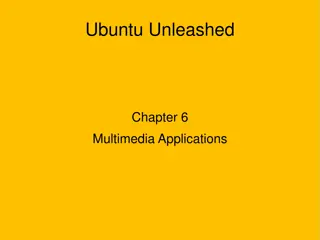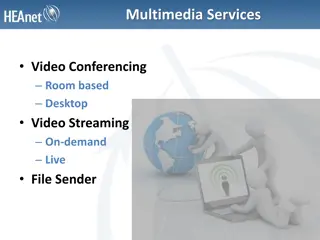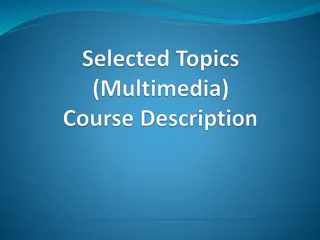Understanding Digital Audio and Sound Characteristics in Multimedia
This content delves into key aspects of digital audio and sound characteristics in the realm of multimedia technology. It covers topics such as the nature of sound waves, the classes of sound including voice and music, digitizing sound, calculating audio data sizes, and the creation of digital audio systems. The discussion explores fundamental concepts like amplitude, frequency, sound channels, and sampling rates essential in capturing and reproducing sound accurately in the digital domain.
Download Presentation

Please find below an Image/Link to download the presentation.
The content on the website is provided AS IS for your information and personal use only. It may not be sold, licensed, or shared on other websites without obtaining consent from the author. Download presentation by click this link. If you encounter any issues during the download, it is possible that the publisher has removed the file from their server.
E N D
Presentation Transcript
3.1 Digital Audio
3.1 Characteristic of sound and digital audio. Sound is based on two things: Energy and Transport Medium Energy from a banging drum is converted into pressure that is transmitted by the air There are two characteristic of sound waves Amplitude: Amplitude is the power or intensity of the sound The louder the sound, the larger the amplitude Frequency: Frequency is the rate at which sound is measured It is measured in cycles per second or Hertz (Hz)
3.2. Voice and Music There are three classes of sound Voices Music & Sound effects Voice is defined as talking, not singing by human. It does not have a pitch and tone Music can have rapid changes in tone and pitch. It is usually recorded and played in stereo Sound effects can be voice or music. It is vary in tone, pitch and time.
3.3. Digitizing Sound Digitizing sound means capturing the sound amplitude at a specific frequency The three characteristics for recording sound Frequency rate Amplitude measurement Sound channels (Monaural or stereo) For multimedia computers, standard frequency rate includes 11.025 Kilohertz (KHz) 22.5 KHz 44.1 KHz Amplitude measurements is based on 8 bits (1 byte) for 256 levels and 256 bits for 65,536 levels.
3.4 Calculating Audio Data Size There are three characteristics are used to calculating audio file sizes. Which are amplitude, sound channels and frequency rates C=number of channels (mono -1 channel and stereo 2 channel) S= Sampling rate in Hertz (cycle per second) T=a time (second) B= bytes (1 for 8-bit and 2 for 16-bit) FILE SIZE = C * S * T * B
3.5. Digital Audio System Digital audio created when the characteristics of sound wave is represent using number a process referred to a Digitizing. We can digitize any sound (Microphone, Synthesizer..) Digitized sound is sample sound Every nth fraction of second , a sample of sound is taken and stored as digital information in bits and bytes. The quality of digital recording depends on the how often the sample are taken. i.e. Higher the sampling rate better is the quality of sound
Sampling rates are normally used in multimedia 44.1 KHz (CD-Quality), 22.05 KHz and 11. 025 KHz Larger the sample size, more accurate data will describe the recorded sound The value of each sample is rounded off to the nearest integer called quantization.
Digital Audio Software Support Play back Record Stop Fast forward Reverse Rewind
3.6 . Editing Digital Audio Trimming the clip Deleting dead space (areas without sound) at the beginning and end of the record it helps to reduce the file size Splicing and Assembly: if your extraneous noise when play back the recorder audio, you may want to identify the location of the extraneous noise in the wave front to select then cut it Volume Adjustment: increase and decrease the volume of the sound.
3.6. Sound control Multimedia controls usually have software that acts as a control for the computers sound playback and recording . This software includes : Selection of components (Microphone, Speaker, Line- in , line-out) Volume level, both monaural and stereo Recording input level Bass and treble controls These controls are usually accessible for a user from the operating system of the computer as well as within multimedia products themselves.
MIDI (Musical Instrument Digital Interface) It is a communication standard developed in 1980 s for electronic instruments and computers It allows the instruments from different manufactures to communicate. But MIDI data is not digitized, it is only music data stored in numeric form. Digital audio is recorded where as MIDI is a score Device independent file. This file is a list of time stamped commands that are recordings of musical actions.
Using MIDI, we can easily and quickly compose our own original score The process of creating MIDI is quite different from digitizing a recorded audio For digitized audio we simple need to play the recording through a computer device that can digitally record the sound To make MIDI , we need Notation Software Sequencer software Synthesizer MIDI keyboard
MIDI Vs DIGITAL AUDIO ADVANTAGES MIDI files are more compact than audio files MIDI is small, can be easily embedded into the web pages MIDI sound source is high quality, this sound better than audio files. MIDI data is completely editable MIDI data can be easily converted to musical notations and vise versa.
3.7 AUDIO FILE FORMAT A file system format is a recognized methodology for compressing data bits of digitized sound into data file The structure of the file must be known even before the data can be saved or loaded into computer to be edited or played as sound The file name extension identifies the method of storage used Macintosh: AIFF, and AIFC Windows : WAV. Mp3, MIDI support both files (. Mid)
3.9 Using Audio in multimedia application Adding sound to multimedia project & the following step Determine the file format that are compatible with MM authoring software Determine the sound playback capabilities that the end user s system offers Decide the type of sound needed Decide where want to use the digital audio or MIDI data Acquire source material by creating it from scratch or buying it Edit the sounds to fit your project Test the sounds to be sure they are timed properly with the projects images.
3.9 . Audio Quality 3.9.1. intensity 3.9.2. duration 3.9.3 frequency
3.9.1. Intensity (Volume) The intensity of audio / sound measured in decibels (DB) The intensity of the sound / audio depends on the amplitude of the sound waves Amplitude is the size of the vibration and this determines how loud the sound/ audio is.
3.9.2 Duration The duration of a sound/audio depends on the persistence of the sound wave (i.e) the amount of time in which the vibration is extinguished (eliminated). Highest Persistence : longest sound / audio Lowest Persistence : shortest sound
3.9.3 . Frequency Frequency , the perception of a high or low sound/audio, is measure in Hertz (Hz) Frequency is the speed of the vibration . Highest frequency: longest sound / audio Lowest frequency : shortest sound
3.10. Audio for Managing Software function Realtek's High Definition Audio Driver is one of the most used sound drivers which provides high- quality DTS (Digital Theater Systems,), Dolby, Surround Sound. Realtek HD Audio Driver is typically required for your audio device to be in working condition.
3.2 Digital Video & Animation
3.2.1 Background on video Video is an excellent tool for delivering multimedia. Video places the highest performance demand on computer and its memory storage Digital video has replaced analog video as the method of choice for making and delivering video for multimedia.
3.2.2 Source of digital video 1. Converting existing analog video to digital 2. create or purchase digital footage
3.2. making digital from analog Sampling from existing analog sources VCR Laserdisc Require digitizing boards on computer s Sample the electrical currents produced by playing the analog image and sound sources. (PC: 55-250 watts) Store the resulting voltage levels as digital values Video camera can record directly from an analog source to make a digital video
1080i ( Interlaced Video)- Definition Interlaced video is a technique for doubling the perceived frame rate of a video display without consuming extra bandwidth. The interlaced signal contains two fields of a video frame captured consecutively.
3.2.2 Types of analog video 1.Component 2.Composite 3.S-Video (Separated Video) Component video is an analog video-only signal that is transmitted as three separate signals. Component-video cables often paired with audio cables. Component video is capable of carrying signals such as 480i (interlaced scan) , 720p, and 1080i and most high- definition TVs support the use of component video up to their native resolution.
3.2.4. Digital Video Digital video is the digitization of analogue video signals into numerical format It creates the illusion of full motion by displaying a rapid sequences of changing images on a display device. Conversion from analog to digital format requires the use on an ADC (A to D ) A digital to analog converter (D to A) can be used to output digital video on analog equipment
3.2.4. Digital Video (cont..) Video clip stored on any mass-storage device can be played on a computer s monitors without special hardware Setting up production environment for making digital video, requires some hardware specifications. Some specifications include computer with Firewire connections and cables, fast processor, plenty of RAM ,fast and big hard disk.
3.2.5.Characteristics of digital video Frame Rates Frame Size Color Depth or Resolution
1. Frame Rate Animation is an illusion caused by the rapid display of still images. Television and movies play at 30 fps
2. Frame Size A standard full screen resolution is 640 x 480 pixels but to safe storing space a video with 320 x 240 for a computer display is still acceptable New high-definition televisions (HDTV) are capable of resolutions up to 1920 x 1080 pixel- 60 frames per second
3.Color depth or resolution The quality of video is dependent on the color quality ( related to the number of colors) for each bitmap in the frame sequence
3.Color depth or resolution The color depth below 256 colors is poorer quality images The frame rate to below 15 fps causes a notice able and distracting jerkiness that unacceptable Changing the image size and compressing the file therefore become primary ways of reducing file size.
3.2.6 DIGITAL VIDEO DATA SIZING The amount of storage needed to capture and manage digital video can be staggering Graphic image that is 640 by pixels with bit color requires nearly one megabyte for storage One minute require nearly 1,620 mega bytes.
3.2.7. Calculating the size of a digital video stream Calculate the size of a value data stream f = frame size ( width * height) r= frame rate ( frames per second) c= color depth ( in bytes) t= time in seconds Raw video data size = f * r * c * t
3.2.8. Managing Digital Video file size To reduce the amount of data down to a manageable level we must one or more of the video characteristics Frame rate Frame size Color depth
3.2.8. Managing Digital Video file size (cont..) Reduce the frame rate of 15 frames per second and the frame size to 320 by 240 pixels Height times width: 320 pixels times 240 Pixels = 76,800 total pixels per frame X 3 bytes per pixel=230,400 total bytes per frame X 15 frames per second = 3,456,000 total bytes per second times X 60 second = 207,360,000 bytes ( 1 minute)
3.2.9. Video capture and playback system Digital video is based on a combination of hardware and software to capture, store, edit, and play back digital video. Video source such as a camera or video cassette recorder (VCR) capable of producing NTSC( National television system committee), PAL ( Phase Alternating Line), or other compatible video signal.
3.2.9. Video capture and playback system (cont..) Analog to Digital Converter: Converting the analog video stream into a digital video stream the digital video stream is a series of bits and bytes that represent the images from a video source Audio capture circuitry: Sound capture device the operates concurrently with the video capture system
3.2.10. Digital Video Software Each application that depends on digital video responsible for all aspects of controlling video capture hardware, compression and playback Software drives with the operating system the video capture, compression, and playback Digital video software comes in the basic forms Video capture Video editing Video playback for application
3.2.11 . Computer Animation The use of computer generated ages to convey motion. Digital video is based on capture video from a camera Creating a series of still images that can be store rapidly creating a sense of motion Manipulating and moving an object along a vector path Storing animation information in a data file for playback
3.2.12. Creating Animation The previous image with a minute change that over time and rapid playback presents an illusion of by the content of the segment. Animation software tools enable developers to rapidly build a succession of images by group object and managing backgrounds.
32.13.Object based Animation Creating animation is the two or three dimensional representation of real world objects Objects can be manipulated by modifying the behavior of the elements within the objects.