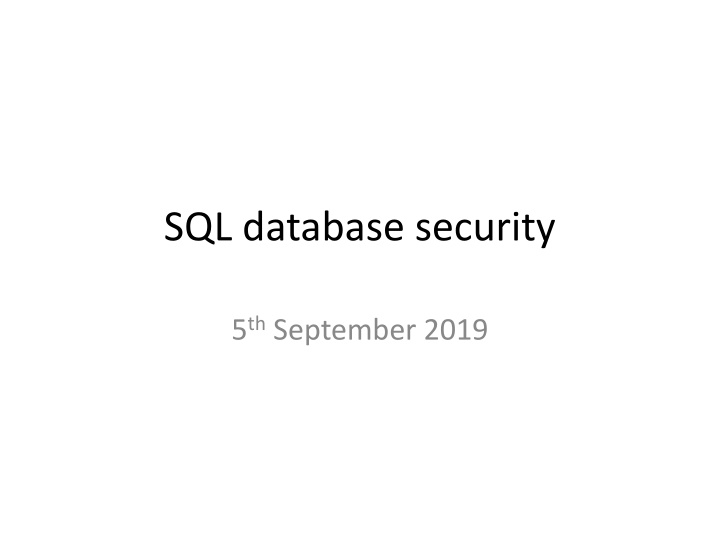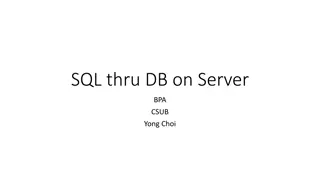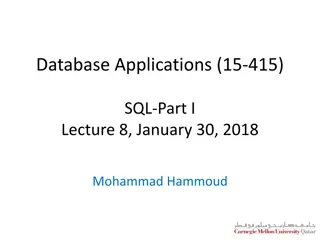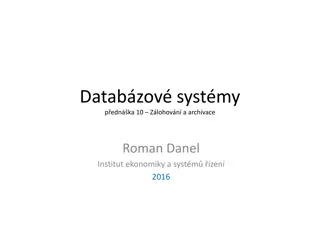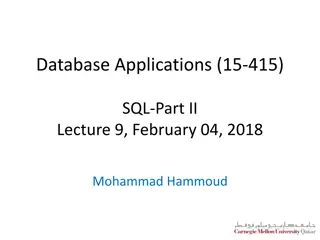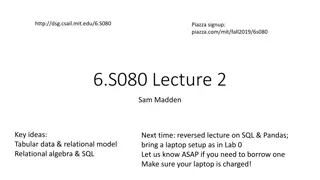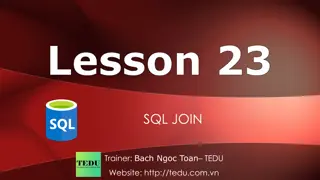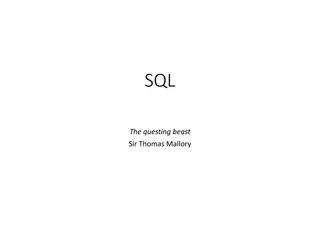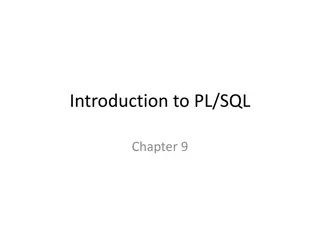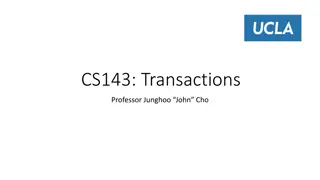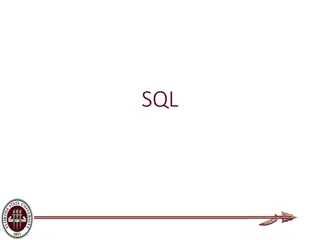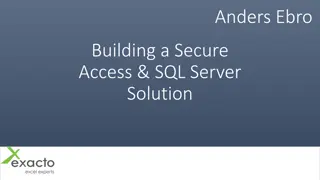SQL Database Security Best Practices
Understanding SQL database security is crucial for protecting your web service from vulnerabilities. This article covers topics such as access control, injection attacks, privileges management, and best practices for securing your SQL server effectively.
Download Presentation

Please find below an Image/Link to download the presentation.
The content on the website is provided AS IS for your information and personal use only. It may not be sold, licensed, or shared on other websites without obtaining consent from the author.If you encounter any issues during the download, it is possible that the publisher has removed the file from their server.
You are allowed to download the files provided on this website for personal or commercial use, subject to the condition that they are used lawfully. All files are the property of their respective owners.
The content on the website is provided AS IS for your information and personal use only. It may not be sold, licensed, or shared on other websites without obtaining consent from the author.
E N D
Presentation Transcript
SQL database security 5thSeptember 2019
Last week We reviewed how to work with SQL We experimented with processing SQL queries programmatically using PHP We experimented with a sample employees database Today SQL security issues Access control Injection attacks LAMP project specs
SQL security The database is the critical vulnerability in your web service Lower elements in the stack (OS, server) are managed by large organizations Higher elements in the stack are static webpages which can t be compromised Wrong! We will see XSS attacks later in this course First rule of database security Make sure your SQL server is password protected Does mysql u root work for you?
Access privileges in SQL Root account has all privileges Other accounts should be granted privileges selectively Three types of privileges Admin Database Object Use SHOW GRANTS to see which accounts have which privileges on your SQL server Grant privileges defensively
Who should have these privileges? ALL ALTER * CREATE DROP EVENT FILE * INSERT SELECT SHOW DATABASES
How to grant privileges Can grant privileges to individual user accounts Make users with CREATE USER <user_name@sqlserver_addr> statement See their current access privileges with SHOW GRANTS FOR user_name Grant privileges with GRANT <permissions> [ON <table>] TO <user> [WITH GRANT OPTION] Revoke privileges with REVOKE <permissions> [ON <table>] FROM <user> Can also copy privileges from one user account to another
How to grant privileges Generally better to Create Roles Assign multiple user accounts to each role Make roles with CREATE ROLE <role_name> statement See their current access privileges with SHOW GRANTS FOR role_name Grant privileges with GRANT <permissions> [ON <table>] TO <role> [WITH GRANT OPTION] Revoke privileges with REVOKE <permissions> [ON <table>] FROM <role> Users can be assigned to roles with GRANT role TO user To see the privileges of a user in a role SHOW GRANTS FOR user USING role
Sample application Library management system Database contains records for Book list Student list Borrow dates Return dates Reservation queue What roles should we create for this database? What tables should we use for this database? What privileges should be granted to each role?
Network security Basics Put the server behind a firewall Block port to external access Transmit data using SSL/SSH Sanitize data inputs Prevent SQL injection attacks
An SQL injection attack Normal SQL query SELECT * FROM Students WHERE Name = Bobby Tables ; Wrapped as PHP variable $sql = SELECT * FROM Students WHERE Name = Bobby Tables ; In general $sql = SELECT * FROM Students WHERE Name = <user_input>;
SQL injection attack Pass in user input that makes the $sql variable read $sql = SELECT * FROM Students WHERE Name = Bobby Tables ; DROP TABLE Students; -- Consequences Moral of the story Letting users pass in whatever inputs they want is a bad idea
Prevention Escaping special characters Make a list of special characters Escape (prepend with \) them by parsing user inputs Prepared statements Modern scripting languages allow the use of prepared statements with placeholders for user inputs Placeholders are typed and don t allow arbitrary string inputs See a PHP example here
In lab next week Develop your own LAMP application Specifications Should read, and write to a mysql database and display output to a web interface Have to pre populate database from some source Database must have at least 100 records Application must have at least three roles, with appropriate access control: Admin, dev, user All users must access application via a username and password Password should be stored in encrypted form All data inputs should be sanitized
Grading policy Should show me your demo by end of September No rush, showing me later does not automatically deduct points Fulfilling all specifications gets you 80 points I reserve 20 points to assign at my own discretion I m looking for cleanness of code, of interface, and of thought process