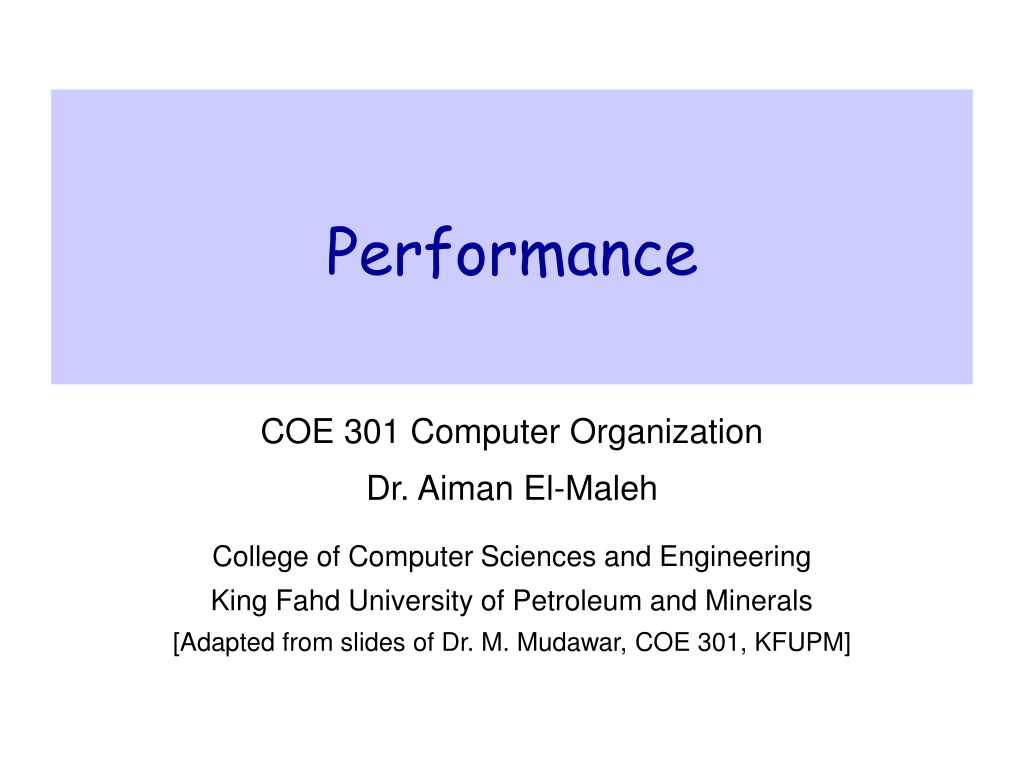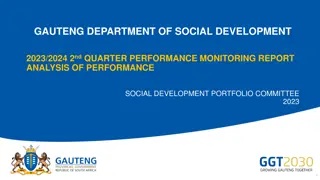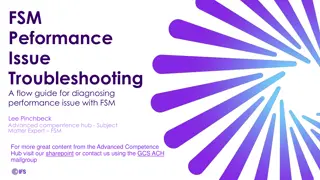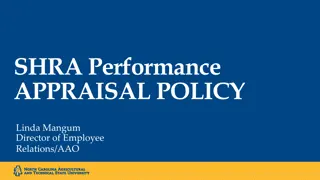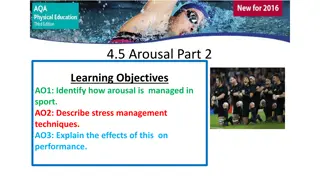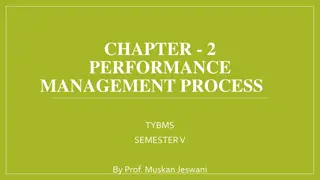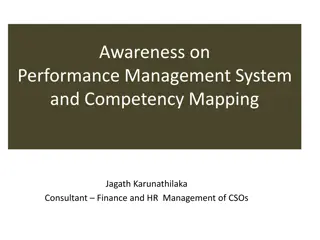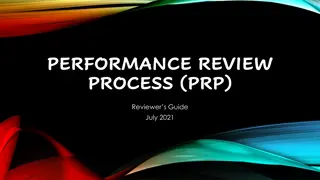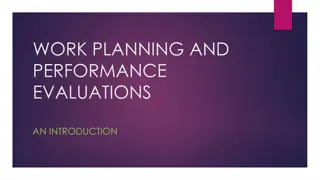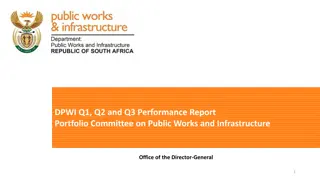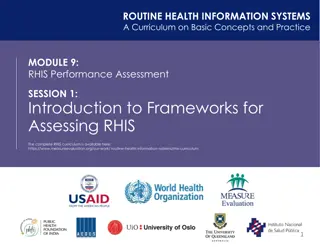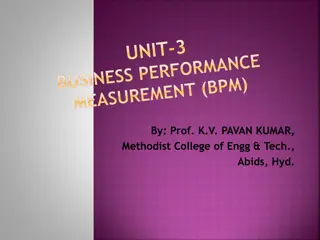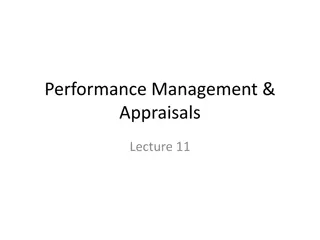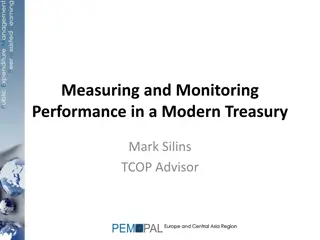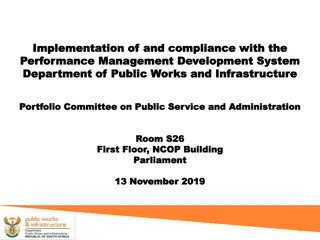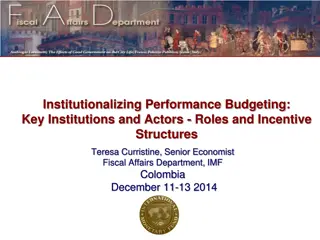Understanding Computer Performance in COE 301
Computer performance is crucial for efficient operation. By exploring response time, throughput, execution time, and CPU performance measures, one can make informed decisions about hardware and software choices. Factors affecting performance, such as hardware, software, and instruction sets, are key considerations when evaluating and enhancing performance in computer systems.
Download Presentation

Please find below an Image/Link to download the presentation.
The content on the website is provided AS IS for your information and personal use only. It may not be sold, licensed, or shared on other websites without obtaining consent from the author. Download presentation by click this link. If you encounter any issues during the download, it is possible that the publisher has removed the file from their server.
E N D
Presentation Transcript
Performance COE 301 Computer Organization Dr. Aiman El-Maleh College of Computer Sciences and Engineering King Fahd University of Petroleum and Minerals [Adapted from slides of Dr. M. Mudawar, COE 301, KFUPM]
Outline Response Time and Throughput Performance and Execution Time Clock Cycles Per Instruction (CPI) MIPS as a Performance Measure Single- vs. Multi-cycle CPU Performance Amdahl s Law Benchmarks Performance and Power Performance COE 301 KFUPM slide 2
What is Performance? How can we make intelligent choices about computers? Why some computer hardware performs better at some programs, but performs less at other programs? How do we measure the performance of a computer? What factors are hardware related? software related? How does machine s instruction set affect performance? Understanding performance is key to understanding underlying organizational motivation Performance COE 301 KFUPM slide 3
Response Time and Throughput Response Time Time between start and completion of a task, as observed by end user Response Time = CPU Time + Waiting Time (I/O, OS scheduling, etc.) Throughput Number of tasks the machine can run in a given period of time Decreasing execution time improves throughput Example: using a faster version of a processor Less time to run a task more tasks can be executed Increasing throughput can also improve response time Example: increasing number of processors in a multiprocessor More tasks can be executed in parallel Execution time of individual sequential tasks is not changed But less waiting time in scheduling queue reduces response time Performance COE 301 KFUPM slide 4
Books Definition of Performance For some program running on machine X 1 PerformanceX = Execution timeX X is n times faster than Y PerformanceX Execution timeY = = n Execution timeX PerformanceY Performance COE 301 KFUPM slide 5
What do we mean by Execution Time? Real Elapsed Time Counts everything: Waiting time, Input/output, disk access, OS scheduling, etc. Useful number, but often not good for comparison purposes Our Focus: CPU Execution Time Time spent while executing the program instructions Doesn't count the waiting time for I/O or OS scheduling Can be measured in seconds, or Can be related to number of CPU clock cycles Performance COE 301 KFUPM slide 6
Clock Cycles Clock cycle = Clock period = 1 / Clock rate Cycle 1 Cycle 2 Cycle 3 Clock rate = Clock frequency = Cycles per second 1 Hz = 1 cycle/sec 1 KHz = 103 cycles/sec 1 MHz = 106 cycles/sec 1 GHz = 109 cycles/sec 2 GHz clock has a cycle time = 1/(2 109) = 0.5 nanosecond (ns) We often use clock cycles to report CPU execution time CPU cycles = CPU Execution Time = CPU cycles cycle time Clock rate Performance COE 301 KFUPM slide 7
Improving Performance To improve performance, we need to Reduce number of clock cycles required by a program, or Reduce clock cycle time (increase the clock rate) Example: A program runs in 10 seconds on computer X with 2 GHz clock What is the number of CPU cycles on computer X ? We want to design computer Y to run same program in 6 seconds But computer Y requires 10% more cycles to execute program What is the clock rate for computer Y ? Solution: CPU cycles on computer X = 10 sec 2 109 cycles/s = 20 109 CPU cycles on computer Y = 1.1 20 109 = 22 109 cycles Clock rate for computer Y = 22 109 cycles / 6 sec = 3.67 GHz Performance COE 301 KFUPM slide 8
Clock Cycles Per Instruction (CPI) Instructions take different number of cycles to execute Multiplication takes more time than addition Floating point operations take longer than integer ones Accessing memory takes more time than accessing registers CPI is an average number of clock cycles per instruction CPI = 14/7 = 2 I1 I2 I3 I4 I5 I6 I7 cycles 1 2 3 4 5 6 7 8 9 10 11 12 13 14 Important point Changing the cycle time often changes the number of cycles required for various instructions (more later) Performance COE 301 KFUPM slide 9
Performance Equation To execute, a given program will require Some number of machine instructions Some number of clock cycles Some number of seconds We can relate CPU clock cycles to instruction count CPU cycles = Instruction Count CPI Performance Equation: (related to instruction count) Time = Instruction Count CPI cycle time Performance COE 301 KFUPM slide 10
Factors Impacting Performance Time = Instruction Count CPI cycle time I-Count CPI Cycle Program X X Compiler X X ISA X X X Organization X X Technology X Performance COE 301 KFUPM slide 11
Using the Performance Equation Suppose we have two implementations of the same ISA For a given program Machine A has a clock cycle time of 250 ps and a CPI of 2.2 Machine B has a clock cycle time of 500 ps and a CPI of 1.0 Which machine is faster for this program, and by how much? Solution: Both computers execute same count of instructions = I CPU execution time (A) = I 2.2 250 ps = 550 I ps CPU execution time (B) = I 1.0 500 ps = 500 I ps 550 I 500 I Computer B is faster than A by a factor = = 1.1 Performance COE 301 KFUPM slide 12
Determining the CPI Different types of instructions have different CPI Let CPIi = clocks per instruction for class i of instructions Let Ci = instruction count for class i of instructions n (CPIi Ci) n i = 1 CPU cycles = (CPIi Ci) CPI = n Ci i = 1 i = 1 Designers often obtain CPI by a detailed simulation Hardware counters are also used for operational CPUs Performance COE 301 KFUPM slide 13
Example on Determining the CPI Problem A compiler designer is trying to decide between two code sequences for a particular machine. Based on the hardware implementation, there are three different classes of instructions: class A, class B, and class C, and they require one, two, and three cycles per instruction, respectively. The first code sequence has 5 instructions: 2 of A, 1 of B, and 2 of C The second sequence has 6 instructions: 4 of A, 1 of B, and 1 of C Compute the CPU cycles for each sequence. Which sequence is faster? What is the CPI for each sequence? Solution CPU cycles (1st sequence) = (2 1) + (1 2) + (2 3) = 2+2+6 = 10 cycles CPU cycles (2nd sequence) = (4 1) + (1 2) + (1 3) = 4+2+3 = 9 cycles Second sequence is faster, even though it executes one extra instruction CPI (1st sequence) = 10/5 = 2 CPI (2nd sequence) = 9/6 = 1.5 Performance COE 301 KFUPM slide 14
Second Example on CPI Given: instruction mix of a program on a RISC processor What is average CPI? What is the percent of time used by each instruction class? Classi Freqi CPIi ALU 50% 1 Load 20% 5 Store 10% 3 Branch 20% 2 %Time CPIi Freqi 0.5 1 = 0.5 0.2 5 = 1.0 0.1 3 = 0.3 0.2 2 = 0.4 0.5/2.2 = 23% 1.0/2.2 = 45% 0.3/2.2 = 14% 0.4/2.2 = 18% Average CPI = 0.5+1.0+0.3+0.4 = 2.2 How faster would the machine be if load time is 2 cycles? What if two ALU instructions could be executed at once? Performance COE 301 KFUPM slide 15
MIPS as a Performance Measure MIPS: Millions Instructions Per Second Sometimes used as performance metric Faster machine larger MIPS MIPS specifies instruction execution rate Instruction Count Execution Time 106 Clock Rate CPI 106 MIPS = = We can also relate execution time to MIPS Inst Count CPI Clock Rate Inst Count MIPS 106 Execution Time = = Performance COE 301 KFUPM slide 16
Drawbacks of MIPS Three problems using MIPS as a performance metric 1. Does not take into account the capability of instructions Cannot use MIPS to compare computers with different instruction sets because the instruction count will differ 2. MIPS varies between programs on the same computer A computer cannot have a single MIPS rating for all programs 3. MIPS can vary inversely with performance A higher MIPS rating does not always mean better performance Example in next slide shows this anomalous behavior Performance COE 301 KFUPM slide 17
MIPS example Two different compilers are being tested on the same program for a 4 GHz machine with three different classes of instructions: Class A, Class B, and Class C, which require 1, 2, and 3 cycles, respectively. The instruction count produced by the first compiler is 5 billion Class A instructions, 1 billion Class B instructions, and 1 billion Class C instructions. The second compiler produces 10 billion Class A instructions, 1 billion Class B instructions, and 1 billion Class C instructions. Which compiler produces a higher MIPS? Which compiler produces a better execution time? Performance COE 301 KFUPM slide 18
Solution to MIPS Example First, we find the CPU cycles for both compilers CPU cycles (compiler 1) = (5 1 + 1 2 + 1 3) 109 = 10 109 CPU cycles (compiler 2) = (10 1 + 1 2 + 1 3) 109 = 15 109 Next, we find the execution time for both compilers Execution time (compiler 1) = 10 109 cycles / 4 109 Hz = 2.5 sec Execution time (compiler 2) = 15 109 cycles / 4 109 Hz = 3.75 sec Compiler1 generates faster program (less execution time) Now, we compute MIPS rate for both compilers MIPS = Instruction Count / (Execution Time 106) MIPS (compiler 1) = (5+1+1) 109 / (2.5 106) = 2800 MIPS (compiler 2) = (10+1+1) 109 / (3.75 106) = 3200 So, code from compiler 2 has a higher MIPS rating !!! Performance COE 301 KFUPM slide 19
Single- vs. Multi-cycle CPU Drawbacks of Single Cycle Processor: Long cycle time All instructions take as much time as the slowest ALU Instruction Fetch Reg Read ALU Reg Write longest delay ALU Load Reg Read Reg Write Instruction Fetch Memory Read Store Reg Read ALU Memory Write Instruction Fetch Branch Reg Read Instruction Fetch ALU Jump Decode Instruction Fetch Alternative Solution: Multicycle implementation Break down instruction execution into multiple cycles Performance COE 301 KFUPM slide 20
Single- vs. Multi-cycle CPU Break instruction execution into five steps Instruction fetch Instruction decode and register read Execution, memory address calculation, or branch completion Memory access or ALU instruction completion Load instruction completion One step = One clock cycle (clock cycle is reduced) First 2 steps are the same for all instructions Instruction ALU & Store Load # cycles 4 5 Instruction Branch Jump # cycles 3 2 Performance COE 301 KFUPM slide 21
Single- vs. Multi-cycle Performance Assume the following operation times for components: Instruction and data memories: 200 ps ALU and adders: 180 ps Decode and Register file access (read or write): 150 ps Ignore the delays in PC, mux, extender, and wires Which of the following would be faster and by how much? Single-cycle implementation for all instructions Multicycle implementation optimized for every class of instructions Assume the following instruction mix: 40% ALU, 20% Loads, 10% stores, 20% branches, & 10% jumps Performance COE 301 KFUPM slide 22
Single- vs. Multi-cycle Performance Instruction Class ALU Load Store Branch Jump Instruction Memory 200 200 200 200 200 Register Read 150 150 150 150 150 ALU Data Memory Register Write 150 150 Total Operation 180 180 180 180 decode and update PC 680 ps 880 ps 730 ps 530 ps 350 ps 200 200 For fixed single-cycle implementation: 880 ps determined by longest delay (load instruction) Clock cycle = For multi-cycle implementation: Clock cycle = max (200, 150, 180) = 200 ps (maximum delay at any step) Average CPI = 0.4 4 + 0.2 5 + 0.1 4+ 0.2 3 + 0.1 2 = 3.8 880 ps / (3.8 200 ps) = 880 / 760 = 1.16 Speedup = Performance COE 301 KFUPM slide 23
Amdahls Law Amdahl's Law is a measure of Speedup How a computer performs after an enhancement E Relative to how it performed previously Performance with E Performance before ExTime before ExTime with E Speedup(E) = = Enhancement improves a fraction f of execution time by a factor s and the remaining time is unaffected ExTime with E = ExTime before (f /s + (1 f )) 1 Speedup(E) = (f /s + (1 f )) Performance COE 301 KFUPM slide 24
Example on Amdahl's Law Suppose a program runs in 100 seconds on a machine, with multiply instruction responsible for 80 seconds of this time. How much do we have to improve the speed of multiplication if we want the program to run 4 times faster? Solution: suppose we improve multiplication by a factor s 25 sec (4 times faster) = 80 sec / s + 20 sec s = 80 / (25 20) = 80 / 5 = 16 Improve the speed of multiplication by s = 16 times How about making the program 5 times faster? 20 sec ( 5 times faster) = 80 sec / s + 20 sec s = 80 / (20 20) = Impossible to make 5 times faster! Performance COE 301 KFUPM slide 25
Example 2 on Amdahl's Law Suppose that floating-point square root is responsible for 20% of the execution time of a graphics benchmark and ALL FP instructions are responsible for 60% One proposal is to speedup FP SQRT by a factor of 10 Alternative choice: make ALL FP instructions 2X faster, which choice is better? Answer: Choice 1: Improve FP SQRT by a factor of 10 Speedup (FP SQRT) = 1/(0.8 + 0.2/10) = 1.22 Choice 2: Improve ALL FP instructions by a factor of 2 Speedup = 1/(0.4 + 0.6/2) = 1.43 Better Performance COE 301 KFUPM slide 26
Benchmarks Performance is measured by running real applications Use programs typical of expected workload Representatives of expected classes of applications Examples: compilers, editors, scientific applications, graphics, ... SPEC (System Performance Evaluation Corporation) Website: www.spec.org Various benchmarks for CPU performance, graphics, high- performance computing, Web servers, etc. Specifies rules for running list of programs and reporting results Valuable indicator of performance and compiler technology SPEC CPU 2006 (12 integer + 17 FP programs) Performance COE 301 KFUPM slide 27
SPEC CPU Benchmarks Wall clock time is used as a performance metric Benchmarks measure CPU time, because of little I/O Performance COE 301 KFUPM slide 28
Summarizing Performance Results ???? ?? ????????? ???????? ???? ?? ???????? ????? ????? ???? ????? = ????????? ??????? ????????? ????? ????????? ??????? ????????? ????? ???? ?????? ???? ?????? = ????????? ????? ????????? ????? = Choice of the Reference computer is irrelevant ? ? ????????? ???? ?? ???? ?????? = ???? ?????? ?=1 Performance COE 301 KFUPM slide 29
Execution Times & SPEC Ratios Ultra 5 Time (sec) Opteron Time (sec) Itanium2 Time (sec) Opteron/ Itanium2 Times Itanium2/ Opteron SpecRatios SpecRatio Opteron SpecRatio Itanium2 Benchmark 51.5 125.0 98.0 94.0 64.6 86.4 92.4 72.6 73.6 136.0 88.8 120.0 123.0 150.0 wupwise swim mgrid applu mesa galgel art equake facerec ammp lucas fma3d sixtrack apsi 1600 3100 1800 2100 1400 2900 2600 1300 1900 2200 2000 2100 1100 2600 31.06 24.73 18.37 22.34 21.69 33.57 28.13 17.92 25.80 16.14 22.52 17.48 8.95 17.36 20.86 56.1 70.7 65.8 50.9 108.0 40.0 21.0 36.3 86.9 132.0 107.0 131.0 68.8 231.0 28.53 43.85 27.36 41.25 12.99 72.47 123.67 35.78 21.86 16.63 18.76 16.09 15.99 11.27 27.12 0.92 1.77 1.49 1.85 0.60 2.16 4.40 2.00 0.85 1.03 0.83 0.92 1.79 0.65 1.30 0.92 1.77 1.49 1.85 0.60 2.16 4.40 2.00 0.85 1.03 0.83 0.92 1.79 0.65 1.30 Geometric Mean Geometric mean of ratios = 1.30 = Ratio of Geometric means = 27.12 / 20.86 Performance COE 301 KFUPM slide 30
Things to Remember Two common measures: Response Time and Throughput Response Time = duration of a single task Throughput is a rate = Number of tasks per duration of time CPU Execution Time = Instruction Count CPI Cycle MIPS = Millions of Instructions Per Second (is a rate) FLOPS = Floating-point Operations Per Second Amdahl's Law is a measure of speedup When improving a fraction of the execution time Benchmarks: real applications are used To compare the performance of computer systems Geometric mean of SPEC ratios (for a set of applications) Performance COE 301 KFUPM slide 31
Performance and Power Power is a key limitation Battery capacity has improved only slightly over time Need to design power-efficient processors Reduce power by Reducing frequency, voltage Putting components to sleep Performance per Watt: FLOPS per Watt Defined as performance divided by power consumption Important metric for energy-efficiency Performance COE 301 KFUPM slide 32
Power in Integrated Circuits Power is the biggest challenge facing computer design Power should be brought in and distributed around the chip Hundreds of pins and multiple layers just for power and ground Power is dissipated as heat and must be removed In CMOS IC technology, dynamic power is consumed when switching transistors on and off Dynamic Power = Capacitive Load Voltage2 Frequency 40 5V 1V 1000 Performance COE 301 KFUPM slide 33
Trends in Clock Rates and Power Power Wall: Cannot Increase the Clock Rate Heat must be dissipated from a 1.5 1.5 cm chip Intel 80386 (1985) consumed about 2 Watts Intel Core i7 running at 3.3 GHz consumes 130 Watts This is the limit of what can be cooled by air Performance COE 301 KFUPM slide 34
Example on Power Consumption Suppose a new CPU has 85% of capacitive load of old CPU 15% voltage and 15% frequency reduction Relate the Power consumption of the new and old CPUs Answer: 2 P C 0.85 (V 0.85) 2 old F 0.85 = = = 4 0.85 0.52 new old old old P C V F old old old The Power Wall We cannot reduce voltage further We cannot remove more heat from the integrated circuit How else can we improve performance? Performance COE 301 KFUPM slide 35
Moving to Multicores Moving to Multicore Performance COE 301 KFUPM slide 36
Processor Performance Move to multicore ~35000X improvement in processor performance between 1978 and 2012 Performance is slowed down to 22% / year due to power consumption and memory latency Performance COE 301 KFUPM slide 37
Multicore Processors Multiprocessor on a single chip Requires explicit parallel programming Harder than sequential programming Parallel programming to achieve higher performance Optimizing communication and synchronization Load Balancing In addition, each core supports instruction-level parallelism Parallelism at the instruction level Parallelism is extracted by the hardware or the compiler Each core executes multiple instructions each cycle Performance COE 301 KFUPM slide 38