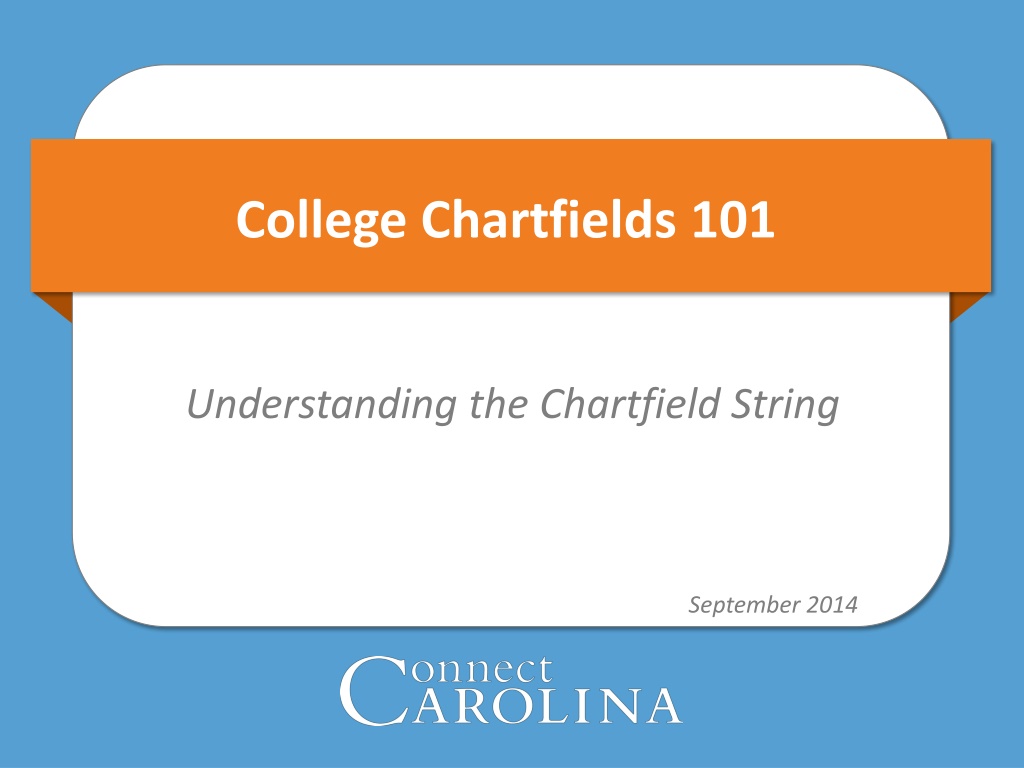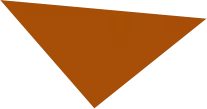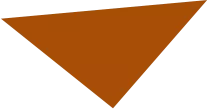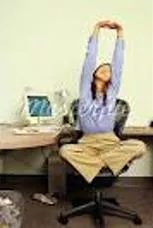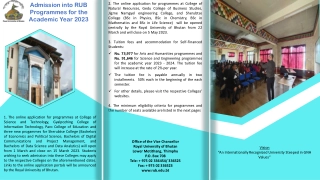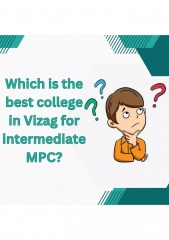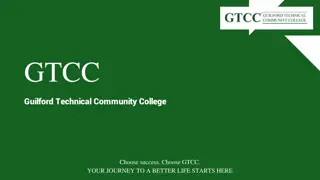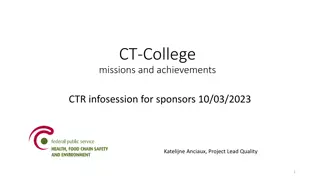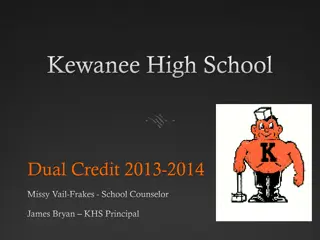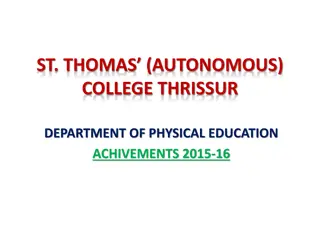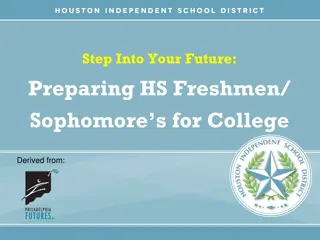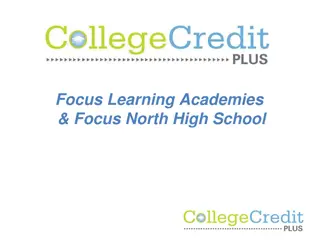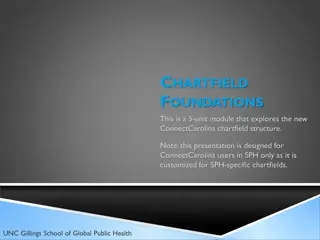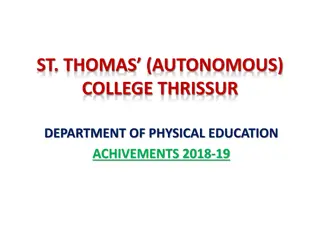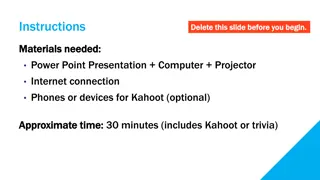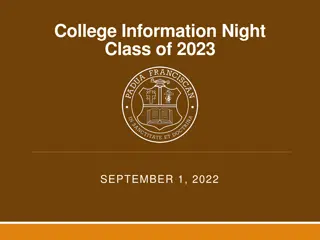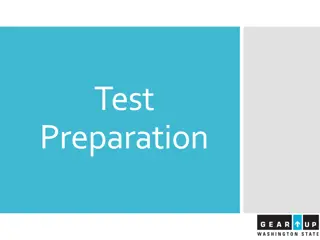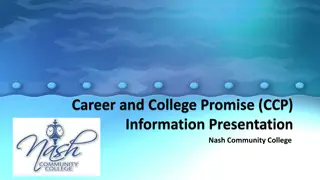Understanding College Chartfields: A Comprehensive Overview
This presentation covers essential information about college chartfields, including their purpose, structure, and utilization. It includes ground rules, safety guidelines, class introductions, goals, reality check, disclaimer, objectives, and chartfield categories. Participants will learn about the new Connect Carolina environment, operational requirements, and how to navigate fund codes, sources, departments, and other chartfields effectively.
Download Presentation

Please find below an Image/Link to download the presentation.
The content on the website is provided AS IS for your information and personal use only. It may not be sold, licensed, or shared on other websites without obtaining consent from the author. Download presentation by click this link. If you encounter any issues during the download, it is possible that the publisher has removed the file from their server.
E N D
Presentation Transcript
College Chartfields 101 Understanding the Chartfield String September 2014
Ground Rules Cell phones on vibrate. Step outside if you need to take a call. Ask questions! We ll either: answer immediately put them on a Parking Lot and get an answer Bathrooms Food and beverages Coffee and Tea Station ANd9GcScL8UF2cazOdCT1l1bFdGeEOrZJaFgMCa0xhjevuaWcgB0sGxVsLPD3g ANd9GcSXDunV0FI5C6Oh7IgtfXZRxpdS0O9u-2hLqpCx_nTDm-z92sXDb1rrP-M
Safety ANd9GcQ6xJuHx8cQInSGXhLLrfxHErR0jZATyfJzLL-AlHjncLmLBJWtLYu1csoc Emergency Location of exits. Evacuation procedure for location.
Class Introductions Who are you? Where do you work? Name something positive you are anticipating with the transition to People Soft. 4
Our Goals Our primary goal is to provide you a strong foundation for you to address your operational requirements in the new Connect Carolina environment. Learn in a safe environment Observe demonstrations Practice class exercises Build Confidence 5
Reality Check What will be different: Application software Accounting structure Terminology What will stay the same: Processes Operations 6
Disclaimer Who we are: We are trainers Who we are not: We are not programmers We are not developers/consultants We are not People Soft experts 7
Objectives At the end of this presentation, you should be able to: Understand the purpose of each chartfield Use the chartfield Quick Reference Card to: Gain familiarity with the specific fund codes Find funds, sources, departments, and other chartfields Use the lookup tool in the system to find a fund, source, account, and department
Three Chartfield Categories Core-required Contracts & Grants Department-specific
FRS and ConnectCarolina New chartfields Information provided by the FRS Account and Object Code Business Unit What major fund group is the money coming from? money coming from? What major fund group is the Fund Purpose What you enter in FRS: What is the generalpurpose for the funds? for the funds? What is the general purpose FRS 2-32654 Account Within the major fund group, where is the money coming from specifically? from specifically? Within the major fund group, where is the money coming Source Object Object Code Code 2311 What is the accounting classification ? classification ? What is the accounting Account Dept Who is spending the funds? Who is spending the funds?
Business Unit Business Unit Fund Source Account Dept Purpose UNCCH The business unit defaults in the system based on your user setup. There are three categories of business units: 1. UNCCH - University 2. Foundations - CHASF for the Arts & Sciences Foundation 3. UNCGA - General Administration
Fund Business Unit Fund Source Account Dept Purpose The Fund chartfield has five characters. XXX XX What major fund group is the money coming from? What is the general purpose for the funds? Examples: State Funds Endowment Contract or Grant Overhead/F&A Examples: Instruction Research Financial Aid Housing Services
Examples of Fund Business Unit Fund Source Account Dept Purpose Common College Purpose Code Examples: Fund What major fund group is the money coming from? What is the purpose for using the fund? 20101 State Funds Academic Affairs Regular Term Instruction 20102 State Funds Academic Affairs Summer Term Instruction 27152 Overhead/F&A General Academic Support 29519 Auxiliary & Other Other Auxiliary Operations Organized Research Contract & Grants 25210
Source Business Unit Fund Source Account Dept Purpose The Source chartfield has five characters. Within the major fund group, where is the money coming from specifically?
Examples of Source The Fund and Source chartfields work together to identify where the money is coming from. The Fund designates the major Fund group The Source identifies the more detailed designation within the Fund Fund Source Endowment Restricted 28201 Bowman & Gordon Gray Professorship 70398 Trust - Restricted 29201 Psychology Gift Fund 51527 State Funds Academic Affairs 20101 Appropriations 12001 F & A 27101 Facilities & Administration 14101 Contracts & Grants 25210 Federal Agencies 49000
Account Business Unit Fund Source Account Dept Purpose The Account chartfield has six characters and identifies the accounting classification. First digit indicates the accounting classification at the broadest level: 1 = Assets 2 = Liability 3 = Fund Balance 4 = Revenue 5 = Expense Most commonly used by campus
Revenue and Expense Accounts After the first digit, the subsequent digits break down the accounting classification into further subgroups. Subgroups for Revenue and Expense: Revenue Expense 42 = Grants 43 = Investments 44 = Sales, Services & Rentals 45 = Fees, Licenses & Fines 46 = Gifts, Contributions & Donations 47 = Miscellaneous 48 = Transfers 49 = Appropriations 51 = Personnel 52 = Purchased Services 53 = Supplies and Materials 54 = Property, Plant and Equipment 55 = Other Expenses & Adjustments 56 = Aid and Public Assistance 57 = Reserves 58 = Transfers
Department Business Unit Fund Source Account Dept Purpose The Department has six digits and indicates who is spending the funds. Departments are organized in number ranges. Examples: Department Number 311900 Philosophy 318300 Chemistry 315900 History 302200 Honors Carolina 302201 Distinguished Scholarships
Program Business Unit Fund Source Account Dept Program The Program has five alpha-numeric digits and indicates why we are spending the funds. This field is required for the College. Programs are organized into four categories: University Wide (10xxx), College Wide (C1xxx), Departmental (C2xxx) and Unique Faculty Codes (C3xxx) Examples: Department Number 10000 General Operating Expenses C1302 Instructional Budget C2040 Geography Labs C3022 David Baker
Example of a chartfield string Tim from the Chemistry Department needs you to order educational supplies for the upcoming semester. ConnectCarolina chartfields Program Business Unit Fund Source Account Dept Purpose 10000 UNCCH 20101 12001 537210 318300
Office of Sponsored Research Chartfields Three fields: PC Business Unit (Project Costing Business Unit). CHOSR - Office of Sponsored Research Project ID 5-30446 Old Grant Account Number 5030446 New Grant Account Number Activity always 1
Department-specific Chartfields Four fields: Program Cost Code 1, Cost Code 2, Cost Code 3 Used by departments to track specific costs Cost codes begin with three letters that identifies the department. CAI Asian Studies 28
Tools for Finding Chartfields 1. Quick Reference Card 2. Lookup tool in the system
Exercise: Find Fund using Chartfields QRC Exercise: Find the first three digits of the Fund using the Chartfield Quick Reference Card. Fund State Funds Academic Affairs Contracts & Grants (OSR) F&A Gift (University Trust Restricted) Expenditure from Gift (University Trust Restricted)
Exercise: Find Fund using Chartfields QRC Answer Key Fund State Funds Academic Affairs 201xx Contracts & Grants (OSR) 252xx F&A 271xx Gift Received (University Trust Restricted) 292xx Expenditure from Gift (University Trust Restricted) 292xx
Exercise: Find Fund using Chartfields QRC Exercise: Find the complete Fund code by using the Chartfields QRC. Fund group Purpose Fund code State Funds Academic Affairs Regular Term Instruction 201xx F&A General Academic Support 271xx Gift (University Trust Restricted) General Fund Control 292xx
Exercise: Find Fund using Chartfields QRC Answer Key Fund group Purpose Fund code State Funds Academic Affairs Regular Term Instruction 201xx 20101 F&A General Academic Support 271xx 27152 Gift (University Trust Restricted) General Fund Control 292xx 29200
Exercise: Find Fund using Lookup Exercise: Find the complete Fund code by using the lookup tool in the system. Enter the first three digits and select the Fund code based on the description. Fund group Purpose Fund code State Funds Academic Affairs Organized Research 201xx F&A General Academic Support 271xx Expenditure from Gift (University Trust Unrestricted) Community Services 291xx
Exercise: Find Fund using Lookup Answer Key Fund group Purpose Fund code State Funds Academic Affairs Organized Research 201xx 21110 20110 F&A General Academic Support 271xx 27152 Expenditure from Gift (University Trust Unrestricted) Community Services 291xx 29142
Find Source using Chartfields QRC Fund Source Description Source or Source Range State Funds Academic Affairs 20101 Appropriations Academic Affairs 12001 Research Grant 25210 NC State Government 49400 State Funds Academic Affairs 20130 School Based Tuition (SBTI) SOG MPA 12100-12499 12106 Gift (University Trust Restricted) 29200 Contract Trust GLAXO INTERNSHIP FUND 46000-48999 46013 Expenditure from Gift (University Trust Restricted) 29242 Restricted Gifts, Devises or Bequests JACQUET AWARD 50000-59999 50158
Exercise: Find Source using Chartfields QRC Exercise: Find the Source or Source Range using the Quick Reference Card. Fund Source Description Source or Source Range State Funds Health Affairs 21101 Appropriations Health Affairs F&A 27152 F&A State Funds Academic Affairs 20130 School Based Tuition (SBTI) University Restricted Trust 29210 Restricted Gifts, Devises, and Bequests
Exercise: Find Source Using Chartfields QRC Answer Key Fund Source Description Source or Source Range State Funds Health Affairs 21101 Appropriations Health Affairs 13001 F&A 27152 F&A 14101 State Funds Academic Affairs 20130 School Based Tuition (SBTI) 12100-12499 University Restricted Trust 29210 Restricted Gifts, Devises, and Bequests 50000-59999
Exercise: Find Source using the Lookup tool Exercise: Find the Source using the system lookup tool. Fund Source Description Source or Source Range 12500-12999 State Funds Academic Affairs 20101 Receipts Executive MBA Program University Restricted Trust 29210 Restricted Gifts, Devises, and Bequests CAROLINA CLINIC 50000-59999
Exercise: Find Source using Chartfields QRC Answer Key Fund Source Description Source or Source Range 12500-12999 12580 State Funds Academic Affairs 20101 Receipts Executive MBA Program University Restricted Trust 29210 Restricted Gifts, Devises, and Bequests CAROLINA CLINIC 50000-59999 50206
Exercise: Find Account using Lookup Exercise: Find the Account using the lookup tool in the system. Account Description Supplies - Office Account Supplies Education Research Repairs - Furniture Miscellaneous Services
Exercise: Find Account using Lookup Answer Key Account Description Supplies - Office Account 531110 Supplies Education Research 537210 Repairs - Furniture 524230 Miscellaneous Services 558914
Exercise: Find Dept using Lookup Exercise: Find the Department using the lookup tool in the system. Department Description Biology Department Public Health Nursing
Exercise: Find Dept using Lookup Answer Key Department Description Biology Department 318200 Public Health Nursing 468582
Fund Code Additional Notes When receiving gift money, the Fund code always ends in 00 . There is no two-digit Purpose. Expense transactions always have a purpose code in the Fund. Endowments and trusts are most often classified as Restricted. Unrestricted is much less common. Funds for restricted gifts begin with 282 and 292 Funds that do not have a Purpose code: Foundations (29900, 29910, 29920, 29930) Capital Improvement Projects (40000 s) Student Loan Funds (29600) Plant Funds (29710, 29720, 29730)
Now What? Finance Training Website http://finance.unc.edu/training/ ConnectCarolina Login Website http://connectcarolinaportal.sites.unc.edu ConnectCarolina Information http://ccinfo.unc.edu College ConnectCarolina Information http://collegeintranet.web.unc.edu/resources/peoplesoft-resources/