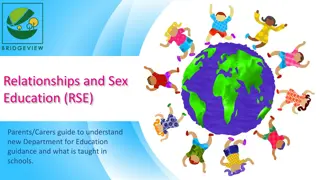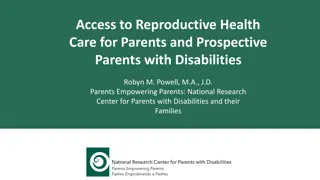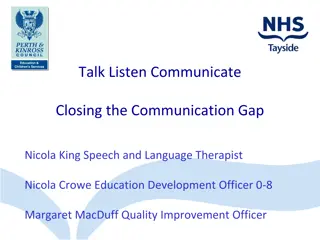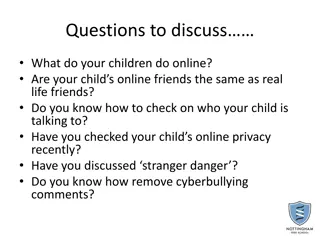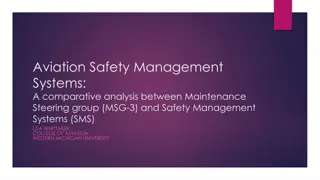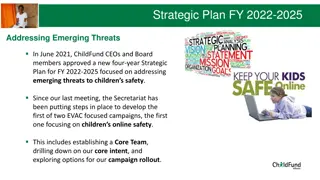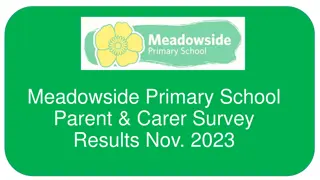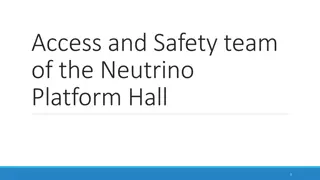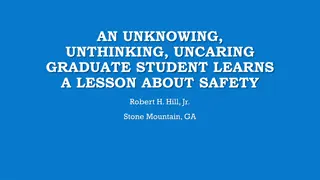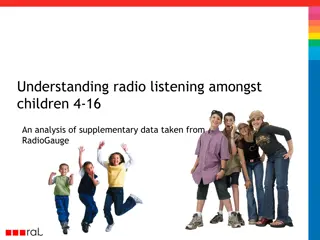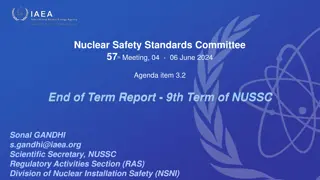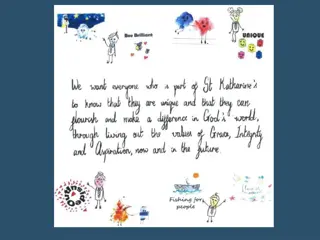Understanding Children's Online Safety: An Insightful Presentation for Parents
Gain valuable insights into the risks children face online, including key facts about internet and mobile technology usage, ways to address and prevent risks, and resources for parents and children. Discover statistics on children's online behavior and the prevalence of social networking among various age groups. Understand how children navigate the online world and gain essential skills while using technology.
Download Presentation

Please find below an Image/Link to download the presentation.
The content on the website is provided AS IS for your information and personal use only. It may not be sold, licensed, or shared on other websites without obtaining consent from the author. Download presentation by click this link. If you encounter any issues during the download, it is possible that the publisher has removed the file from their server.
E N D
Presentation Transcript
e-Safety Presentation for Parents The Mount School 3rdMarch 2015
2 Welcome This event will enable you to have a better understanding of how the internet and other technology, which often forms a normal and regular part of children s lives, can also place them at risk of harm We will look at some of those risks and ways to address and prevent them
3 We are going to look at: Some key facts about internet and mobile technology and the way it is used by children What some of the risks may be How some of the risks can be addressed Some of the resources that can be accessed and used by you and your children
4 The internet and technology The internet is now a central part of most of our lives Children s lives are increasingly dominated by the internet and mobile technology (whether we are comfortable with it or not!)
5 Statistics 93% of children use a computer and phone 8 out of 10 teenagers have a home computer, mobile phone and games console 1,400,000 UK pupils have their own web space In 2010, 75% of 5-7 year olds and 93% of 8-11 year olds were estimated to use the internet regularly (Ofcom, March 2010). A significant percentage access the net without their parents knowing about it. Half of children aged 9-12 are using social networking sites (EUKidsOnline, 2011) The number of text messages sent every day exceeds the total population of the planet
6 Statistics Social Networking 1 in 5, 8-11 year olds have a social network profile 1 in 20, 5 7 year olds have a social network profile 7 in 10, 12 15 year olds have a social network profile 5 million Facebook users under the age of 10
7 Children are natives in the online world, most are unaware of life without: iPhones Games consoles Google Email Facebook, Instagram, Snap Chat, You Tube They feel confident using new sites and technologies, moving from site to site with ease.
8 Children accessing the internet is not a bad thing ! Whilst online and using technology, children are gaining new skills in:
9 But there are risks! What do you think are the top 5 risks children face when using the internet? Cyber-bullying Grooming/ Abuse Over-sharing/ inappropriate content Being too involved in the on-line world, rather than reality/ distraction Seeing inappropriate material
10 en-gb bebo Yahoo! 360 YouTube
11 What are the risks to my child?
12 Risks Information about children is used by others to approach, groom and sometimes abuse them. The abuse can be remote or direct. Information they post is used to bully them or technology is used to send abusive and unpleasant messages to (or about) them (Cyberbullying). They are exposed to harmful or abusive content from other internet users. Research conducted by ATVOD in 2014 concluded that children as young as 6 were accessing pornography. They access virtual life gaming sites which have abusive images or content on them or are accidentally exposed to unsuitable websites.
13 Risks Social Media Today, social media are all around us; making it simpler to communicate and make contacts, opening doors to new exciting opportunities for creativity and education. CEOP 2011
14 Social Media Online technology allows children and young people to post information about themselves - their friends, their activities, their location, their identify, their photos and other information. It allows children and young people to form friendships with people they haven t met in person. The information young people post makes them visible to predators and is often used to find out more about them. Often young people draw attention to themselves by trying to look older or more sophisticated in images they post online, or by using email address or avatars which are sexually suggestive or give away their ages.
15 Age restrictions The minimum age to open an account on Facebook, Twitter, Instagram, Pinterest, Tumblr, Kik, and Snapchat is 13. For Vine, Tinder and Yik Yak it's 17. YouTube requires account holders to be 18, but a 13- year-old can sign up with a parent's permission. Despite these clearly stated and published age restrictions, large and growing numbers of children 12 and under are using social media networks, often with their parent's knowledge and consent.
16 Overuse Some young people can also overuse the internet and technology to such an extent that personal communication and interaction becomes secondary, or they become obsessed with it (particularly boys and gaming). In the long term, these children may have difficulty in concentrating or maintaining social relationships. They may also have behavioural issues. Ultimately there may also be other health consequences.
17 Grooming/ Sex Abuse Anonymity. Sites like Facebook, MySpace and Bebo do not require proof of age or identity. They can do what they want in the safety of their own homes. The internet represents a reduced risk to engage in illegal activity. This increases the demand for child abuse images, especially for new or novel material. They can access numerous children simultaneously while also communicating and sharing information with other abusers. Since 1988, there has been a massive increase in online child abuse.
18 Predators often try to contact children through their mobile phones rather than their computers. Last year CEOP found that instant messaging on mobile phones was used by offenders to make contact with children in around third of public reports of grooming in 2012/13. There is growing evidence to suggest that some apps such as facial recognition are being used by predators. Young people often feel invincible and less vulnerable with apps such as Snapchat.
19 Most modern phones also have GPS tracking on them. So for example, a young person accessing their Facebook account, posting information of their whereabouts and activities, is also likely to be unwittingly supplying a map to their location which can be used in association with Google Maps to find them. If they have posted images on themselves on their account, a predatory adult will not only know their name, and where they are, but also what they look like and if the images are recent, what they are wearing.
20 Who is at risk? The answer is any child or young person. Even the most sensible and well balanced child can be at risk. They can stumble across a site or link with disturbing content, be targeted by a predator, or be the subject of online bullying. Some children are particularly vulnerable however because they feel isolated or unhappy; and may be seeking out friendships or support online.
21 Did you know? Young people can access the internet and social networking sites through a range of devices such as mobile phones, tablets, gaming consoles such as Nintendo, Wii, Play Stations, Xbox, and smart televisions.
22 What can I do?
23 Raise your own awareness Have a look at some of the resources out there. There are lots of websites for parents. Facebook, YouTube all have free guidance too Go on CEOP s website and access free resources. Look at some of them with your child. Most local authorities have free resources you can access. http://www.kirkleessafeguardingchildren.co.uk/e- safety.html Keep updated - technology is advancing and changing all the time, as is the way that children and young people are accessing the internet.
24 Raise other people s awareness How aware are other members of your family? What about your friends or your children s friends? Are your children safe when they visit them or stay overnight? Talk to other parents about game and film classifications- they are there for a reason! Reflect on how you and others use social media such as Facebook and what you post on there about your children
25 Raise your child s awareness Talk to them and find out how they access the internet. Talk to them about what you have learned today Show them some of the resources and look at some websites together http://www.nspcc.org.uk/preventing-abuse/keeping- children-safe/share-aware/ Agree some ground rules and talk to them about simple steps such as profile pictures, naming devices, giving out information, privacy and GPS settings Get them to talk to their friends about it
27 Take some precautions Set up pins, filters and parental guidance controls. Most companies offer advice on how to do this or you can Google it online (on Mumsnet for example) Set up computers with filters to block abusive content Give children practical advice on things like safe email addresses and avators; use of webcams; and making sure they know how to report abuse. Keep games consoles in the main living area NOT BEDROOMS Supervise children accessing the internet or using technology. Are you sure you know what they are doing when they are not with you and who they are having contact with? Subscribe to some free publications such as Vodafone s Digital Parenting http://www.vodafone.com/content/parents.html
28 If the worst happens Report it! This may be to CEOP through the Report Abuse button or by phoning the police. Don t get rid of any evidence. Most online abuse leaves an evidence trail. Don t delete abusive messages or images. Don t get in touch with the person concerned. You may tip them off and they may destroy evidence Get some support for yourself and your family from somewhere like Childline or a local support group/service. Get advice if your child has posted something they shouldn t. Although difficult, it is not impossible to do this. The Internet Watch Foundation website offers advice to parents on this- https://www.iwf.org.uk/
29 And finally Resources! CEOP www.thinkuknow.co.uk NSPCC Share Aware http://www.nspcc.org.uk/preventing-abuse/keeping-children- safe/share-aware/ Some Grids for Learning have free e-safety games, health checks for Facebook pages, and resources list designed for parents and children http://www.swgfl.org.uk/products-services/Online-Safety-Services/E-Safety- Resources http://www.thegrid.org.uk/eservices/safety/ http://www.kidsmart.org.uk interactive resources for younger children Cybermentors- http://www.digizen.org/ Childnet - http://www.childnet.com/ Parents Protect! http://www.parentsprotect.co.uk/ Saferinternet.org.uk http://www.saferinternet.org.uk/ Vodafone Digital Parenting http://www.vodafone.com/content/parents.html Kirklees e-safety for parents http://www.kirkleessafeguardingchildren.co.uk/internet- safety.html You Tube, Facebook, Playstation etc all have parental guidance available online