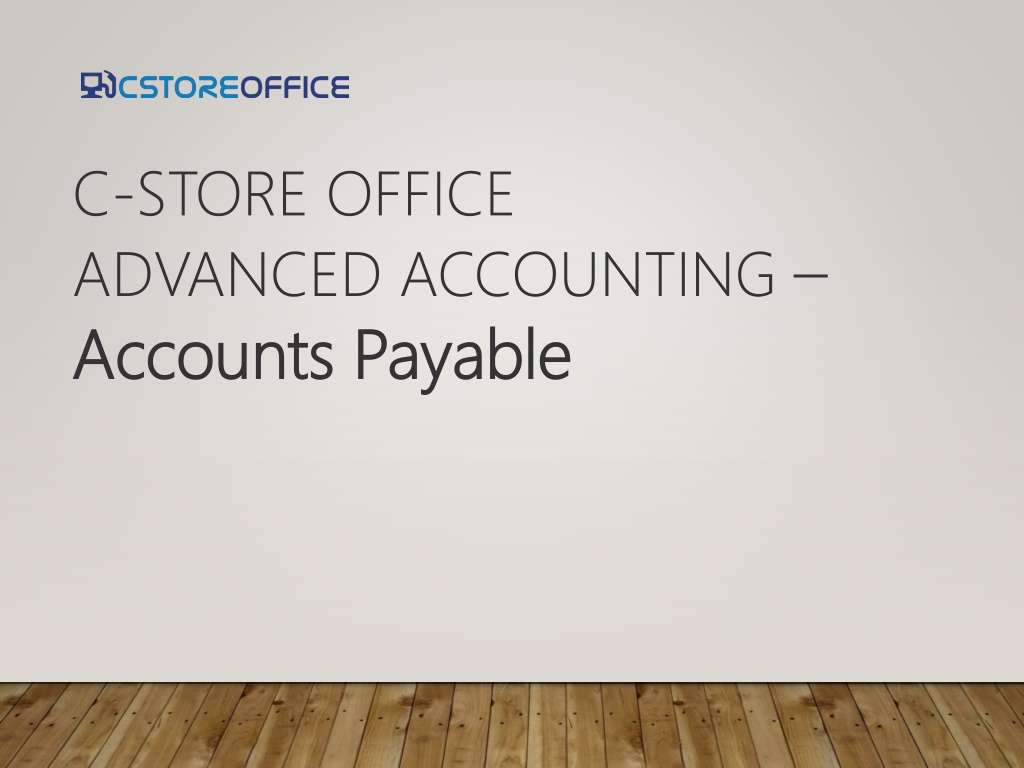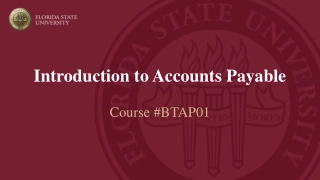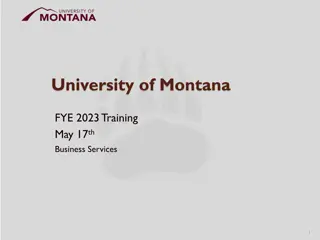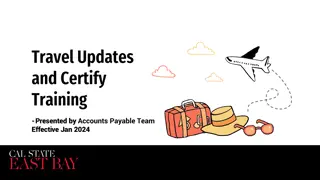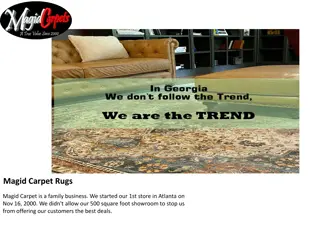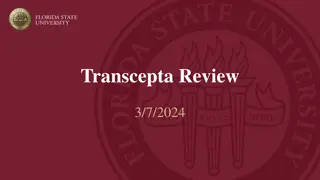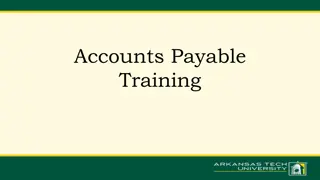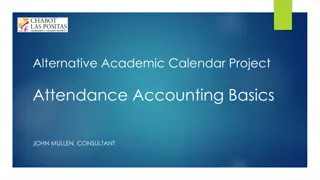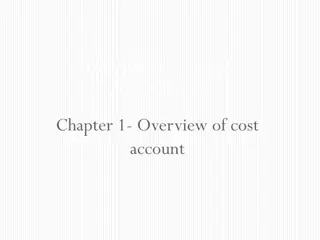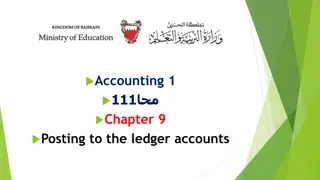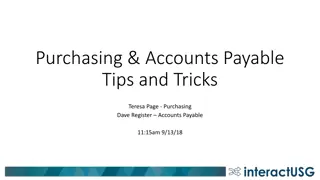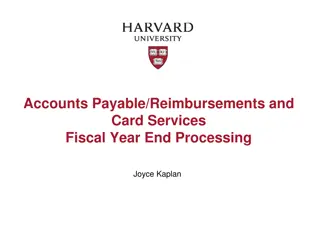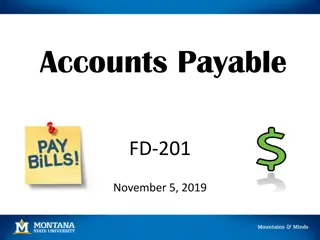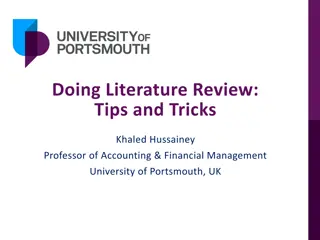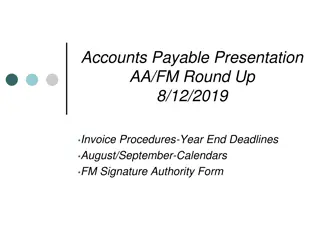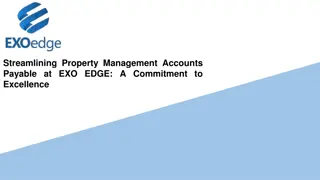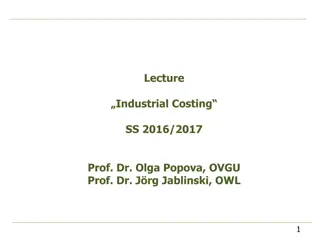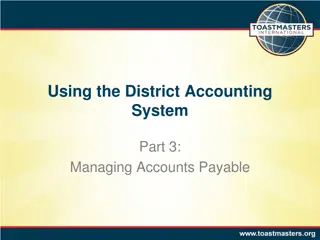Understanding Accounts Payable in C-Store Office Advanced Accounting
Accounts Payable is a crucial function within the accounting department of a company that handles processing vendor invoices and bills for goods and services received on credit. This article covers the definition of accounts payable, its importance, how to locate and pay invoices in C-Store Office, and options to input invoices into the system. It explains the process of managing accounts payable effectively to ensure timely payments and accurate financial records.
Download Presentation

Please find below an Image/Link to download the presentation.
The content on the website is provided AS IS for your information and personal use only. It may not be sold, licensed, or shared on other websites without obtaining consent from the author. Download presentation by click this link. If you encounter any issues during the download, it is possible that the publisher has removed the file from their server.
E N D
Presentation Transcript
C-STORE OFFICE ADVANCED ACCOUNTING Accounts Payable Accounts Payable
AGENDA AGENDA What does Accounts Payable mean? Where can I find Accounts Payable in C-Store Office? How do I pay invoices? Do I have options to get invoices into C-Store Office? Why is Accounts Payable important?
WHAT DOES ACCOUNTS PAYABLE MEAN? WHAT DOES ACCOUNTS PAYABLE MEAN? A section of the accounting department that is responsible for processing vendor invoices and other bills for goods and services that a company received on credit. The title of the current liability account containing the amounts owed for vendor invoices and other bills that have been approved but not yet paid. The balance in accounts payable is expected to be a credit balance. *Hint Accounts PAY PAY-able You are paying for goods or services
WHERE IS ACCOUNTS PAYABLE LOCATED IN CSTORE WHERE IS ACCOUNTS PAYABLE LOCATED IN CSTORE? ? Option 1: Vendors Vendors > drop down icon > Accounts Payable Accounts Payable Option 2: Transactions Transactions > drop down icon > Account Register Account Register > Accounts Payable Accounts Payable tab Option 1 Option 1 Option 2 Option 2
HOW DO I PAY AN INVOICE HOW DO I PAY AN INVOICE? ? Step 1 Step 1: To retrieve the invoices, select the Company Company, Class Class, Vendor Vendor, Account Account, and Date Date values. Step 2 Step 2: To select the invoice, select the check box. *You may partially pay for invoices as well. *You may partially pay for invoices as well. Type in the amount to pay, click once outside of the box and the new amount will appear.
HOW DO I PAY AN INVOICE HOW DO I PAY AN INVOICE? ? Step 3 Step 3: Input Payment Attributes.
DO I HAVE OPTIONS TO GET INVOICES INTO C DO I HAVE OPTIONS TO GET INVOICES INTO C- -STORE OFFICE STORE OFFICE? ? Option 1 Option 1: Petrosoft can manually input scanned invoices into the system through EDI. Option 2 Option 2: Manually put in the invoices: Vendors Vendors > drop down icon > Bills Bills > drop down icon > Store Store Purch Purch. .
WHY IS ACCOUNTS PAYABLE IMPORTANT? WHY IS ACCOUNTS PAYABLE IMPORTANT? C-Store Office is based off of purchases, which means it needs to know what inventory and cash is moving in and out of the business to calculate accurate reports, inventory, and journal entries. Providing accurate and timely purchases in C-Store Office will promote strong organization in your account.
TRAINING CENTER TRAINING CENTER For additional testing on what you have learned, please refer to our new Testing Center . To access this new feature, click the help icon, and then select Testing Center Testing Center. For additional information, please refer to the Accounts Payable section at Petrosoft Cloud Help. Go to C C- -Store Office Store Office > Accounting Accounting > Accounting Module in C Accounting Module in C- -Store Office Store Office > Accounts Payable Accounts Payable.
THANK YOU FOR YOUR TIME! Get in Touch www.cstoreoffice.com www.cstoreoffice.com Petrosoft Petrosoft LLC 290 290 Bilmar Bilmar Drive Pittsburgh, PA Pittsburgh, PA 15205 1.412.306.0640 1.412.306.0640 LLC Drive 15205