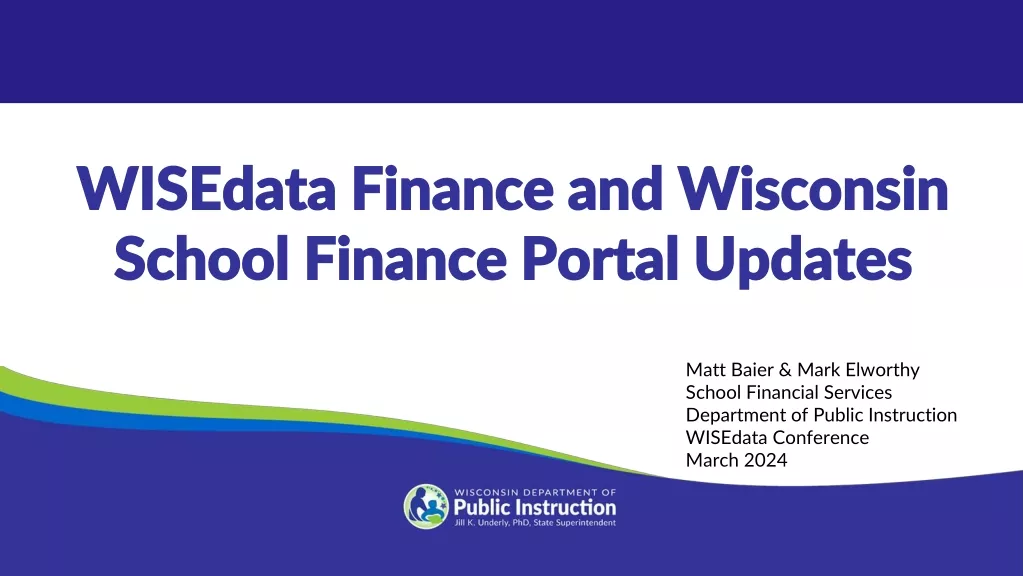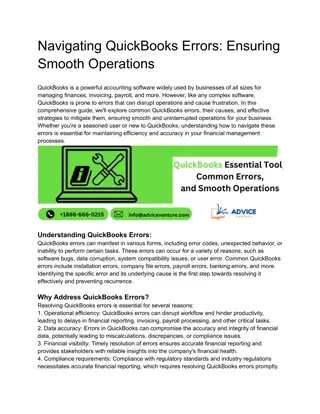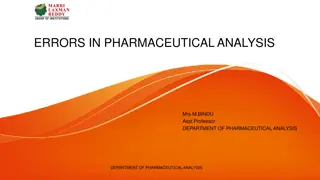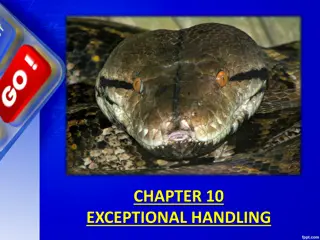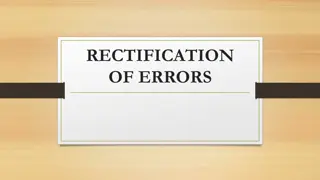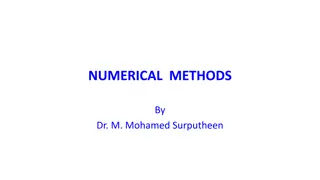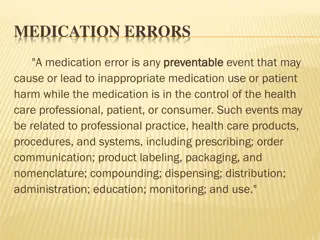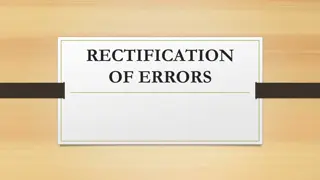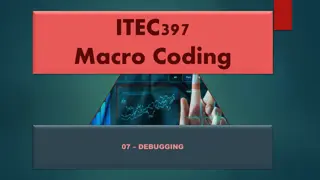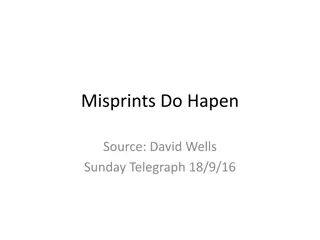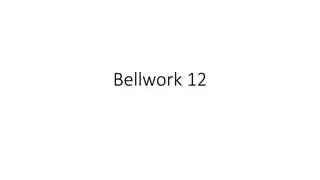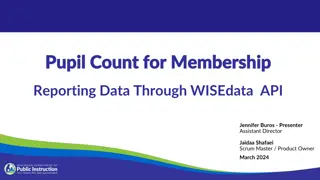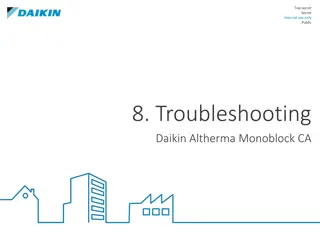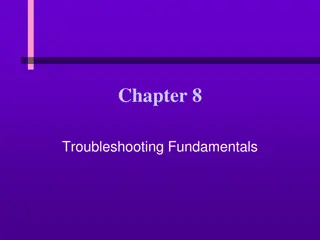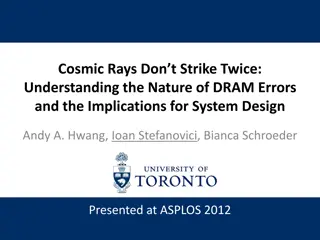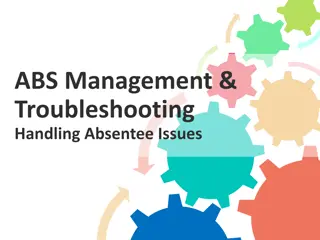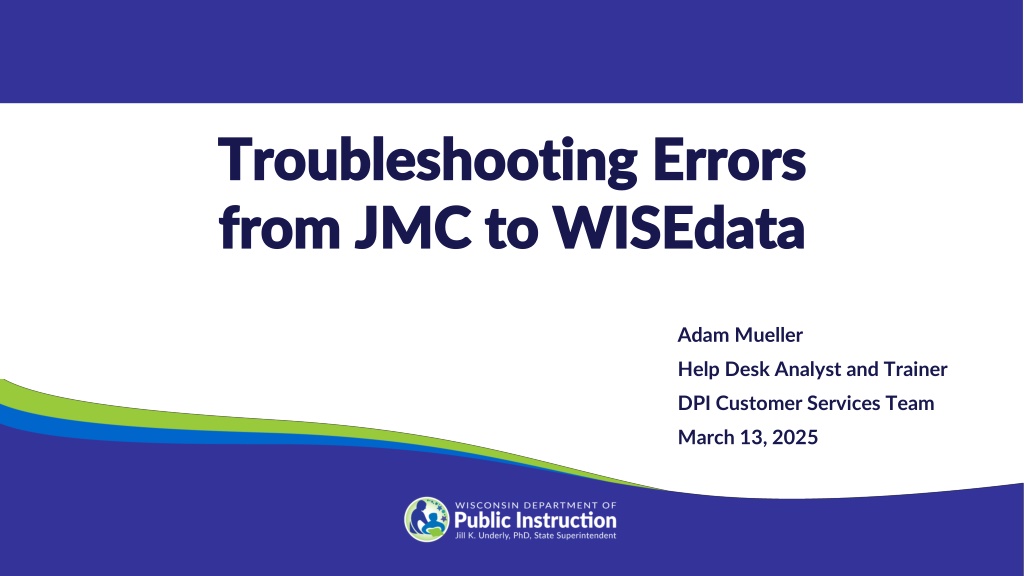
Troubleshooting Errors in Enrollment Data Management
Explore methods for resolving common errors in data flow, enrollment changes, and auditing processes within educational systems like JMC to WISEdata transition, with a focus on ensuring accuracy and efficiency in student records management.
Download Presentation

Please find below an Image/Link to download the presentation.
The content on the website is provided AS IS for your information and personal use only. It may not be sold, licensed, or shared on other websites without obtaining consent from the author. Download presentation by click this link. If you encounter any issues during the download, it is possible that the publisher has removed the file from their server.
E N D
Presentation Transcript
Troubleshooting Errors Troubleshooting Errors from JMC to WISEdata from JMC to WISEdata Adam Mueller Help Desk Analyst and Trainer DPI Customer Services Team March 13, 2025
Agenda Agenda Data Flow Enrollment TFS (Third Friday of September) Count Inclusion Economic Disadvantaged Status English Language Proficiency (ELP) Code Graduates Q&A and Survey
Data Flow Data Flow WISEdash for Districts / WISEdash Extracts Snapshot, Report Cards, and Public Reporting LEA / School / District WISEdata Portal JMC
Enrollment Enrollment - - JMC JMC Preferred changes in enrollment: via Drop, Add, and Re-enter options Attendance > Student > Add Student (only necessary if a student enrolls after day 1) Attendance > Student > Drop Student Attendance > Student > Re-enter Student (subsequent enrollment in same SY) At a later time, if minor corrections need to be made to enrollment records: View Student Data - Enrollment tab There are articles for these pages/processes in our in-app documentation.
Enrollment Enrollment WISEdata Portal WISEdata Portal (1 of (1 of 3) 3) How-to: Audit for Enrollment Data
Enrollment Enrollment WISEdata Portal WISEdata Portal (2 of 3) (2 of 3) Effective End Date: the system (WISEdata Portal) reporting an end date for your record based on additionally submitted records. For example, another schools starts an enrollment record for the same student.
Enrollment Enrollment WISEdata Portal WISEdata Portal (3 of 3) (3 of 3) Exports > Mass Enrollment > Column M vs Q SSA Exit Date: what the district reports as the student s exit date. DPI SSA Effective Dates: what the system overwrites as the exit date based on additional records submitted. How-to: Audit for Enrollment Data
Enrollment Enrollment WISEdash for Districts WISEdash for Districts Student will report current enrollments, possibly last enrollment depending on what data is being captured. Overlapping enrollments may impact count dates or year end reporting if not resolved prior to Snapshot. FAY (Full Academic Year) is calculated in WISEdash. Students who have been enrolled in the same school or district from third Friday of September until time of statewide assessment.
TFS TFS - - JMC JMC Set the date for the school year: Edit > Edit School Data There is an article in our in-app documentation titled, Editing school data for Wisconsin start year state reporting. TFS is normally a calculated value However, there is an override option available at View Student Data > Enrollment tab
TFS TFS WISEdata Portal WISEdata Portal (1 of 3) (1 of 3) How-to: Audit for TFS Data
TFS TFS WISEdata Portal WISEdata Portal (2 (2 of 3) of 3)
TFS TFS WISEdata Portal WISEdata Portal (3 of 3) (3 of 3) Exports > Mass Enrollment > column AE and AF DPI Count Inclusion what the system overwrites as the inclusion value based on additional records submitted How-to: Audit for TFS Data
TFS TFS WISEdash for Districts WISEdash for Districts
Econ Econ Disadv Disadv Status Status - - JMC JMC Economic Indicator View Student Data > Sensitive tab (user must have Sensitive data privileges) and/or Lunch > Data > Edit Student Lunch Data (if client uses our lunch module) Food Service Eligibility Most changes for this data come from 2 processes 1. Lunch > Free/Reduced > Import Direct Certification 2. Lunch > Free/Reduced > Determine Free or Reduced Status OR in our online parent app, families can also submit a free or reduced lunch application (Data Lives). Applications can be edited here: Lunch > Data > Edit Student Lunch Data. Articles for these pages/processes in our in-app documentation.
Econ Econ Disadv Disadv Status Status WISEdata Portal WISEdata Portal (1 of 5) (1 of 5) DPI calculated Econ Disadvantaged Status is made up of two values: Food Service Eligibility Econ Status in Demographics National School Lunch Program Direct Certification (NSLP) Alternative Household Income Form Alternative Measures Unknown Value
Econ Econ Disadv Disadv Status Status WISEdata Portal WISEdata Portal (2 of 5) (2 of 5) Exports > Student Characteristics > column Y and Z How-to: Audit for Econ Disadv Data
Econ Econ Disadv Disadv Status Status WISEdata Portal WISEdata Portal (3 of 5) (3 of 5) Demographics > Demographics School Level > Characteristics Demographics > Food Service Program
Econ Econ Disadv Disadv Status Status WISEdata Portal WISEdata Portal (4 of 5) (4 of 5) Exports > Programs > Student School Food Service Program Associations > Column L How-to: Audit for Econ Disadv Data
Econ Econ Disadv Disadv Status Status WISEdata Portal WISEdata Portal (5 of 5) (5 of 5) Result: Economically Disadvantaged Type (FRAN) Part 1: Food Services Eligibility Part 2: Economically Disadvantaged Status Free Lunch Yes F: Eligible for Free Lunch Reduced-Price Lunch Yes R: Eligible for Reduced-Price Lunch Full-Price Lunch Yes A: Economic Disadvantaged - Alt Mechanism Unknown Yes A: Economic Disadvantaged - Alt Mechanism Free Lunch No N: Not Economically Disadvantaged Reduced-Price Lunch No N: Not Economically Disadvantaged Full-Price Lunch No N: Not Economically Disadvantaged Unknown No N: Not Economically Disadvantaged
Econ Econ Disadv Disadv Status Status WISEdash for Districts WISEdash for Districts
ELP Codes ELP Codes - - JMC JMC Editing ELP Codes and other EL fields in SEOA resource: SLIPA records may be created & maintained in the: View Student Data > Programs tab View Student Data Page ELL/LIEP tab LIEP Proficiency (ELP Code) LIEP Assessment (Access or Screener) LEIP Assessment Year (Current or Prior) LIEP Monitor Year (1 or 2) Language
ELP Codes ELP Codes WISEdata Portal WISEdata Portal (1 of 3) (1 of 3) Demographics > Demographics School Level > Characteristics
ELP Codes ELP Codes WISEdata Portal WISEdata Portal (2 of 3) (2 of 3)
ELP Codes ELP Codes WISEdata Portal WISEdata Portal (3 of 3) (3 of 3) Exports > Student Characteristics > Column AB and AC Finding Prior Year ACCESS Score ad ELP Code
ELP Codes ELP Codes WISEdash for Districts WISEdash for Districts Dashboards > Tools > Student Search How-to: Audit for Prior ACCESS Score
Graduates Graduates - - JMC JMC There is an article in our in-app documentation for graduates data titled, Wisconsin End Year: Checklist. Details the data elements and sequence for setting these correctly.
Graduates Graduates WISEdata Portal WISEdata Portal (1 of 3) (1 of 3) DPI collects Graduates using three values: HSC exit type Term Completion Indicator Academic Credential
Graduates Graduates WISEdata Portal WISEdata Portal (2 of 3) (2 of 3)
Graduates Graduates WISEdata Portal WISEdata Portal (3 of 3) (3 of 3) Exports > High School Completion > Columns O and P Term Descriptor: when did the student complete their requirements Diploma Type: credential type student earned NOTE: Only submit the value ANNUAL How-to: Audit for Grad Data (public) How-to: Audit for Grad Data (Choice)
Graduates Graduates WISEdash for Districts WISEdash for Districts (1 of 2) (1 of 2)
Graduates Graduates WISEdash for Districts WISEdash for Districts (2 of 2) (2 of 2) Year-End Data Quality Indicator 4 Year Graduation Rate HS Completion for Grad Cohort (4 Year or Less) Dashboard The Snapshot dashboard data only include the 4-year or less rate for that year s graduating cohort Review students who graduate after their cohort: Menu >Topics > Graduation > HS Completion Rates dashboards Grad Rate percentage includes all students when you click it, so you will need to filter column Completion Status for non-completer student list to review.
Final Thoughts Final Thoughts If at any point your total counts or data do not look correct, go back to the prior application to begin your review. Review WISEdash for Districts counts this is what will pull into the Snapshot and Report Card. Review WISEdata Portal validation messages. Review how the values are reported in WISEdata student detail screens and export downloads. Review your SIS and do a re-sync to correct mismatched data.
Contacts Contacts Reach jmc support via: DPI Help Desk: WISE Help call jmc support at 800-524-8182, extension 1 Ticket create a support ticket by emailing support@jmcinc.com use our in-app support (click on chat icon in lower right corner) search in-app articles and resources send a message using the chat feature Reach jmc presenters as follows: DPI Report Cards: ReportCardHelp @dpi.wi.gov Paul Freid - Training Lead - paul@jmcinc.com Greg Gilman - Development Lead - greg@jmcinc.com Jeff Post - Development Specialist - jeff.post@jmcinc.com
Q & A Q & A Scan the QR Code to go to the WISEdata 2025 Conference webpage. You can leave feedback, view the agenda, read about the sessions, and more! Thank you!