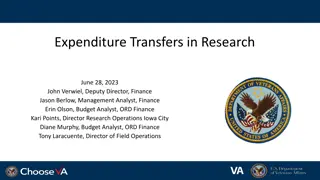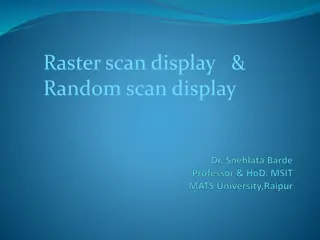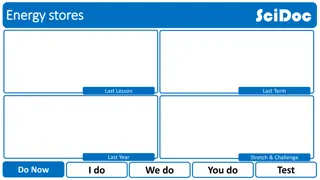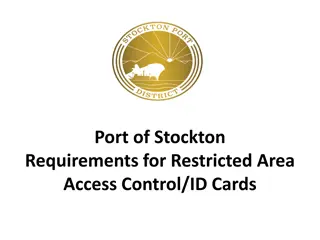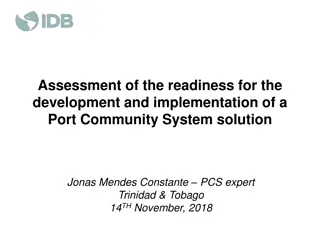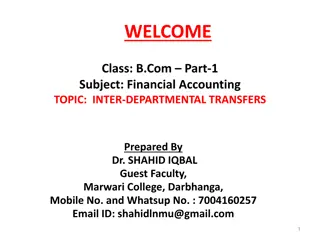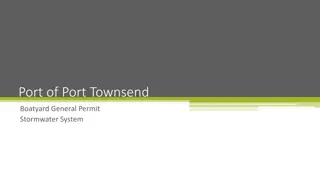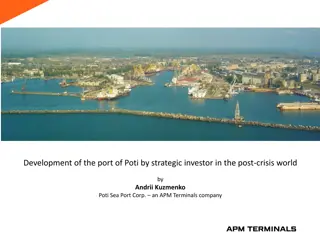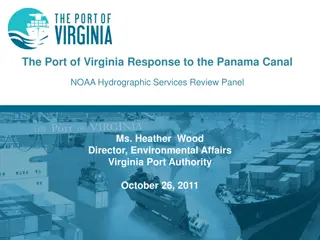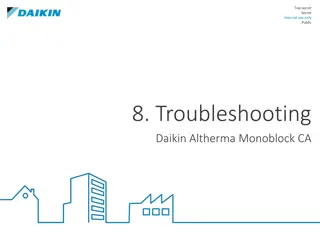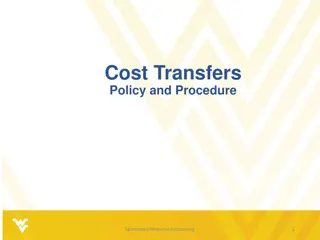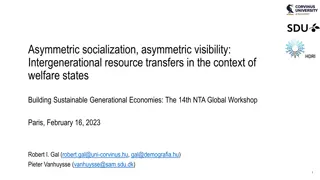Troubleshooting AEP Port Number Display Issue during Call Transfers
A problem occurs where the AEP port number is displayed as the ANI on the Agent CTI client when calls are transferred from an IVR application. This issue arises specifically when calls are transferred to a hunt group instead of a VDN. The VDN, which stands for Vector Directory Number, plays a crucial role in programming steps that dictate call handling in Avaya systems. Understanding VDN configuration, hunt groups, and call transfer processes is essential in resolving this display anomaly.
Download Presentation

Please find below an Image/Link to download the presentation.
The content on the website is provided AS IS for your information and personal use only. It may not be sold, licensed, or shared on other websites without obtaining consent from the author. Download presentation by click this link. If you encounter any issues during the download, it is possible that the publisher has removed the file from their server.
E N D
Presentation Transcript
Problem Statement AEP port number appeared as ANI on the Agent CTI client when the call is transferred from IVR application.
Next two slides have screen shots to show the problem AEP stations from Avaya Experience Portal page. CTI client showing the AEP port number when the call transferred.
When does it show AEP port number? It does show the AEP port number when application transfer the call to hunt group instead of VDN. For example in the below table 14018 is the VDN and 13117 is hunt group. All the details are populated correctly when the call is transferred to 14018 and not when it is transferred to 13117.
What is the VDN? VDN - Vector Directory Number. We define the programming step that tells what to do. Vector steps are executed when the VDN is called. Vector steps are like the programming we do. We can have a check, goto to different step, play announcement and lot more. 1st vector step says 1 sec hearing ring back. It is like acknowledgement for the called party
What is Hunt Group? It is called as Automatic Call Distribution in Avaya CM. A Hunt Group is a collection of users /agents handling similar types of calls. Group of agents can login to single hunt/skill and the call is routed to one of the agent when the call transferred to skill. It has intelligence to route the call to available agent in different ways.
How does call transfer work? Before transfer the call and it is associated data to another number (agent), MPP puts incoming call on hold. Then it initiates the transfer to destination number. The incoming call and second call is merged when there is ring event from the second call
When there is ring back event? Ring back is generated explicitly on the vector steps. Generally first step in the vector step is to give ring back to acknowledge. This step may not be required for the direct call and it is required for the calls transferred by the application.
When there is ring back event? Ring back is also generated when there is atleast one ring generated before connecting to agent/destination. For example Agents are not available when there is transfer and it will continue to ring in the queue to connect to agent.
What happens when the call transferred to VDN and then to skill? Ring back event is thrown immediately at vector step hence the call is merged without issue. Originating number is passed as ANI to the CTI agent.
What happens when the call transferred to Hunt and one of the agents is in Auto In mode? There is no ring back in the hunt and it immediately transfers the call to available agent. Transfer to agent happens before merging the call with first leg as there is no indication on the transfer. Second leg is originated by the AEP and AEP port is the originating number. Incoming call is merged with second leg after receiving the connect event from the CTI client. Auto IN means calls are answered by the Agent client automatcally.There is no manual intervention required to answer the call.
What happens when the call transferred to Hunt and agents are in ACW mode and then answer the call? There is no ring back in the hunt and but rings are generated when the call is in queue
Conclusion Transfer the call to VDN as there is ring back on the vector step and call is merged before transferring to agent Don t transfer the call to hunt group as the call can be merged only after connecting to agent. Transfer the call to hunt group only if the auto answer mode is not enabled.