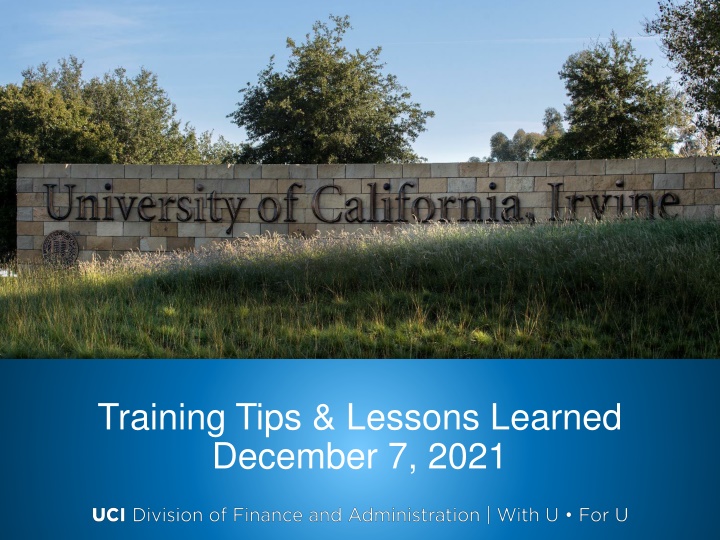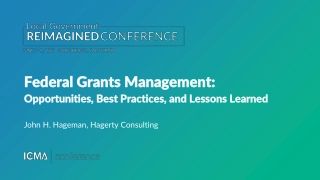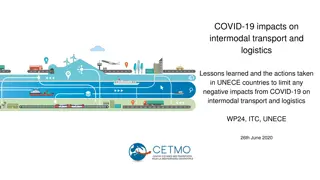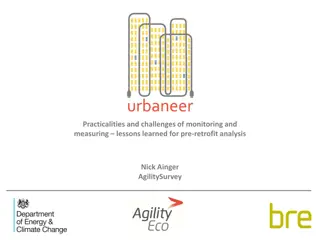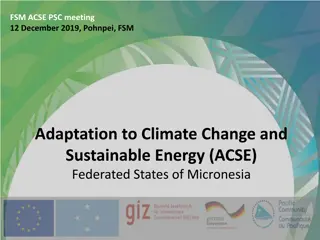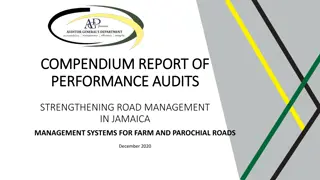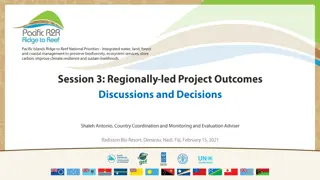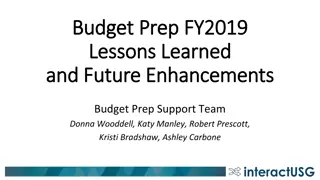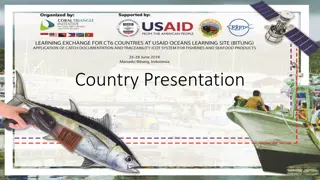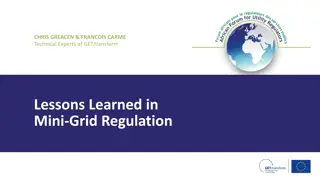Training Tips & Lessons Learned December 7, 2021
Quick announcements on upcoming deadlines, payroll checks, and future training meetings. Learn about PFCB, UCPath upgrade changes, and important reminders for year-end procedures. Explore resources and guidelines related to PFCB entries and benefits.
Download Presentation

Please find below an Image/Link to download the presentation.
The content on the website is provided AS IS for your information and personal use only. It may not be sold, licensed, or shared on other websites without obtaining consent from the author.If you encounter any issues during the download, it is possible that the publisher has removed the file from their server.
You are allowed to download the files provided on this website for personal or commercial use, subject to the condition that they are used lawfully. All files are the property of their respective owners.
The content on the website is provided AS IS for your information and personal use only. It may not be sold, licensed, or shared on other websites without obtaining consent from the author.
E N D
Presentation Transcript
Training Tips & Lessons Learned December 7, 2021
Quick Announcements I Upcoming Deadlines BW Transaction Deadline 12/9 at 3pm (for templates, extended absences, etc.) BW PayPath deadline: 12/14 5pm blackout through Friday 12/17 6am MO Transaction deadline: 12/20 at 3pm (for templates, extended absences leaves, etc.) MO PayPath deadline: Mon. 12/27 (5pm) - blackout until Thurs. 12/30 6am 2
Quick Announcements II Remember to check payroll to ensure employees are being paid correctly. There remain some defects in PayPath that occasionally result in incorrect pay. Dec. 15- Fee payment deadline for Winter Quarter. Mass Pay Path can still be used for new SWB for Winter quarter, but if returning from SWB for Winter quarter will need to be done outside Mass transaction. Watch Grad transactions alert us if not processed by Wednesday Dec. 8th so we can escalate before the upgrade Be sure to check funding information for accuracy if changes have been made 3
Future Training Tips Meetings December 21 January 11 January 25 4
Agenda PFCB Questions UCPath Upgrade Changes Year-End Reminders Q&A
What you should know about PFCB While the system will allow modifications to Extended Absence transactions in UCPath, if the data is changed and PFCB has already started, there are potential overpayment/underpayment issues that would need to be addressed. 1. If an employee is on PFCB during the curtailment period, they will need to remain on PFCB until they return 2. Once you are on a PFCB, you will remain on PFCB until the expected return date or until PFCB has run out. 3. If the employee returns before the PFCB benefits have been exhausted, they may use the remaining balance at another time. 4. Employee cannot use VAC/SICK/PTO at the same time as PFCB, however, it can be use PRIOR to PFCB, or after it s been exhausted. If you have question regarding PFCB changes or entry, please contact your leave coordinator or submit an EEC ticket. 7
PFCB Resources Please visit the UCI UCPath website to view additional information and FAQs regarding PFCB. 8
UCPath Upgrade Changes 9
UCPath Upgrade Reminder Major upgrade for UCPath planned for December UCPath will shut down Fri. Dec. 10 at noon and be unavailable until Mon. Dec. 13 at 6am. The shutdown applies to all employees and job applicants. All transactions need to be approved prior to the shut down If transactions are not approved it is possible that they will need to be re-input on Dec. 13 BW transaction deadline will be Thurs. Dec. 9 at 3pm and PayPath Tues. Dec. 14 at 5pm Please plan to have all transactions submitted on Thurs. and alert your approvers to the noon Friday deadline After the system is live on Dec. 13 please monitor your transactions closely to ensure no issues and alert us of any problems. Open an EEC ticket to UCPath Support with Hypercare in the Description. 12
Year-End Reminders 13
Year-End Reminders Overpayments- If an employee is on a repayment plan they will repay the net amount. Anyone who signs an agreement by Dec. 31, 2021 and starts repaying in Jan. 2022 will repay the net amount wit no adverse tax impacts. When processing hiring transactions effective January, remember to change the year to 2022. If Grad students are not working in Winter quarter but expected to work Spring quarter, put them on SWB 2022 UCPath Production Payroll Calendars and Processing Schedule on UCPath and Knowledge Library. Navigate to UCPath > Quicklinks > Payroll Resources Also available on UCPath website 14
Job Record End Date Monitoring Reminder to review all the jobs that have 12/31/21 Job end dates Review job records with upcoming end dates that are scheduled to auto terminate The "End Job Automatically" box must be checked in conjunction with the Expected Job End Date for the record to be automatically terminated If the box is not checked, the employee will remain in active status and continue to receive pay: You will however not be able to do PayPath transactions Submit PayPath Transaction Place on a short work break Extend or re-appoint Check the End Job Automatically box to automatically terminate on the job end date Submit HR Template Transfer to another position Terminate/complete No Action Needed Allow to auto terminate Once job records are automatically terminated, it is necessary to submit a rehire/reinstatement transaction to reinstate an employee to active status Extend the Expected Job End Date to ensure system updates such as primary job changes, pay rate changes, benefit eligibility changes, etc., are applied to the record If a record is not set to auto terminate, an extension approval must be submitted to avoid an overpayment Initiate the appropriate transaction to update the employee s records as needed: 15
Impacts to Job End Date / Auto-Term If an employee works past the job-end date, there may be unexpected benefit changes Even if the End Job Automatically checkbox is not selected, jobs with an end date in the past are not considered for benefits Example: An employee has two jobs: one has a job-end date on December 31, 2021, and the other has no job-end date The FTE and duration of the two jobs makes the employee eligible for full benefits The employee continues working both jobs past December 31, 2021 The benefits processes will run on January 1, 2022, and will re-evaluate the employee s eligibility for benefits The job without a job-end date makes the employee eligible only for core benefits Vision, dental, supplemental life and dependent life Insurance would terminate Life insurance would move from basic life to core To avoid these issues, location teams should ensure job-end dates are accurate in the system prior to the end date Retroactive reinstatements will not reinstate benefits - users would need to submit a case after processing a retroactive reinstatement in order to have benefits eligibility re-evaluated 16