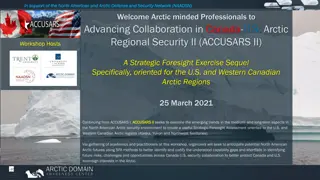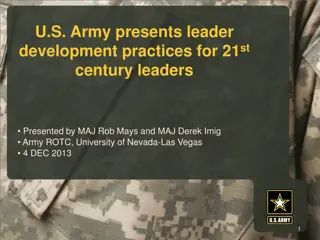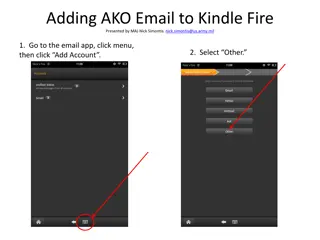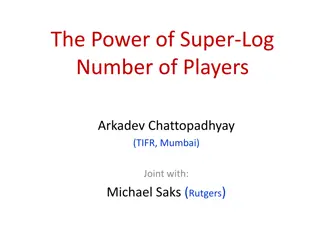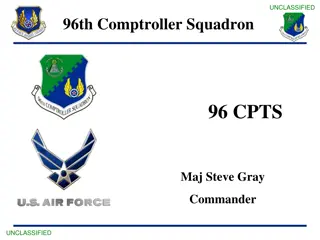TM1637 Display Programming Examples and Demonstration
"Explore the capabilities of TM1637 displays with programming examples for adjusting brightness, displaying numbers, and more. Follow along as the display shows various values and patterns, all explained through serial communication. Enhance your understanding of TM1637 display functionalities with detailed demonstrations."
Download Presentation

Please find below an Image/Link to download the presentation.
The content on the website is provided AS IS for your information and personal use only. It may not be sold, licensed, or shared on other websites without obtaining consent from the author. If you encounter any issues during the download, it is possible that the publisher has removed the file from their server.
You are allowed to download the files provided on this website for personal or commercial use, subject to the condition that they are used lawfully. All files are the property of their respective owners.
The content on the website is provided AS IS for your information and personal use only. It may not be sold, licensed, or shared on other websites without obtaining consent from the author.
E N D
Presentation Transcript
Intenzitet displeja // This program changes the brighness // on the TM1637 diaplay. // The current brightness is shown on the Serial Monitor. void loop() { for (int i=0; i<8; i++){ display.setBrightness(i); display.showNumberDec(99); Serial.print("Current brightness of the display: "); Serial.println(i); Serial.println(""); delay(1000); } } #include <TM1637Display.h> #define CLK 2 #define DIO 3 TM1637Display display(CLK, DIO); void setup() { Serial.begin(9600); }
Brojevi na displeju // This program sends numbers to the display. // Numbers are shown on the Serial Monitor. // Maximal numbers are tested. display.showNumberDec(10000); Serial.println("Number sent to diaplay: 10000"); Serial.println("Shown: 0000"); Serial.println(""); delay(200); display.showNumberDec(32767); Serial.println("Number sent to diaplay: 32767"); Serial.println("Shown: 2767"); Serial.println(""); delay(200); display.showNumberDec(32768); Serial.println("Number sent to diaplay: 32768"); Serial.println("Shown: 2768"); Serial.println(""); delay(200); #include <TM1637Display.h> #define CLK 2 #define DIO 3 TM1637Display display(CLK, DIO); void setup() { display.setBrightness(1); Serial.begin(9600); } void loop() { display.showNumberDec(9999); Serial.println("Number sent to diaplay: 9999"); Serial.println("Shown: 9999"); Serial.println(""); delay(500);
Brojevi na displeju display.showNumberDec(32769); Serial.println("Number sent to diaplay: 32769"); Serial.println("Shown: 2767"); Serial.println(""); delay(200); display.showNumberDec(32770); Serial.println("Number sent to diaplay: 32770"); Serial.println("Shown: 2766"); Serial.println(""); delay(200); display.showNumberDec(65535); Serial.println("Number sent to diaplay: 65535"); Serial.println("Shown: -1"); Serial.println(""); delay(200); display.showNumberDec(65536); Serial.println("Number sent to diaplay: 65536"); Serial.println("Shown: 0"); Serial.println(""); delay(200); display.showNumberDec(65537); Serial.println("Number sent to diaplay: 65537"); Serial.println("Shown: 1"); Serial.println(""); delay(200); while(true); }
Broja 0-10 void loop() { for (int counter=0; counter<11; counter++){ display.showNumberDec(counter); Serial.print("Display is ON. Number on the display is: "); Serial.println(counter); delay(800); display.clear(); Serial.println("Display is OFF."); Serial.println(""); delay(200); } while(true); } // This program counts from 0 to 10 on the // display and between each count clears the // display. Everything can be followed on the // Serial Monitor. #include <TM1637Display.h> #define CLK 2 #define DIO 3 TM1637Display display(CLK, DIO); void setup() { display.setBrightness(1); Serial.begin(9600); }
Proizvoljni karakteri // This program creates custom characters that turns on and off all segments. // The display is programmed in a segment-by-segment fashion. #include <TM1637Display.h> #define CLK 2 #define DIO 3 TM1637Display display(CLK, DIO); uint8_t all_on[] = {0xff, 0xff, 0xff, 0xff}; // uint8_t is the same as byte uint8_t blank[] = {0x00, 0x00, 0x00, 0x00}; uint8_t degree[] = {SEG_A | SEG_B | SEG_F | SEG_G}; uint8_t celsius[] = {SEG_A | SEG_D | SEG_E | SEG_F}; uint8_t done[] = { SEG_B | SEG_C | SEG_D | SEG_E | SEG_G, // d SEG_A | SEG_B | SEG_C | SEG_D | SEG_E | SEG_F, // O SEG_C | SEG_E | SEG_G, // n SEG_A | SEG_D | SEG_E | SEG_F | SEG_G // E }; void setup() { display.setBrightness(1); Serial.begin(9600); }
Proizvoljni karakteri void loop() { for (int i=0; i<4; i++){ display.setSegments(degree,1,i); delay(500); display.setSegments(blank); } for (int i=3; i>-1; i--){ display.setSegments(degree,1,i); delay(500); display.setSegments(blank); } display.setSegments(done,4,0); delay(1000); display.setSegments(blank); delay(1000); } https://people.vts.su.ac.rs/~pmiki/_DALJINSKA_NASTAVA_MIKROKONTROLERI/19.05/ degreeC.mp4
Dojstik #include <TM1637Display.h> #define CLK 2 #define DIO 3 TM1637Display display(CLK, DIO); void loop() { if (analogRead(Y_pin)>100 && analogRead(Y_pin)<500){ currentNumber++; display.showNumberDec(currentNumber); delay(timeDelay); } if (analogRead(Y_pin)<100){ currentNumber = currentNumber + 10; display.showNumberDec(currentNumber); delay(timeDelay); } if (analogRead(Y_pin)>550 && analogRead(Y_pin)<900){ currentNumber--; display.showNumberDec(currentNumber); delay(timeDelay); } if (analogRead(Y_pin)>900){ currentNumber = currentNumber - 10; display.showNumberDec(currentNumber); delay(timeDelay); } const int SW_pin = 7; // digital pin connected to SW const int X_pin = 0; // analog pin connected to VRx const int Y_pin = 1; // analog pin connected to VRy int currentNumber; int timeDelay = 250; void setup() { display.setBrightness(1); digitalWrite(SW_pin, HIGH); Serial.begin(9600); display.showNumberDec(currentNumber); }
Dojstik if (analogRead(X_pin)<100){ currentNumber = -999; display.showNumberDec(currentNumber); delay(timeDelay); } if (analogRead(X_pin)>900){ currentNumber = 999; display.showNumberDec(currentNumber); delay(timeDelay); } if (digitalRead(SW_pin)==LOW){ currentNumber = 0; display.showNumberDec(0); delay(timeDelay); } } https://people.vts.su.ac.rs/~pmiki/_DALJINSKA_NASTAV A_MIKROKONTROLERI/19.05/joystick.mp4
Prikaz 1248 // This program counts from 0 to 10 on the display and // between each count clears the display. // Everything can be followed on the serial Monitor. void loop() { // Selectively set different digits data[0] = display.encodeDigit(1); data[1] = display.encodeDigit(2); data[2] = display.encodeDigit(4); data[3] = display.encodeDigit(8); display.setSegments(data); delay(1000); #include <TM1637Display.h> #define CLK 2 #define DIO 3 TM1637Display display(CLK, DIO); uint8_t all_on[] = {0xff, 0xff, 0xff, 0xff}; uint8_t data[] = { 0xff, 0xff, 0xff, 0xff }; Serial.println(data[0]); Serial.println(data[1]); Serial.println(data[2]); Serial.println(data[3]); void setup() { display.setBrightness(1); display.setSegments(all_on); delay(1000); display.clear(); delay(1000); Serial.begin(9600); } while(true); } https://people.vts.su.ac.rs/~pmiki/_DALJINSKA_N ASTAVA_MIKROKONTROLERI/19.05/1248.mp4