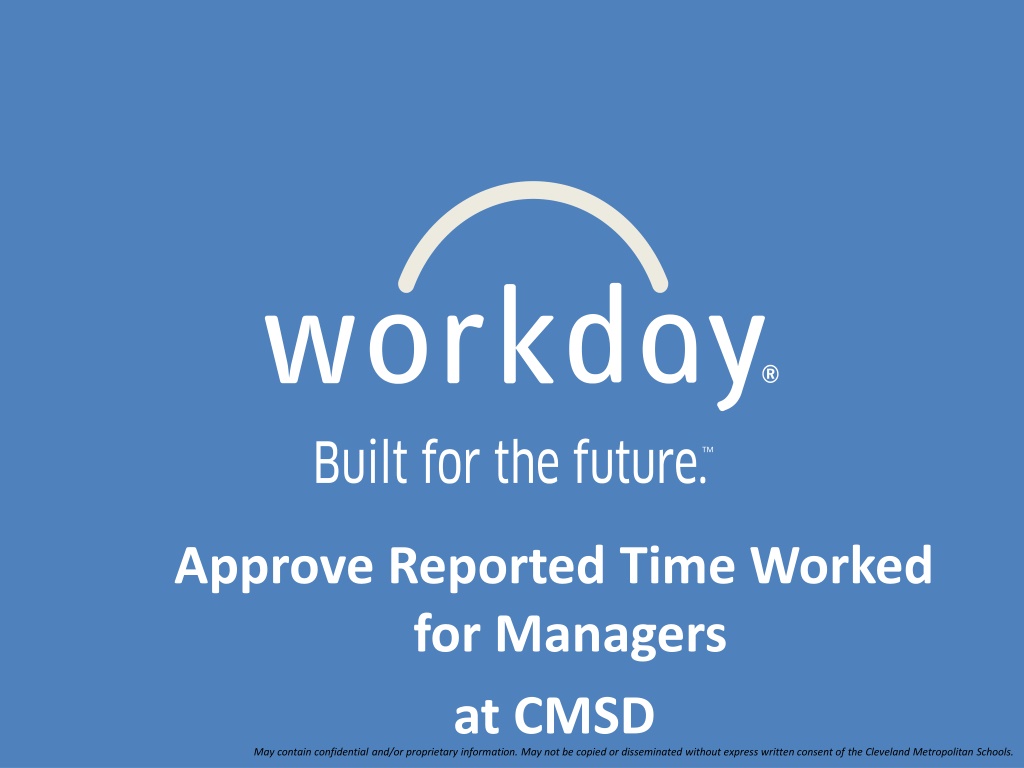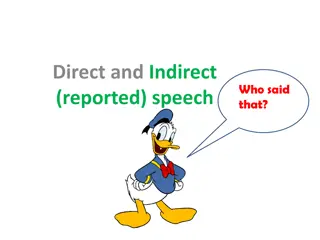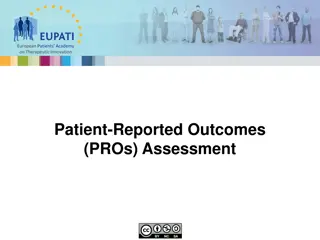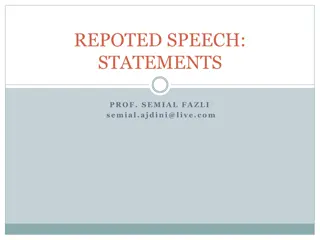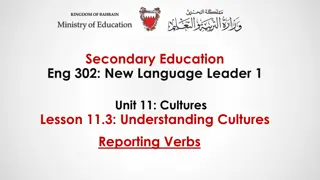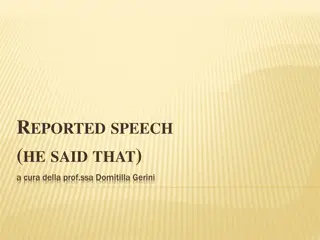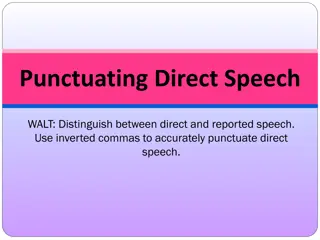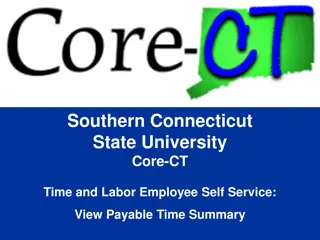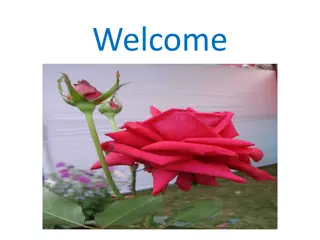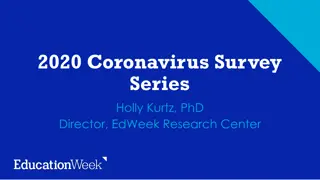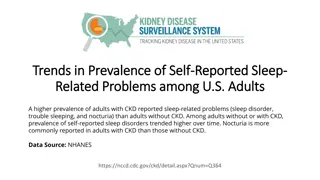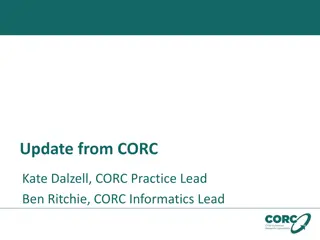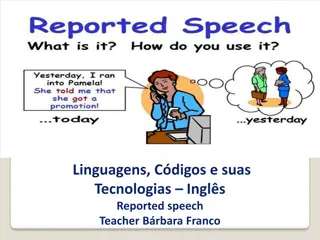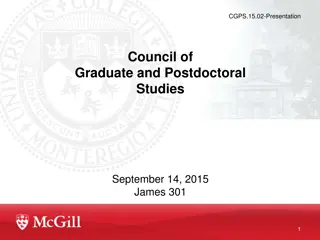TM Approve Reported Time Worked Overview
In this presentation, Cleveland Metropolitan Schools outline the approval process for reported time worked by managers. It highlights the differences in Workday functions used at CMSD and emphasizes the consistency in actions across employees. The slides provide insights into approving, reviewing, and managing electronic timesheets tailored to different employee types at CMSD.
Download Presentation

Please find below an Image/Link to download the presentation.
The content on the website is provided AS IS for your information and personal use only. It may not be sold, licensed, or shared on other websites without obtaining consent from the author.If you encounter any issues during the download, it is possible that the publisher has removed the file from their server.
You are allowed to download the files provided on this website for personal or commercial use, subject to the condition that they are used lawfully. All files are the property of their respective owners.
The content on the website is provided AS IS for your information and personal use only. It may not be sold, licensed, or shared on other websites without obtaining consent from the author.
E N D
Presentation Transcript
TM Approve Reported Time Worked for Managers May contain confidential and/or proprietary information. May not be copied or disseminated without express written consent of the Cleveland Metropolitan Schools. at CMSD
Workday@CMSD Workday functions have been configured for CMSD use, highlighting some functions and turning others off. Great Teachers Great Leaders Great Schools This slide deck outlines the differences between the Workday system demonstrated in the video and the functions we are using at CMSD. The term manager is a generic term Workday uses for anyone with direct reports. It is not a person title.
Approve Reported Time Worked for Managers Video When approving time for your employees, the column headers are different for CMSD and they are different for different types of employees. Great Teachers Great Leaders Great Schools The actions, however, are the same. You can review individual entries and approve, send back or deny electronic their time sheet.
Summary That s it! As summary, at CMSD: 1. The actions of approving time worked is the same as in the Workday video. 2. The columns on electronic timesheets will differ by type of CMSD employee. Great Teachers Great Leaders Great Schools
Thank you! Great Teachers Great Leaders Great Schools