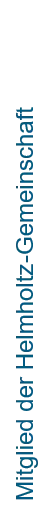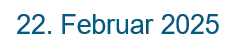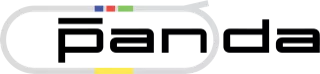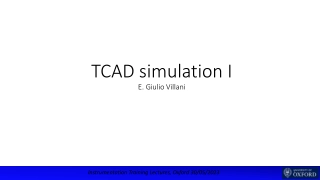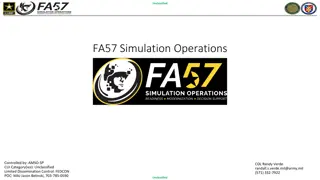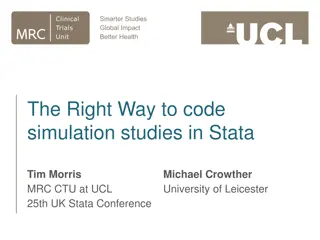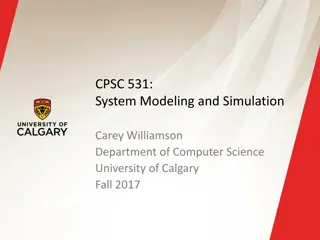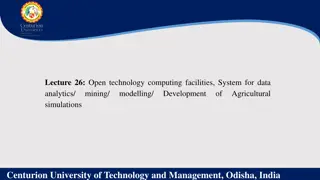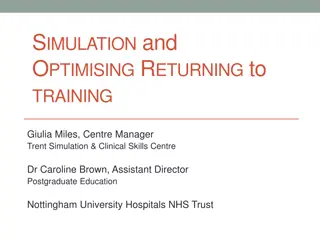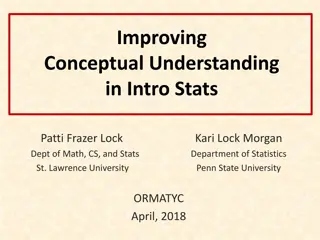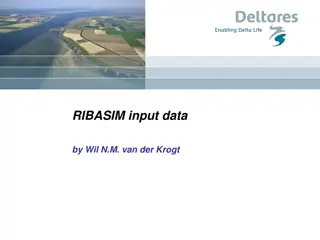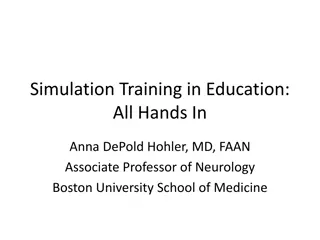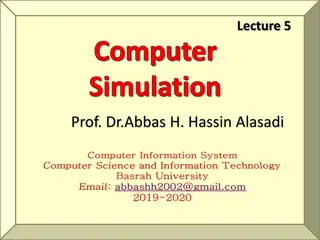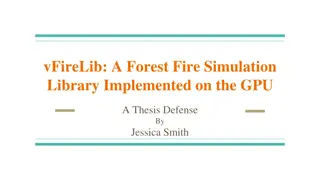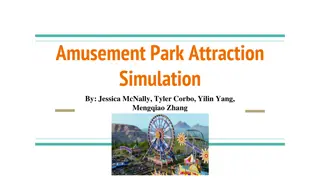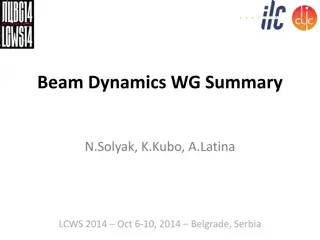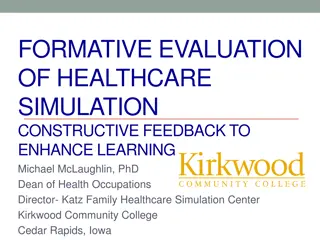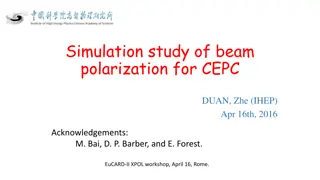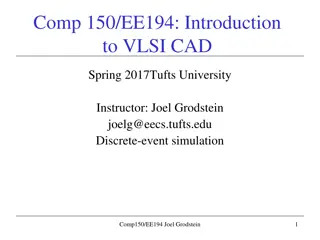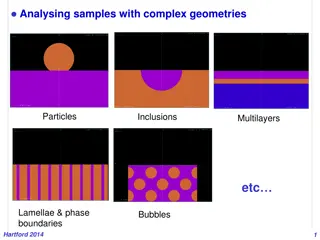Time-based simulation
Join the Helmholtz-Gemeinschaft for an immersive workshop on time-based simulation using PANDA Computing. Dive deep into computational techniques and applications to enhance your skills and expertise in the field. Explore the latest advancements and tools in simulation technology, and network with experts and peers. Don't miss this opportunity to expand your knowledge and stay ahead in the ever-evolving world of computing.
Download Presentation

Please find below an Image/Link to download the presentation.
The content on the website is provided AS IS for your information and personal use only. It may not be sold, licensed, or shared on other websites without obtaining consent from the author.If you encounter any issues during the download, it is possible that the publisher has removed the file from their server.
You are allowed to download the files provided on this website for personal or commercial use, subject to the condition that they are used lawfully. All files are the property of their respective owners.
The content on the website is provided AS IS for your information and personal use only. It may not be sold, licensed, or shared on other websites without obtaining consent from the author.
E N D
Presentation Transcript
Mitglied der Helmholtz-Gemeinschaft Time-based simulation PANDA Computing Workshop - SUT 22. Februar 2025
Time-Based Simulation Single Event 22. Februar 2025 Folie 2 Tobias Stockmanns
Time-Based Simulation 20 MHz overlap 22. Februar 2025 Folie 3 Tobias Stockmanns
Event Mixing (Mohammads work) MC Files: MC file does not know anything about time structure Back- ground Time structure is calculated in Digitization stage Digiti zation Many different signal files can be added to one background file Signal 1 Where the data is coming from is stored in EventHeader Event 0: from BG with time 50.3 from BG with time 72.4 Event 1: No overlap (pileup) of events . Event 102: from Signal 1 with time 10230.1 Signal 2 FairMixedFileSource does the job FairRoot/examples/simulation/Tutorial2/macros/create_digis_mixed.C 22. Februar 2025 Folie 4 Tobias Stockmanns
How do events overlap? Problem: In the (usual) event-based simulation each event can be treated completely independent of each other and time between events does not play a role. This is not the reality in experiments: Sensor elements are still blocked from previous hits Electronic is still busy Hits too close in time cannot be distinguished Special problem for PANDA: Continuous beam with Poisson statistics many events with short time between them No hardware trigger 22. Februar 2025 Folie 5 Tobias Stockmanns
Event Structure and Detector Response ev 1 ev 2 ev 3 time SciTil EMC MVD STT . . . = detector hits from different events 22. Februar 2025 Folie 6 Tobias Stockmanns
Event Structure and Detector Response ev 1 ev 2 ev 3 time STT . . . = detector hits from different events 22. Februar 2025 Folie 7 Tobias Stockmanns
Event Structure and Detector Response ev 1 ev 2 ev 3 time Wanted data structure STT Data structure in Tree Event 1 Event 2 Event 3 . . . = detector hits from different events 22. Februar 2025 Folie 8 Tobias Stockmanns
Times to take into account EventTime EventTime [ns] 22. Februar 2025 Folie 9 Tobias Stockmanns
Times to take into account EventTime 22. Februar 2025 Folie 10 Tobias Stockmanns
Times to take into account EventTime S e n s o r 22. Februar 2025 Folie 11 Tobias Stockmanns
Times to take into account EventTime TimeOfFlight S e n s o r 22. Februar 2025 Folie 12 Tobias Stockmanns
Times to take into account EventTime U TimeOfFlight TimeStamp Uthr t TimeStamp S e n s o r Electronics 22. Februar 2025 Folie 13 Tobias Stockmanns
Times to take into account EventTime Signal with different charge U TimeOfFlight TimeStamp Uthr t TimeStamp is charge dependent S e n s o r Electronics 22. Februar 2025 Folie 14 Tobias Stockmanns
Times to take into account EventTime U TimeOfFlight TimeStamp Uthr t S e n s o r Electronics 22. Februar 2025 Folie 15 Tobias Stockmanns
Times to take into account 2nd hit in same detector elemet EventTime U TimeOfFlight TimeStamp Uthr t S e n s o r Electronics 22. Februar 2025 Folie 16 Tobias Stockmanns
Times to take into account EventTime Start Time U Active Time TimeOfFlight TimeStamp Uthr Start/ActiveTime t S e n s o r Electronics 22. Februar 2025 Folie 17 Tobias Stockmanns
Dead Time Finite time required by a detector to process an event, during which no additional signal can be registered Two cases: detector is insensitive non-extendable/paralyzable detector stays sensitive extendable or paralyzable dead time (e.g. rate of a Geiger-M ller counter drops at at very high dosis) dead time 22. Februar 2025 Folie 18 Tobias Stockmanns
Necessary Times 4 times necessary: Event Time Assigned to Events in digitization if fRun->SetEventMeanTime(Double_t) is set in the digi macro Value can be accessed in tasks via: FairRootManager::Instance()-> GetEventTime() 22. Februar 2025 Folie 19 Tobias Stockmanns
Necessary Times 4 times necessary: Event Time Time-of-Flight: Automatically stored in the MC points of each detector 22. Februar 2025 Folie 20 Tobias Stockmanns
Necessary Times 4 times necessary: Event Time Time-of-Flight Time Stamp: Time assigned to each detector hit (MANDATORY for PANDA!) Absolute time! (includes Event Time, ToF , Electornics) Resolution and offset depends on individuall detector 22. Februar 2025 Folie 21 Tobias Stockmanns
Necessary Times 4 times necessary: Event Time Time-of-Flight Time Stamp Start/Active Time: Time window an event can influence any other event happening in the same detector element Strongly detector dependent What happens if a second hit occurs during the active time of a previous hit is strongly detector dependent (hit lost, new hit modified, old hit modified, new hits created, ) Absolute time! 22. Februar 2025 Folie 22 Tobias Stockmanns
FairWriteoutBuffer Special buffer to store detector data between events You give the data you want to store an absolute time window this data is active in your detector and can influence later events. If the same detector element is hit a second time the data is modified. This is an abstract base class where you have to inherit from 22. Februar 2025 Folie 23 Tobias Stockmanns
SORTING THE DATA 22. Februar 2025 Folie 24 Tobias Stockmanns
Sorting the data It is essential for the later extraction of the data that it is sorted by its time stamp A base class for the sorter (FairRingSorter) and a base class for a sorter task (FairRingSorterTask) are already implemented in the software To use them you have to derive your own sorter classes from them and overwrite some methods 22. Februar 2025 Folie 25 Tobias Stockmanns
Technical implementation Ring Sorter Number of storage cells given by the spread of the time stamps within the data stream Width of one storage cell given by time resolution of detector Storage Pointer position calculated numerically from time stamp 0-Element Pointer If a storage position is calculated which would override old data, the old data is saved to disk and the storage cell is freed 22. Februar 2025 Folie 26 Tobias Stockmanns
Digi Data randomized Digi Data Stream Same color = same event Digi Index 22. Februar 2025 Folie 27 Tobias Stockmanns
Digi Data randomized TimeStamp of Digi vs Index Time Stamp [ns] Digi Index 22. Februar 2025 Folie 28 Tobias Stockmanns
Digi Data Sorted Digi Data Stream Same color = same event Digi Index 22. Februar 2025 Folie 29 Tobias Stockmanns
Digi Data Sorted TimeStamp of Digi vs Index after sorting Time Stamp [ns] Digi Index 22. Februar 2025 Folie 30 Tobias Stockmanns
READING BACK THE DATA 22. Februar 2025 Folie 31 Tobias Stockmanns
Reading back data Reading back data is done via the FairRootManager Two different methods exists FairRootManager::GetData(BranchName, Functor, Parameter); FairRootManager::GetData(BranchName, StartFunctor, StartParam., StopFunctor, StopParam.); GetData with one functor/parameter runs always forward in time Data is only read once GetData with two sets of functor/parameter is able to get data within a time interval Data can be extracted many times Works only with special functors next page 22. Februar 2025 Folie 32 Tobias Stockmanns
What is a Functor? A (binary)functor is a class with an operator() which takes two parameters as an input and has one output. In our case the parameters are FairTimeStamp*, double as input and bool as output. The functor is true if it gets data which does not fit into the selection criterion In this way you can define your own data selectors Existing examples: StopTime: Returns all data with a TimeStamp less than the given parameter TimeGap: Returns all data before a time gap larger than the given parameter For the GetData-Method with two functors the first has to be the StopTime - functor 22. Februar 2025 Folie 33 Tobias Stockmanns
Data packaging Select data packages according to time gaps between digi clusters Works very well for detectors with precise time measurement Example: GEM Digis MC Truth Packages R. Karabowicz 22. Februar 2025 Folie 34 Tobias Stockmanns
GEM Tracking Efficiency 87% for primaries with |p|>1GeV/c, compared to ~95% in event-based reconstruction R. Karabowitcz 22. Februar 2025 Folie 35 Tobias Stockmanns
GEM Event Building Use the tracks start-time Tracks with start-time closer than 3 ns end up in one event (3ns come from the tracks start-times correlation), with event time set to a mean of constituent tracks start times Even one track can form an event Compare reconstructed event times with MC event times, if the difference is smaller than 5 ns the MC event is considered to be reconstructed R. Karabowicz 22. Februar 2025 Folie 36 Tobias Stockmanns
Event Builder R. Karabowicz 22. Februar 2025 Folie 37 Tobias Stockmanns
Event Builder R. Karabowicz 22. Februar 2025 Folie 38 Tobias Stockmanns
Event Builder R. Karabowicz 22. Februar 2025 Folie 39 Tobias Stockmanns
Event Builder R. Karabowicz 22. Februar 2025 Folie 40 Tobias Stockmanns
GEM Event Reconstruction 10000 DPM events simulated 8165 events with reconstructable track in GEM tracker 7536 events Reconstructed (92.3%) 139 ghost events (1.8%) R. Karabowicz 22. Februar 2025 Folie 41 Tobias Stockmanns
Event Display Event selected by MVD via time gap STT hits matching to MVD time 22. Februar 2025 Folie 42 Tobias Stockmanns
Event Building 22. Februar 2025 Folie 43 Tobias Stockmanns
HOW TO IMPLEMENT IT 22. Februar 2025 Folie 44 Tobias Stockmanns
STORING THE DATA 22. Februar 2025 Folie 45 Tobias Stockmanns
STEP 1 Check the data object you want to store: Does it derive form FairTimeStamp ? Does it have an operator<< ? Does it have an bool operator< (const yourClass& name) const ? Does it have an equal(FairTimeStamp*) method? The equal method should return true if two identical detector elements are compared (e.g. the same pixel, pad, strip, straw, ) It should not check if the data in the element is identical as well An example can be found in PndSdsDigiPixel 22. Februar 2025 Folie 46 Tobias Stockmanns
STEP 2 Derive your own buffer class from FairWriteoutBuffer In the class header you have to add: std::map<yourDataClass, double> fData_map; yourWriteoutBuffer::yourWriteoutBuffer(TString branchName, TString folderName, Bool_t persistance): FairWriteoutBuffer(branchName, yourDataClass", folderName, persistance) Implement the pure virtual methods: void AddNewDataToTClonesArray(FairTimeStamp* data) { FairRootManager* ioman = FairRootManager::Instance(); TClonesArray* myArray = ioman-> GetTClonesArray(fBranchName); new ((*myArray)[myArray->GetEntries()]) yourclass(*(yourclass*)(data)); } Double FindTimeForData(FairTimeStamp* data) { std::map<yourclass, double>::itertor it; yourclass myData = *(yourclass)data; it = fData_map.find(myData); if (it == fData_map.end()) return -1; else return it->second; } 22. Februar 2025 Folie 47 Tobias Stockmanns
STEP 2b Implement the pure virtual methods: void FillDataMap(FairTimeStamp* data, double activeTime) { yourclass myData = *(yourclass*)data; fData_Map[myData] = activeTime; } void EraseDataFromDataMap(FairTimeStamp* data) { yourclass myData = *(yourclass*)data; if (fData_map.find(myData) != fData_map.end()) fData_map.erase(fData_map.find(myData)); } 22. Februar 2025 Folie 48 Tobias Stockmanns
Modify Overwrite Modify( ) if you want to have a different PileUp behavior (optional) Modify( )is called if data should be written into the buffer of an element which already exists in the buffer (e.g. same pixel hit a second time) The standard behavior is that the new data is just ignored Input is the old data already in the buffer and the new data which goes into the buffer Output is a vector of data which will be stored in the buffer plus the new active time of the data 22. Februar 2025 Folie 49 Tobias Stockmanns
STEP 3 Open your digi task: Add to the header file: YourWriteoutBuffer* yourBufferName; void RunTimeBased(){fTimeOrderedDigi = kTRUE;} Bool_t fTimeOrderedDigi; Replace in Init() the creation of the TClonesArray for your data class by:: yourBufferName = new YourWriteoutBuffer(OutputBranchName, FolderName, Persistance); yourBufferName = (YourWriteoutBuffer*)ioman-> RegisterWriteoutBuffer(OutputBranchName, youBufferName); yourBufferName->ActivateBuffering(fTimeOrderedDigi); 22. Februar 2025 Folie 50 Tobias Stockmanns
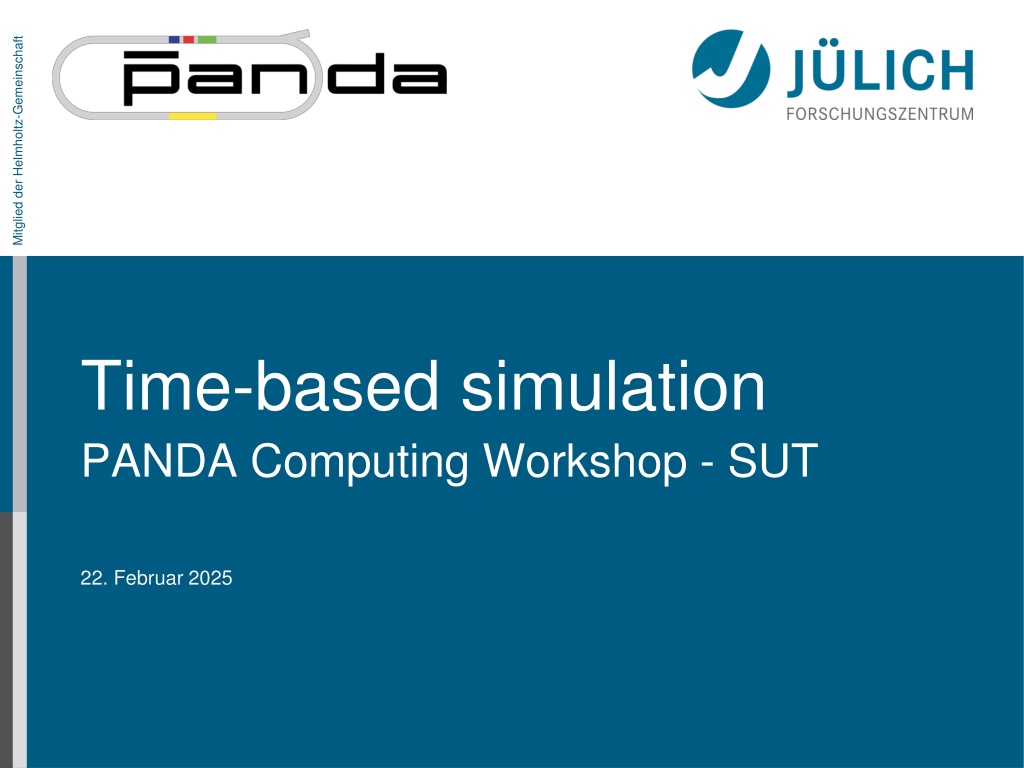
 undefined
undefined