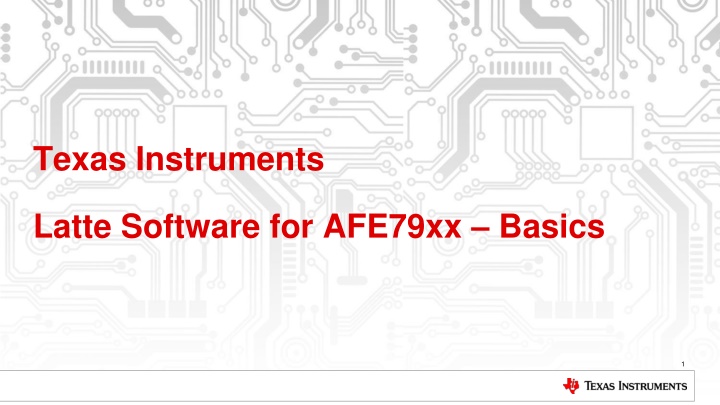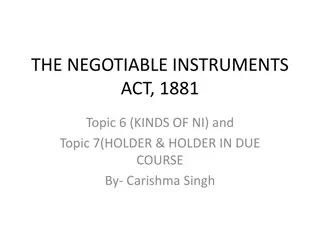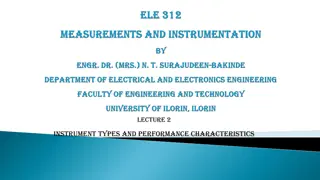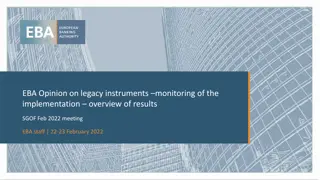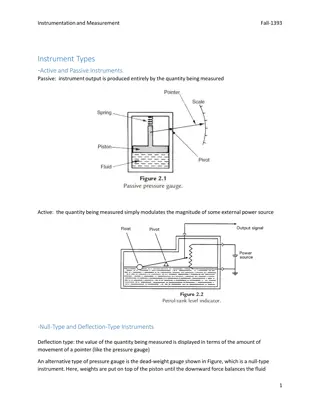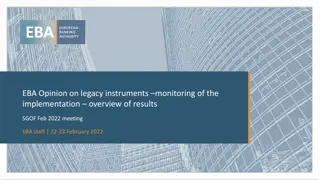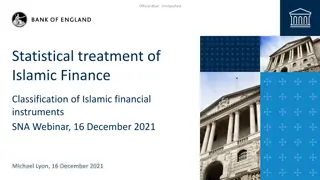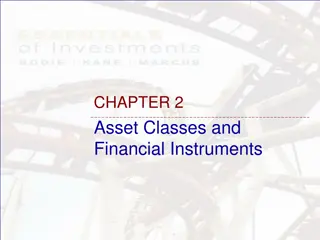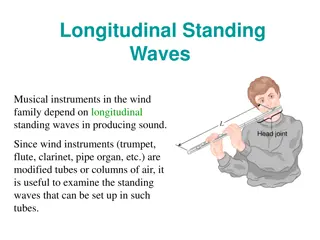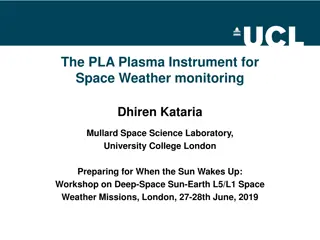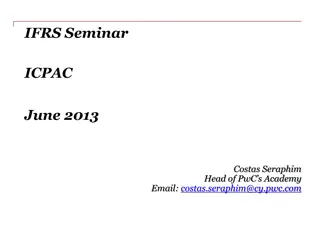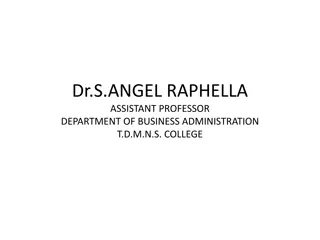Texas Instruments Latte Software Overview
Texas Instruments Latte software, commonly referred to as Latte, is a collection of Python scripts used to configure EVMs and create configuration scripts for application boards like FPGAs. It supports multiple devices, has Core and Library components, and is stored in a folder named "Latte" in the DocumentsTexas Instruments directory. The GUI panel allows for running predefined scripts and provides a simplified sequence for execution.
Download Presentation

Please find below an Image/Link to download the presentation.
The content on the website is provided AS IS for your information and personal use only. It may not be sold, licensed, or shared on other websites without obtaining consent from the author.If you encounter any issues during the download, it is possible that the publisher has removed the file from their server.
You are allowed to download the files provided on this website for personal or commercial use, subject to the condition that they are used lawfully. All files are the property of their respective owners.
The content on the website is provided AS IS for your information and personal use only. It may not be sold, licensed, or shared on other websites without obtaining consent from the author.
E N D
Presentation Transcript
Texas Instruments Latte Software for AFE79xx Basics 1
Overview Commonly referred to as Latte, GUI is a collection of python scripts. It is used to configure the EVM. In addition it create configuration scripts (in text format) for use on application board (FPGA). It can support multiple devices (AFE79xx, AFE77xx, ). It has two components Core & Library o Library includes device specific scripts. So, expect a library/device o Core handles lower level functionalities (USB etc.) and is common (across libraries) The GUI can be launched from Texas Instruments folder in All Programs 2
Installation & Footprint Although not strictly required, we recommend you un-install the existing version before updating with new version. Un-install the relevant component. i.e., if you re updating Latte library for AFE79xx, only un-install existing one for the device. No need to un-install the Core or libraries for other devices. These are listed as shown in the Windows 10 Apps. 3
Latte File Structure and Names The installation files are stored in a folder named Latte in your \Documents\Texas Instruments\ directory. The files are organized in two folders named "lib" and "projects". The "lib" folder includes the python scripts that are compiled and run to configure the device. Files and scripts are organized by relevant names. AFE79xx specific files can be found in "...\Afe77xxLibraries\ AFE79xxLibraryPG1p0". For example, file named "mAfeParameters.py" contains the configurable parameters and their typical values. The "projects" folder contains executable Python scripts that are displayed in the GUI s Script window.
Latte GUI Panel Scripts window shows pre- defined scripts that can be run. To run scripts, click on the file Editor window to name and hit F5 (or Run Buffer) modify scripts Log window displays status/errors Run individual commands in Command Line window
Latte GUI Panel We recommend the following simplified sequence: 1. Launch HSDC Pro and connect to board. 2. Run one of the scripts in Automation 3. Relax and watch. Conventional (earlier) execution sequence of scripts: 1. setup.py to connect through USB. 2. devInit.py to load register map, library etc. 3. bring_up script to configure EVM (AFE, LMK) 4. configure HSDC Pro separately.
Handy Shortcuts in Latte Run Script file: A script can be executed by selecting the file in the Scripts window and then pressing F5 (or by selecting Run and Buffer in the menu bar). Run part of a script: Portion of a script can be run by selecting the lines in the Editor window and then pressing F7 (or by selecting Run and Run Selection in the menu bar). Stop Execution: Current execution of a script can be stopped by pressing F10 (or by selecting Run and Stop in the menu bar). Clear Session: Current working session in can be cleared by pressing Ctrl+T (or by selecting Session and Clear Session in the menu bar). This is equivalent to a restart of the Latte GUI and is required after events such as disconnecting or power-cycling the EVM (which requires USB handle refresh) Clear History: Existing messages in Log window can be cleared by pressing Ctrl+H (or by selecting Log and Clear in the menu bar).
Parameters in Latte Latte GUI relies on parameters to set the configuration modes. iGUI with drop-down menu is supported but it doesn t offer full coverage unlike text based inputs. System Parameters: These apply to the general operating conditions of the device. Includes analog & digital signal chain, PLL/LO, JESD204x etc. AGC Parameters: These apply to the AGC functionality. Interrupt Pins Parameters: Used to configure built-in alarm generation and their routing to pins. PAP Parameters: Configures PA protection feature. GPIO Mux: Sets functionality for each GPIO pin. LMK Parameters: Relevant in EVM bring-up, these are used to configure LMK clock chip.
Latte Functions (Python) functions included in the Latte library can be directly accessed to control the device. E.g., AFE.DSA.setRxDsa sets RX DSA based on the arguments passed in function call. Such functions can be run in the Command Line window. A collection of such functions commonly used are included in the script named usefulFunctions.py. You can add over time. Method to call functions not listed are described in Table 24 of reference document.
Running Latte in your Lab sessions The installer includes all the files relevant for AFE79xx and HSDC Pro. It s recommended that you run the scripts in Automation. Remember to launch HSDC Pro and connect to the board. Replace the user id with yours (shown in red circle below) Change sequence of function calls to run bring-up script before setting HSDC Pro parameters. HSDC Pro parameters will match the device settings.
Conditions to Run different scripts Condition setup.py devInit.py Bringup.py Power cycled EVM, Latte new session Yes Yes Yes Re-started Latte, EVM intact Yes Yes No Re-started Latte, EVM power-cycled Yes Yes Yes USB re-connected, EVM intact Yes (after clearing session) Yes No Yes script must be run; No script need not be run
Thank You Reference comprehensive Latte User s guide (SBAU340). Written specifically for AFE77xx, generic information applies to AFE79xx. 13