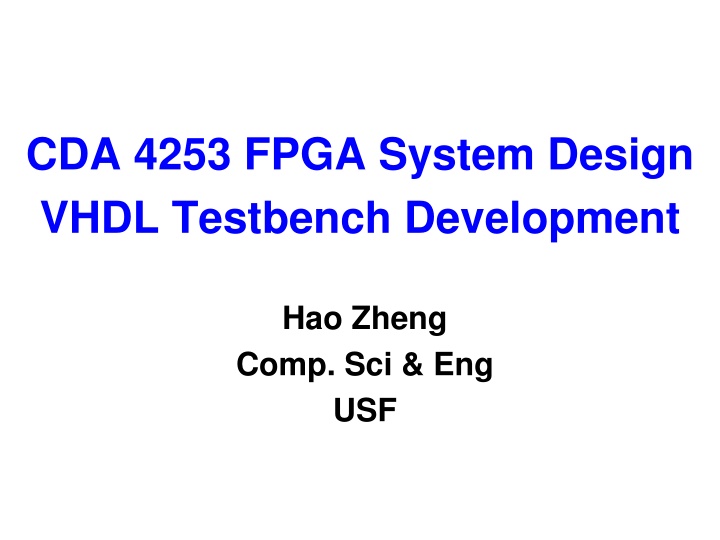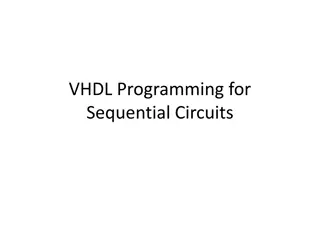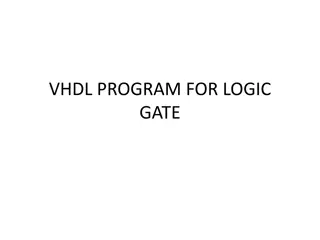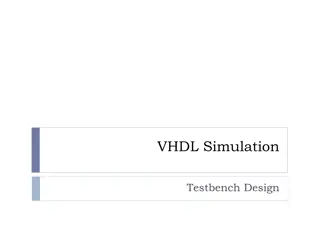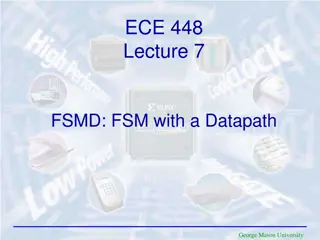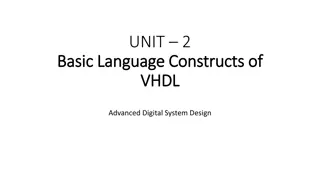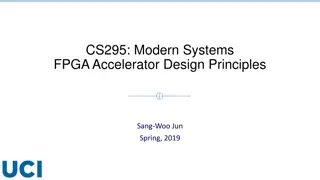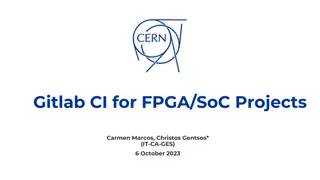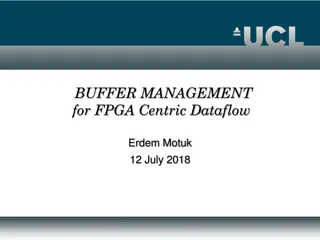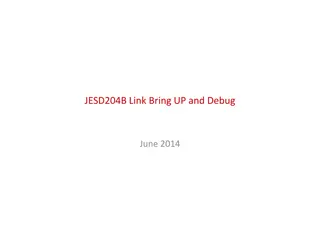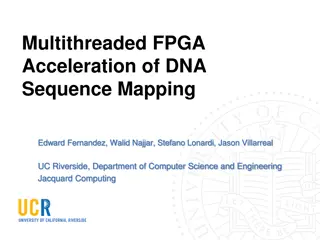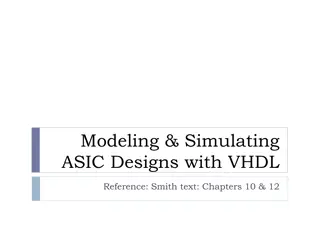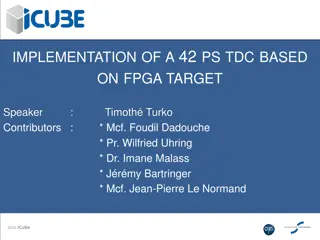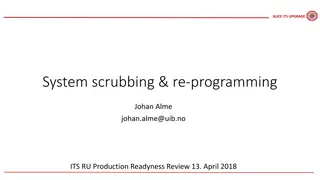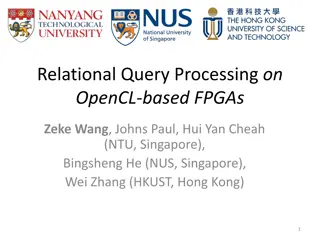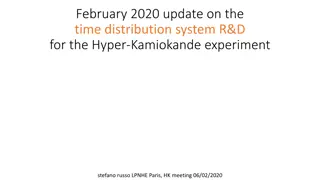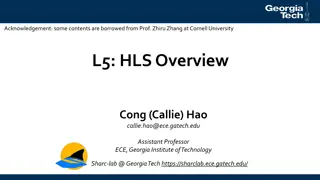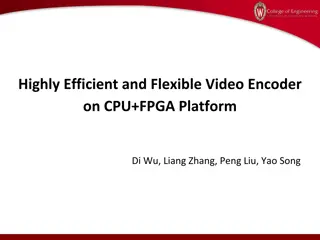Testbench Development in FPGA System Design Using VHDL: An Overview
Testbenches play a crucial role in FPGA system design using VHDL by allowing for systematic testing of digital circuits. They facilitate the application of stimuli to the Design Under Test (DUT) and verification of expected outputs. This overview covers the basic processes involved in testbench development, the versatility of VHDL in creating portable testbenches, the reuse of testbenches for multiple circuit implementations, sources of expected results for comparison, defining test vectors for input-output testing, and the anatomy of a VHDL testbench for FPGA systems. Additionally, it explains the process without sensitivity list and provides insights into the purpose and structure of a PROCESS in VHDL designs.
Download Presentation

Please find below an Image/Link to download the presentation.
The content on the website is provided AS IS for your information and personal use only. It may not be sold, licensed, or shared on other websites without obtaining consent from the author.If you encounter any issues during the download, it is possible that the publisher has removed the file from their server.
You are allowed to download the files provided on this website for personal or commercial use, subject to the condition that they are used lawfully. All files are the property of their respective owners.
The content on the website is provided AS IS for your information and personal use only. It may not be sold, licensed, or shared on other websites without obtaining consent from the author.
E N D
Presentation Transcript
CDA 4253 FPGA System Design VHDL Testbench Development Hao Zheng Comp. Sci & Eng USF
Basic Testbench Processes Design Under Test (DUT) Generating Stimuli Observed Outputs 2
Testbench Defined Testbench = VHDL entity that applies stimuli (drives the inputs) to the Design Under Test (DUT) and (optionally) verifies expected outputs. The results can be viewed in a waveform window or written to a file. Since Testbench is written in VHDL, it is not restricted to a single simulation tool (portability). The same Testbench can be easily adapted to test different implementations (i.e. different architectures) of the same design. 3
The same testbench can be used to test multiple implementations of the same circuit (multiple architectures) testbench design entity . . . . Architecture N Architecture 2 Architecture 1 4
Possible sources of expected results used for comparison Testbench actual results VHDL Design = ? Representative Inputs Reference Model expected results 5
Test Vectors Set of pairs: {Input Values i, Expected Outputs Values i} Input Values 1, Expected Output Values 1 Input Values 2, Expected Output Values 2 Input Values N, Expected Output Values N Test vectors can cover either: - all combinations of inputs (for very simple circuits only) - selected representative combinations of inputs (most realistic circuits) 6
Testbench Anatomy ENTITY my_entity_tb IS --TB entity has no ports END my_entity_tb; ARCHITECTURE behavioral OF tb IS --Local signals and constants BEGIN DUT:entity work.TestComp PORT MAP( -- Instantiations of DUTs ); test_vector: PROCESS -- Input stimuli END PROCESS; monitor: process -- monitor and check the outputs from DUT end process; END behavioral; 7
Process without Sensitivity List and its use in Testbenches 8
What is a PROCESS? - A process is a sequence of instructions referred to as sequential statements. A process can be given a unique name using an optional LABEL Testing: PROCESS BEGIN END PROCESS; test_vector<= 00 ; WAIT FOR 10 ns; test_vector<= 01 ; WAIT FOR 10 ns; test_vector<= 10 ; WAIT FOR 10 ns; test_vector<= 11 ; WAIT FOR 10 ns; This is followed by the keyword PROCESS The keyword BEGIN is used to indicate the start of the process All statements within the process are executed SEQUENTIALLY. Hence, order of statements is important. A process cannot have a sensitivity list and use wait statements 9
Execution of statements in a PROCESS Testing: PROCESS BEGIN test_vector<= 00 ; WAIT FOR 10 ns; test_vector<= 01 ; WAIT FOR 10 ns; test_vector<= 10 ; WAIT FOR 10 ns; test_vector<= 11 ; WAIT FOR 10 ns; END PROCESS; The execution of statements continues sequentially till the last statement in the process. After execution of the last statement, the control is again passed to the beginning of the process. Order of execution Program control is passed to the first statement after BEGIN 10
PROCESS with a WAIT Statement The last statement in the PROCESS is a WAIT instead of WAIT FOR 10 ns. This will cause the PROCESS to suspend indefinitely when the WAIT statement is executed. This form of WAIT can be used in a process included in a testbench when all possible combinations of inputs have been tested or a non-periodical signal has to be generated. Testing: PROCESS BEGIN test_vector<= 00 ; WAIT FOR 10 ns; test_vector<= 01 ; WAIT FOR 10 ns; test_vector<= 10 ; WAIT FOR 10 ns; test_vector<= 11 ; WAIT; END PROCESS; Order of execution Program execution stops here 11
WAIT FOR vs. WAIT WAIT FOR: waveform will keep repeating itself forever 3 0 0 1 2 1 2 3 WAIT : waveform will keep its state after the last wait instruction. 12
Time Values Examples unit of time most commonly used in simulation 7 ns 1 min min 10.65 us 10.65 fs Numeric value Space (required) Unit of time 14
Units of time Unit Base Unit fs Derived Units ps ns us ms sec min hr Definition femtoseconds (10-15 seconds) picoseconds (10-12 seconds) nanoseconds (10-9 seconds) microseconds (10-6 seconds) miliseconds (10-3 seconds) seconds minutes (60 seconds) hours (3600 seconds) 15
Generating selected values of one input SIGNAL test_vector : STD_LOGIC_VECTOR(2 downto 0); BEGIN ....... testing: PROCESS BEGIN test_vector <= "000"; WAIT FOR 10 ns; test_vector <= "001"; WAIT FOR 10 ns; test_vector <= "010"; WAIT FOR 10 ns; test_vector <= "011"; WAIT FOR 10 ns; test_vector <= "100"; WAIT FOR 10 ns; END PROCESS; ........ END behavioral; 17
Generating all values of one input USE ieee.std_logic_unsigned.all; ....... SIGNAL test_vector : STD_LOGIC_VECTOR(3 downto 0):="0000"; BEGIN ....... testing: PROCESS BEGIN WAIT FOR 10 ns; test_vector <= test_vector + 1; end process TESTING; ........ END behavioral; 18
Generating all possible values of two inputs USE ieee.std_logic_unsigned.all; ... SIGNAL test_ab : STD_LOGIC_VECTOR(1 downto 0); SIGNAL test_sel : STD_LOGIC_VECTOR(1 downto 0); BEGIN ....... double_loop: PROCESS BEGIN test_ab <="00"; test_sel <="00"; for I in 0 to 3 loop for J in 0 to 3 loop wait for 10 ns; test_ab <= test_ab + 1; end loop; test_sel <= test_sel + 1; end loop; END PROCESS; ........ END behavioral; 19
Generating Clock Signal CONSTANT clk1_period : TIME := 20 ns; CONSTANT clk2_period : TIME := 200 ns; SIGNAL clk1 : STD_LOGIC; SIGNAL clk2 : STD_LOGIC := 0 ; begin clk1_generator: PROCESS begin clk1 <= 0 ; WAIT FOR clk1_period/2; clk1 <= 1 ; WAIT FOR clk1_period/2; END PROCESS; clk2 <= not clk2 after clk2_period/2; ....... END behavioral; 20
Generate One-Time Signals Reset CONSTANT reset1_width : TIME := 100 ns; CONSTANT reset2_width : TIME := 150 ns; SIGNAL reset1 : STD_LOGIC; SIGNAL reset2 : STD_LOGIC := 1 ; BEGIN reset1_generator: PROCESS begin reset1 <= 1 ; WAIT FOR reset1_width; reset1 <= 0 ; WAIT; END PROCESS; reset2_generator: PROCESS begin WAIT FOR reset2_width; reset2 <= 0 ; WAIT; END PROCESS; END behavioral; 21
More Advanced Testbenches Input Stimulus Generator Design Under Test (DUT) Monitor Reference Model Design Correct/Incorrect 23
Records TYPE test_vector IS RECORD operation a b y END RECORD; : STD_LOGIC_VECTOR(1 DOWNTO 0); : STD_LOGIC; : STD_LOGIC; : STD_LOGIC; CONSTANT num_vectors : INTEGER := 16; TYPE test_vectors IS ARRAY (0TOnum_vectors-1) OF test_vector; CONSTANT and_op : STD_LOGIC_VECTOR(1 DOWNTO 0) := "00"; CONSTANT or_op : STD_LOGIC_VECTOR(1 DOWNTO 0) := "01"; CONSTANT xor_op : STD_LOGIC_VECTOR(1 DOWNTO 0) := "10"; CONSTANT xnor_op : STD_LOGIC_VECTOR(1 DOWNTO 0) := "11"; 24
Records CONSTANT test_vector_table: test_vectors :=( (operation => AND_OP, a=>'0', b=>'0', y=>'0'), (operation => AND_OP, a=>'0', b=>'1', y=>'0'), (operation => AND_OP, a=>'1', b=>'0', y=>'0'), (operation => AND_OP, a=>'1', b=>'1', y=>'1'), (operation => OR_OP, a=>'0', b=>'0', y=>'0'), (operation => OR_OP, a=>'0', b=>'1', y=>'1'), (operation => OR_OP, a=>'1', b=>'0', y=>'1'), (operation => OR_OP, a=>'1', b=>'1', y=>'1'), (operation => XOR_OP, a=>'0', b=>'0', y=>'0'), (operation => XOR_OP, a=>'0', b=>'1', y=>'1'), (operation => XOR_OP, a=>'1', b=>'0', y=>'1'), (operation => XOR_OP, a=>'1', b=>'1', y=>'0'), (operation => XNOR_OP, a=>'0', b=>'0', y=>'1'), (operation => XNOR_OP, a=>'0', b=>'1', y=>'0'), (operation => XNOR_OP, a=>'1', b=>'0', y=>'0'), (operation => XNOR_OP, a=>'1', b=>'1', y=>'1') ); 25
Random Number Generator Impossible to enumerate all inputs. Need to simulate environment inputs - Their value and timing hard to define precisely. Use function UNIFORM to simulate randomness. use ieee.math_real.all UNIFORM(seed1, seed2, x) -- returns a pseudo-random number x with uniform distribution -- in (0.0, 1.0) -- seed1 and seed2 are seed values in [1, 2147483562] and -- [1, 2147483398], respectively. 26
Random Reset library ieee; use ieee.math_real.all; ... architecture behavior of testbench is begin process constant delay_range : time := 10000 ns; variable rand_delay : time : = 1 ns; variable seed1, seed2: positive; -- seed values for random generator variable rand: real; -- random real-number value in range 0 to 1.0 begin reset <= 1 ; wait for 10 ns loop uniform(seed1, seed2, rand); -- generate random number rand_delay := rand * delay_range; wait for rand_delay; reset <= 1 wait for 10 ns; reset <= 0 ; end loop; end process; end behavior; 27
Random Data library ieee; use ieee.math_real.all; ... architecture behavior of testbench is signal d1, d2 : std_logic_vector(7 downto 0); begin process constant data_range : integer := 255; variable seed1, seed2: positive; variable rand: real; begin wait until rising_edge(clk) and done = 1 ; uniform(seed1, seed2, rand); d1 <= rand * data_range; uniform(seed1, seed2, rand); d2 <= rand * data_range; start <= 1 ; end process; end behavior; 28
Assert Monitoring and Checking Assert is a non-synthesizable statement whose purpose is to write out messages on the screen when problems are found during simulation. Depending on the severity of the problem, The simulator is instructed to continue simulation or halt. 29
Assert Syntax ASSERT condition [REPORT "message ] [SEVERITY severity_level ]; The message is written when the condition is FALSE. Severity_level can be: Note, Warning, Error (default), or Failure. 30
Assert Examples (1) assert initial_value <= max_value report "initial value too large" severity error; assert packet_length /= 0 report "empty network packet received" severity warning; assert false report "Initialization complete" severity note; 31
Report Syntax REPORT "message" [SEVERITY severity_level ]; The message is always written. Severity_level can be: Note (default), Warning, Error, or Failure. 32
Report - Examples report "Initialization complete"; report "Current time = " & time'image(now); report "Incorrect branch" severity error; 33
Backup Developing Effective Testbenches
Interface : Combinational Logic 8 Y 8 A 8 X 8 Z B Cout Cin V ALU F_active 4 OPCODE X_bin_pal X_prime N Interface of an 8-bit ALU
Ports Name A B Cin OPCODE X Mode IN IN IN IN OUT Width 8 8 1 4 8 Meaning Input A Input B Carry In Operation Code Output or Least Significant Byte of Output Y Z OUT OUT OUT OUT OUT OUT 8 1 1 1 1 1 Most Significant Byte of Output or Zero Zero Flag Carry out Flag Overflow Flag Logical OR of Z, Cout and V Flag set to high when the output X is a binary palindromic number (numbers that remain the same when binary digits are reversed) Flag set to high when the output X is a prime number Cout V F_active X_bin_pal X_prime OUT 1 N OUT 1 Flag set to high when the output X is a negative number
Instruction Set OPCODE 0000 0001 0010 0011 0100 OPERATION AND OR XOR XNOR Unsigned Addition Signed Addition Unsigned Addition with Carry Signed Multiplication Unsigned Multiplication Unsigned Subtraction Rotation Left Rotation Left with Carry Logic Shift Right Arithmetic Shift Right Logic Shift Left BCD to Binary Conversion FORMULA X = A AND B X = A OR B X = A XOR B X = A XNOR B (Cout:X) = A + B X = A + B (Cout:X) = A + B + Cin Z Cout V X_bin_pal X_prime N 0 0 0 0 0 0101 0110 0 0111 (Y:X) = A * B 1000 (Y:X) = A * B 0 1001 X = A - B 0 1010 1011 X = A <<< 1 (Cout:X) = (Cin:A) <<< 1 X = A >> 1 X = A >> 1 0 0 1100 1101 0 1110 1111 X = A << 1 (Y:X) = BCD2BIN(B:A)
Interface : Sequential Logic 8 R RESET CLK Z 8 Cout I V LOAD ALU_SEQ F_active SEL_IN X_bin_pal X_prime SEL_OUT N RUN 4 OP Interface of an ALU_SEQ
Ports Name CLK RESET I LOAD Mode IN IN IN IN Width 1 1 8 1 Meaning System clock Reset active high Value of an operand A or B Loading value at input I to one of the internal registers holding A or B (control signal active for one clock period; the action takes place at the rising edge of the clock) 0: loading register A 1: loading register B SEL_IN IN 1 OP RUN IN IN 4 1 Operation mode Writing the result to registers holding X0, X1, Y0, and Y1 (control signal active for one clock period; the action takes place at the rising edge of the clock)
Name Mode Width Meaning SEL_OUT IN 1 0: R = X 1: R = Y R OUT 8 Digit of a result Z OUT 1 Zero flag. Cout OUT 1 Carry out flag. V OUT 1 Overflow flag. F_active OUT 1 Logical OR of Z, Cout and V. X_bin_pal OUT 1 Flag set to high when the output X is a binary palindromic number (numbers that remain the same when binary digits are reversed) X_prime OUT 1 Flag set to high when the output X is a prime number N OUT 1 Flag set to high when the output X is a negative number