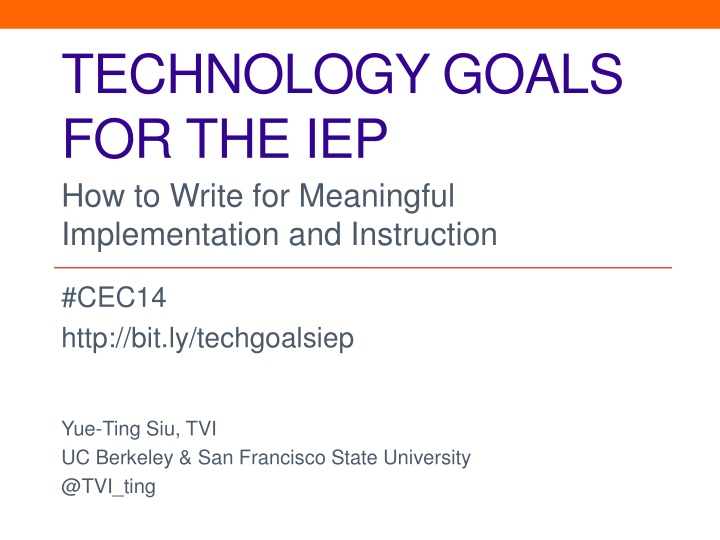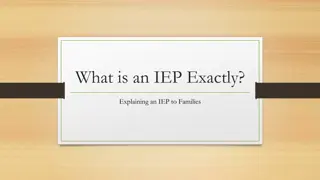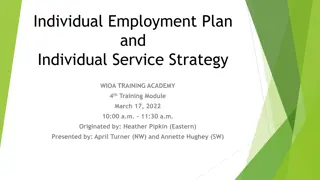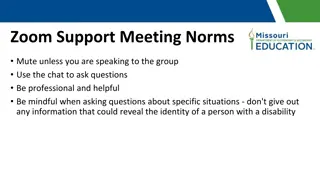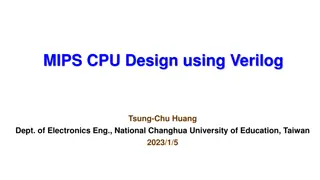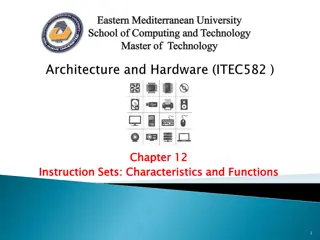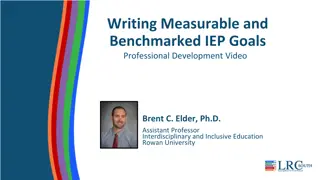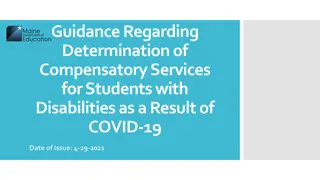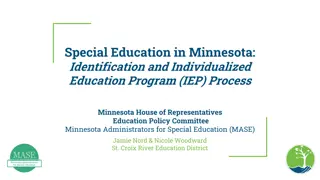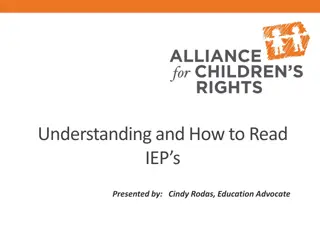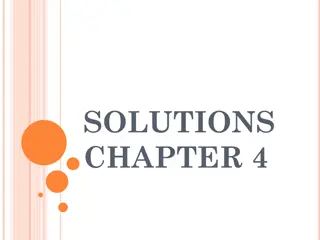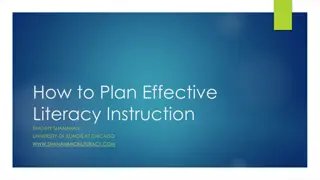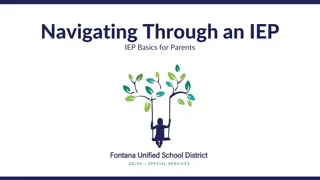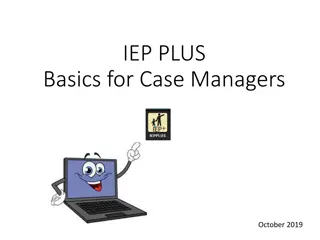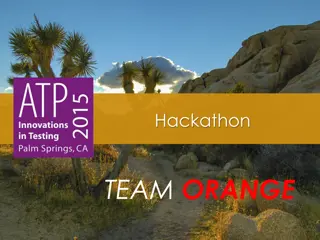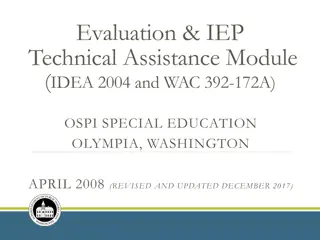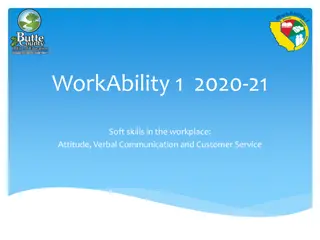Technology Goals for IEP Implementation and Instruction
Learn how to write meaningful technology goals for Individualized Education Program (IEP) implementation and instruction, ensuring alignment with academic objectives, data-driven decisions, and empowerment of the support team. Discover the key components of a well-written AT goal and how to identify the setting, necessary technology functions, objectives, level of independence, and measurement criteria. Examples of functional and academic goals are provided for practical application.
Download Presentation

Please find below an Image/Link to download the presentation.
The content on the website is provided AS IS for your information and personal use only. It may not be sold, licensed, or shared on other websites without obtaining consent from the author.If you encounter any issues during the download, it is possible that the publisher has removed the file from their server.
You are allowed to download the files provided on this website for personal or commercial use, subject to the condition that they are used lawfully. All files are the property of their respective owners.
The content on the website is provided AS IS for your information and personal use only. It may not be sold, licensed, or shared on other websites without obtaining consent from the author.
E N D
Presentation Transcript
TECHNOLOGY GOALS FOR THE IEP How to Write for Meaningful Implementation and Instruction #CEC14 http://bit.ly/techgoalsiep Yue-Ting Siu, TVI UC Berkeley & San Francisco State University @TVI_ting
Pop quiz! #CEC14 @TVI_ting
The IEP drives instruction A well-written AT goal: Provides data Aligns with a functional or academic goal Empowers the team to support your student Embeds device use for learning Justifies funding! #CEC14 @TVI_ting
Components of a goal Identify: 1. Setting/lesson/activity for which the technology will be used. During sensorimotor time, during circle time, in classes where there are paper handouts, in classes where there are Powerpoint lectures 2. Identify technology by its necessary functions, NOT by brand name. Touch screen device with cause and effect apps such as ___, Touch screen device with screen reading capability, touch screen device with magnification features, a refreshable braille display with Bluetooth connection, tablet device with built-in camera #CEC14 @TVI_ting
Components of a goal Identify: 3. Objective for which technology will be used. To improve visual tracking, to motivate a visually guided reach, to complete written work, to access and read digital talking books/textbooks, to view digital versions of classroom handouts 4. Level of independence + type/# of prompts Hand under hand, verbal, independently 5. How use of technology to complete instructional activity will be measured For two out of three worksheets, for 4 out of 5 communication exchanges #CEC14 @TVI_ting
Leverage objectives! Use as a task analysis Address device-specific tasks #CEC14 @TVI_ting
Example: Functional goal During sensorimotor activities, Michael will use a touch screen device with cause and effect apps such as Duplo Jams to motivate a visually guided reach. The device will be placed on a slant board within the central field of vision within a clutter free environment, and he will touch at least 3 items on the screen with one hand, with less than 3 hand under hand physical prompts within a 15 minute period, for 4 out of 5 trials by June 15, 2014.
Example: Academic goal In classes with paper worksheets, Michael will independently access digital versions of the same worksheet as classroom peers, using a touch screen device with screen magnification accessibility features such as an iPad. He will use this device independently with less than 2 verbal prompts per class to view and complete work at the same time as peers for 2 out of 3 handouts for 3 out of 4 weeks by June 15, 2014.
Objectives: By October 2013, Michael will send invitations to share folders using a cloud computing program such as Dropbox with at least two teachers who utilize handouts in the classroom. He will do so with decreasing verbal assistance from the TVI. By January 2014, Michael will independently use the zoom accessibility feature on his touch screen device to accurately enlarge digital documents to his preferred viewing size. He will do so for 2 out of 3 documents that require magnification with less than 2 verbal prompts per document. By April 2014, Michael will independently use annotation functions in a document editing app such as CloudOn to complete a digital worksheet he has received electronically on his touch screen device for 2 out of 3 documents with less than 2 verbal prompts per document.
Takeaways Instruction and student learning drive technology use. Goals = Instructional recipes Technology is merely a tool that supports access to learning and information! #CEC14 @TVI_ting
Yue-Ting (Ting) Siu http://bit.ly/techgoalsiep Twitter: @TVI_ting www.facebook.com/yueting.siu ysiu@mail.sfsu.edu #CEC14