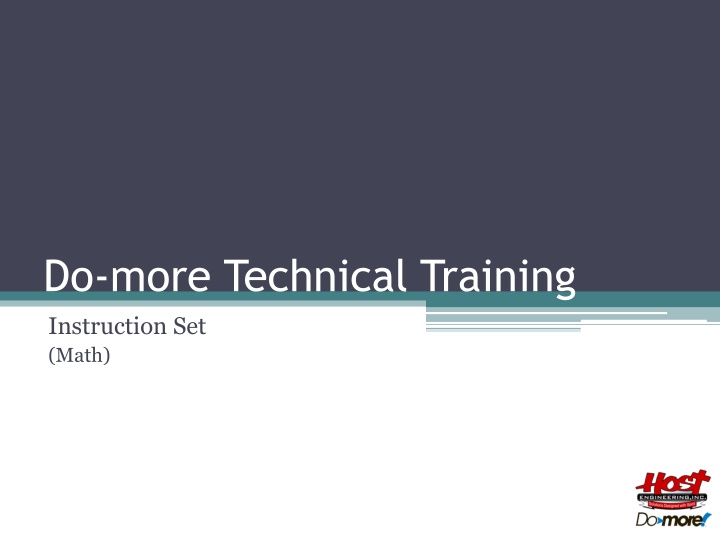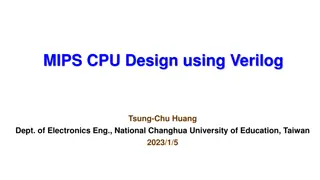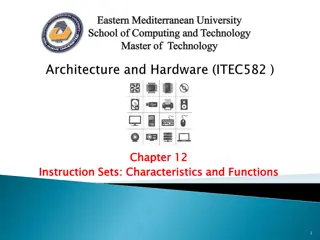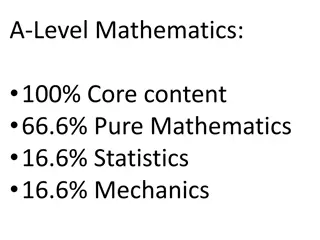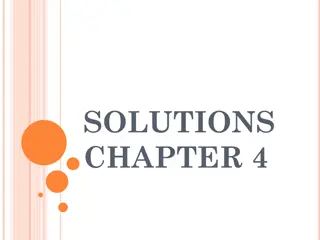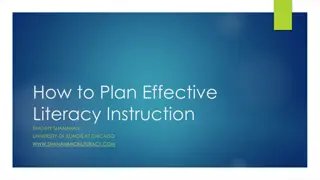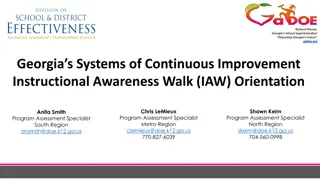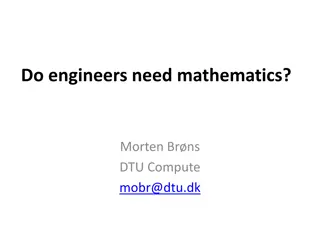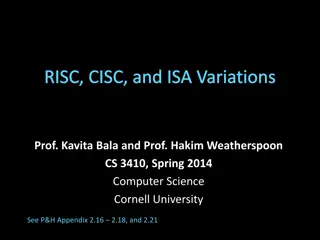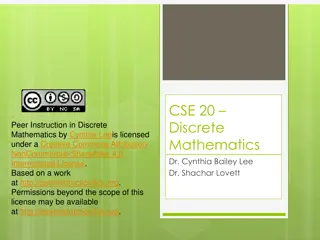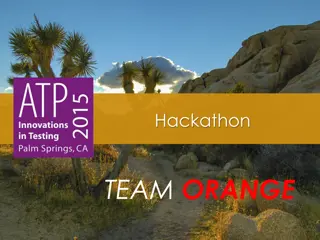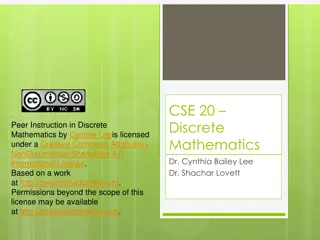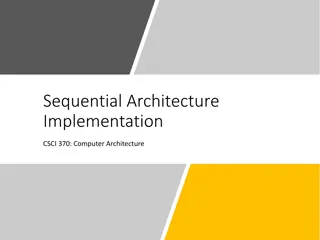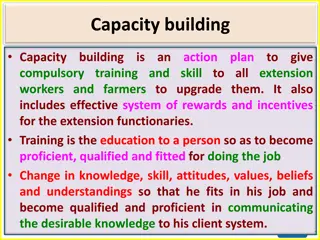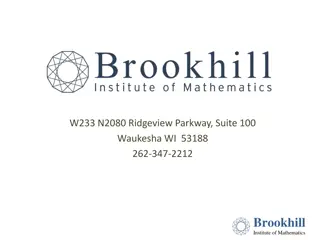Technical Training Instruction Set for Mathematics
Explore a comprehensive technical training instruction set for mathematics, including operations like decrement, increment, linear interpolation, extrapolation, and complex calculations. Dive into the details of each operation's parameters and behaviors, along with practical examples and editing functionalities provided. Enhance your math skills with detailed explanations and visuals.
Download Presentation

Please find below an Image/Link to download the presentation.
The content on the website is provided AS IS for your information and personal use only. It may not be sold, licensed, or shared on other websites without obtaining consent from the author.If you encounter any issues during the download, it is possible that the publisher has removed the file from their server.
You are allowed to download the files provided on this website for personal or commercial use, subject to the condition that they are used lawfully. All files are the property of their respective owners.
The content on the website is provided AS IS for your information and personal use only. It may not be sold, licensed, or shared on other websites without obtaining consent from the author.
E N D
Presentation Transcript
Do-more Technical Training Instruction Set (Math)
Instruction Set (Math) DEC Decrement Decrements the value in location by 1 every scan as long as it has Power Flow Parameters: Element location to decrement NOTES: Real numbers can also be used
Instruction Set (Math) INC Increment Increments the value in location by 1 every scan as long as it has Power Flow Parameters: Element location to decrement NOTES: Real numbers can also be used
Instruction Set (Math) Extrapolate using Highest two Points Output Point Clamp to Highest LERP Linear Interpolation Uses a table of 2 to 50 input / output data pairs to generate an output by interpolation & extrapolation Parameters: Input Variable input location Output Variable generated output location Output Behavior when Input is Less Than Lowest Input Point Clamp to Lowest Output Point Extrapolate using Lowest two Points Output Behavior when Input in Greater Than Highest Input Point Clamp to Highest Output Point Extrapolate using Highest two Points Editing Buttons Insert inserts row before current row Remove deletes current row Move Up moves current row up Move Down moves current row down Sort orders table by increasing value of the Input Point column Import imports data pairs to fill the table from a CSV file Individual Data Point Individual Data Point Linear Interpolation between data points x
Instruction Set (Math) MATH Calculate Expression Performs complex math in spreadsheet-formula fashion 8 levels of nested parentheses Traditional math precedence: Parentheses Exponents (roots) Multiplication/Division Addition/Subtraction Please Excuse My Dear Aunt Sally Uses 32-bit math (promotion of bytes, words, dwords) Integer math unless reals are involved, then promotion to real math occurs
Instruction Set (Math) MATH Calculate Expression Arithmetic Operators Description Example + Add D0 + D1 Subtract D0 D1 + - * / % * Multiply D0 * D1 D0 D1 D10 D1 D10 D1 D10 D1 D10 D1 D10 170859376 D10 15 7 22 7 8 7 105 7 2 7 1 15 -15 / Divide D0 / D1 D0 D0 D0 D0 ** 15 15 15 15 % Modulus/Remainder D0 % D1 ** Raise to Power D0 ** D1 - Negate -D0 D0 D1 D10 15 7 - D0
Instruction Set (Math) MATH Calculate Expression Binary/Bit-wise Operators Description Example & Bit-wise AND D0 & 0x7FFF | Bit-wise OR D0 | 0xFFFF & 15 (1111) 7 (0111) 7 (0111) 7 (0111) 15 (1111) 7 (0111) 8 (1000) >> 15 (1111) 15 (1111) ^ Bit-wise XOR D0 ^ D1 D0 D1 D10 D1 D10 D1 D10 15 (1111) 7 D0 D1 D10 D10 | 15 (1111) ^ 15 (1111) ~ Bit-wise Invert ~D0 D0 D0 ~ << Shift Left D0 << 1 >> << Shift Right D0 >> 1 D0 D10 D0 D1 D10 15 (0000 000F hex) -16 (FFFF FFF0 hex) >>> Unsigned Shift Right D0 >>> 1 NOTE: NOTE: >>> Bit positions that have been vacated by the shift are filled with the sign bit by the shift are filled with 0 (zero) Bit positions that have been vacated D0 7 0 0 1920 (0111 1000 0000) D1 7
Instruction Set (Math) MATH Calculate Expression Logical Operators Description Example && Logical AND X0 && X1 || Logical OR X0 || X1 NOTE: NOTE: NOTE: Is D0 = 0 (zero)? Yes: D10 = 1 No: D10 = 0 (zero) && || ! < <= D0 D1 D10 D1 D10 D1 D10 ! Logical NOT !X0 Are both D0 & D1 non-zero? Is either D0 or D1 non-zero? D0 D1 D10 D1 D10 D10 D0 D1 D10 D0 15 7 1 7 1 0 15 7 0 7 0 7 0 7 1 >= D0 < D1 Yes: D10=1 No: D10=0 Yes: D10=1 No: D10=0 < Less Than D0 D0 D1 D10 D1 D10 15 15 15 7 1 D0 15 7 1 > <= Less Than or Equal To D0 <= D1 D0 == Equal To D0 == D1 != Not Equal To D0 != D1 == != 15 15 15 >= Greater Than or Equal To D0 >= D1 D0 > Greater Than D0 > D1
Instruction Set (Math) MATH Calculate Expression Common Functions Description Example ABS Absolute Value ABS(D0) MAX Maximum Between 2 Expressions MAX(D0,D1) MIN Minimum Between 2 Expressions MIN(D0,D1) MIN MAX D0 D0 D1 ABS D0 D10 D1 D10 D10 15 15 7 15 15 7 15 7
Instruction Set (Math) MATH Calculate Expression Real Functions Description Example E Euler s Constant e E() FRAC Fractional Portion of Real Number FRAC(R0) E 2.718282 FRAC 1.234567 0.2345670 1.234567 LOG PI 15 15.00000 1.234567 1.000000 LN R10 R0 R10 R0 R10 R0 R10 R10 R0 R10 R0 R10 D10 Natural Log LN(R0) LN LOG Log Base 10 LOG(R0) PI PI() Returns pi (3.14159) TOREAL TRUNC ROUND D0 R10 R0 R10 Round Real to Nearest Whole # 0.2107203 1.234567 0.09151468 3.141593 ROUND 1.234567 1.000000 1.234567 1.111111 R0 1.234567 1 ROUND(R0) SQRT Square Root SQRT(R0) TOINT Convert to Integer TOINT(R0) SQRT TOINT TOREAL Convert to Real TOREAL(D0) TRUNC Truncate Real to Whole # TRUNC(R0)
Instruction Set (Math) MATH Calculate Expression Result: R10 R0 = 1.234567 Trig Functions Description Example ST132 ($OutOfRange) ON Valid Range: -1.0 to +1.0 ACOS Arccosine in Radians ACOS(R0) ST132 ($OutOfRange) ON Valid Range: -1.0 to +1.0 ASIN Arcsine in Radians ASIN(R0) ATAN Arctangent in Radians ATAN(R0) R10 = 0.8899872 COS Cosine of Radian Angle COS(R0) R10 = 0.3299299 DEG Covert Radians to Degrees DEG(R0) R10 = 70.73548 RAD Convert Degrees to Radians RAD(R0) R10 = 0.02154726 SIN Sine of Radian Angle SIN(R0) R10 = 0.9440054 TAN Tangent of Radian Angle TAN(R0) R10 = 2.861231
Instruction Set (Math) MATH Calculate Expression STDEVPR(R0,10) STDEVR(R0,10) SUMR(R0,10) R10 = 16.03000 MINR(R0,10) R10 = 1.200000 R10 = 0.3261577 R10 = 0.3094204 R0 R0 R1 AVGR(R0,10) MAXR(R0,10) R10 = 2.100000 R0 R0 R0 R1 R1 R2 2.000000 R2 2.000000 Statistical Functions RANDINT & RANDREAL are seeded from the RANDSEED instruction Description R10 = 1.603000 R0 R1 R2 2.000000 R3 2.100000 R4 1.270000 R5 1.350000 R6 1.750000 R7 1.660000 R8 1.500000 R9 1.900000 R9 1.900000 R9 1.900000 R9 1.900000 R9 1.900000 R9 1.900000 Example AVGR Average of Range of Values 1.200000 1.300000 R1 1.300000 R2 2.000000 R3 2.100000 R4 1.270000 R5 1.350000 R6 1.750000 R7 1.660000 R8 1.500000 R8 1.500000 R8 1.500000 R8 1.500000 R8 1.500000 AVGR(R0,10) 1.200000 1.200000 1.200000 1.300000 1.300000 1.300000 1.200000 1.200000 MAXR Maximum Value Across Range R1 1.300000 R2 2.000000 R3 2.100000 R4 1.270000 R5 1.350000 R6 1.750000 R7 1.660000 R7 1.660000 R7 1.660000 R7 1.660000 MAXR(R0,10) MINR Minimum Value Across Range R2 2.000000 R3 2.100000 R4 1.270000 R5 1.350000 R6 1.750000 R6 1.750000 R6 1.750000 MINR(R0,10) RANDINT Random Integer (0 2147483647) R3 2.100000 R4 1.270000 R5 1.350000 R5 1.350000 RANDINT() Random Real (0.0 1.0) R3 2.100000 R4 1.270000 RANDREAL RANDREAL() STDEVPR Population Standard Deviation of Range STDEVPR(R0,8) STDEVR Sample Standard Deviation of Range STDEVR(R0,8) SUMR Sum of Range SUMR(R0,10)
Instruction Set (Math) MATH Calculate Expression CountIfEQ(1.35,R0,10) CountIfNE(1.35,R0,10) CountIfGE(1.35,R0,10) CountIfGT(1.35,R0,10) CountIfLE(1.35,R0,10) CountIfLT(1.35,R0,10) SumIfEQ(1.35,R0,10) SumIfNE(1.35,R0,10) SumIfGE(1.35,R0,10) R10 = 12.26000 R0 R1 R2 2.000000 R3 R4 R4 R4 R4 Conditional Functions Description D10 = 1 D10 = 9 D10 = 7 D10 = 6 D10 = 4 D10 = 3 R10 = 1.350000 R0 R1 R2 R3 R4 R5 R6 R7 R8 R9 R9 R9 R9 R9 R9 Example SumIfGT(1.35,R0,10) R10 = 10.91000 R10 = 5.120000 R0 R0 R1 SumIfLE(1.35,R0,10) SumIfLT(1.35,R0,10) R10 = 3.770000 Count If Equal R10 = 14.68000 R0 R1 R2 R3 R4 R5 R6 R7 R8 R8 R8 R8 R8 CountIfEQ COUNTIFEQ(1.35,R0,10) Count If Not Equal R0 R1 R2 R3 R4 R5 R6 R7 R8 R9 R9 R9 R9 R9 R9 1.200000 1.300000 2.000000 2.100000 1.270000 1.350000 1.750000 1.660000 1.500000 1.900000 1.900000 1.900000 1.900000 1.900000 1.900000 1.900000 1.900000 1.900000 1.900000 1.900000 1.900000 R0 R0 R1 R1 R2 R2 R3 R3 R4 R0 R0 R1 R1 R2 R2 R0 R0 R1 R1 R2 R2 R3 R3 R3 1.200000 1.300000 2.000000 2.100000 1.270000 1.350000 1.750000 1.750000 1.750000 1.750000 1.750000 1.750000 1.750000 1.750000 1.750000 1.200000 1.300000 2.000000 2.100000 1.270000 1.350000 1.350000 1.350000 1.350000 1.350000 1.350000 1.350000 1.350000 1.200000 1.300000 2.000000 2.100000 1.270000 1.270000 1.270000 1.270000 1.270000 1.270000 1.270000 1.200000 1.300000 2.000000 2.100000 2.100000 2.100000 2.100000 2.100000 2.100000 1.200000 1.300000 2.000000 2.000000 2.000000 2.000000 1.200000 1.300000 2.000000 2.100000 1.270000 1.350000 1.750000 1.660000 1.500000 1.500000 1.500000 1.500000 1.500000 1.500000 1.500000 1.500000 1.500000 1.500000 1.500000 1.200000 1.300000 2.000000 2.100000 1.270000 1.350000 1.750000 1.660000 1.660000 1.660000 1.660000 1.660000 1.660000 1.660000 1.660000 1.660000 1.660000 1.200000 1.200000 1.200000 1.200000 1.300000 1.300000 1.300000 1.300000 CountIfNE COUNTIFNE(1.35,R0,10) CountIfGE Count If Greater Than Or Equal R1 R2 R3 R4 R5 R6 R7 R8 R8 R8 R8 R8 COUNTIFGE(1.35,R0,10) CountIfGT Count If Greater Than R2 R3 R4 R5 R6 R7 R7 R7 R7 Else D10 = D1 COUNTIFGT(1.35,R0,10) CountIfLE Count If Less Than Or Equal R3 R4 R5 R6 R6 R6 If C7 = ON Then D10 = D0 R7 R7 R7 R7 COUNTIFLE(1.35,R0,10) CountIfLT Count If Less Than R4 R5 R5 R5 R6 R6 R6 R6 COUNTIFLT(1.35,R0,10) IF If / Else Expression R5 R5 R5 IF(C7,D0,D1) SumIfEQ Sum If Equal SUMIFEQ(1.35,R0,10) SumIfNE Sum If Not Equal SUMIFNE(1.35,R0,10) SumIfGE Sum If Greater Than Or Equal SUMIFGE(1.35,R0,10) SumIfGT Sum If Greater Than SUMIFGT(1.35,R0,10) SumIfLE Sum If Less Than Or Equal SUMIFLE(1.35,R0,10) SumIfLT Sum If Less Than SUMIFLT(1.35,R0,10)
Instruction Set (Math) MATH Calculate Expression Time Functions Description Example NOW Get Date/Time 32-bit Integer (1970 Epoch) NOW() TICKms Get Millisecond System Timer Value NOW() Returns the number of seconds since 1970 V10 V11 D37 19473 TICKms() D[(V10*16)+V11] Get Microsecond System Timer Value D10 = 19473 TICKus REF(p1,p2) similar to REFWRITE Write Value Indirectly instruction TICKus() 2 5 Memory Functions Description Example REF Read Value Indirectly REF(D0,V0) [] Array Index Expression REF(p1,p2) p1: Memory Block Type (see in Memory Configuration) p2: Index D[(V10*16)+V11]
Instruction Set (Math) RANDSEED Random Number Seed Sets a seed value that will be used by the RANDINT() Generate Random Integer and RANDREAL() Generate Random Real functions inside the MATH Calculate Expression instruction Parameters: Seed location of seed number