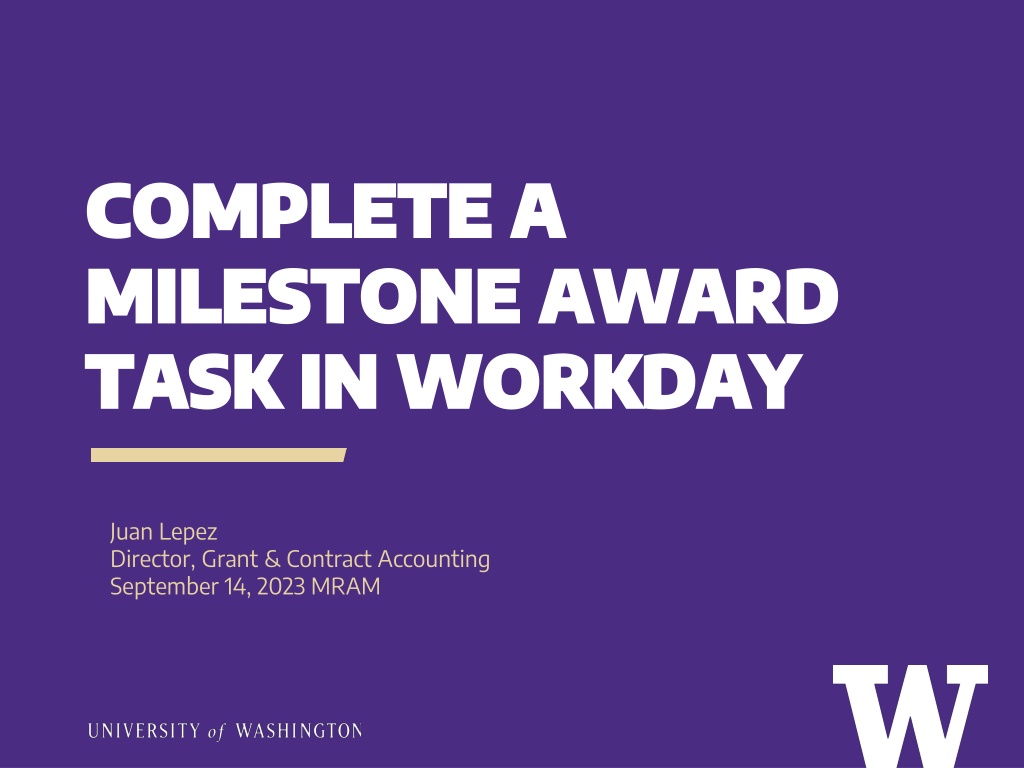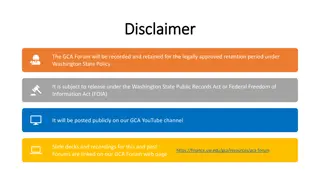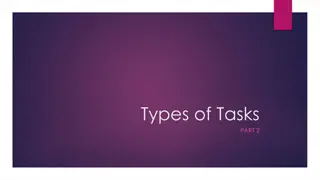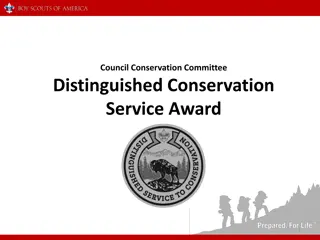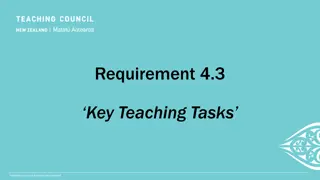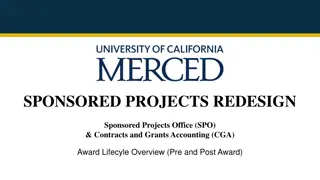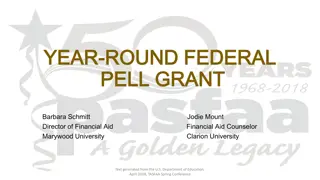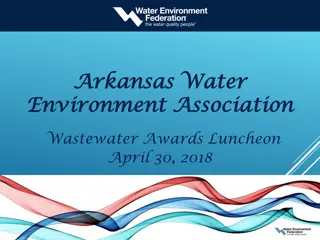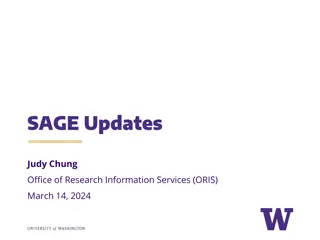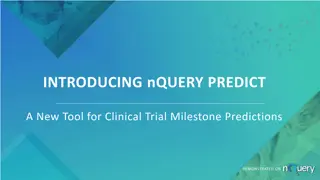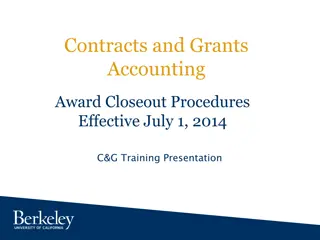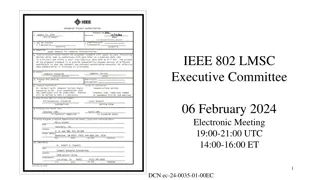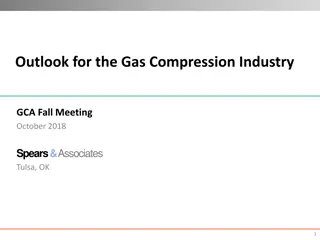Streamlining Milestone Award Tasks in Workday for Efficient Grant Management
Simplify the process of completing milestone award tasks in Workday by following step-by-step instructions. Learn how to navigate to award tasks, complete award tasks, and find valuable resources for grant management. Contact GCA for assistance when needed.
Download Presentation

Please find below an Image/Link to download the presentation.
The content on the website is provided AS IS for your information and personal use only. It may not be sold, licensed, or shared on other websites without obtaining consent from the author. Download presentation by click this link. If you encounter any issues during the download, it is possible that the publisher has removed the file from their server.
E N D
Presentation Transcript
COMPLETE A COMPLETE A MILESTONE AWARD MILESTONE AWARD TASK IN WORKDAY TASK IN WORKDAY Juan Lepez Director, Grant & Contract Accounting September 14, 2023 MRAM
MILESTONE AWARD TASKS MILESTONE AWARD TASKS > GCA creates an award task for each milestone and requires confirmation that it s met before creating a sponsor invoice > Campus can use Workday to tell GCA that a milestone has been met
NAVIGATE TO AWARD TASKS NAVIGATE TO AWARD TASKS 1. Search for your award in Workday 2. Go to Award Tasks tab>Award Tasks sub-tab
COMPLETE AWARD TASK COMPLETE AWARD TASK 3. Find the milestone 4. Magnifying glass icon> Award Task > Complete Award Task
RESOURCES RESOURCES > Complete a Milestone Award Task > Workday Grant Award Closeout Part 2 Timestamp 20:00-21:14 > Award Line Types and Reimbursement Methods
QUESTIONS QUESTIONS Contact GCA for assistance by creating a ticket in Award Portal or email gcahelp@uw.edu