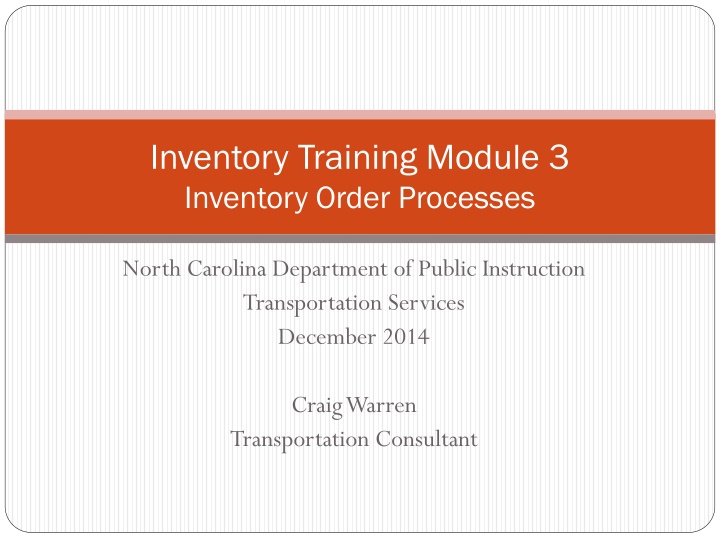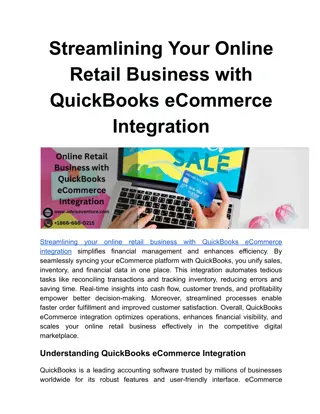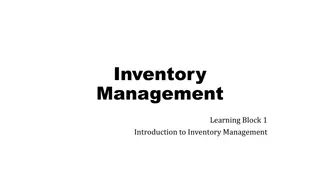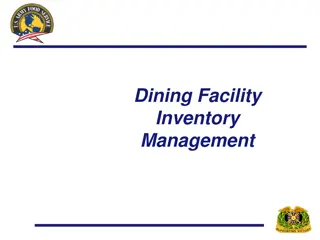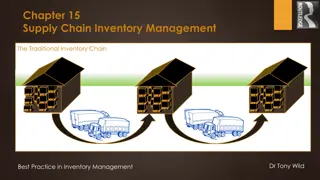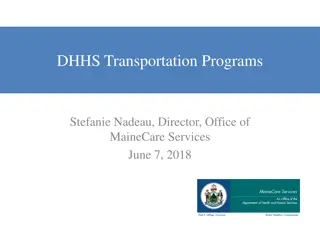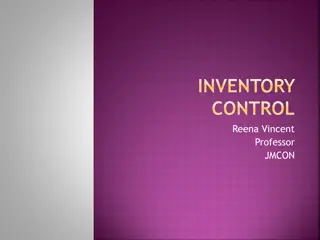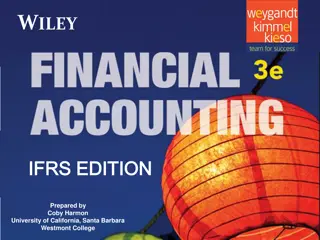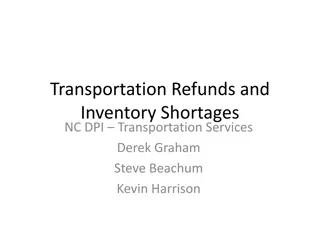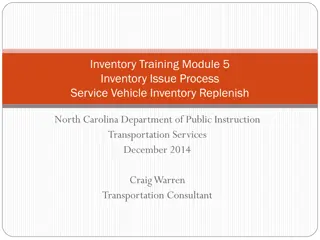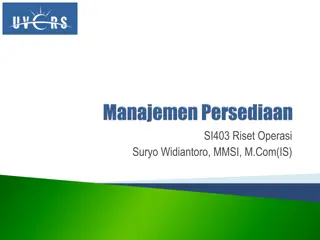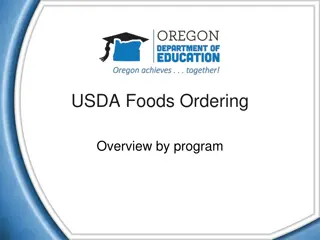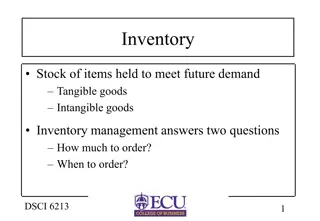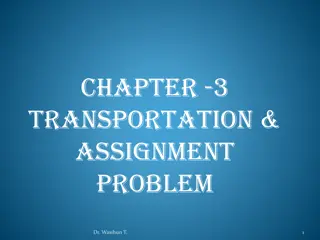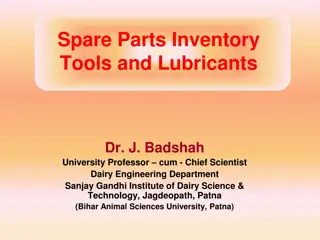Streamlining Inventory Ordering and Management Process in Transportation Services
Efficiently manage inventory orders in transportation services by determining order dates and delivery schedules, utilizing parts catalogs and price lists, understanding freight costs, and knowing warranty information. Create orders with vendor support to optimize inventory quantities and streamline the ordering process effectively.
Download Presentation

Please find below an Image/Link to download the presentation.
The content on the website is provided AS IS for your information and personal use only. It may not be sold, licensed, or shared on other websites without obtaining consent from the author.If you encounter any issues during the download, it is possible that the publisher has removed the file from their server.
You are allowed to download the files provided on this website for personal or commercial use, subject to the condition that they are used lawfully. All files are the property of their respective owners.
The content on the website is provided AS IS for your information and personal use only. It may not be sold, licensed, or shared on other websites without obtaining consent from the author.
E N D
Presentation Transcript
Inventory Training Module 3 Inventory Order Processes North Carolina Department of Public Instruction Transportation Services December 2014 Craig Warren Transportation Consultant
INVENTORY TRAINING MODULE 3 Inventory Order Processes Order Creation Determine Order / Delivery Schedule Utilize Vendor Parts Catalogs Vendor Price Sheets Warranty Documents BSIP Transaction NCDPI Transportation Services December , 2014
Order Dates / Delivery Schedule Order Dates / Delivery Schedule Determine the day orders can be placed and the delivery timeframe in order to streamline the process and help reduce frequency of ordering and inventory quantities on hand.
Parts Catalog Parts Catalog Electronic or paper catalogs are recommended to insure the correct parts are ordered and to assist when cross reference guides or specific warranty information is needed.
Price Lists Price Lists Contract Vendors are required to supply pricelists to LEA s and it is recommended that you request them from non- contract vendors in order to maintain consistent pricing. Price levels depend on quantity but many times better pricing can be achieved through negotiation or repeat business with a vendor. Example: List Price, Wholesale, Jobber Price
Freight Cost Freight Cost Understand the related shipping cost for all vendors used to reduce or eliminate freight cost entirely. This is easily determined on state contracts but can be arranged with non contract vendors through agreements of minimum quantities in many instances.
Warranty Information Warranty Information Always know warranty policies of the vendor and sometimes this will assist in the order process by knowing that in the event of a defective part you will have the support of the vendor.
Order Creation Order Creation Create an order form for each Vendor to be used during the entire order process Electronic TD-21 with Calculations Printed Paper Version TD-21
TD TD- -21 Form 21 Form Inventory Receipt Report - TD-21 Vendor: Date: Bus Auto Parts Company Material Document Number: _________________________ Invoice Number: ________________________ _________________________ Purchase Order Number: _________________________ Manufacturer Number Storage / Bin Location Quantity DOT Number Description Unit Price Total < Total Qty. Total >
Form Retention Form Retention This form should be retained even after the order process is complete for future reference in the following areas. Price comparisons Warranty issues Backorder History
ME ME- -21 N / MIGO 21 N / MIGO BSIP Transaction BSIP Transaction This BSIP transaction is used once the order is ready to enter. The process instructions follow.
ME21N MIGO Entering Inventory (Purchase Order/Goods Receipt) From the SAP R/3 System Easy Access screen or from your favorites, enter or select transaction code ME21N. Click or press Enter. The Create Purchase Order screen displays. Use this procedure to enter materials (except fuel) into inventory. A purchase order must be created. 1. 2. - Defaults set are displayed. See Setting up ME21N. 3. Enter 23 in Vendor field (in space to the right of the word Vendor). 4. For each item, enter the following: - PO Quantity - Unit of Measure (Oun) - Material (DOT material number) - Net Price (this is Price per Unit of the item) 5. Click on Check icon. - System may display messages in a dialog box about delivery dates and info records- these can be ignored..*Any other error messages must be resolved*. Click on the green check . 6. Click on . 7. Record Purchase Order number on invoice. 8. Receive Material Into Inventory: Enter /NMIGO from the Create Purchase Order screen. - Alternatively, you can click on to return to the SAP Easy Access Screen and enter or select transaction code MIGO. 9. In the first Matchcode field, select Goods receipt. 10. In the second Matchcode field, select Purchaseorder. 11. The Movement type should change to 101GR goods receipt. 12. Enter Purchase Order in field with blinking cursor. Click . - System pulls in items from Purchase Order. 13. Put a check in the OK box next to each item you want to receive. 14. Click on . System puts the Material Document number in the Status Bar. Note this on the invoice. * See ME22N on how to correct Purchase Order*. Basic Commands Back Cancel Help Exit Enter Save Movement Types 101 102 Execute Receipt of materials into inventory Reversal of receipt of materials into inventory Issue materials to work order Reversal of materials issued to work order Transfer material within storage locations Receipt of bulk fuel shipment 261 262 311 971 December, 2003 Revised 8/17/2005 DPI Vehicle Fleet Management 12
Summary Summary This module on Inventory Order Processes should be used as a guide to correct or possibly eliminate issues you are currently having in Inventory management. Many times bad ordering practices drive up inventory costs due to overstock, inconsistent pricing and enormous freight charges. The use of forms created to assist in the order process may also eliminate errors if utilized. Transportation Services hopes this module will be another reference tool you will use to insure accuracy in the daily operation of your facility.
Inventory Training Module 3 North Carolina Department of Public Instruction Transportation Services December 2014 Craig Warren Transportation Consultant