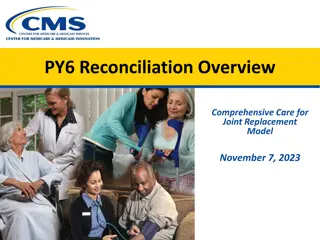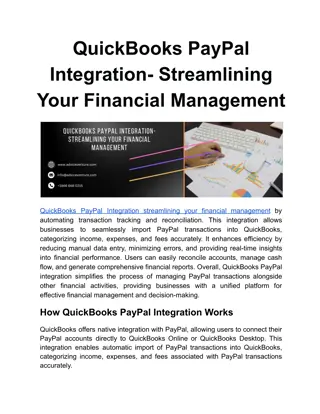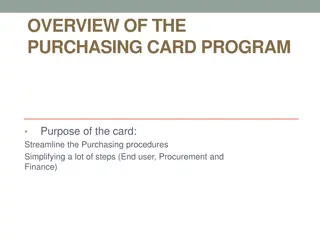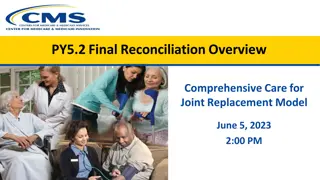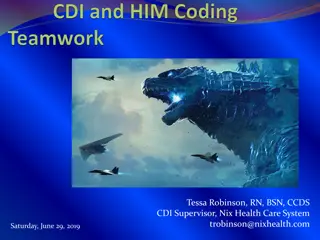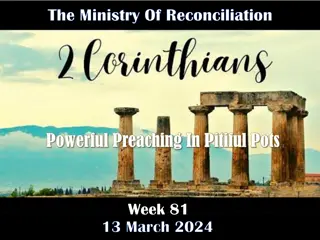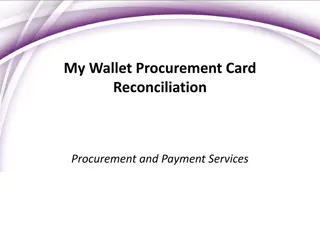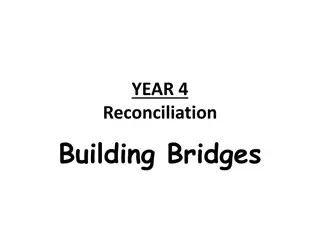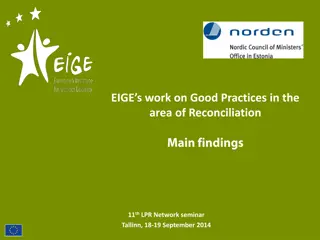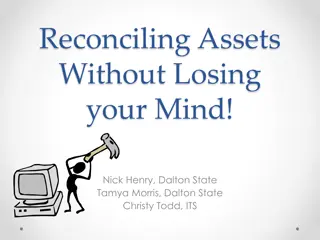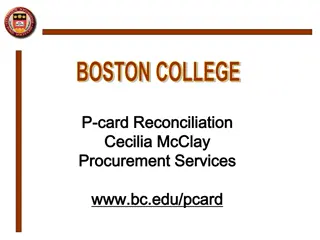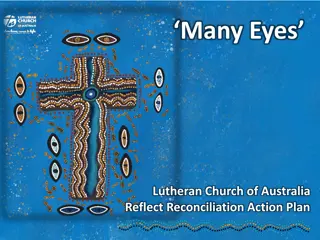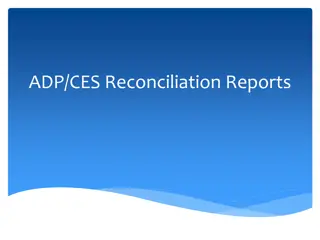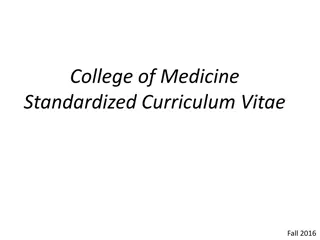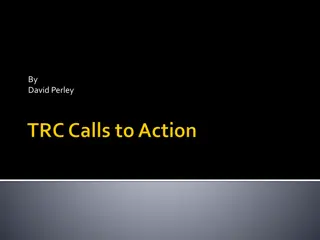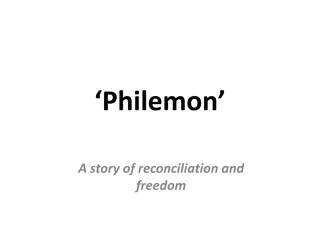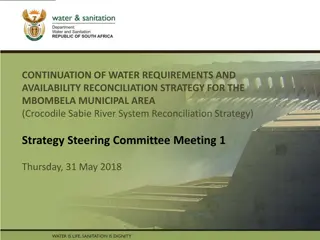Streamlining Good and Services Reconciliation Procedures
Streamline your reconciliation procedures for goods and services efficiently with detailed steps on user profiles, logging in, activating receipts, email verification, e-receipt handling, and delegate submission. Enhance accuracy and compliance with organized workflows and tools.
Download Presentation

Please find below an Image/Link to download the presentation.
The content on the website is provided AS IS for your information and personal use only. It may not be sold, licensed, or shared on other websites without obtaining consent from the author.If you encounter any issues during the download, it is possible that the publisher has removed the file from their server.
You are allowed to download the files provided on this website for personal or commercial use, subject to the condition that they are used lawfully. All files are the property of their respective owners.
The content on the website is provided AS IS for your information and personal use only. It may not be sold, licensed, or shared on other websites without obtaining consent from the author.
E N D
Presentation Transcript
Good & Services Reconciliation Procedures
Agenda CardQuest Workflow Logging On General Overview: User Profiles and Receipts Expense Types o Simple vs Itemized o Gifts & Awards o Z-PTA Allocation Go Live: Review Goods Simple, Itemized, Z-PTA, Gift/Awards, Adding Receipts, Review & Submit Online Tools
Logging On
User Log In https://access.caltech.edu Username: access username Password: access password
User Profiles Activating Receipts
Email Verification for Receipts Profile- Profile Settings-Your Information-Email Addresses Click Verify Receive email from Concur with verification code Enter code in Profile
E-mail Receipts into CardQuest Using Concur mobile E-mail to receipts@concur.com Upload it directly from your desktop to your Receipt Store or by clicking and dragging your receipt into your Receipt Store
Delegates- E-mail Receipts on behalf of the cardholder A delegate may submit receipts on behalf on the cardholder Delegate e-mails receipts to receipts@concur.com with the cardholder s email address in the subject line The receipt will go to the cardholder s receipt store A delegate may submit receipts on behalf of the cardholder
Reconciling Posted Transactions Selecting Expense Type & Expenditure Type Simple vs Itemized Gift & Awards
Reconciling a Transaction Select Expense Category Enter short order description and business purpose Define Allocate Select PTA and Expenditure type Attach Receipt A receipt is required for all Goods & Services transactions (except credits/fraudulent charges)
Clarification: Expense Type vs Expenditure Type Expense Types: Expenditure Types: Oracle categories used when allocating to a PTA ex: (Supplies Allocable)
Expenditure Types Definitions/Sponsored Awards http://finance.caltech.edu/documents/512-guidance_for_expenditure_types_on_sponsored_awards.pdf Allocable Cost A cost is allocable to a particular award, PTA, activity, or organization if the goods or services involved are chargeable or assignable to that award, PTA, activity, or organization in accordance with relative benefits received. In order to be allocable, a cost must meet the following requirements: (1) Be necessary to the overall operations of the non-Federal entity and assignable in part to one or more award, PTA, activity, or organization consistent with the cost principals in subpart E of 2 CFR 200; (2) be incurred specifically for the award(s) or costs objective(s); and (3) if the cost benefits more than one award or activity then the cost must be distributed to the benefitting awards or activities in proportions that may be approximated using reasonable methods. Access.caltech Financial Queries
Good & Services Expense Report Entry: Expense Type Simple Itemized Detailed transaction breakdown. Items, Sales tax and freight broken out as individual lines. Transaction = many lines Lump sum entry for the total transaction amount (including tax and freight). Transaction = 1 line
Now lets Go Live and apply it all https://www.caltech.edu/
Z-PTA Allocation (Dummy PTA) Used when Itemizing an expense with Goods, Tax/Freight TAX FREIGHT Sales Tax - Prorated to each taxable item line(s) once the invoice has been interface into Oracle. (PTA for allocation is Z_ALLOCATE_IN_ORACLE-Z-Z for itemized lines only) Use Tax if an item line was not charged tax (none shown on the receipt) then Oracle will accrue the tax according to the Oracle E-BTax rules. Caution: if you were charged tax and did not break out the amount, it will be accrued as Use tax and the PTA will be charged double the amount of tax on the item. Prorated to each item line(s) once the invoice has been interface into Oracle. (PTA for allocation is Z_ALLOCATE_IN_ORACLE-Z-Z for itemized lines only)