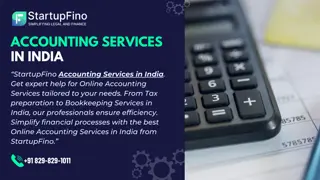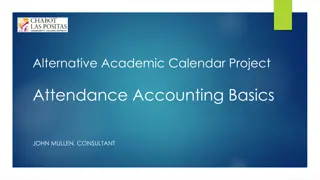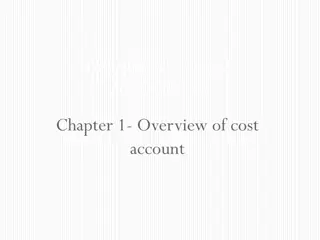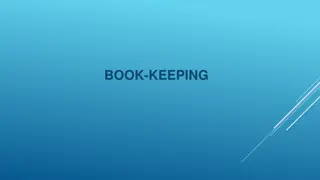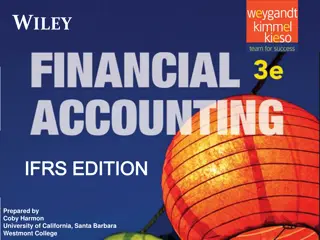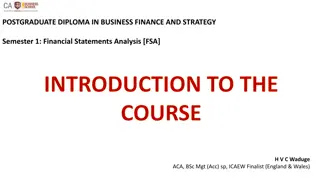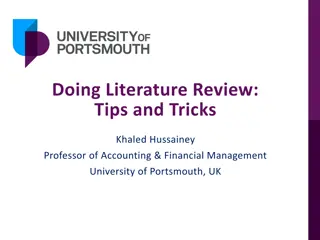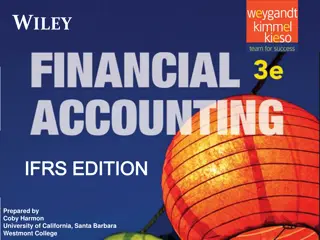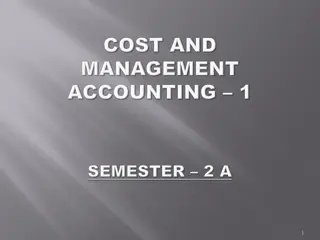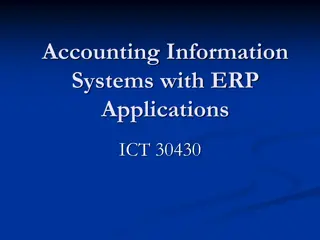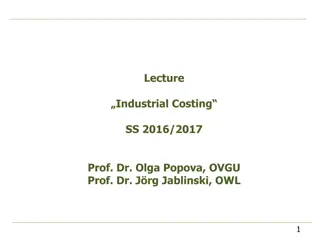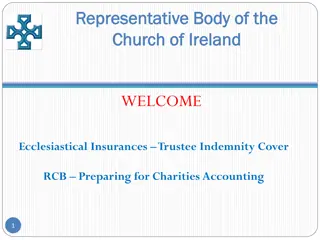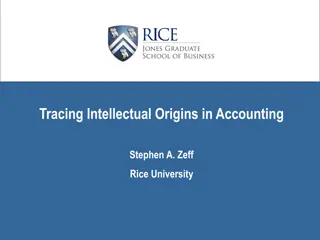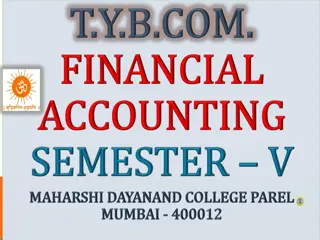Accounting & Financial Reporting Services Overview
Accounting & Financial Reporting is responsible for reviewing and processing various financial documents, monitoring account reconciliations, and generating internal and external financial reports. The staff members specialize in areas such as capital projects, account reconciliation, and processing expense reimbursements. The department offers services including managing budget authorities, processing journal requests, providing assistance with account reconciliation queries, and conducting capital projects reporting.
Download Presentation

Please find below an Image/Link to download the presentation.
The content on the website is provided AS IS for your information and personal use only. It may not be sold, licensed, or shared on other websites without obtaining consent from the author.If you encounter any issues during the download, it is possible that the publisher has removed the file from their server.
You are allowed to download the files provided on this website for personal or commercial use, subject to the condition that they are used lawfully. All files are the property of their respective owners.
The content on the website is provided AS IS for your information and personal use only. It may not be sold, licensed, or shared on other websites without obtaining consent from the author.
E N D
Presentation Transcript
Accounting & Financial Reporting
Accounting and Financial Reporting Staff Brenda Golemon, Financial Accountant bgolemon@uttyler.edu Esteici Licea, Financial Accountant elicea@uttyler.edu Danielle McDonald, Accounting & Financial Reporting Manager daniellemcdonald@uttyler.edu
Accounting and Financial Reporting Staff Brenda Golemon, Financial Accountant bgolemon@uttyler.edu Areas of expertise: Capital Projects SAHARA Reconciliation Monitoring Ad Hoc Reports
Accounting and Financial Reporting Staff Esteici Licea, Financial Accountant elicea@uttyler.edu Areas of Expertise: Requests for adds/changes to Departments, Cost Center, BA s USAS (Uniform Statewide Accounting System) processing/reconciling expense reimbursement of appropriations IDT s- Interdepartmental revenue/expense transfers
What is Accounting & Financial Reporting responsible for? Reviewing/Processing Monthly Journals Annual Financial Report (AFR) Monthly Financial Report (MFR) Monitor SAHARA Account Reconciliations Internal and External Financial Reports Quarterly Expenditure Reports USAS to ABEST recon Sources & Uses Report IFRS (Integrated Fiscal Reporting System)
What services do we provide? List of cost centers and projects under a budget authority Process requests for new/updates to cost centers, departments, and budget authorities submitted via Docusign Process journals - submitted via email to: Journal_Request@uttyler.edu
What services do we provide? Assistance with Account Reconciliation questions, including training Capital Projects Ad Hoc Reporting
Account Reconciliation Training
Purpose of Reconciliations Preparation of the reconciliation and the related approval process provide documented evidence of our good stewardship and accountability of UT Tyler financial resources for which we are responsible. Timely completion and approval of monthly reconciliations facilitates assurance of: Accurate and valid ledger entries and balances Absence of unauthorized transactions Timely and accurate exception resolution
Purpose of Reconciliations Reconciliation, review, and approval of cost center and project financial records should be performed on a monthly basis by knowledgeable personnel. The reconciliation, review and approval should occur within 30 days of the official month-end close.
Purpose of Reconciliations Confirm all transactions booked are appropriate for your cost center/project. IF you find something that does not belong to you, or is inaccurate, you are able to add comments and/or flag the object. Even with this exception found, the reconciliation should still be completed, and the BA should still approve because the comment indicates the error. The approval does NOT indicate everything is correct, it confirms it has been reviewed and errors have been identified.
Monthly Process Accounting & Financial Reporting office sends an email when the month is closed. This email contains the calendar of due dates and an email with a link to the instructions for SAHARA reconciliations. Complete the monthly reconciliation in SAHARA by department. This will ensure all cost centers and projects associated with the department are included.
Reconciling Verify all employees belong in the department. Verify the amounts look reasonable and there are no amounts that look abnormal or items that were not expected.
Reconciling Review source documentation for all transactions (receipts, invoices, etc.) Verify all expenses were authorized for payment against the cost center, department, grant or capital project.
Reconciling Verify transactions with the Budget Transfer Documentation. Verify expected revenue by source and reasonableness of amount. (example DOC ID beginning with SSF are Student Service Financial journal)
Documentation Maintained Expenses Department initiated expenses: Detailed Invoice/Receipt Procurement Card Procurement Statement Detailed Receipts
Documentation Maintained Travel Card Travel Card Statement Detailed Receipts Bookstore Receipts/email
Documentation Maintained Postage Interdepartmental Postage Charge Copy Center Request Form/receipt Telephone Charge Email with breakdown of charges
Documentation Maintained Transfers Transfer Request General Ledger Entry Documentation (journal entry attachment / email)
Documentation Maintained Income Cash / Check received Copy of check Copy of Deposit Receipt from Cashier Credit Card Machines Settlement Reports
Documentation Maintained Direct Receipts from Students thru SBS Reasonableness # of students at $ per lab, ticket, etc. Can request detail if needed
Questions to ask yourself for corrections Why are we doing this correction? Should this be corrected via Voucher/Deposit Correction A voucher can only be corrected one time. After that it would have to be fixed by a journal. Where do these numbers come from? Who is approving this?
Journal Corrections When submitting journals to journal_request@uttyler.edu, all journals must have proper approvals and supporting documentation. Example of insufficent request:
Items to Remember Submitted to individual, not journal_request@uttyler.edu Insufficient journal description Insufficient line description No explanation as to why it s being done No approval (BA) No Supporting documentation
Reconciliation Completion Upon reconciliation completion SAHARA will generate a no reply email to the BA for approval. The header of the email is shown below. This does not go through the workflow notification process so BA s will NOT receive an alert on their homepage. They can either click the embedded link in the email or go through SAHARA itself to approve the reconciliation.
Purpose of Reconciliations As a reminder, failure to timely complete and approve account reconciliations for both projects and cost centers could allow incorrect or fraudulent transactions to be undetected. The integrity of the financial information used for management decision making and assurance of fiscal stewardship depend on the successful execution of the monthly reconciliation process.
Reconciliation Monitoring Per Audit requirements, Accounting & Financial Reporting monitors that completion of the reconciliations to verify they are being done on a timely basis. After the due date, a status report is run from SAHARA, which shows all areas that are not fully completed. Based on this status report, those departments will receive an email reminding them to please have that area fully completed within 5 business days. A second reminder will be sent after this time frame if the department is still showing incomplete on the status report.
Helpful Queries UTT_GL_DEPT_CC_LIST List of all departments with Cost Centers and Projects by Budget Authority for UTTYL UTT_GL_TRANSACTIONS List of all transactions in a Department or Cost Center UTT_PO_PROCARD_DPT_TRANS_DTL UT Tyler Procard Departmental Transaction Detail UTZ_GL_ACCTLIST Active Accounts with Descriptions
Fund vs Function What is a Fund code? The Fund Code determines the type of monies being accounted for What is a Function code? The Function code tells the purpose the monies are being used for
Fund Codes 21xx Educational and General Funds (E&G) 31xx Designated Funds 3100 s are self-funded 3105 s are Designated Tuition 32xx Service Center Funds 4xxx Auxiliary Funds 5xxx Restricted Funds
Fund Codes 5100 Federal Contracts & Grants 5200 State Contracts & Grants 5400 Local Contracts & Grants 5500 Gifts (we get full amt) 5600 Endowments (we get interest off of investment) 5700 Direct Loans 5800 Private Loans All 5xxx are restricted funds
Function (NACUBO) Codes National Assoc. of College University Business Officers 100 Instruction 200 Research 300 Public Research 400 Academic Support 500 Auxiliary 600 Student Services 700 Institutional Support 800 Operations & Maintenance 997 Scholarship
Account Categories 1xxxx Asset Accounts 2xxxx Liability Accounts 3xxxx Fund Balance Accounts 4xxxx Revenue Accounts 5xxxx 8xxxx Expense Accounts
Expense Account Categories 5xxxx Salaries & Wages 6xxxx Various Categories (ex. Professional Fees, Dues, Travel, etc.) 7xxxx - Transfers 8xxxx - Depreciation & Capital Purchases
Things to Consider When requesting a new cost center, if the funding is coming from an existing cost center the funds must be the same. Example if the new cost center is a 3100 fund it must be funded from a 3100 fund. If a new cost center requires a new department, request the new department first. Once you have the new department number, then request the cost center. Any department/cost center change which impacts a position, will require an e-form.
Things to Consider When adding a new BA, the BA will get a confirmation email that they have been added In this email they are notified of a required training that must be completed within 10 days of the notification. The training acknowledgement is completed through DocuSign
Final Items All requests for Financial Reporting need to come through our office to verify accuracy, consistency, and reliability to our AFR This presentation, along with FAQ s are available on our website. https://www.uttyler.edu/accounting-and-financial-reporting