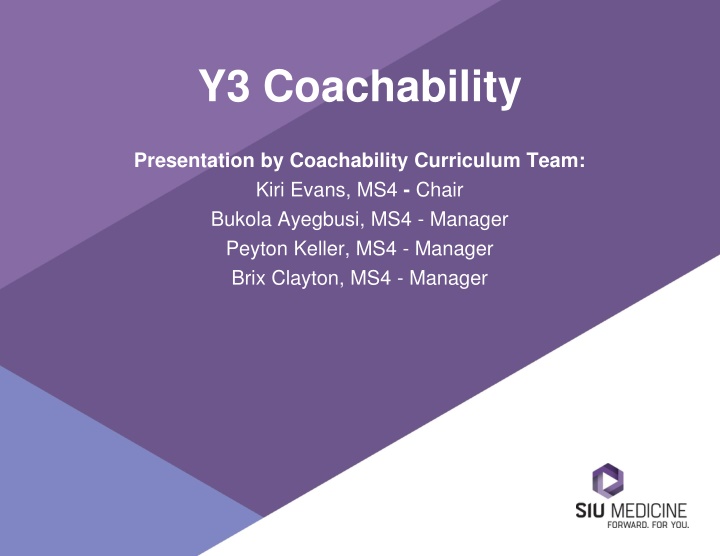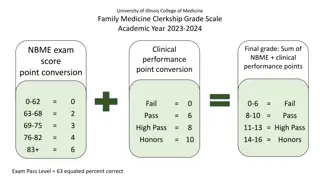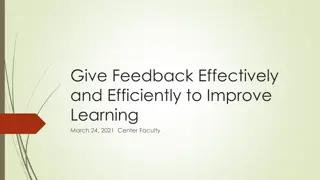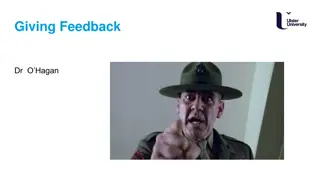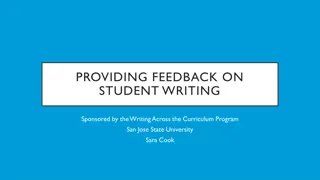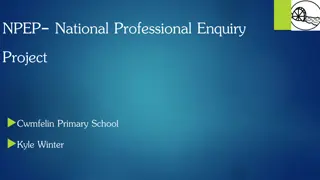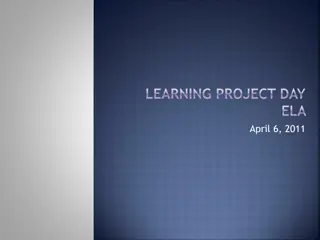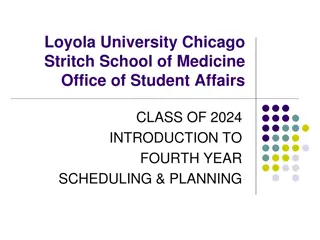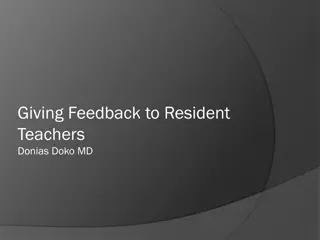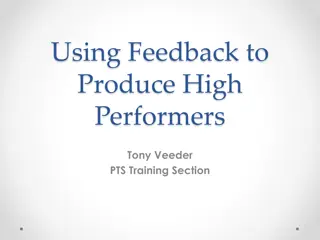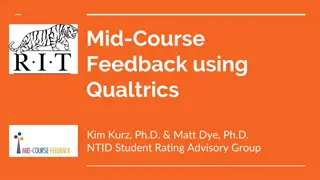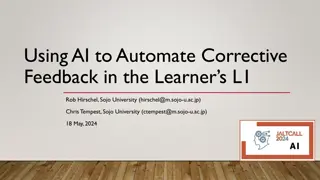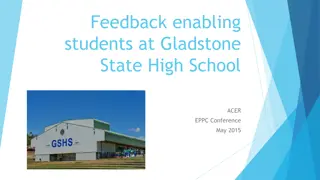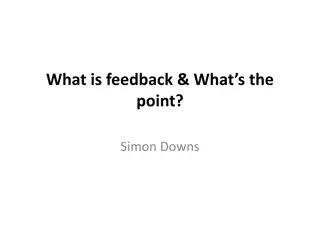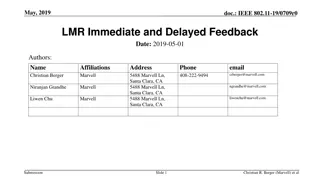Strategies for Effective Feedback in Clerkships
Explore the importance of upward feedback in clerkships, tips for eliciting valuable feedback from preceptors, and insights on resolving conflicts and building resilience in medical education. Discover specific advice for success in each clerkship and recommendations for giving upward feedback effectively to enhance learning experiences.
Download Presentation

Please find below an Image/Link to download the presentation.
The content on the website is provided AS IS for your information and personal use only. It may not be sold, licensed, or shared on other websites without obtaining consent from the author.If you encounter any issues during the download, it is possible that the publisher has removed the file from their server.
You are allowed to download the files provided on this website for personal or commercial use, subject to the condition that they are used lawfully. All files are the property of their respective owners.
The content on the website is provided AS IS for your information and personal use only. It may not be sold, licensed, or shared on other websites without obtaining consent from the author.
E N D
Presentation Transcript
Y3 Coachability Presentation by Coachability Curriculum Team: Kiri Evans, MS4 - Chair Bukola Ayegbusi, MS4 - Manager Peyton Keller, MS4 - Manager Brix Clayton, MS4 - Manager
OBJECTIVES Review Y2 Sessions Recommend tools for success - Y3 Student Handbook Define upward feedback Explore the difficulties of bi-directional feedback Discuss strategies to elicit the BEST feedback from your preceptors & succeed during clerkships
Y2 Coachability Recap Feedback Clarify expectations, set time for feedback, ask for specific feedback Conflict Resolution and Resiliency Take time for yourself- it is okay to take breaks, reach out for help when you need it Listen to understand, communicate, compromise Patient Coachability Educate your patients so they can make informed decisions, spend time with your patients and listen, remove yourself from hostile situations
Y3 STUDENT TO STUDENT HANDBOOK Specific advice for success in each clerkship Suggested goals and learning issues Tips & tricks we wish we had known
WHAT IS UPWARD FEEDBACK? In a hierarchical system it is when a lower ranking member gives feedback to a higher ranking member You will be expected to do this: Clerkship evaluations Preceptor evaluations Resident evaluations
HOW MANY OF YOU HAVE NOT GIVEN UPWARD FEEDBACK FOR THE FOLLOWING REASONS? 1) Fear of retaliation and the effect this might have on your evaluations/career 2) Lack of recipient openness to feedback 3) Worry about the hurtfulness of a message 4) Perception that feedback is not anonymous
TIPS ON GIVING UPWARD FEEDBACK Avoid feedback that directly addresses the recipient s personality or character traits Be solution-oriented about negative feedback & also provide positive feedback Be Specific
STRATEGIES TO ELICIT QUALITY FEEDBACK Request times each week to meet and receive feedback - in addition to real time feedback Be open and receptive to feedback when it is offered be COACHABLE If necessary set the stage for receiving feedback Sign-out at the end of the day with your preceptor Informal daily verbal feedback; ask about specific behaviors, skills or activities Formal on-the-fly feedback (most likely weekly)
Submitting On The Flys Step 1: Go to ePAD https://siumed.epads.mkmapps.com/#/ - You can Google Search SIUMED ePAD
Submitting On The Flys Step 2: Click SIUMED Single Sign-On - Login with your SIUMED Email & PW if prompted
Submitting On The Flys Step 3: Select Only On The Fly & RIME
Submitting On The Flys Step 4: Select Click here for forms
Submitting On The Flys Step 5: Select Complete new for On the Fly Clerkship
Submitting On The Flys Step 6: Under the Select Clerkship Below use the Select option dropdown Step 7: Fill out the STUDENTS section only
Submitting On The Flys Step 8: Leave the Observer Coaching Notes Section Blank
Submitting On The Flys Step 9: Fill Out your Observer s Name & Email - If you ve already submitted an OTF to a certain observer, you can auto-populate their info using the dropdown under Signed off by Step 10: Click Email for later - Although Tempting, Do NOT click Submit
Submitting On The Flys Step 11: Now click Submit - Name & Email from Step 9 Should Auto-populate
Successful (L) vs. Unsuccessful Submission (R) - Selecting the On The Fly Clerkship dropdown as seen on Step 5, will look something like this:
Sending a Reminder - If you click on Email (#) , their name should be added to the Already sent to list - It will indicate if they have completed the evaluation or if they could use a reminder email
Example On The Fly Template Hello Dr. _____, I worked with you on ____. Whenever you get a chance would you mind filling out this evaluation. - These were a few of the interesting learning points and patients we evaluated together: - These are some of the areas you said I did well on: - These are some of the areas you said I should work on improving: If you have any questions, feel free to contact me. Thanks!
Y2 Coachability Facilitator Sign-Up MS4 Coachability Managers: Bukola Ayegbusi - CRR Manager: Resiliency & Burnout*** Peyton Keller - NMB Manager: Conflict Resolution & Patient Coachability*** Brix Clayton - ERG Manager: Feedback To be excused from your clerkship duties during these sessions, you MUST: 1) Email the Clerkship Directors/Clerkship Teams well before the clerkship starts Indicate your plan to sign up to be a Coachability Facilitator CRR session will be the week of 11/18/24 during Clerkship #5 NMB session will be the week of 2/3/25 during Clerkship #8 ERG session will be the week of 3/31/25 during PEP Since the exact date/time of the session likely will not be announced prior to the start of your clerkship and potentially with short notice, inform them that the session is 1hr long at the SOM building and can occur anytime M-F between 7AM-7PM (More often in the AM or Early PM) Ask for guidance if they have a preference or recommendation for the time of day that may be better, etc. for you to sign up for when the schedules get announced 2) Fill out a Time-Off Request Form as soon as the session date/time is announced https://www.siumed.edu/oec/webform/time-request-form.html You will be expected to return to your clerkship duties following your session Do NOT sign up for a session if you know you will be out of Springfield on your Family Medicine Clerkship This is for those of you on FM during Clerkship #5 or Clerkship #8
What questions do you have for us?