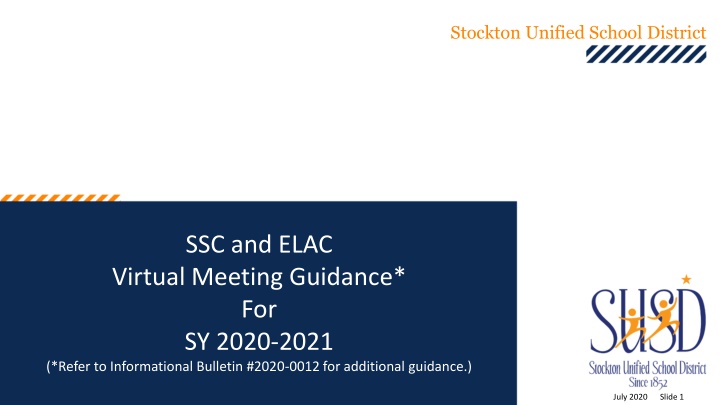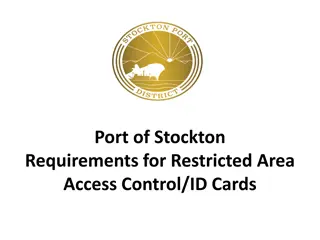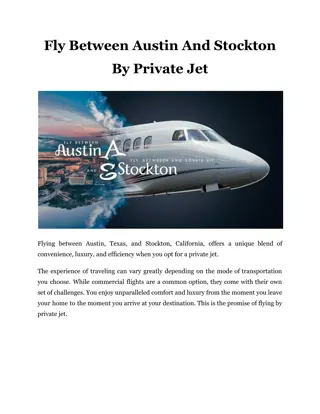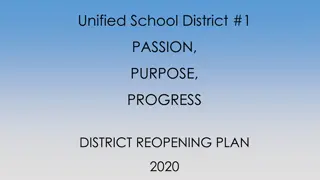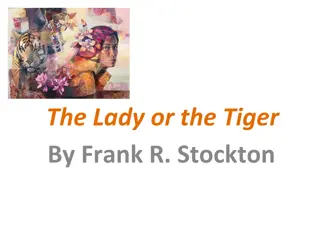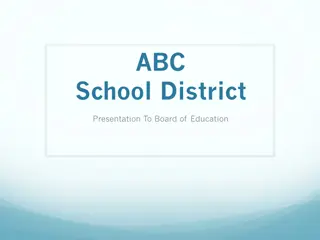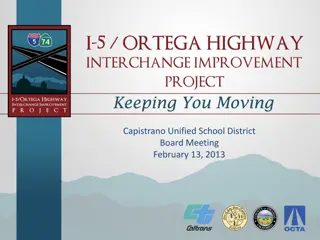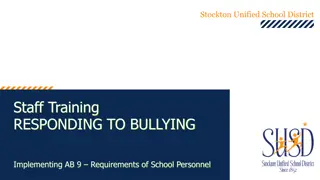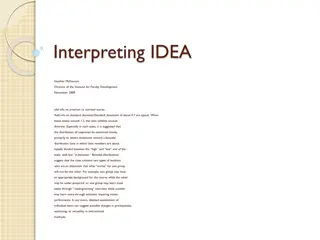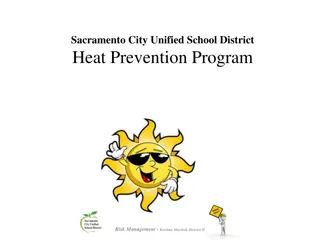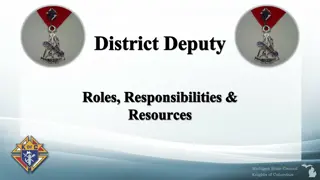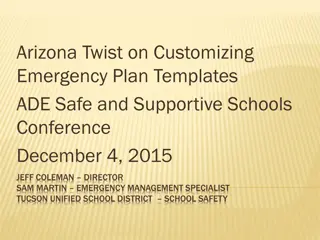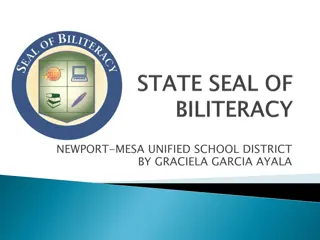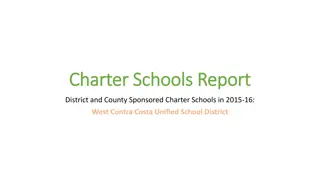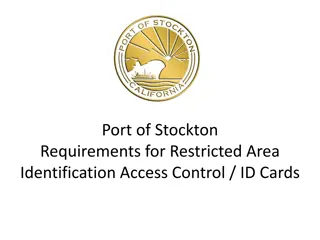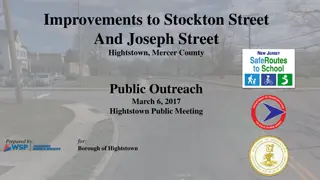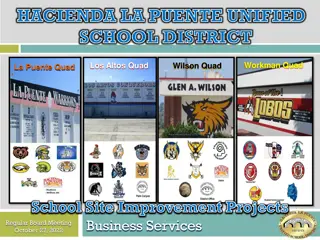Stockton Unified School District SSC and ELAC Virtual Meeting Guidance for SY 2020-2021
Guidance for Stockton Unified School District SSC and ELAC virtual meetings includes protocols for meeting notices, planning steps, and preparation tips for virtual meetings. Emphasis on posting meeting notices, using mass notification systems, obtaining consensus for virtual meetings, and ensuring discussions stay focused. Templates and resources provided for effective communication with stakeholders.
Download Presentation

Please find below an Image/Link to download the presentation.
The content on the website is provided AS IS for your information and personal use only. It may not be sold, licensed, or shared on other websites without obtaining consent from the author.If you encounter any issues during the download, it is possible that the publisher has removed the file from their server.
You are allowed to download the files provided on this website for personal or commercial use, subject to the condition that they are used lawfully. All files are the property of their respective owners.
The content on the website is provided AS IS for your information and personal use only. It may not be sold, licensed, or shared on other websites without obtaining consent from the author.
E N D
Presentation Transcript
Stockton Unified School District SSC and ELAC Virtual Meeting Guidance* For SY 2020-2021 (*Refer to Informational Bulletin #2020-0012 for additional guidance.) July 2020 Slide 1
Meeting Notice Protocols posted at the schoolsite, or other appropriate place accessible to the public posted 72 hours before the time set for the meeting specify date, time and location of the meeting contain an agenda describing each item of business to be discussed or acted upon No action may be taken if the item did not appear on the posted agenda included in the notice of meeting! Greene Act California Education Code 35147(c) 72-Hour Posting Notice: Post 72 hours BEFORE the date/time set for the meeting. Location at the school site that is accessible to parents/guardians, students, staff, and community members AND other locations, such as: District s Mass Notification System; SUSD app, school site webpage, PeachJar, Facebook, Twitter Document posting using the district s mass notification system. Important: Failing to include the specific agenda topics/content will cause delay in discussion and action. July 2020 Slide 2
Planning for Virtual Meetings - Guidance Step 1: Review local bylaws: if your bylaws reference in- person meetings, consider your first agenda item as a means to obtain consensus that virtual meetings will substitute for in- person meetings during school closures Step 2:Using the district s mass notification system for phone notification and email* of the agenda and the virtual meeting link to all families and staff at least 72 hours prior to the meeting Step 3: Consider making personal phone calls to committee members to ensure quorum is met CDE Says Per the State and Federal Programs Directors meeting held by CDE on March 20, 2020, there is greater flexibility in holding stakeholder meetings virtually. For additional support with attaching documents to the district s mass notification system for email communication, please contact Justin Swenson with Community Relations. Mass Notification Training: https://www.stocktonusd.net/Page/11722 July 2020 Slide 3
Preparing for Virtual Meetings Guidance (contd) Also, Templates*: Ensure it is made clear in your communication that public comments are strictly related to agenda items Within the email, consider offering an alternate forum for parents to share concerns related to COVID-19 to ensure your meeting doesn t lose its focus Consider translating the email into required languages and having interpretation at the virtual meeting. Ask participants at the beginning of the meeting if they require interpretation and interpret concurrently if necessary. In lieu of a sign-in sheet, take a screenshot/snip of the participant gallery and attach it to the minutes Ensure the correct templates are being used. Ensure the appropriate topics are being discussed and wording meets compliance. SSC: ELAC: https://www.stocktonusd.net/Page/2675 Title1Crate gray documents Shared folder on Goggle Drive. *Using old/outdated templates could delay actions and approvals. July 2020 Slide 4
Conducting Virtual Meetings Guidance Actions/Voting: Confirm Participants: Discuss topic, obtain motion & second, then call for vote. Take roll for attendance. Use the Chat Box to record voting by members Use raise hand feature Use voting/polling feature (Zoom requires a subscription.) Take a Screenshot or Picture of Participant List Use the Chat Box to record attendance Use voting/polling feature (Zoom requires a subscription.) Establish Quorum: Know what your bylaws require to meet quorum. ELAC quorum 51% of members SSC quorum K-8 at minimum six (6) members must participate Secondary at minimum seven (7) members must participate July 2020 Slide 5
Minutes Include: Points of discussion including summary of questions and conversation Detailed account of specific information such as dollar amounts and transfers of allocated funds, description of summarized data information, and changes to the School Plan for Student Achievement document Motion of action item, including what member motioned Seconded, including what member sectioned Voting results, including the number of Yes votes, the number of No notes, and the number of abstention votes Documentation/Compliance Title1Crate is the district s data repository for Title I, II, III, and IV activities. Upload evidence to meeting compliance: Q: School Site Council V: English Learner Program To access Title1Crate: https://www.806technologies.com/title1crate Recording: Recording the meeting is a way to refer to activity to develop the minutes, but they are not to replace the written minutes. Documentation and Compliance July 2020 Slide 6