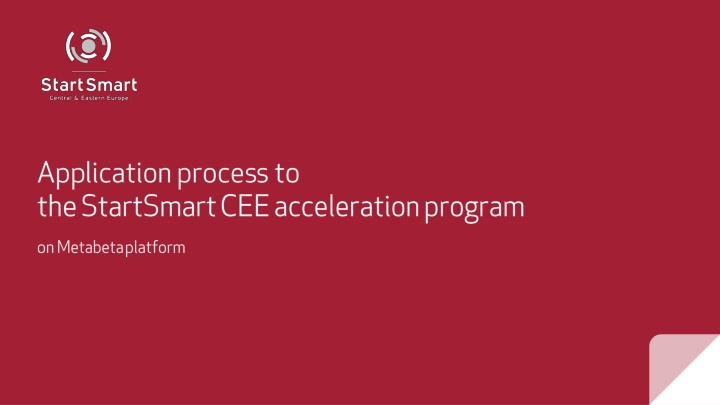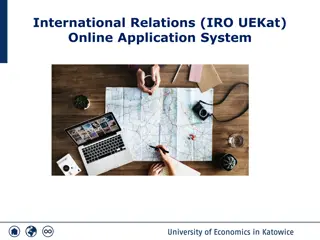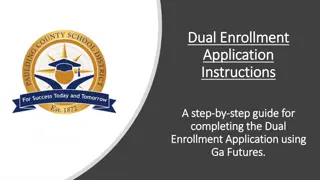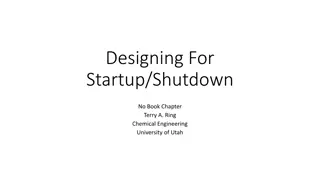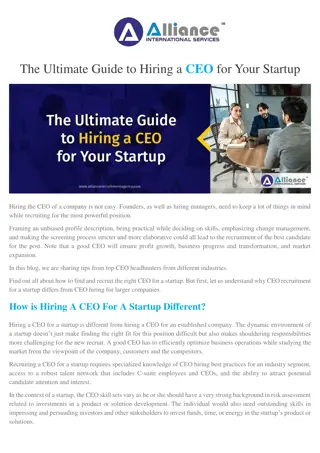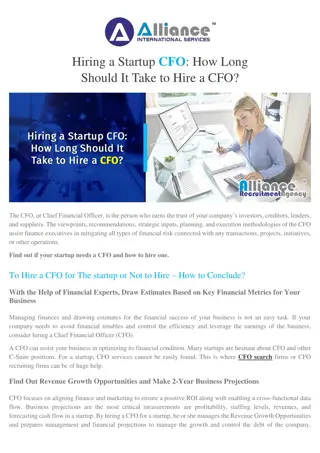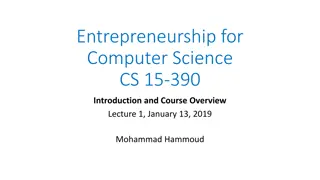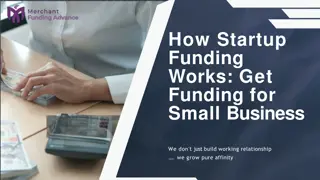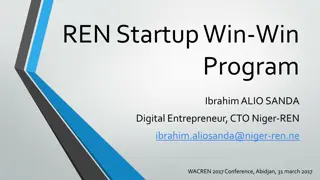Step-by-Step Guide to Startup Application Process
"Follow the detailed registration wizard to create your account and submit your startup application. Learn how to provide necessary details, create a pitch deck, outline your problem and solution, identify your market, showcase traction, and define current needs. Access your draft application easily on your dashboard."
Download Presentation

Please find below an Image/Link to download the presentation.
The content on the website is provided AS IS for your information and personal use only. It may not be sold, licensed, or shared on other websites without obtaining consent from the author.If you encounter any issues during the download, it is possible that the publisher has removed the file from their server.
You are allowed to download the files provided on this website for personal or commercial use, subject to the condition that they are used lawfully. All files are the property of their respective owners.
The content on the website is provided AS IS for your information and personal use only. It may not be sold, licensed, or shared on other websites without obtaining consent from the author.
E N D
Presentation Transcript
Follow the registration wizard or log in if you already have an account. The first step requires the necessary details for creating your personal account. The following steps are asking for information about your startup. Steps 5 & 6 are skippable.
If you already have an account and you clicked login n the previous step, then click on the Apply now button after you are redirected to the program page and follow the instructions.
Pitch deck in pdf format (max 15MB)
Problem* What problem are you solving? How big is it (numbers please)? What proof do you have? How do people solve it now? Solution* What are you building? How does it work? What are the main benefits? What is your competitive advantage? Market* Who are your customers? What's the size of the initial market? How fast does it grow (CAGR)? Who are the main competitors? Traction & go to market* How many customers do you have? How much revenue are you generating? How fast do you grow? What is your go-to-market strategy? Current needs* How much money do you need now? How will you spend it? What milestones will you reach & when? Anything else except money?
Youll find your draft application on your dashboard or by clicking on the Applications icon on the left-side navigation menu.