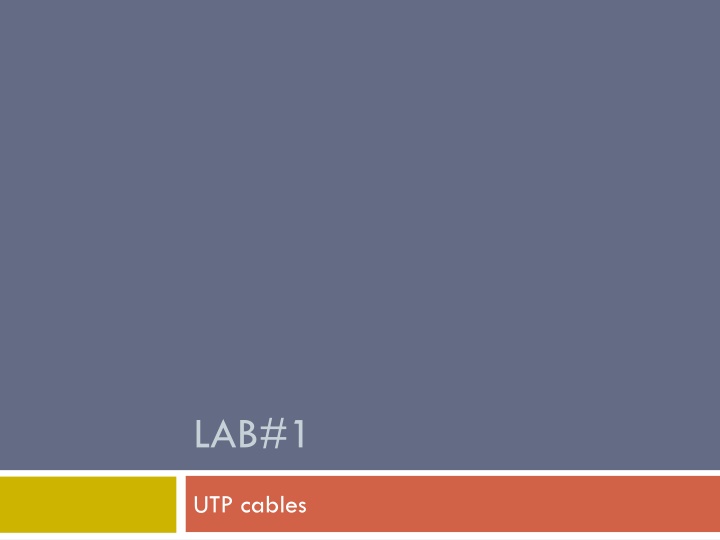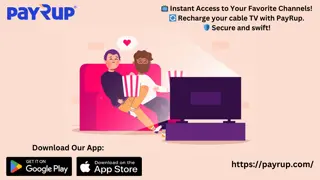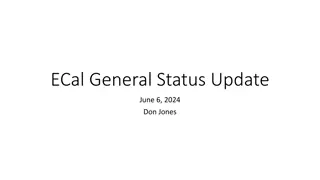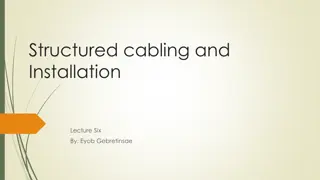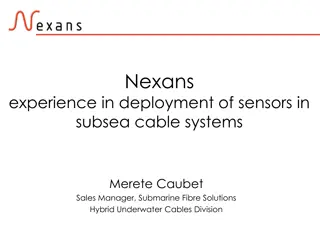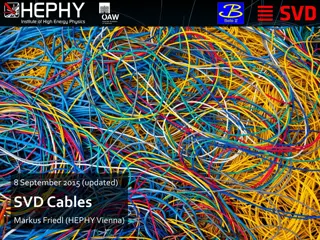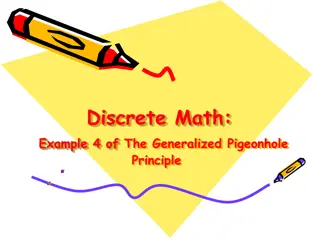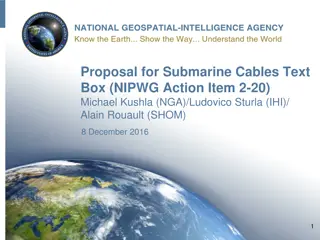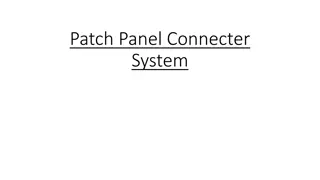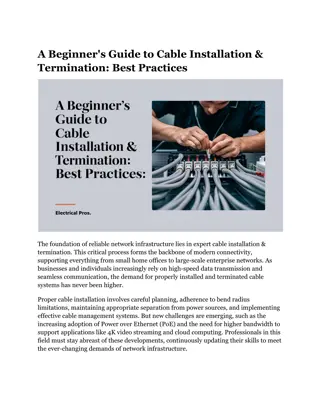Step-by-Step Guide to Making UTP Cable Connections
Explore the detailed process of creating UTP cable connections, including stripping, arranging wires, trimming, attaching connectors, and testing the cable. Follow along with clear instructions and images for each step, ensuring a successful outcome for your networking projects.
Download Presentation

Please find below an Image/Link to download the presentation.
The content on the website is provided AS IS for your information and personal use only. It may not be sold, licensed, or shared on other websites without obtaining consent from the author.If you encounter any issues during the download, it is possible that the publisher has removed the file from their server.
You are allowed to download the files provided on this website for personal or commercial use, subject to the condition that they are used lawfully. All files are the property of their respective owners.
The content on the website is provided AS IS for your information and personal use only. It may not be sold, licensed, or shared on other websites without obtaining consent from the author.
E N D
Presentation Transcript
LAB#1 UTP cables
Making connections - Tools Cat5e cable RJ45 connectors Cable stripper Scissors Crimping tool
Making connections - Steps Strip cable end Untwist wire ends Arrange wires Trim wires to size Attach connector Check Crimp Test 1. 2. 3. 4. 5. 6. 7. 8.
Step 1 Strip cable end Strip 1 1 of insulating sheath Avoid cutting into conductor insulation
Step 2 Untwist wire ends Sort wires by insulation colors
Step 3 Arrange wires TIA/EIA 568A: GW-G OW-Bl BlW-O BrW-Br TIA/EIA 568B: OW-O GW-Bl BlW-G BrW-Br
Step 4 Trim wires to size Trim all wires evenly Leave about of wires exposed
Step 5 Attach connector Maintain wire order, left- to-right, with RJ45 tab facing downward
Step 6 - Check Do all wires extend to end? Is sheath well inside connector?
Step 7 - Crimp Squeeze firmly to crimp connecter onto cable end (8P)
Step 8 Test Does the cable work?