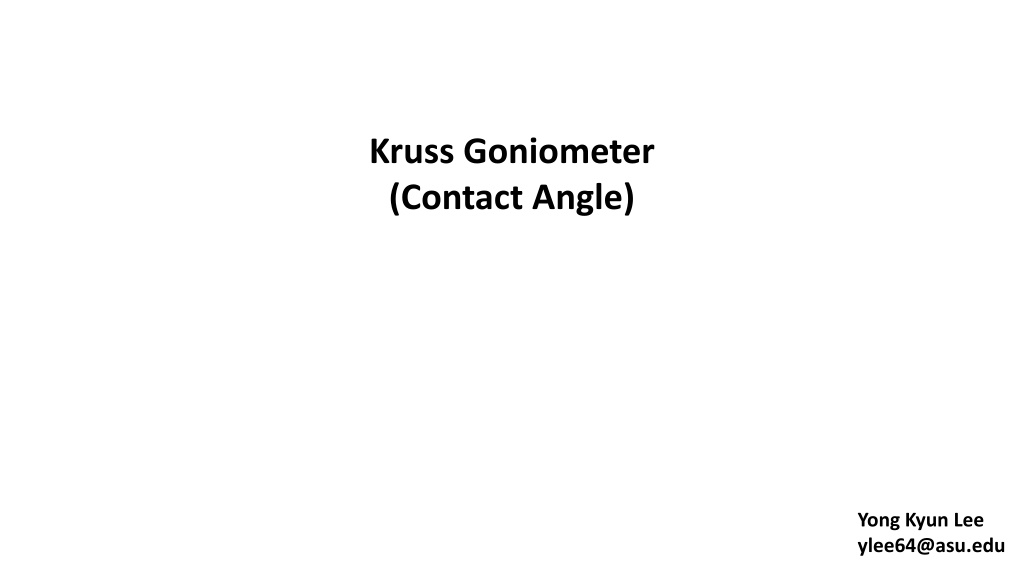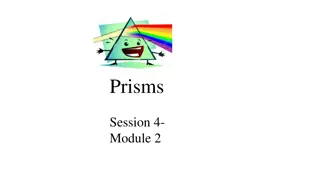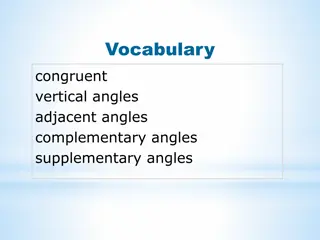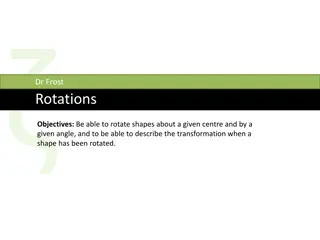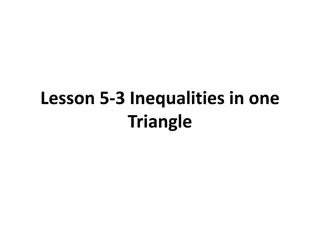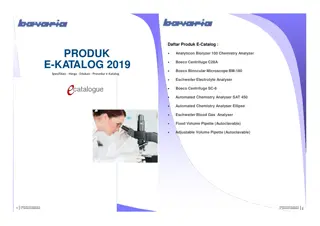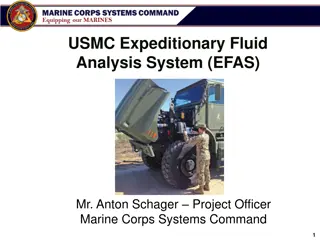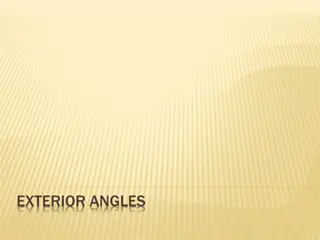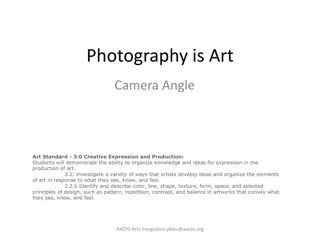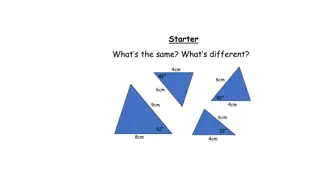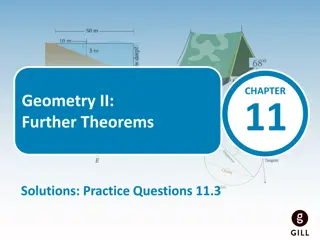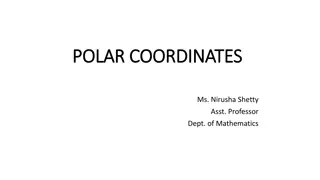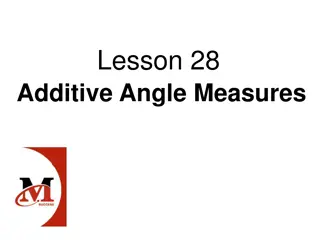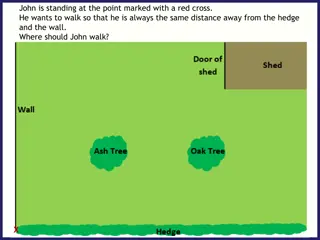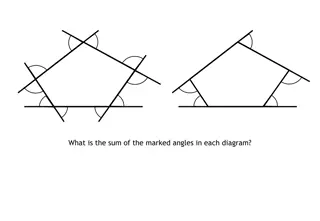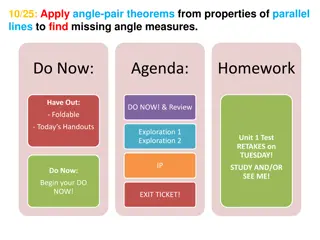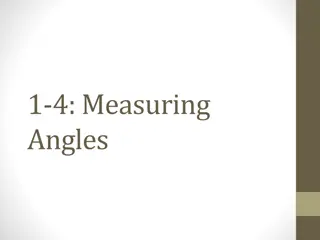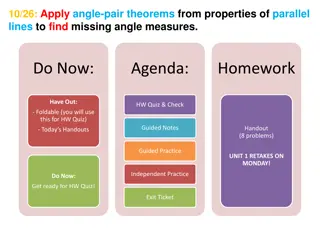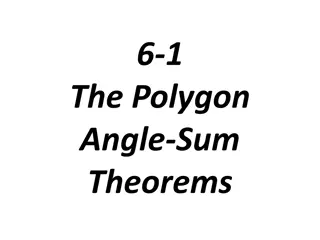Step-by-Step Guide for Using Kruss Goniometer Contact Angle Analyzer
Detailed instructions on how to operate a Kruss goniometer contact angle analyzer. Learn how to set up the equipment, prepare the sample, adjust camera focus, measure contact angle, and analyze the results. Follow each step carefully to achieve accurate measurements.
Download Presentation

Please find below an Image/Link to download the presentation.
The content on the website is provided AS IS for your information and personal use only. It may not be sold, licensed, or shared on other websites without obtaining consent from the author. Download presentation by click this link. If you encounter any issues during the download, it is possible that the publisher has removed the file from their server.
E N D
Presentation Transcript
Kruss Goniometer (Contact Angle) Yong Kyun Lee ylee64@asu.edu
Double click Drop Shape Analysis icon to start the control software.
Stage up to load a substrate Load the sample Stage up the sample close to the needle (do not touch the needle with the sample) Stage down Stage up
Stage up the sample close to the needle Move the stage until it is just below the sample Adjust the camera focus so that the edges of the needle are as sharp as possible. boundary of the top surface
Click the arrow up button to increase a water drop size Stop deposition when it reaches the surface Stage down to place the water drop in the middle
Click the arrow down button to remove the water drop at the end of the needle
Click the focusing assistant button to increase video contrast (brightness) with the page up and down button 2 1 Click the baseline button in order to determine the baseline automatically
Click Profile Select Contact Angle Using Choose Circle Fitting Check Contact Angle Minimize the brightness with the page down button when your measurements are complete. Close the software