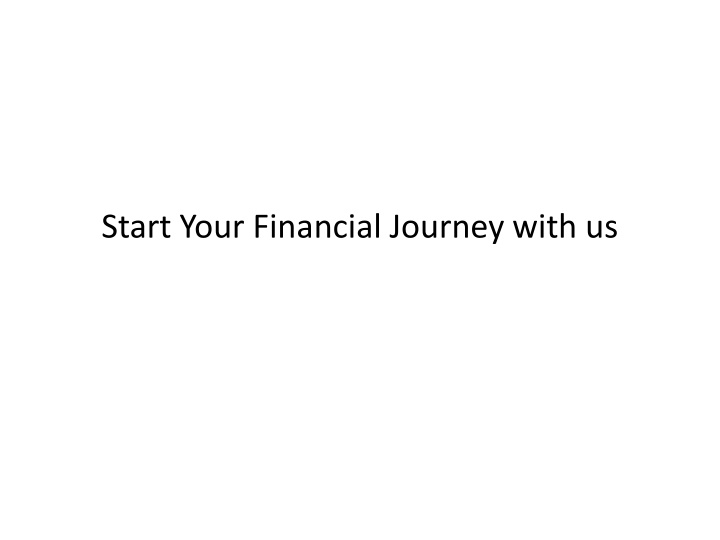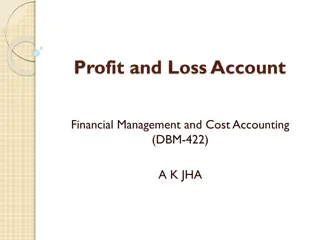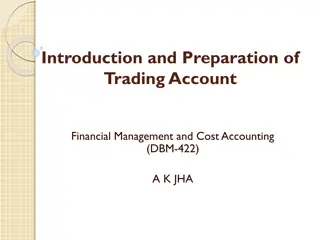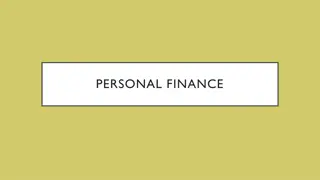Start Your Financial Journey Easily with SSIIL Account Opening Guide
Begin your financial journey by following these simple steps to open an account with SSIIL. Click the link on their website, enter your details, verify with OTP, provide necessary documents, and await final approval. Take advantage of the online facility or choose to download the form for submission. Congratulations on completing the process!
Download Presentation

Please find below an Image/Link to download the presentation.
The content on the website is provided AS IS for your information and personal use only. It may not be sold, licensed, or shared on other websites without obtaining consent from the author.If you encounter any issues during the download, it is possible that the publisher has removed the file from their server.
You are allowed to download the files provided on this website for personal or commercial use, subject to the condition that they are used lawfully. All files are the property of their respective owners.
The content on the website is provided AS IS for your information and personal use only. It may not be sold, licensed, or shared on other websites without obtaining consent from the author.
E N D
Presentation Transcript
Step-1 Click on this link Open Account available on Our Website Enter you details click on proceed
Step-2 Enter the OTP received on your mobile no and email
Step-3 Select Aadhaar OTP(eKYC)
Step-4 Enter Aadhaar Number and click on Generate OTP
Step-5 Enter OTP and click on validate
Step-6 Click a photo and upload
Step-7 Select Segment, Gross Income Details, Annual Income Date and Brokerage Plan. Click Save And Continue
Step-8 Select Annual Income Range and Annual Income
Step-9 Enter Bank Details and click on save and continue
Step-10 Enter Nomination Detail and Click on Save & Continue
Step-11 Upload Copy of PAN Card, Signed Cancelled Cheque And Signature
Congratulations! You have successfully completed the documentation process for opening an account with SSIIL. The SSIIL team will now verify the details provided and grant final approval. Apart from this Online facility you can also download the form and send to us along with the documents mentioned in the form.