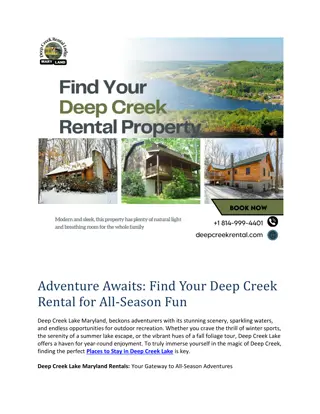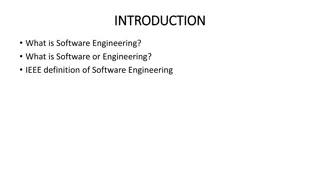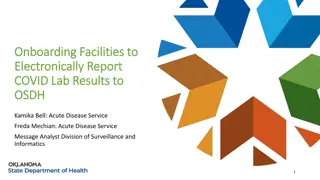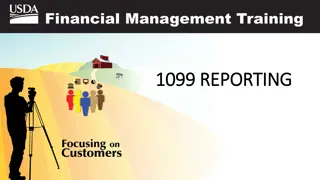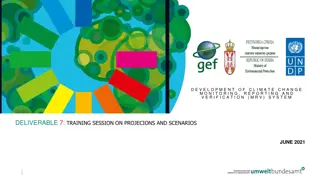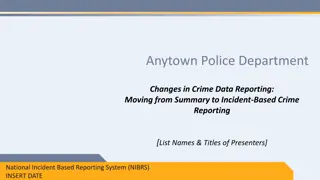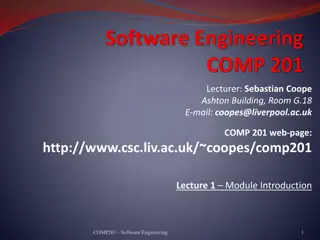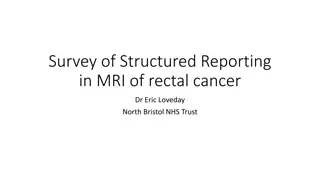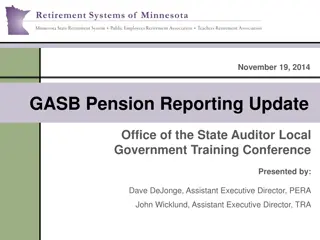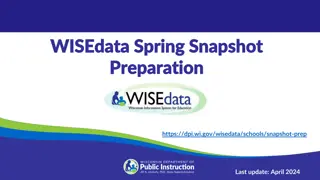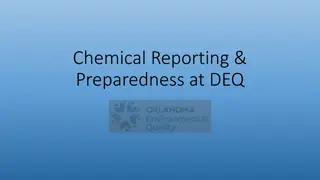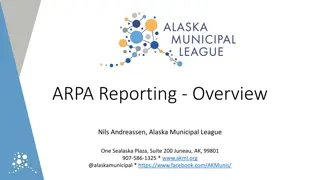Software Update Reporting Deep Dive
Delve into the world of software update reporting with Bryan Dam, a seasoned software engineer. Explore topics such as compliance questions, existing update reports, data sources, and the importance of defining compliance standards. Discover the intricacies of update selection, device categorization, and the value of existing solutions. Consider the challenges and skills required in this domain before embarking on such endeavors.
Download Presentation

Please find below an Image/Link to download the presentation.
The content on the website is provided AS IS for your information and personal use only. It may not be sold, licensed, or shared on other websites without obtaining consent from the author.If you encounter any issues during the download, it is possible that the publisher has removed the file from their server.
You are allowed to download the files provided on this website for personal or commercial use, subject to the condition that they are used lawfully. All files are the property of their respective owners.
The content on the website is provided AS IS for your information and personal use only. It may not be sold, licensed, or shared on other websites without obtaining consent from the author.
E N D
Presentation Transcript
SOFTWARE UPDATE REPORTING - DEEP DIVE Bryan Dam DamGoodAdmin.com Software Engineer Recast Software
Bryan Dam @bdam555 Participation 15 Years Brewing and Smoking Meats
AGENDA Compliance: What questions are you trying to answer? Existing update reports: built-in, community, and partners Where's the data for software updates? What does any of this actually mean? What can we do with it?
DEFINING COMPLIANCE Why we can t have nice things
DEFINING COMPLIANCE UPDATE SELECTION Deployment status and age Update Categories Software Update Groups What standards/SLAs do you need to meet? Aka, all Security SU must be deployed within 14 days of release!
DEFINING COMPLIANCE DEVICE SELECTION Server vs Workstation Operating Systems SLA and Maintenance Windows (ex. Manually patched) What is an Active device
EXISTING SOLUTIONS Before You Go Off and Reinvent the Wheel
ASK YOURSELF: IS THIS REALLY WORTH IT? The skills involved are not trivial Writing SQL is hard. Writing great SQL can be maddening Making the data look good takes an eye for design You need to be a subject matter expert It always takes 20x as long as you think it will! Your time really does equal money!
BUILT IN REPORTS Software Updates A Compliance Compliance 5 - Specific computer Compliance 6 - Specific software update states (secondary) Software Updates B Deployment Management Management 2 - Updates required but not deployed Management 7 - Updates in a deployment missing content Software Updates - C Deployment States Detailed information regarding individual deployments. Software Updates - D Scan Scan states by collection/site Software Updates - E Troubleshooting Troubleshooting 1 - Scan errors A beautiful looking dashboard in /Monitoring/Security/Software Update Dashboard that had no details available beneath it.
COMMUNITY SOLUTIONS Garry Simmons: Software Update Compliance Dashboard Patch My PC Package: Free Software Update Compliance Dashboard Reports for Microsoft SCCM Software Update Groups Compliance Dashboard Revisited SCConfigMgr: Patch Compliance Reporting in Configuration Manager with PowerBI Bryan Dam: Software Update Dashboard Microsoft: Configuration Manager PowerBI Template
VENDOR SOLUTIONS Recast Software: Endpoint Insights CTGlobal: Insight Analytics System Center Dudes: Software Update Reports Fat Stacks: BI for SCCM
SHOW ME THE DATA All About That Database
WHERE IS THE DOCS? The documentation for SCCM s views exists but is frustratingly vague (but getting better) Software updates views in Configuration Manager
UPDATE VIEWS: TERMINOLOGY Each state has its own three digit State/Topic Type described in v_StateNames Compliance Are required/needed updates installed? State Type 300 for assignments/deployments and 500 for updates. Enforcement The state of the installation effort. State Type 301 for assignments/deployments and 402 for updates. Evaluation The state of the last deployment compliance evaluation. State Type 302 for assignments/deployments. Scan State type 501 for software update scans.
SHOW ME THE VIEWS! There are 4 important areas for SU: Summary Views Deployment Views Software Update Detail Views Views you want to join to What about Role Based Administration (RBA)?
TOP 3 SUMMARY VIEWS View Name v_Update_ComplianceSummary Description Count of devices by Status for each Update and Update Group Count of devices by Status for each Deployment Count of devices by Status for every Collection in your environment for each deployed update. v_CIAssignmentSummary v_UpdateSummaryPerCollection v_Update_ComplianceSummary Per update: join where v_UpdateInfo.CITYpe_ID = 8 Per Software Update Group: join where v_UpdateInfo.CITYpe_ID = 9 Pros: Fast and easy to use Cons: Laggy and rarely match their lower-level details
Software Update Summary Views
CONSOLES SOFTWARE UPDATE GROUP SUMMARY GRAPH Select vALI.Title as 'title', (vUCS.NumNotApplicable + vUCS.NumPresent + vUCS.NumInstalled) as 'Compliant', (vUCS.NumMissing + vUCS.NumFailed) as 'Non-Complaint', vUCS.NumUnknown as 'Unknown' From dbo.v_AuthListInfo vALI Left Join dbo.v_Update_ComplianceSummary vUCS on vALI.CI_ID = vUCS.CI_ID
TOP 3 DEPLOYMENT VIEWS View Name v_UpdateDeploymentSummary Description Count of devices by Status for each Collection in each Deployment Compliance, Enforcement, and Evaluation details for each device in each Deployment Details about deployment v_UpdateAssignmentStatus v_CIAssignment Deployment = Assignment Pros: Faster than lower-level views, allow for deadline filtering Cons: May not match their lower-level details
Software Update Deployment Views
UPDATE DEPLOYMENT VIEWS: DEPLOYMENT SUMMARY select vCA.AssignmentName, vCAS.* from (select distinct vCATCI.AssignmentID from v_UpdateCIs vUCI left join v_CIRelation vCR on vUCI.CI_ID = vCR.FromCIID left join v_CIAssignmentToCI vCATCI on vCR.ToCIID = vCATCI.CI_ID where CIType_ID = 9) As SUGAssignments Left Join v_CIAssignment vCA on SUGAssignments.AssignmentID = vCA.AssignmentID Left Join v_CIAssignmentSummary vCAS on SUGAssignments.AssignmentID = vCAS.AssignmentID
TOP 3 SOFTWARE UPDATE DETAILS VIEWS v_UpdateInfo v_AuthListInfo v_Update_ComplianceStatus Details about each update and update group List of Software Update Groups Status, Enforcement, Error, and Changed info per scanned update per device Update Classification, Product, Company v_CICategoryInfo Pros: Most accurate and flexible results possible Cons: Do not scale (every update x every device = a lot of rows)
UPDATE VIEWS: V_UPDATEINFO Has basic information needed for most update queries Title and Description Bulletin and Article IDs Is Deployed, Expired, Tombstoned Max Execution Time KB URL CIType_ID 8: Software Update 9: Software Update Group
UPDATE VIEWS: V_AUTHLISTINFO This view lists all of your Software Update Groups (SUGs) Created By: will equal AutoUpdateRuleEngine if created by an ADR. Description: will equal the name of the ADR if created by an ADR.
Software Update Detail Views
UPDATE VIEWS: GETTING LATEST SUG FOR ADR declare @AdrName varchar(max) = 'ADR 2' Select ALI.CI_ID, ALI.Title From dbo.v_AuthListInfo ALI Where ALI.Description = @AdrName AND ALI.CreatedBy='AutoUpdateRuleEngine' AND ALI.IsLatest=1 Order By ALI.DateCreated DESC
TOP 5 IMPORTANT SCCM VIEWS! View Name v_Collection Description List of Collection Names v_FullCollectionMembership List of who or which device is within each collection! Combine view with many useful details such as Endpoint details; Scan dates; Online status; Etc! List of devices (computers) discovered by SCCM which have the SCCM client installed Who is the Top Console User! v_CombinedDeviceResources v_R_System_Valid v_GS_SYSTEM_CONSOLE_USAGE_MAXGROUP
MAKE IT NOT SUCK Writing a query is easy. Running it is hard.
VIEWS: NOT ALL VIEWS ARE SUPPORTED Garth s Blog: What Are the Supported SQL Server Views to Use with SCCM Reporting? Unsupported views are subject to schema changes at any time Supported views have the smsschm_users security rights Modifying the permissions is not supported
HOW TO WRITE EFFICIENT (FAST) QUERIES Compare your query to the RBA version? Blog: RBA and Non-RBA Queries: When is Slower Actually Faster? Select only the fields you need Use indexed fields Learn to read execution plans SQLShack: SQL Server query execution plans Understanding and reading the plans Microsoft SQL Server Profiler
HOW TO MAKE SURE YOUR QUERIES DONT LIE Test your Queries against the built-in reports Compliance 5 - Specific computer Spot check actual devices Monitor client health Resend status messages Sherry Kissenger: ConfigMgr RefreshServerComplianceState as a Configuration Item
Software Update Dashboard Get it at DamGoodAdmin.com