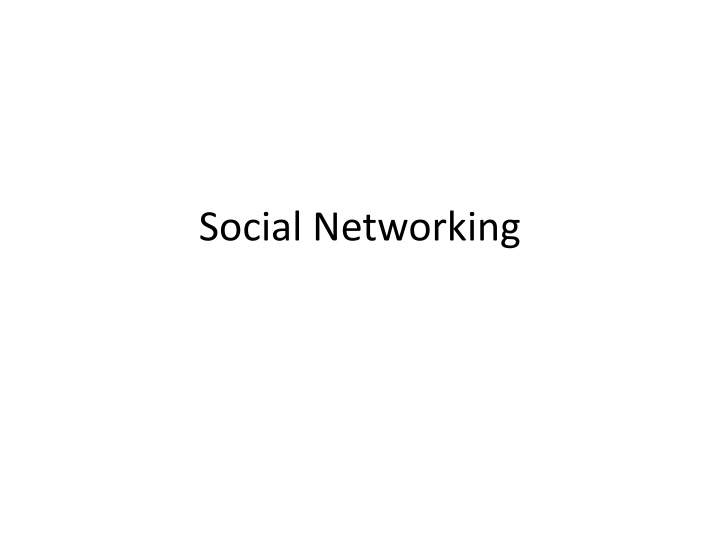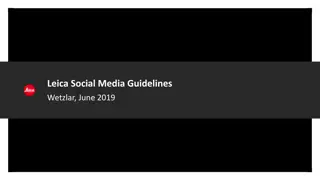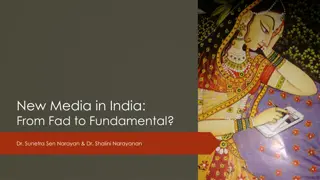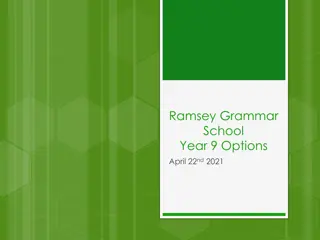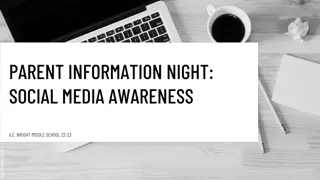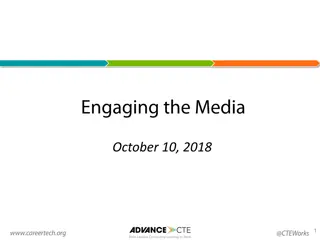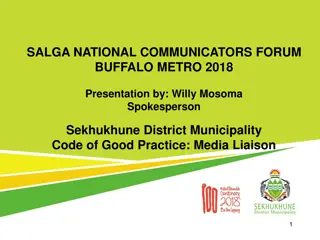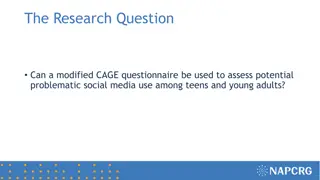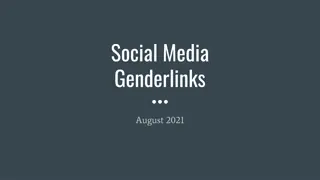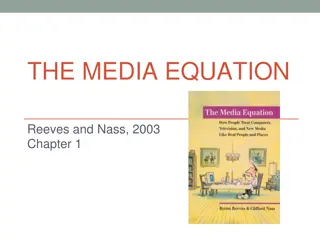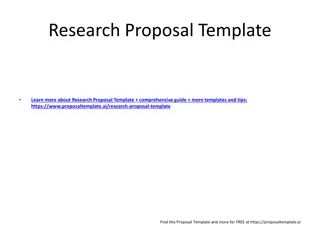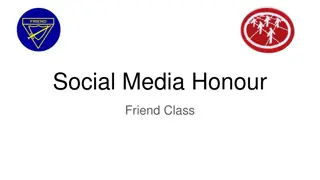Social Media Impact on Businesses
Social networking platforms like Twitter, Facebook, and LinkedIn have revolutionized communication for companies. Traditional media limitations have been replaced by the dynamic, interactive nature of social media. Businesses can engage with customers, gather feedback, and enhance brand presence. However, missteps on social media can lead to PR disasters. Small businesses like Pink Cake Box in New Jersey have harnessed social media to build a strong brand presence. Twitter, with its character limit, remains a powerful tool for quick updates and promotions. The history of social media, from TXTmob to Twitter's inception, highlights its evolution as a valuable marketing tool for businesses.
Uploaded on Feb 18, 2025 | 0 Views
Download Presentation

Please find below an Image/Link to download the presentation.
The content on the website is provided AS IS for your information and personal use only. It may not be sold, licensed, or shared on other websites without obtaining consent from the author.If you encounter any issues during the download, it is possible that the publisher has removed the file from their server.
You are allowed to download the files provided on this website for personal or commercial use, subject to the condition that they are used lawfully. All files are the property of their respective owners.
The content on the website is provided AS IS for your information and personal use only. It may not be sold, licensed, or shared on other websites without obtaining consent from the author.
E N D
Presentation Transcript
Why social media? Traditional media, such as television, newspaper, radio, and magazines, are oneway, static broadcast technologies. distribute their own content. A blog post, tweet, or YouTube video can be produced and viewed by millions virtually for free. Examples blogs, microblogs (Twitter), social networks (Facebook, LinkedIn), media-sharing sites (YouTube, Flickr), Social bookmarking and voting sites (Digg, Reddit), review sites (Yelp), forums, and virtual worlds (Second Life)
Companies & Social media IBM owns more than 100 different blogs, several official Twitter accounts, and a popular forum called developerWorks. Dell has popular IdeaStorm website, where users add ideas for new product lines and enhanceme nts, vote them up or down, and comment on su bmissions. Because of the site, Dell has started to ship computers with Linux installed, and has added Community support.
Companies & Social media Big brands have also faced embarrassment on social media Example : two Domino s Pizza employees posted a video to YouTube showing them defiling food Motrin released a commercial that offered its product as a solution to the pain women expe rience when carrying babies
Small business & Social media A small specialty baker in New Jersey, Pink Cak e Box, leverages nearly every type of social m edia that exists to build a substantial brand
Twitter and Microblogging limits the size of each post contain only 140 characters Started in 2009 requires very little investment of time, to announce offers or events, promote new blog posts,
History In 2004, a group of technologists and activists c reated an organizational tool called TXTmob - protesters at the 2004 political conventions to communicate through short text messages web-based podcasting startup Odeo was failing Jack Dorsey proposed an SMS broadcast system similar to and inspired by TXTmob thus Twitter was built in March 2006 Popularity increased
Protocol 1. Account individual/company 1. Username selection- users for name with underscore and numbers are less. 2. Avatar Image 48x48 pixel company logo / user photo 3. Bio 160 characters in a section called Bio
Protocol cont. 4. Background Twitter gives you the ability to design and upload a custom background image for your account page Some users add lots of information not advisable company s colors or logo to reinforce your brand im age best backgrounds 5. Following 6. Tweeting a 140 character or less text message
7. Replies When you include @username in a tweet, where username is the name of the person you re talki ng to, it will show up in that person s Replies tab. 8. Retweets Retweets are the most powerful mechanisms for ma rketers on Twitter. To spread the message RT @username: Original Tweet (Your Take)
Retweeting wasnotinventedbytheTwittercreat ors; rather, it was popularized by Twitter users. few points to get retweet correctly Do not start the retweet with an @ sign. Try to credit at least the original user who posted the tweet. The most common retweet format is RT: @username. If the original tweet included a call to action (such as please retweet ), try to keep that in your retweet. If the original tweet has a link in it, keep it there. Try to keep as much of the original tweet intact as possible, but it is acceptable to add your take on it (especially at the end, in parentheses).
Direct Messages Several web tools are available to set up what ar e called auto-DMs Trending Topics Popular events, news, and memes Twitter community is currently interested in and talking about Hashtags (#), a hashtag is used to indicate that a certain tweet is about the same topic as every other tw eet using the same tag. campaigns, news, political events and issues, an d conferences
Shortened URLs URL-shortening services: TinyURL (http://TinyURL.com) It does not offer click tracking, Bit.ly (http://bit.ly) The default shortener for Twitter.com and TweetDeck, bit.ly allows you to create an account and analyze the number of clicks your short URLs are getting. Ow.ly (http://ow.ly) Ow.ly is integrated into the HootSuite application, which allows click tracking as well as tweet scheduling.
Clients Twitter was originally built for messaging from mobil e phones via SMS Applications that support tweeting from phone are 1. TweetDeck TweetDeck is free and runs on Adobe Air, so you can use it on Mac, Windows, and many types of Linux ma chines that simplify managing lots of followers, such as groups, searches, and Twitpic integration 2. Tweetie Tweetie is an application for Macs and iPhones.
1. Twhirl Twhirl is another Adobe Air desktop application. It include s a spellchecker and is designed to be very simple and ea sy to use, making it a good client for new Twitter users. 2. HootSuite HootSuite is my favorite webbased Twitter client. It allows teams to manage single (or multiple) accounts, and it includes functionality to schedule tweets to be posted in the future. It is integrated with the Ow.ly URL shortener, and offers ext ensive analytics regarding clicks and mentions of your brand