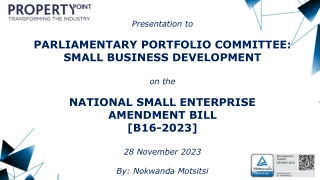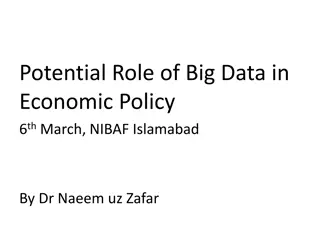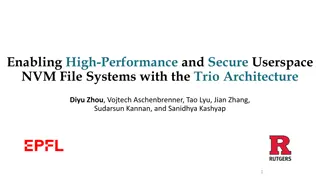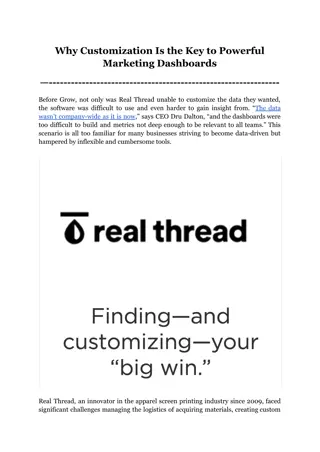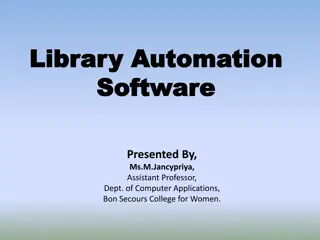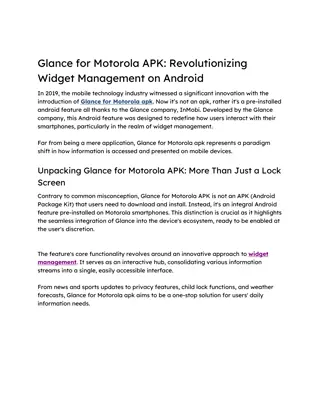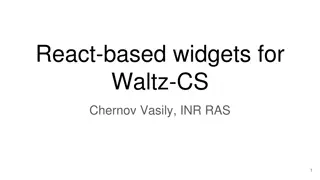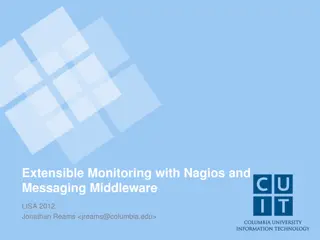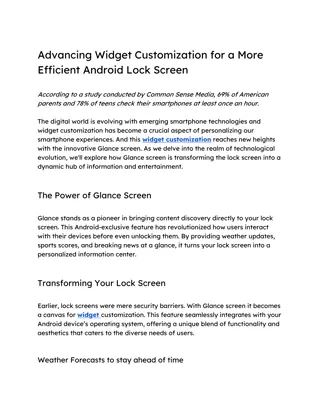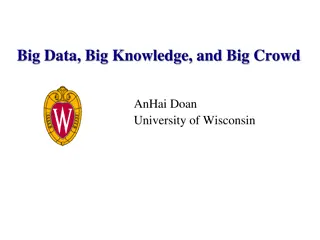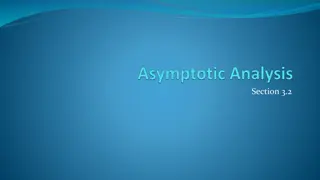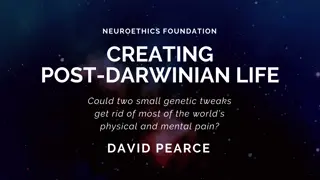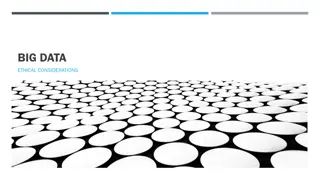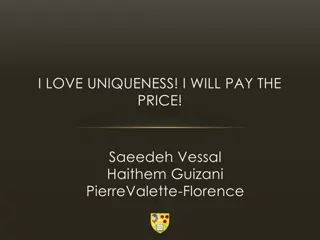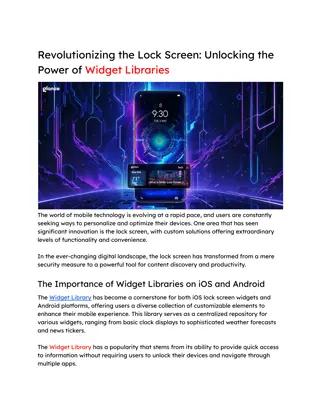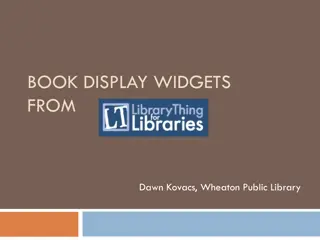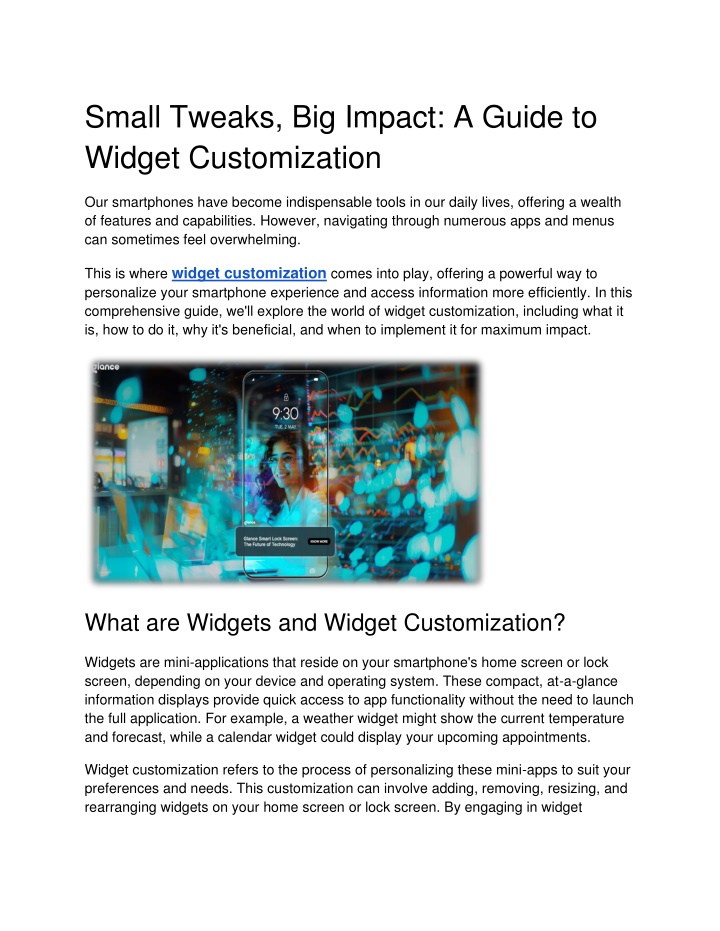
Small Tweaks, Big Impact_ A Guide to Widget Customization
Check out this complete guide to widget customization on your smartphone. Learn how to personalize your device, boost efficiency, and transform your lock screen.n
Download Presentation

Please find below an Image/Link to download the presentation.
The content on the website is provided AS IS for your information and personal use only. It may not be sold, licensed, or shared on other websites without obtaining consent from the author. If you encounter any issues during the download, it is possible that the publisher has removed the file from their server.
You are allowed to download the files provided on this website for personal or commercial use, subject to the condition that they are used lawfully. All files are the property of their respective owners.
The content on the website is provided AS IS for your information and personal use only. It may not be sold, licensed, or shared on other websites without obtaining consent from the author.
E N D
Presentation Transcript
Small Tweaks, Big Impact: A Guide to Widget Customization Our smartphones have become indispensable tools in our daily lives, offering a wealth of features and capabilities. However, navigating through numerous apps and menus can sometimes feel overwhelming. This is where widget customization comes into play, offering a powerful way to personalize your smartphone experience and access information more efficiently. In this comprehensive guide, we'll explore the world of widget customization, including what it is, how to do it, why it's beneficial, and when to implement it for maximum impact. What are Widgets and Widget Customization? Widgets are mini-applications that reside on your smartphone's home screen or lock screen, depending on your device and operating system. These compact, at-a-glance information displays provide quick access to app functionality without the need to launch the full application. For example, a weather widget might show the current temperature and forecast, while a calendar widget could display your upcoming appointments. Widget customization refers to the process of personalizing these mini-apps to suit your preferences and needs. This customization can involve adding, removing, resizing, and rearranging widgets on your home screen or lock screen. By engaging in widget
customization, you create a smartphone environment that reflects your unique requirements and prioritizes the information you access most frequently. The Power of Widget Customization: Why It Matters There are several compelling reasons to embrace widget customization on your smartphone: 1. Increased Efficiency Widgets provide instant access to information and functionality, saving you valuable time and effort compared to launching full apps. With a well-customized widget layout, you can check the weather, view upcoming events, or control your music playback with just a glance at your home screen. 2. Enhanced Organization Strategic widget customization can significantly improve your digital organization. For instance, placing a to-do list widget prominently on your home screen keeps your tasks visible and top-of-mind, promoting productivity and helping you stay on track throughout the day. 3. Personalized Information Flow Widget customization allows you to curate a personalized information feed tailored to your interests and needs. Whether you're interested in news headlines, sports scores, stock market lock screen updates, or social media feeds, you can choose which widgets to display and prioritize the information that matters most to you. 4. Improved User Experience A well-organized and customized home screen with relevant widgets creates a more intuitive and enjoyable user experience. By tailoring your smartphone's interface to your preferences and habits, you can maximize comfort and efficiency in your daily interactions with your device.
5. Quick Access to Essential Functions Widget customization enables you to place frequently used app functions right on your home screen. This might include controls for smart home devices, quick note-taking capabilities, or one-touch access to your favorite contacts. How to Customize Widgets: A Step-by-Step Guide While the specific process for widget customization may vary slightly depending on your smartphone model and operating system (Android or iOS), the general steps are as follows: 1. Long-press on an empty space on your home screen or lock screen (depending on where you want to add the widget). 2. Select the "Widgets" option from the menu that appears. 3. Browse through the available widgets offered by your pre-installed apps and third-party applications you've downloaded. 4. Tap and hold the desired widget to add it to your home screen or lock screen updates. 5. Many widgets can be resized by pinching or spreading your fingers on the widget after placement. 6. Some widgets offer additional customization options, allowing you to configure the specific information displayed or adjust the widget's appearance. 7. To remove a widget, simply long-press on it and select the "Remove" or "Delete" option. Remember, the key to effective widget customization is experimentation. Don't be afraid to try different layouts and combinations to find what works best for you.
Glance: Revolutionizing Lock Screen Updates When discussing widget customization and lock screen updates, it's impossible not to mention Glance, a groundbreaking application pre-installed on many Android phones. Glance takes the concept of widget customization to the next level by transforming your lock screen updates into a dynamic information hub. Understanding the Glance meaning is crucial to appreciating its impact on widget customization. Glance utilizes advanced machine learning algorithms to understand your interests and habits. Based on this data, it curates a personalized feed of relevant information displayed directly on your lock screen update. This innovative approach to lock screen updates ensures that you always have access to the most pertinent information without even unlocking your device. Glance functions as a powerful, ever-changing widget on your lock screen. Imagine seeing real-time weather forecasts, breaking news headlines, or live sports scores conveniently displayed every time you glance at your phone. The app even allows for a degree of customization, enabling you to choose the categories of information you'd like to see featured in your lock screen updates. By incorporating Glance into your widget customization strategy, you can create a truly personalized and efficient smartphone experience. The lock screen updates ceases to be a simple barrier to your device and instead becomes a valuable source of information and functionality. When to Implement Widget Customization While widget customization can benefit almost any smartphone user, there are certain scenarios where it becomes particularly valuable: 1. When Starting Fresh If you've just purchased a new smartphone or performed a factory reset, it's the perfect time to implement a thoughtful widget customization strategy from the ground up. 2. During Productivity Overhauls If you're looking to boost your efficiency and organization, customizing your widgets can play a crucial role in streamlining your digital workflow.
3. Seasonal Changes As your routines and priorities shift with the seasons, adjusting your widget layout can help you stay on top of changing information needs. 4. Major Life Changes New job? Moving to a new city? These significant life events often come with new information requirements that can be addressed through strategic widget customization. 5. App Discovery After downloading a new app, explore its widget offerings. You might find new ways to integrate its functionality into your daily routine through widget customization. Beyond Glance Meaning: Exploring Additional Customization Options While Glance offers a unique and innovative approach to lock screen customization, many other widgets are available for your smartphone. Explore the options offered by your favorite apps, such as social media platforms, news aggregators, or fitness trackers. You can also discover new and interesting widgets through the Google Play Store (for Android devices) or the App Store (for iOS users). Some popular categories for widget customization include: Productivity widgets (calendars, task lists, note-taking apps) Health and fitness trackers Financial apps (stock tickers, expense trackers) Smart home control panels Music and podcast players News and information feeds Remember, effective widget customization is an ongoing process. As your needs and interests evolve, don't hesitate to adjust your widget layout accordingly. Regularly reassess your home screen and lock screen updates and setups to ensure they continue to serve you optimally.
Widget customization is a powerful tool for personalizing your smartphone experience and maximizing your device's utility. By thoughtfully selecting, arranging, and customizing widgets including innovative solutions like Glance for your lock screen updates you can create a mobile interface that truly works for you. Embrace the art of widget customization and transform your smartphone into a more efficient, organized, and personalized tool for navigating your digital life.