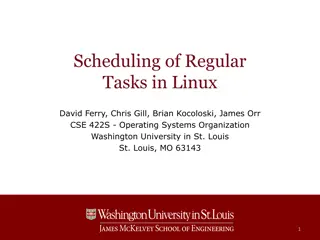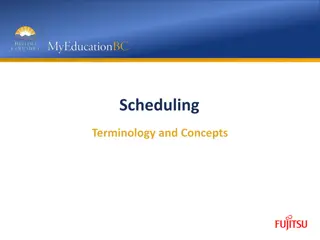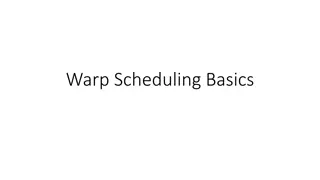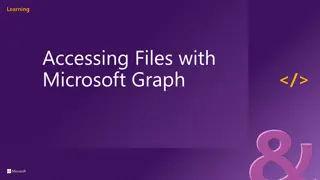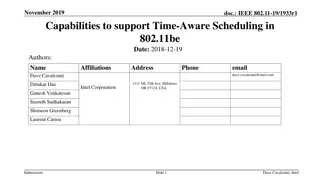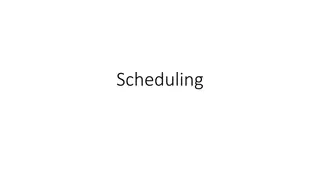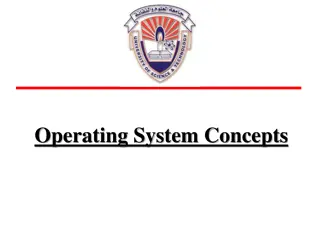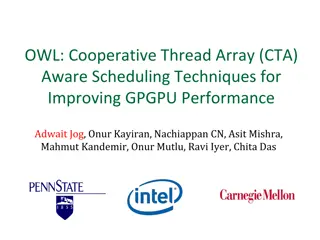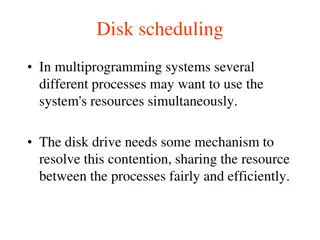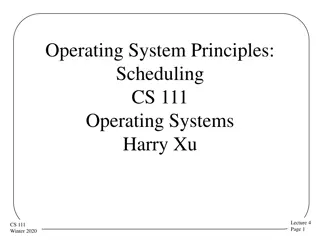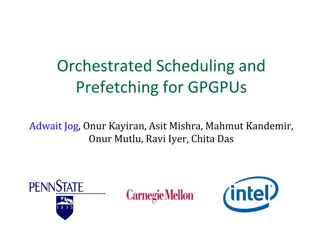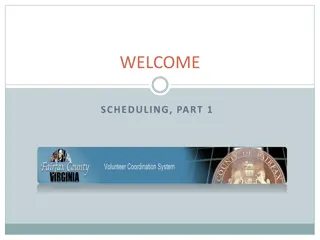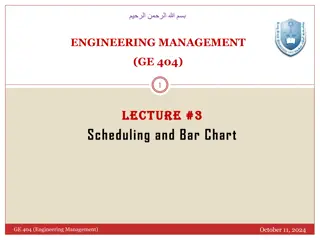Simplify Meeting Scheduling with Microsoft FindTime
Find out how Microsoft FindTime, an Outlook add-in, can help you efficiently schedule meetings by finding the best time for all attendees through voting on proposed time slots. Learn when to use FindTime, how to access it, create polls, vote on meetings, and schedule gatherings for various stakeholders and busy calendars.
Download Presentation

Please find below an Image/Link to download the presentation.
The content on the website is provided AS IS for your information and personal use only. It may not be sold, licensed, or shared on other websites without obtaining consent from the author.If you encounter any issues during the download, it is possible that the publisher has removed the file from their server.
You are allowed to download the files provided on this website for personal or commercial use, subject to the condition that they are used lawfully. All files are the property of their respective owners.
The content on the website is provided AS IS for your information and personal use only. It may not be sold, licensed, or shared on other websites without obtaining consent from the author.
E N D
Presentation Transcript
CONNECT+LEARN Simplify Meeting Scheduling with FindTime Today s Connect+Learn session will cover: What is FindTime? When should I use FindTime? How do I access FindTime? Outlook for desktop Outlook online Creating a poll in FindTime How do I use FindTime to vote on meetings? How do I use FindTime to schedule meetings?
What is FindTime? FindTime is an Outlook add-in from Microsoft that can help you and your colleagues find the best time to meet. FindTime shows what days and times work the best for you and the attendees using free/busy data. You can propose your selected times to all attendees and allow everyone to vote and quickly come to a consensus on what time to meet. When you reach a consensus, FindTime will send out a meeting invitation to everyone.
When should I use FindTime? Use FindTime when you need to plan a meeting for: Several people. A diverse range of stakeholders. People with very busy calendars. A meeting that contains external attendees.
Microsoft FindTime Demo component. Please see session recording.
Questions? Go to uoft.me/connectandlearn for more information and to subscribe to the newsletter.