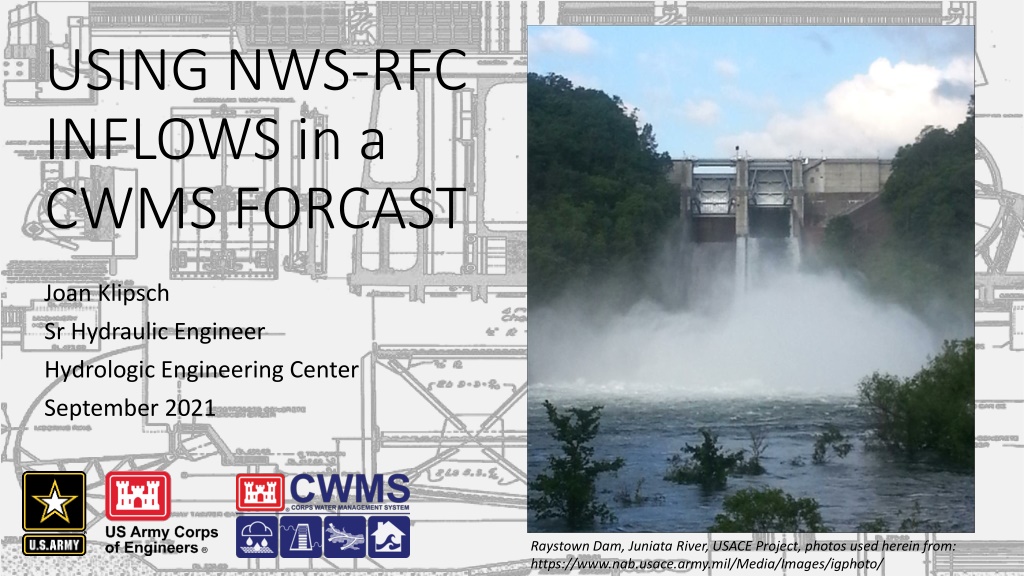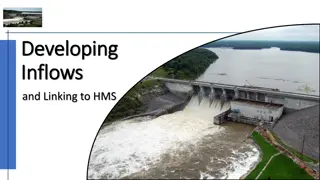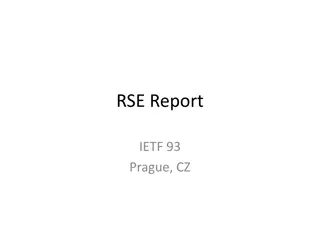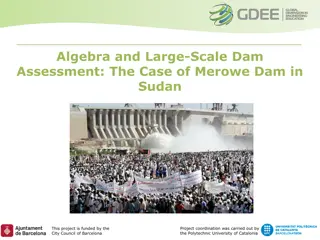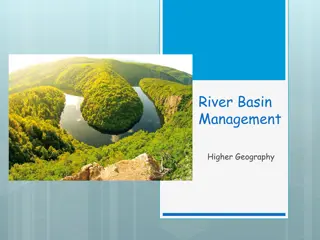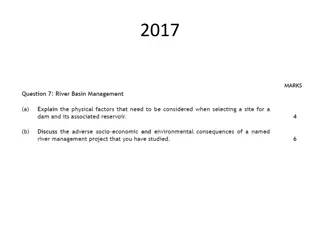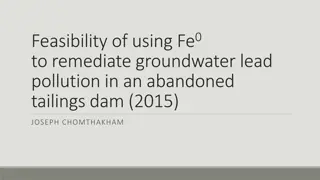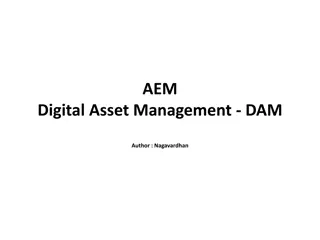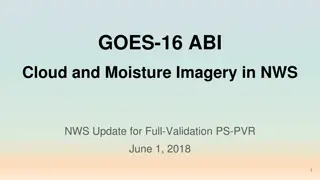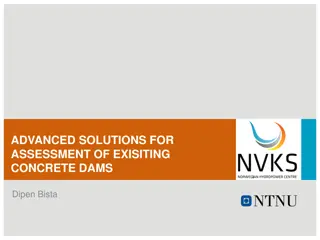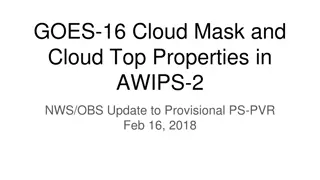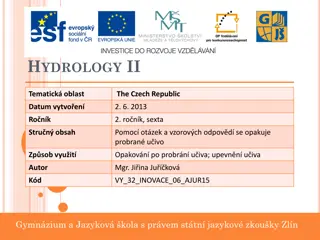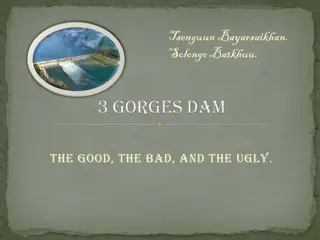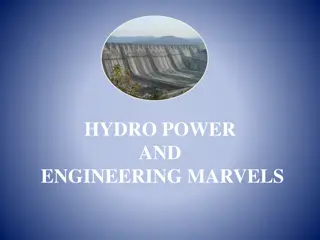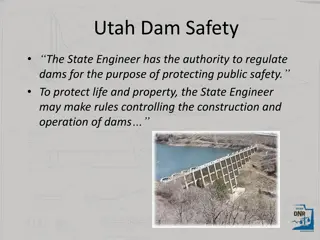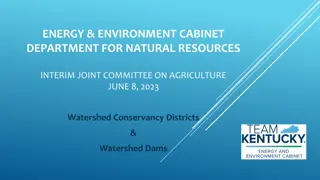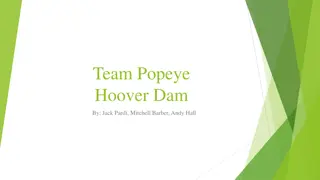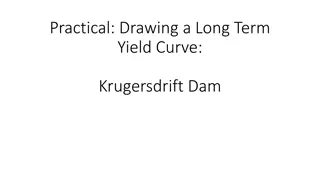Setting Up NWS-RFC Inflows in CWMS Forecast for Raystown Dam Project
Joan Klipsch, a Sr. Hydraulic Engineer at the Hydrologic Engineering Center, details the process of using NWS-RFC inflows in a CWMS forecast for the USACE Raystown Dam project on the Juniata River. The article provides insights on data requirements, setting up ResSim alternatives, RAS alternative considerations, and steps for creating a forecast run in CWMS. Moreover, it highlights the importance of RFC forecasted lake inflows, local inflows, and observed data for accurate forecasting.
Download Presentation

Please find below an Image/Link to download the presentation.
The content on the website is provided AS IS for your information and personal use only. It may not be sold, licensed, or shared on other websites without obtaining consent from the author. Download presentation by click this link. If you encounter any issues during the download, it is possible that the publisher has removed the file from their server.
E N D
Presentation Transcript
USING NWS-RFC INFLOWS in a CWMS FORCAST Joan Klipsch Sr Hydraulic Engineer Hydrologic Engineering Center September 2021 Raystown Dam, Juniata River, USACE Project, photos used herein from: https://www.nab.usace.army.mil/Media/Images/igphoto/
Outline Data Needed Setting up the ResSim Alternative What about the RAS alternative? Creating the Forecast Run Adding an Extract Group Make sure it all works!
Data Needed RFC Forecasted Lake Inflows RFC Forecast Local Inflows at every NWS forecast location Total flows should be relatively easy to get. Incremental local flows are usually a special request to your RFC; they are not standard RFC output. Lookback conditions (observed data) Using CWMS-Vue, identify the RFC inflow time series that are being saved in your CWMS database and save at least 1 month s worth to a local DSS file (in the shared folder of your watershed.) Include the required observed data needed for your lookback conditions, too.
Setting up the ResSim Alternative Identify the local inflows specified in the ResSim network These should line up with the HMS model s junctions total or local flows but may include reach flows and/or subbasin flows Identify the RFC Forecast locations These usually occur at gage locations and will probably align with some, but not all, of the HMS model s junctions. Compare The RFC forecast locations will likely be fewer than the inflow locations in your ResSim model This may mean your headwater inflows will be lower in the model
Setting up the ResSim Alternative 3 CAVI Modeling Options (Pick One): 1. Duplicate the ResSim network and revise the specified set of local inflows. ACK! This is a lot of work and allows your operations in the two networks to evolve independently NOT RECOMMENDED. 2. Create a New Alternative (using the same network) Map the RFC Inflows to the Inflows that best reflect the RFC Modeled Inflow locations. Set all other inflow locations to a zero-inflow time series. 3. Use the Existing Alternative and take advantage of ResSim s time- series Variants. This requires the creation of a new Program Order in the CAVI. The Variant gets the same revised inflow mapping as in Option 2.
Option 2 Use a New ResSim Alternative In ResSim standalone create a new alternative Youe new alternative should use the same network as your current CWMS alternative(s). (Or, use SAVE-AS from your current alternative.) Re-map the existing inflows to new forecast time series. The RFC forecast local and total inflow time-series are mapped to the appropriate locations in your existing model. All other locations that do not have an RFC inflow will be mapped to a zero-inflow time-series. AND, the Inflow Multipliers for those locations will be set to zero. This alternative will be able to be used with the existing CWMS default program order and will not require a new RAS alternative.
Option 3 Utilize ResSim Variants Variants contain the time-series mapping info that are created by ResSim for each Program Order the alternative is used in. To take advantage of Variants, you will need to 1. Create a new Program Order in the CAVI. The new Program order will start with ResSim, HMS will not be included 2. Create a new Forecast Run using the new program order the existing ResSim alternative 3. In the Model Linker, set the input source to Extract List 4. In the ResSim Alternative Editor, select the Variant tab to the one containing the name of the new program order and re-map the inflows as described in Option 2. * This Option will require a new RAS alternative.
What about the RAS Alternative? Does the RAS alternative need any revisions? Probably Under Option 2 (new ResSim Alt, same Program Order), you can use the existingRAS alternative but If any RAS model boundary conditions are mapped/linked to HMS output, then you must re-link those inflows to equivalent ResSim outputs (this is performed in RAS and in the Model Linking Editor). If any RAS model boundary conditions cannot be linked to a ResSim model output, then a new RAS alternative will be needed using a different set of boundary conditions.
What about the RAS Alternative? Under Option 3 (same ResSim Alt, new Program Order) Since RAS does not store the model linking in quite the same way as ResSim, a new RAS alternative is needed for the new program order. The new RAS alternative can use the same Geometry, but the inflow boundary conditions must be linked to ResSim outputs. Create the new boundary conditions file in RAS before specifying the model linking in the CAVI. NOTE because some of the ResSim headwater junctions may be mapped to zero flow, there may be locations in the RAS model where it will need to handle zero flow. RAS 6.1 Unsteady models can now do that, prior versions could not.
Creating a new RAS Alternative. Open the existing Plan, then Save it with a new name Edit the Unsteady Flow Data file, then Save it with a new name Edit the DSS pathname connection to use ResSim output rather than HMS. Depending on how well your models stuck to naming conventions, this could be as simple as changing the F parts of the current pathnames.) Select the new flow file to be used by your new Plan
Creating the Forecast Run 1. Assign each new model alternative a Key . 2. Do you need to Create a new Program Order? (Option 3) If so, it should start with ResSim. 3. Create a new Forecast Run Select the existing (Option 3) or new (Option 2) ResSim Alternative Select the existing (Option 2) or new (Option 3) RAS Alternative 4. Update the Model Linking The ResSim alternative should link to Extract List . The RAS alternative should link to ResSim output. The FIA alternative should link to RAS output (or possibly ResSim output)**
Add a new Extract Group The data should be coming from the CWMS database The data should be extracted for the WHOLE time window - Extract Start to Forecast End Consider Run as Default for all extract groups Some should, some shouldn t how to choose: Observed Data YES. All others, consider time and degree of usage.
Make Sure it Works! Create a new Forecast Select your new Forecast Run Verify the extract completed successfully Compute Did it Run? If not why? Usually, this is due to incomplete or incorrect time series mapping or extract. If so check the results. Again, if you didn t get the mapping right, you could have more flow in the system than you should. This is a concern with any setup you have to be sure you are bringing incremental local flows to ResSim s or RAS s interior inflow locations.
Questions? Feel Free to ask MMC Modelers Team ResSim Channel: https://dod.teams.microsoft.us/l/channel/19%3adod%3ac7a3312c47bb433898b22ea6d d3c7332%40thread.skype/3.%2520ResSim?groupId=60a3bc99-ab46-4b3a-8690- 198ec6cbced3&tenantId=fc4d76ba-f17c-4c50-b9a7-8f3163d27582 HEC Discourse ResSim https://discourse.hecdev.net/c/hec-ressim/17 HEC ResSim Team Joan Klipsch Fauwaz Hanbali Sara O Connell Leila Ostadrahimi