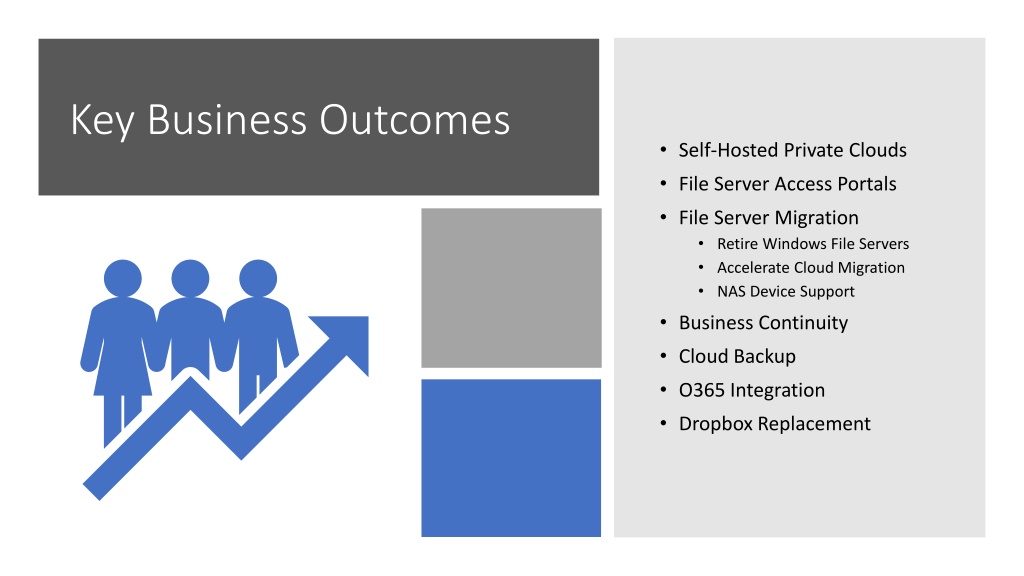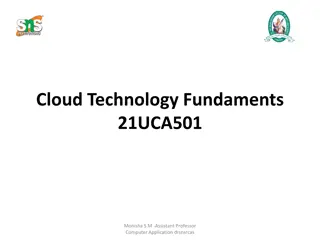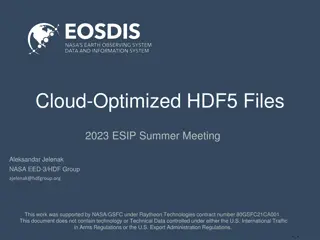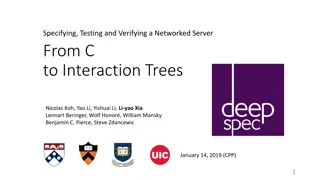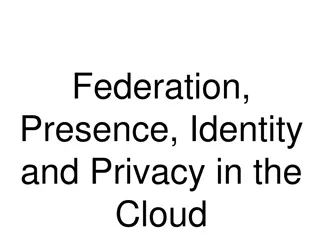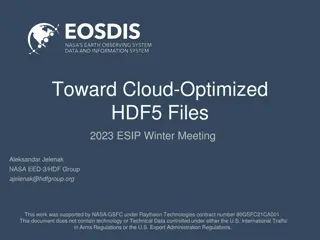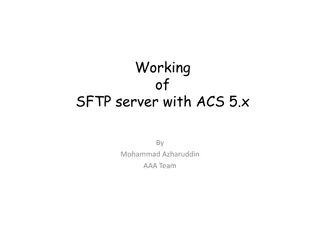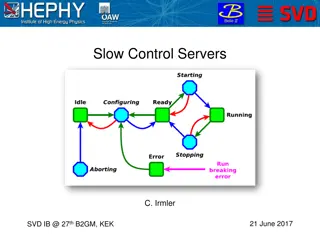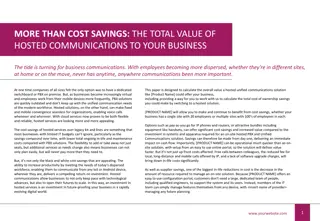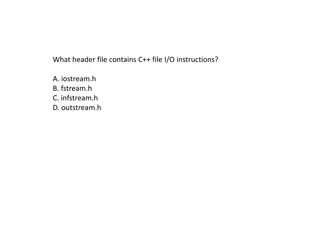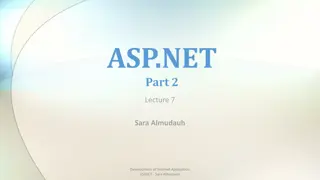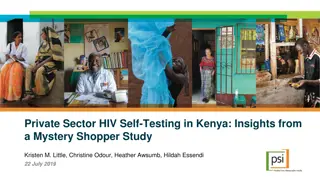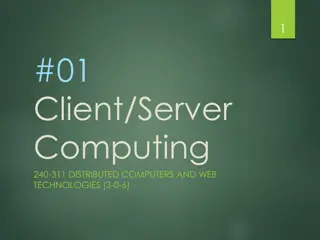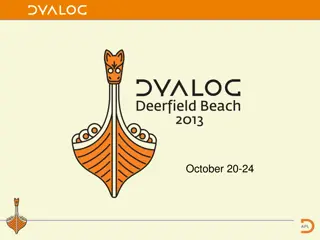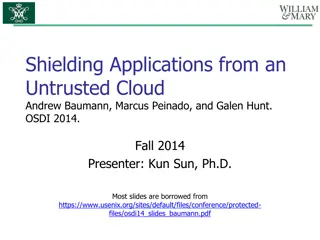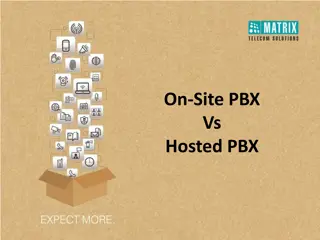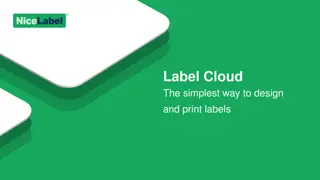Self-Hosted Private Cloud and File Server Access Portals: Key Business Outcomes
Explore the key business outcomes of implementing self-hosted private clouds and file server access portals, including benefits, needs, and success stories. Learn about accelerating cloud migration, ensuring business continuity, and integrating with O365. Discover how these solutions can replace Dropbox and enable secure file server access. Read a success story of a Managed Service Provider leveraging CentreStack for simplified user experience in healthcare and compliance.
Download Presentation

Please find below an Image/Link to download the presentation.
The content on the website is provided AS IS for your information and personal use only. It may not be sold, licensed, or shared on other websites without obtaining consent from the author. Download presentation by click this link. If you encounter any issues during the download, it is possible that the publisher has removed the file from their server.
E N D
Presentation Transcript
Key Business Outcomes Self-Hosted Private Clouds File Server Access Portals File Server Migration Retire Windows File Servers Accelerate Cloud Migration NAS Device Support Business Continuity Cloud Backup O365 Integration Dropbox Replacement
Self-Hosted Private Cloud Self-Hosted Private Clouds Cloud Enabled File Servers Remote NFS Access VPN Alternative DFS Replacement
Self-Hosted Private Cloud Needs Want to keep data on private file servers on- premises or in the cloud Need to keep data on compliant infrastructure Data needs to stay in a certain country or geographical location Need to maintain high levels of security
Self-Hosted Private Cloud Benefits Install CS anywhere and use any storage to maintain control and sovereignty. Rich set of security features like auditing & reporting, encryption, data loss prevention (endpoint encryption, remote wipe), device white listing, etc Centralized group policies and access controls based on existing NTFS\AD
Self-Hosted Private Cloud Success Story MSP (with hosted services) Simplified User Experience Cloud File Servers Healthcare & Compliancy For Tilt Technology, the beauty of using CentreStack is that it feels like a seamless part of the process, rather than an entirely separate software. So far I have not found anyone else that allows us to do that, Bill said.
File Server Access Portal Self-Hosted Private Clouds Cloudify On-Prem File Servers Remote NFS Access VPN Alternative DFS Replacement
File Server Access Portal Needs Share content with external users Remote access to network shares Low bandwidth performance Work in offline mode and sync when they can connect Centralized access controls and consistency. Avoid multiple, inconsistent copies of data
File Server Access Portal Key Benefits VPN Replacement No Cloud Replication Offline access Fast and Easy Centralized Control and Governance
File Server Access Portal Success Story MSP managing file servers on customer premises Alternatives Considered: OneDrive, Dropbox, Google Drive Previous Solutions: VPN, Remote Desktop Use Cases: Central File Repository, Direct File Sharing, Remote File Sharing It s the best of both worlds for us - we have 100% control with CentreStack + 100% control with our servers! said Paul Burton, IT Administrator - Funk Companies. The ease of access has been the biggest improvement in the day-to-day for Funk Companies and their clients. Funk s clients don t have to rely on a VPN or company computers to access their files securely. Anyone can now simply go into a URL and login to access their files remotely, from any device.
File Server Migration File Server Replacement Retire Windows File Servers Accelerate Cloud Migration NAS Device Support
File Server Migration Needs Customers typically approach their MSPs about cloud solutions and migration when it s time to pay for server upgrades File server maintenance and upgrades can be expensive MSPs tend to wait for these upgrade cycles to introduce options like CentreStack Cloud migration can be disruptive and expensive
File Server Migration Benefits Eliminate the disruption of cloud migration. Keep using the file server as you always have. Nothing needs to change. Unplug the file server when confident or keep it around as a local gateway. Migration costs go to zero. Just unplug the file server at end of life and continue using the cloud replica with no change to daily operations. Reduce management and maintenance costs even before the upgrade. Minimize downtime and disruption Enhanced data management and access controls Reduce VPN tickets now. Reduce risk with enhanced security, control and compliance Provide remote access and collaboration features without losing control
File Server Replacement Success Story Previous Solutions Include: SharePoint & OneDrive Egnyte Soonr Google Drive With CentreStack we re on a weekly release cycle. We ve gotten more accomplished in feature requests and bug fixes with them in 2 years than we did in 9 years with all the other platforms, said Stephen.
Office 365 Integration Use Existing Storage & O365 O365 Single Signon with SAML Maintain Data Control Regulatory Compliance
Office 365 Integration Needs USING OFFICE ONLINE NEED BACKUP OF OFFICE365 DATA NEED TO STORE DATA IN NON- MICROSOFT DATA CENTER
Office 365 Integration Benefits 1 2 3 4 Edit CentreStack Docs with Office Online Auto-Save redirected to CentreStack storage Team Folder -> SharePoint Site Team Folder -> OneDrive
Office 365 Integration Success Story Previous Solutions Include: SharePoint & OneDrive Egnyte Soonr Google Drive CentreStack solves the problem of easy data storage with Office 365. With CentreStack integration, the Office 365 autosave feature can be set to save on any file server that you choose, not just the Microsoft cloud, as is the default with Office 365.
80% margins Increased control Own the service White labeled Channel focused Managed Access File Servers and/or Cloud Strategic Highlights MSP Benefits Mapped drives Sync on-demand NTFS & AD integration File locking Easy migration More security and control Better performance Familiar interfaces Customer Benefits Technical Highlights CentreStack vs Dropbox
Support LOB apps 80% Margins Own the service White labeled Channel focused Managed Access File Servers and/or Cloud Strategic Highlights MSP Benefits Mapped drives Granular Folder Permissions NTFS & AD integration Versioning & File locking Windows style sharing Familiar drive access Less training Scalable and flexible Customer Benefits Technical Highlights CentreStack vs SharePoint
80% margins Increased control Data sovereignty White labeled Strategic Highlights MSP Benefits Channel focused Managed Access Mapped drives Sync on-demand NTFS & AD integration File locking No third party servers More security and control Better performance Familiar interfaces Customer Benefits Technical Highlights CentreStack vs Egnyte
80% margins Increased control Own the service White labeled Channel focused Managed Access File Servers and/or Cloud Strategic Highlights MSP Benefits Mapped drives Sync on-demand NTFS & AD integration File locking Easy migration More security and control Better performance Familiar interfaces Customer Benefits Technical Highlights CentreStack vs Anchor
80% margins Increased control Own the service White labeled Channel focused Managed Access File Servers and/or Cloud Strategic Highlights MSP Benefits Mapped drives Sync on-demand NTFS & AD integration File locking Easy migration More security and control Better performance Familiar interfaces Customer Benefits Technical Highlights CentreStack vs Others