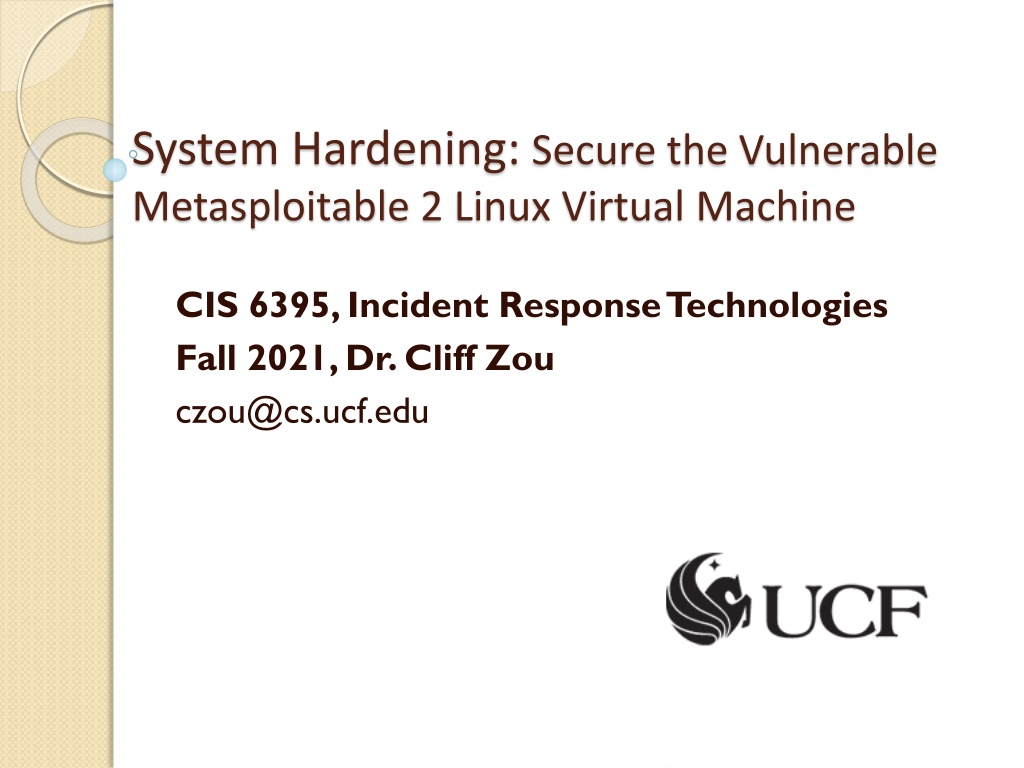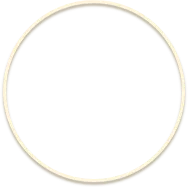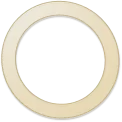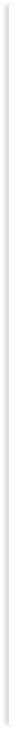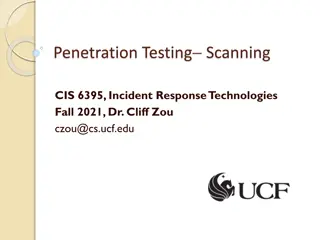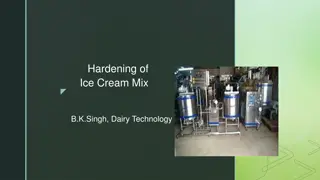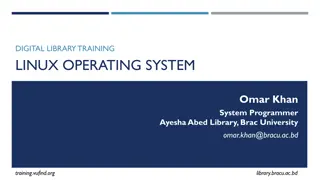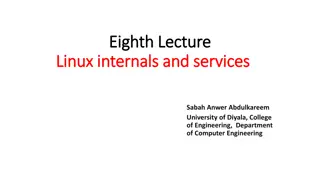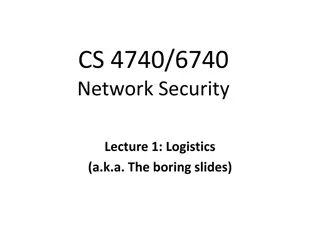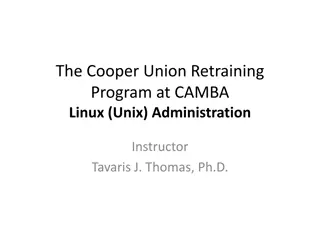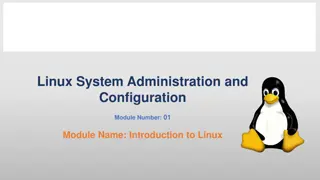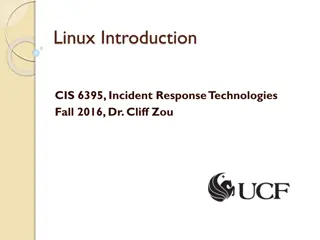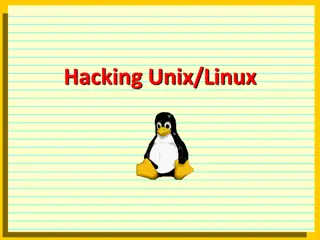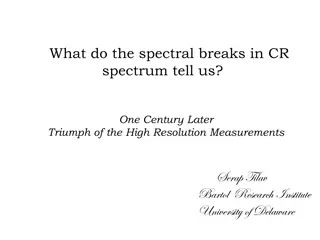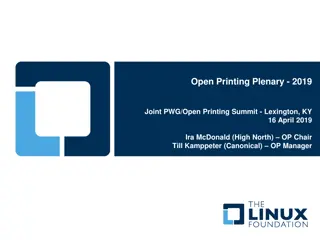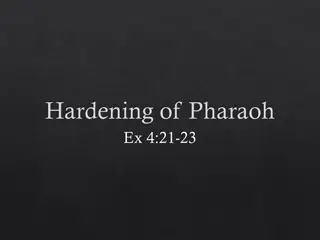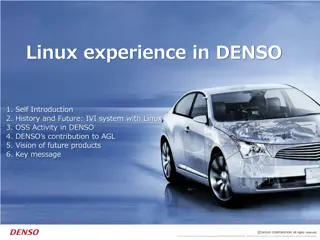Secure System Hardening Techniques for Metasploitable 2 Linux VM
Learn effective system hardening practices to secure a vulnerable Metasploitable 2 Linux Virtual Machine. This includes disabling Telnet service, checking and updating Vsftpd, and patching vulnerabilities to enhance the VM's security and prevent unauthorized access. Explore online tutorials and useful webpages to strengthen the defense mechanisms of your system.
Download Presentation

Please find below an Image/Link to download the presentation.
The content on the website is provided AS IS for your information and personal use only. It may not be sold, licensed, or shared on other websites without obtaining consent from the author. Download presentation by click this link. If you encounter any issues during the download, it is possible that the publisher has removed the file from their server.
E N D
Presentation Transcript
System Hardening: Secure the Vulnerable Metasploitable 2 Linux Virtual Machine CIS 6395, Incident Response Technologies Fall 2021, Dr. Cliff Zou czou@cs.ucf.edu
Acknowledgement Online tutorials: https://akvilekiskis.com/work/metasploitable/index.html Some useful webpages on Linux System Hardening: https://www.tecmint.com/linux-server-hardening-security-tips/ https://www.cyberciti.biz/tips/linux-security.html Online PenTestingTutorials: http://www.computersecuritystudent.com/HOME/index.html https://akvilekiskis.com/work/pentesting/bpt1.html
Nmap Scanning to find All Open Ports of Metasploitable Linux VM
Remote Login: Disable Telnet Service Remote login should always use SSH (encrypted traffic), not Telnet (plaintext traffic) Modify /etc/inetd.conf to change startup services Commenting out the Telnet line, then restart machine When you use nmap again on Kali Linux to scan Metasploitable 2 Linux VM, you can see that the telnet service is gone Another way is remove the telnet package Apt-get remove telnet A third way is to set iptables firewall to block tcp/23 incoming connections
Vulnerable vFTP Service Checking /etc/inetd.conf in MetasploitableVM, we can see that ftp service is disabled, but tftp service runs from startup (where vsftpd 2.3.4 has backdoor vulnerability) TFTP is the protocol, where the server software is vsftpd Solution#1: Disable tftp service, just like Telnet Edit /etc/inetd.conf to comment out the tftp line
Update Vsftpd Solution#2: update vsftpd software Check current vsftpd version $apt-cache show vsftpd Apt-cache is to search apt software package https://www.tecmint.com/useful-basic-commands-of-apt-get-and-apt-cache-for-package-management/ Update vsftpd
Patch Vsftpd However, apt-get may not be able to connect to the repository website You need to download its source and install Tutorial on ftp install: https://phoenixnap.com/kb/install-ftp-server-on-ubuntu-vsftpd Solution # 3: Patch the vsftpd to make it secure Disable anonymous upload for the ftp service by commenting out the line anon_upload_enable=YES in /etc/vsftpd.conf Drop incoming port 6200 connection (used by vsftpd backdoor attack, with the username user:) , password pass ) by using iptables command -A means append the rule to existing rule set Iptables is Linux firewall software https://www.hostinger.com/tutorials/iptables-tutorial Use command /sbin/iptables-save to make your changes persistent after reboot
Ports 139/145 - Samba What is Samba? Running on a Unix system, it allows Windows to share files and printers on the Unix host, and it also allows Unix users to access resources shared by Windows systems. Metasploit exploit using exploit/multi/samba/usermap_script Solution#1: update samba Solution#2: disable user map script Edit /etc/samba/smb.conf, comment out the map script line
Port 1524 Ingreslock Backdoor Netcat service without password Solution: disable ingreslock service Edit /etc/inetd.conf, comment out ingreslock After reboot, the exploit will not work anymore
Port 5432 - PostGreSQL Metasploit exploit using linux/postgres/postgres_payload
Port 5432 - PostGresSQL Solution#1: Use iptables to block incoming postgresql traffic Use command /sbin/iptables-save to make your iptable changes persistent after reboot Solution#2: change the default dir used by the exploit Edit /etc/postgresql/8.3/main/postgresql.conf The default directory is /var/lib/postgresql/8.3/main so you can change it to whatever you like Then the exploit will not work
Port 5900 -VNC Metasploit attack to find password https://www.youtube.com/watch?v=ZyFFIeeNrr0 Metasploitable2 has the password of password Solution: change vnc to a stronger password
Port 6667 - UnrealIRCd Cannot be patched Solution: Disable UnrealIRCd, or use Iptables to block incoming IRC traffic iptables -A INPUT -p tcp --dport 6667 -j DROP
Manage Startup Service using update-rc.d https://www.debuntu.org/how-to-managing- services-with-update-rc-d/ Startup services are listed in rc?.d dir Remove startup apache2 service # update-rc.d -f apache2 remove Add a startup service # update-rc.d apache2 defaults
Port 8180 -Apache Tomcat Weak password vulnerability, exploit tutorial: https://pentestlab.blog/2012/03/22/apache-tomcat- exploitation/ Its admin has username tomcat password tomcat
Port 2121 - vsftpd Metasploit attack port 2121 tutorial: https://medium.com/hacker-toolbelt/metasploitable-2-ix- port-2121-8ccff086b309 Due to weak password Solution: disable ftp service, or use Iptables to block incoming port 2121 traffic
Unresolved: Port 80 -Apache Metasploitable2 Apache server has PHP vulnerability, but its complicated to secure The Metasploit attack tutorial: https://www.rapid7.com/db/modules/exploit/multi/http/p hp_cgi_arg_injection/
Linux System Hardening Can be done at system and application levels Generalized steps to Linux System Hardening Preliminary Planning Physical System Security Operating System Installation Securing Local File Systems Configuring and Disabling Services Securing the root account User Authentication and User Account Attributes Securing Remote Authentication Setup Ongoing System Monitoring Backups
OS-Level Security Tools and Techniques OS Installation: Software Selection and Initial Setup Patch Management Network-Level Access Controls Using iptables for Local Firewall Rules Antivirus Software User Management Password ageing Root Delegation Logging
Patch Management Installed server applications must be: Configured securely Kept up to date with security patches Patching can never win patch rat-race Have tools to automatically download and Install security updates Example: up2date, YaST, apt-get #apt-get update Should not run automatic updates on change- controlled systems without testing
Network Access Controls Network a key attack vector to secure Libwrappers & TCP wrappers a key tool to check access Before allowing connection to service, tcpd first evaluate access control Defined in /etc/hosts.allow Defined in /etc/hosts.deny
Using iptables for Local Firewall Rules Also have the very powerful netfilter Linux kernel native firewall mechanism and iptables user-space front end Useful on firewalls, servers, desktop Typically for personal firewall use will: Allow incoming requests to specified services Block all other inbound service requests Allow all outbound (locally-originating) requests Do have automated rule generators If need greater security, manually configuration required
Antivirus Software Historically Linux not as vulnerable to viruses Windows targeted more due to popularity Prompt patching of security holes more effective for worms Viruses abuse users privileges Non-privileged user account Less scope of being exploited Growing Linux popularity means growing exploits Hence antivirus software will be more important Various commercial and free Linux A/V
User Management Guiding principles in user-account security: Be careful setting file / directory permissions Use groups to differentiate between roles Use extreme care in granting / using root privileges
Password Aging Maximum and minimum lifetime for user passwords Globally changed in /etc/login.defs Some settings: PASS_MAX_DAYS 150 PASS_MIN_DAYS 0 PASS_CHANGE_TRIES