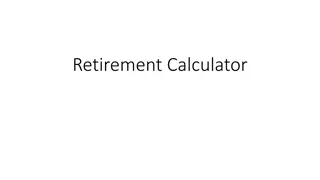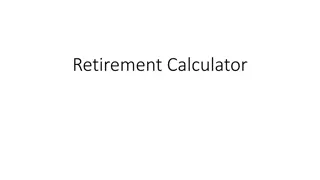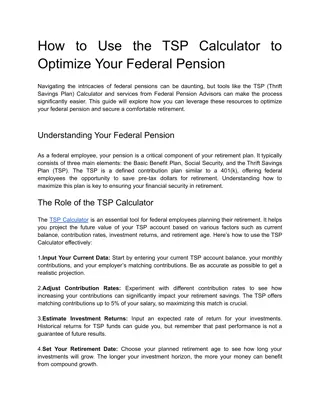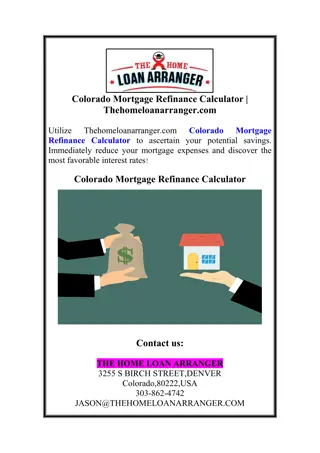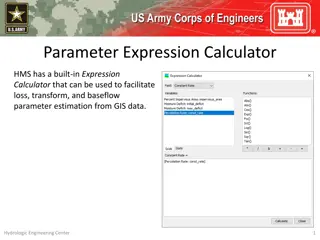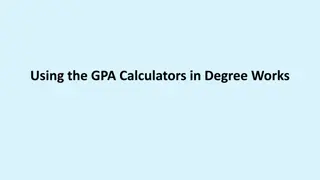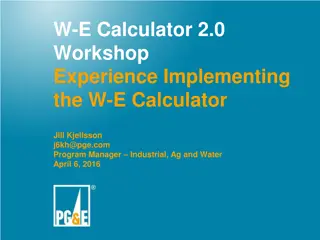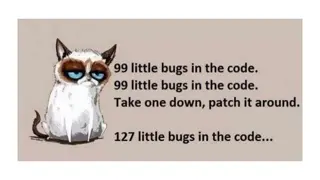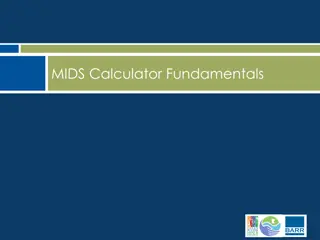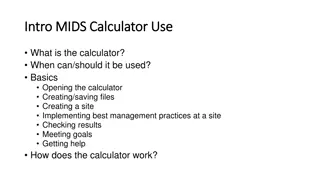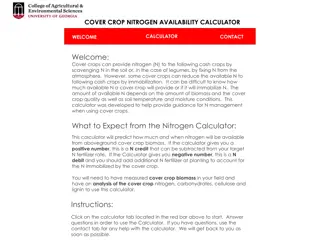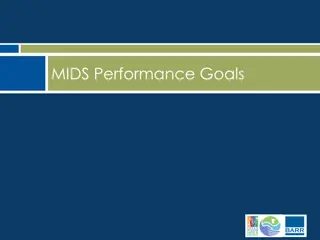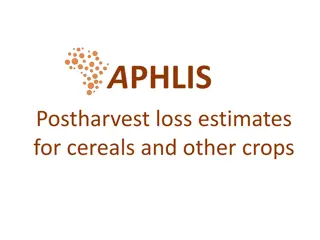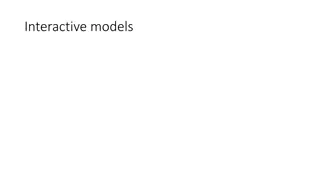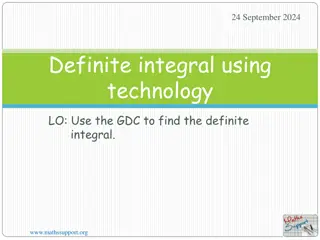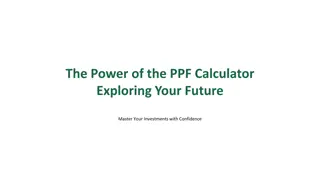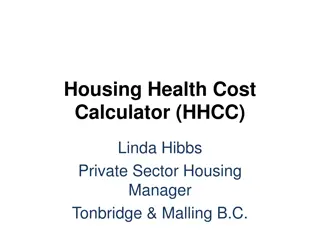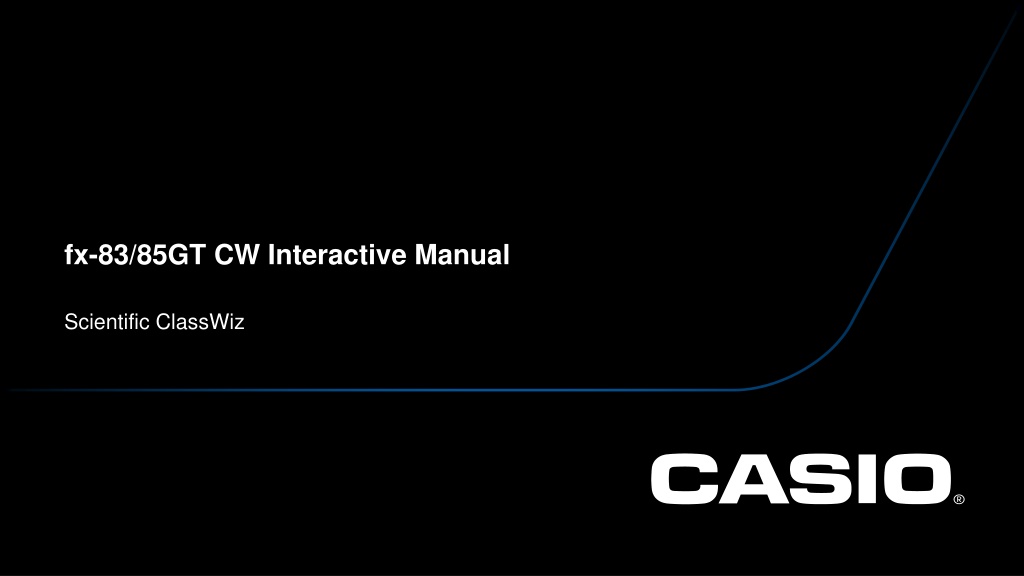
Scientific ClassWiz Calculator Interactive Manual
Discover the features and functions of the fx-83GT.CW and fx-85GT.CW ClassWiz scientific calculators through an interactive manual. Learn how to navigate, use key features, and access teaching resources. Perfect for KS3 and Foundation GCSE students.
Download Presentation

Please find below an Image/Link to download the presentation.
The content on the website is provided AS IS for your information and personal use only. It may not be sold, licensed, or shared on other websites without obtaining consent from the author. If you encounter any issues during the download, it is possible that the publisher has removed the file from their server.
You are allowed to download the files provided on this website for personal or commercial use, subject to the condition that they are used lawfully. All files are the property of their respective owners.
The content on the website is provided AS IS for your information and personal use only. It may not be sold, licensed, or shared on other websites without obtaining consent from the author.
E N D
Presentation Transcript
fx-83/85GT CW Interactive Manual Scientific ClassWiz
Additional resources Training video This is a recording from a live training webinar. The video introduces the key features of the fx-83GT CW and fx-85GT CW ClassWiz calculators. If you re new to using one of these calculators, you've come to the right place! ClassWiz Practice (worksheets/teaching slides) Revision Mat - fx-83GT CW and fx-85GT CW teaching resources for KS3 and Foundation GCSE. Cross Number Puzzles - teaching resources focusing on Cross Number for fx-83GT CW and fx-85GT CW calculators (KS3 and Foundation GCSE) Teaching Resources page general resources page including skills videos. 2
How to navigate around the manual Use the mini calculator icon to return Open the slideshow Press any key/label on the handset to access the user guide Online User Guide Video Use the mini calculator icon to return to the handset 3
The most important key ON Turn the handset on. Defaults to the last used application/menu screen. W Always useful before attempting a calculation. Example: W Notice the slight recess, so that if placed face down without the cover the handset will not turn on. Text 4
Want a decimal value for a calculation? Decimal Approximation Evaluate a decimal from a calculation instead of using FORMAT. " 1 12+1 From the default settings, find the decimal value Example: 3 1 12+1 3qB Make sure to press SHIFT first. Using decimal approximation after calculating a value with B performs another calculation, so be careful when using *. Text 5
Why so negative? z Negative Negate a number in a calculation, list or table. Evaluate 32 Example: (qp3)dB Be careful to interpret the question correctly, this isn t the negative of three squared, hence parentheses. Notice that the screen character is shorter than subtract. Text 6
QRRR|[dp2[p3| QRRR|[dp2[p3| The mathematical unknown X The default key to enter the variable x. [ Define ? ? = ?2 2? 3 Example: QRthree times|[d-2[-3| The variable X can also be entered using q0. Text 7
How to get one over / Reciprocal Equivalent to one over your entry. (b) Enter 1 (a) Take the reciprocal of the calculation 2 32 Example: 5 (a) (2 3d)q^B (b) 5q^B Use parentheses to take the reciprocal of the whole calculation. Remember ? 1=1 ?. Text 8
The power of a log Logarithm Take a logarithm with a defined base. i Find (a) log264 (b) log642 Example: (a) i2$64B (b) i64$2B Taking logarithms is the opposite of raising something to a power. Text 9
How to be rational Fraction template Easily enter a fraction. a 7 12 2 3(b)1.3 4.7 Find (a) Example: 3 (a) 7a12$ 2a3B (1.3 4.7)a3B (b) Be careful to scroll away from the first denominator, otherwise Text Use parentheses to define the numerator. Using FRACTIONS video 10
The opposite of a square Square Root Find the square root of a value or a calculation. s Find (a) 5.6 (b) 122+ 72 Example: (a) s5.6B (b) s12d+7dB Only the positive root is given. Notice the surd answers, use " or n for decimal values. Text 11
Increasing numbers of roots F Nth Root Find the nth root of a value or a calculation. 29 113 3 Find Example: qs3$29a113B Notice that n can also be negative. Text 12
Do you have the power? Index Enter an exponent for an expression or value. ^ Find (a) 1.755 (b) 1.6 4.3 3 Example: (a) 1.75^5B (b) ^(1.6 4.3)$qp3B Use this key either before or after entering the base value. Useful for entering fractional and negative exponentials. Text 13
Why not call it timber? Natural logarithm Evaluate a logarithm with base e (Euler s constant). h Find ln3.4 Example: qi3.4)B It s good practice to close the parentheses, but not necessary. Text 14
Why so irrational? { e Irrational constants valuate a logarithm with base e (Euler s constant). Find (a) 4+? (b) ?2 Example: (a) 4+q7B (b) q8dB Although irrational, both of these values are used in calculations to 22 d.p accuracy. Text 15
What time is it? x Hours:Minutes:Seconds Enter decimal time and angles and convert to sexagesimal. Express (a) 2.4 hrs as H:M:S (b) 3hrs 54 mins 36 secs as a decimal Example: (a) 2.4q+B (b) 3x54x36xqB Always enter a value for H:M even if it is zero. Text 16
Are you missing a side? jkl Trigonometric ratios Evaluate ratios for given angles. Find (a) sin75 (b) 3cos45 Example: (a) j75)B (b) 3k45)B It s good practice to close the parentheses, but not necessary. For multiple calculations, it may be more useful to have decimal values, so change L to MathI/DecimalO. Text 17
BIDMAS or BODMAS? Parentheses (brackets) Essential to ensure correct BIDMAS operation order. () Find (a) 2 (3 + 4) (b) 1.2 102 3.6 103 Example: (a) 2 (3+4)B (b) (1.2K2$) (3.6K3$)B The calculator follows BIDMAS strictly, so inserting parentheses is key for correct calculations. Make sure to scroll after entering the exponent. Text 18
Saved something for later? Stored Variables A-F, x, y and z Store calculations and values for later recall and manipulation. ABCDEF X@V (a) Evaluate tan35 and store as B (b) Evaluate 5.2 tan35 Example: (a) l35)B'$|twice (b) 5.2q5B Manipulate stored variables using normal rules of arithmetic. Press ' to see the values of all stored variables. Text 19
Pause a second Comma Use to separate entries. , Find LCM of 27 and 15 Example: TRR|R|27q)15)B Can also be used when generating random numbers, GCD etc. Text 20
Mixing it up Mixed number template Use to enter a mixed number. A Enter 31 Example: 6 3qa1R6B Use n to change the appearance of the final value. Text 21
Is it standard? Exponent Use when entering standard form. K Find (a) 3.65 104 (b) 1.2 103 2.7 10 2+ 4 Example: (a) 3.65K4B (b) a1.2K3R2.7Kqp2$$+4 The fraction template avoids the need to use parentheses. Using STANDARD FORM video Text 22
What was the answer? Answer memory Recall and manipulate the previously calculated value. * 1 (a) multiply sin 60 +4 by 3.2 (b) find ?4for the iteration ??+1= 1 + Example: ??,?1= 2 (a) j60)+4B 3.2B (b) 2B1+*/Bthree times Notice that * doesn t actually need pressing in the first example. A very useful method for approximating solutions to equations. Text 23
Find your way home HOME Displays the app screen, where applications can be selected. w Normal calculation e.g. addition, multiplication, square roots etc. You will use this the most. Calculate using data and frequency tables. Find the mean, standard deviations, quartiles etc. Perform regression analysis to find the equation of regression lines (lines of best fit). Create a table of values for one or two functions. Specify your own range and step interval. Find a missing variable value from 2 equivalent ratios e.g. ? ?= Simulate dice rolls and coin tosses. Investigate up to three number lines. Examine angles and corresponding trigonometric values. ? ? These 4 apps should be familiar, but Math Box is brand new. Why not have a play? Text 24
Return of the ... BACK Move back or return up a menu level. ` Return from setting the Table Type in Table. Example: ` twice Also useful for returning the cursor to the end of the input line after a calculation to edit or replay. See I for how to set the Table Type. Text 25
!o!1 Let s move E Scroll Navigate through menus, check calculation history and move the cursor. ! $ R (a) change 2 13 to 21 3 (b) navigate to LCM in Calculate Example: (a) 2 13!o!1 (b) TRR|R| Press !$ after a calculation to move the cursor to the end of the input line, to edit or replay. Press ER to scroll through the calculation history on screen. Text 26
Are you sure? OK Confirm data entry, a menu choice or perform a calculation. | Find 5! Example: 5TR|R|B | and B are interchangeable. Text 27
Lets save some key presses % & Page Scroll Use when a scroll bar appears, to scroll a page at a time. Scroll through T to find Degrees. Example: T&R| If there are too many menu options to fit on the screen, a scroll bars appears to the right. Text 28
Lets modify things q SHIFT Use to access the modifying key labels. (a) Enter the reciprocal 1 (b) Turn the calculator off Example: 7 (a) q^7B (b) qC Notice the q indicator at the top of the screen, before pressing the modified key. Text 29
If its not constant, its variable. Variable Access and edit stored variables. ' (a) Store 3.53as A (b) Change the value of A to 43 Example: (a) '|R|3.5^3| (b) 43B'|twice See Stored Variables. The values are shown in Norm1 format. Using MEMORY video Text 30
Its cool to be square Square Easily square expressions and values. d Find (a) 2.6752 (b) 3.27 + 1.492 Example: (a) 2.675dB (b) (3.27+1.49)dB See ^ to enter other exponentials including negatives and fractions. Text 31
Think of a number 123 456 789 Number digits Enter numbers, obviously. 0 Enter 12345.6789 Example: 12345.6789B Notice the digit separation, change L to turn off. Text 32
Oh no, Ive made a mistake o Backspace Delete entries. Enter 513 and then edit it to 523 Example: 512otwice23B Compare with I for undoing the last key press. Text 33
Is it hot in here? C All Clear Close a selected menu or clear the screen. (a) Clear the Calculate screen (b) Close L'QTI menus Example: (a) C (b) C Calculation history is still available by pressing E. Closing a menu, returns to the previously displayed screen. Alternatively press ` repeatedly to return back through the menus. Also used to turn the calculator OFF. Text 34
The usual suspects Addition, multiplication, subtraction and division. Add, multiply, subtract and divide, obviously. OP+p Find 1 + 2 3 4 5 Example: 1+2 3-4 5B Notice the order of operations is not left to right and follows BIDMAS. Text 35
Get to the point Decimal point. For when you absolutely must utilise all of the decimal number system. . Find3 Example: 7+ 3.7 3a7$+3.7B Change L for a comma decimal mark. Text 36
If you want something done ... B Execute Perform calculations or confirm data entry. 327 103 Find (a) (b) log512 Example: (a) qs3$27K3B (b) T|R|512)B See | as they are interchangeable with each other. See also ". Text 37
Lets get online QR QR Quick Read Create a QR code from a calculation or Table. (a) Create a QR code from 25.9 (b) Create a QR code from a Table of ? ? = ?21 ? 5 Example: (a) s25.9Bq[ (b) IR|twice[d|I|Rthree times|q[ Scan the QR code on the calculator screen with a smart device. This can then take you to ClassPad.net. Click the QR codes above to simulate scanning. Text 38
Does it ever end? ; Recurring decimal Enter recurring decimals of various formats. Enter (a) 0. 3 (b) 0. 41 6 Example: (a) 0.qd3B (b) 0.qd416B Compare using n to convert between fractions and decimals. Using Recurring Decimals video Text 39
Whats the inverse? < > ? Inverse trigonometric function Find an angle from a value. Find (a) sin 10.75 (b) tan 1 35 Example: (a) qj0.75)B (b) qlqp35)B Notice that only a single value is given, in the range 90 ? 90 . Text 40
Adding a bit more INS Insert Edit calculations using existing arguments. Edit 1 +1 1 9 9to 1 + Example: 1+1a9!twiceqosB Notice the INS cursor changes to . This saves deleting and re-entering parts of the calculation. Text 41
This is the end OFF Off When you have had enough ... Example: Turn the calculator off qC That s all folks ... Text 42
How does it function? Function Define and evaluate 2 functions and use in calculations. Q (a) Define ? ? = ?2 2? 3 and ? ? = ? 2? + 4 (b) Evaluate 4?(2) Example: QRtwice|[d-2[-3| (a) QRthree times|Q|2[)+4| 4QR|2)B (b) Compare to using I for defining functions in Table. Using FUNCTION video Text 43
Whats the best look? Format Display the most appropriate value format. n 5 12 Enter (a) (b) 32292 then press n and choose a format. Example: Use n to swap between different representations of the same value, the default is Standard. Notice how the menu changes depending on the input. Useful for individual calculations, change L to always get decimals or mixed fractions. Using FORMAT video Text 44
Want to make it yours? SETTINGS Change the calculator settings or RESET. L Change to always decimal output Change angle measure Change screen contract, power-off timer, font size etc. Change output decimal places, sig figs etc. Change fraction output format Reset data. Variable memory or everything. Note the default settings may not display decimals, see FORMAT or ". . Text 45
Want to find something? CATALOG Find duplicate and further functionality. T Select different logarithms. Hyperbolic functions and their inverses. %, factorials, nPr, nCr and random numbers. Duplicate functionality. HCF, LCM, modulus and recurring decimal input. Use correct angle format without changing settings. Adapted menu with additional functionality. Note that duplicate functionality opens the same templates as the direct key press e.g.s. The T menu changes for different apps. e.g. Statistics, with additional functionality listed first. Text 46
Want something useful? TOOLS Additional tools for different apps or UNDO. I I responds according to the different apps, allowing additional settings to be changed. Text 47